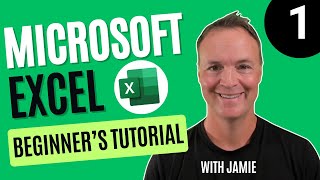Excel Home Tab Complete Guide: Explore Features with Real Practice!
HTML-код
- Опубликовано: 7 фев 2025
- RUclips Video Description:
🚀Master the Excel Home Tab with this comprehensive guide!
In this video, I’ll walk you through the essential features of the Home Tab in Microsoft Excel. From formatting data to using shortcuts, I’ve included practical examples and exercises to help you explore each tool step by step. Whether you’re a beginner or looking to sharpen your Excel skills, this video is the perfect learning resource for you!
📌What’s Covered in This Video:
1️⃣ Clipboard tools: Cut, Copy, Paste, and Format Painter.
2️⃣ Font formatting: Changing fonts, colors, and adding borders.
3️⃣ Alignment tools: Centering, merging cells, and text wrapping.
4️⃣ Number formatting: Applying currency, percentages, and decimals.
5️⃣ Styles: Conditional formatting and predefined styles.
6️⃣ Working with cells: Inserting, deleting, and formatting rows and columns.
7️⃣ Editing tools: AutoSum, sorting, filtering, and finding data.
📋Bonus: Practical exercises are included to help you practice and master these tools effectively!
✨Why Watch This Video?
This video is designed to boost your productivity, simplify your tasks, and help you succeed in personal and professional projects using Excel.
🔔 Don’t forget to subscribe to *Skill Master* for more engaging tutorials, share your feedback in the comments, and hit the like button to support the channel!
#ExcelTutorial #LearnExcel #ExcelHomeTab #ProductivityTools #SkillMaster #MicrosoftExcel #ExcelForBeginners #ExcelTips #DataManagement #ExcelShortcuts
---
Let me know if you’d like to add anything else! 😊