BenQ PD3420Q Review, The Best Ultra Wide Display for Creatives!
HTML-код
- Опубликовано: 14 окт 2024
- BenQ latest PD display the PD3420Q, introduces many new features to BenQ Pro Display line up. Having test the display for this review in my daily workflow and doing research comparing other displays to this PD3420Q, I can whole heartedly say that this is the best Ultra Wide Display for Creatives. I summarize it this way, the whole is greater than the sum of its parts. BenQ did many things right with this display. They are not the first to the market with a 34" Wide Screen Display but it is one that speaks the loudest to creatives for many reasons. The right balance of resolution that they choose for this 34" display. The AQColor Technology that they incorporated into the display from great color gamut coverage 98% Display P3 & DCI-P3 highest in BenQ PD line up, 100% sRGB and all of these color specs are published on their website, not concealed in anyway. The individual report that each display gets after a rigorous calibration from the factory to ensure that it arrives at its best quality to you. The new uniformity technology that is done through out the display on all of the color modes and not just Display P3 or sRGB. Hotkey Puck Gen 2, and many more abilities that this display can do. Find out more about the awesomeness of this display in the video.
Find out more about the PD3420Q here www.benq.com/e...
Watch my unboxing video here: • The First BenQ PD3420Q...
Please give this video a like and subscribe if you are new!
Director of Photography & Filming by
Art Suwansang
SW321C www.benq.com/e...
Review: • BenQ SW321C Review - T...
SW270C www.benq.com/e...
Review: • BenQ SW270C Review: Th...
SW271 www.benq.com/e...
Review: • BenQ SW271 Full Review...
SW240 www.benq.com/e...
Review: • BenQ SW240 Review, The...
SW2700PT www.benq.com/e...
PD2720U www.benq.com/e...
PD3220U www.benq.com/e...
Review: • The Ultimate BenQ PD32...
PD2700U www.benq.com/e...
PD3200U www.benq.com/e...
PD3420Q www.benq.com/e...



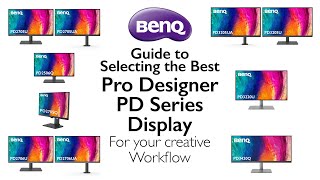





Fantastic review!!! I’m a new subscriber and very happy to have found your channel!!! Congrats 🙌
Welcome aboard!
Great video Art. I already have an excellent 4k monitor for my mac set up, which is the Dell U2720Q. But... i wanna switch for a flat ultra wide and I think I’ve decided on this model. I will be losing those vertical pixels, but I think the added estate on the sides will make up for that. There’s not many RUclips videos longer than 20 minutes I would watch. You covered everything i needed to know
Thank you Tom, much appreciate the feed back!
Hi... Thank you for your super useful reviews! one question... i can`t decide between the benq PD3420Q and the LG 34WK95U. Why do you prefer this one over the LG?
They are not really comparable. This one is a WQHD 3440 x 1440 the LG one is a 5K2K 5120 x 2160. The thing is that the LG will be extremely taxing on the video card regardless of which card you own and you want to be certain that you own a powerful video card to drive that display. The rest are the reasons that I already listed in this video, BenQ AQColor Technology, that is it. None of the other brands really have all of this down, Delta e less than 3, Uniformity throughout the panel. These are things that creatives wants or at some point have complained about and now you can have it unequivocally and that is why I prefer this model.
Great review. Is there any news when this unit will be available in the US. I ordered one on January 2. Was told it would be delivered by this week. Now they say they don't have any idea when there will be stock. I have heard you say "first quarter" but does that mean it may not deliver until the end of March or beginning of April? This seems like the perfect monitor for my application, but I am not sure I can wait that long! Keep up the great videos!
Thank you. As far a time frame, I was told Q1, i.e. Jan / Feb time frame, but I am not aware of the exact details either.
FYI @@ArtIsRight Not that I have any reason to believe it, but now I am told by March 2nd...
:)
Hello Art. Great video info. Will Benq launch a professional curved displays? Ím afraid that a flat panel will distort images at the extremes.
I am not aware of their future products plan. However, flat panel does not really do that. Curved panel, however, does and it is not idea for calibration because the colors coming from the LCD will converge and can alter the calibration result. This may be the reason they are not jumping on that band wagon just yet.
Hello and thank you for your videos, I've learned a lot :)
Have you tried this monitor with M1 Macs? If yes, could you tell us about possible USB-C connection compatibility issues (i.e. low refresh rate, unsupported resolution, screen not waking up from sleep and so on)?
I did in my M1 follow review ruclips.net/video/NVi0YdAB2M0/видео.html No USB connection issue what so ever.
@@ArtIsRight Silly me.. I even saw that video but forgot that you tested this monitor too.. thank you!
No worries 😉
Another great view - thanks a lot!
One question: could DualView be set to show a (particular) color mode on one side and B&W on the other?
I'm not sure if this can be done on this model or line up. I have to test it out. I'll circle back to you.
@@ArtIsRight Thanks a lot!
Hey Art,
Ack! I'm torn between buying a 3200u or this 3420q (entirely because of your reviews).
I shoot headshots, some product photos and edit mainly 2K and a *little bit* of 4K video, but nothing super high-end. I've got a new M1 Mac Mini, and I'm using the HDMI cable for my current monitor. (Yep, I watched your video on why that's not good; hence the want of a new monitor!)
I'm not quite sure why I'd need the P3 color space, so the 3200u's 100% Rec709/sRGB is likely plenty (plus, I'm digging the SD card reader). I should be able to simply buy a USB-C-to-(Mini) Display Port adaptor and now I've got my new Benq monitor (at 4K @ 60Hz), and my old Monoprice (at 2K @ 60Hz) running side-by-side. Win-win!
Does this sound sensible, or am I missing something critical the 3420 offers that the 3200 doesn't? (The 3420's larger size is nice, but not critical, and the 4K of the 3200u is cool but isn't a trump card over the 3200).
Thanks!
Even-though P3 is not listed it does cover P3, I think in the 90% range. So either way you are good. the PD3200U is a 4K panel and the cable choice that you mentioned is sensible. Depending on the computer that you have, the PD3420Q does have USB PD but if you have a desktop, this this does not matter. So I think that you have the right idea here!
@@ArtIsRight Awesome! Thanks, Art!
:)
Hey love the video! This is a bit out of my budget but I came across the LG 34wn750. It’s also considered color accurate but definitely not as color accurate as this. Although, it also has a flat 34inch display rather than a curve. Would you recommend this LG as a cheaper alternative to this one? I’m looking to get my first monitor and want this but is a bit out of my price range. Thanks for your help!
Thank you. LG display works too, again you are right that color accuracy might not match this PD but it will work :)
@@ArtIsRight thanks for getting back so fast! this will hopefully be my next upgrade! seems like the perfect monitor for content creation and even productivity. I don't see myself as a pro yet so going with the LG may be the best choice for now
:)
Thank you for the great review, i like this monitor but I don’t know if i should get it or go for the PD 4k I used to do all my work using MBP15, it’s time for me to get a big monitor, so for Amateur designer and video editor, LR AI FCPX maybe watching movies and doing some office work should i get The wide or (4k)?
This is a tough choice. I like them both, personally for me I would go for a more traditional 16:9 4K and run 2 of them.
Love the details and the way you presented everything in this review! No doubt this is a premium ultrawide for creatives but it's a tad too expensive for me. Do you think the ViewSonic VA3456-mhdj would be a decent alternative for a designer working mostly in web/motion graphics? It's lacking a lot of the premium features that this BenQ has like KVM, Hotkey puck, USB-C, DCI-P3 but it at least meets my minimum needs (QHD, IPS, 104% sRGB, 8 bit+FRC) at half the price. Although after watching your review, I seriously might consider finding a way to save a few extra hundred for this monitor :) Thanks Art!
Because display is the portal of what you for creative work, I would encourage saving up and getting the display that meets or exceed the workflow requirements. This way it is an investment rather an accessory that would get update down the road. These displays last for years, it will be worth it!
@@ArtIsRight That makes a lot of sense, especially since this is for my job/career and not for hobby or gaming related. I'm going to do that and figure out a way to save up for the PD3420Q. Thanks again Art! You just got a new subscriber :)
:)
I'm not sure if you could help, but I just bought this monitor and am trying to run it with my Apple Laptop. The problem I have is, that it is not bright enough and I have no idea how can I make it brighter. Everything is 100%, I have also tried all the color modes, but when I set my apple latop to the brightest and Benq to the lightest, it is just too dark in comparison. I would love if you could help me, or what I should do, but in simple English please.
if it is at 100% and it is not bright enough then the following could be the issue:
1. The display is just not what you need. However, I am not sure what type of work you do that requires the display to be that bright.
2. The display could be defective. However, I think this is less likely and it just does not meet your needs.
Hi, great in depth review!
I have a question on the PbP modes....
I would like to run a desktop with DP on one side and a laptop with usb-c on the other side.
From your review, I see that this works, but would also like to use a single keyboard/mouse setup. (KVM switch mode)
Can you explain how this works in a PbP split screen mode from 2 computers?
Do I need to push a switch, does it change automatically when goin to the border, ........?
I think that you are going to run into a situation where you would have to choose one or the other, meaning that you can run the 2 sources as a PBP but you can't really utilized the KVM features, I think that works in single source mode only and not in the PBP mode, but I'll have to double check on this.
@@ArtIsRight Thanks! Would be great if you could indeed do a check... If this would be possible it would be a great differentiator for Benq!
Hello Art, I think I have a crazy question 🙈
I have two books connected to my PD3420Q. Switching with the puck is brilliant. But, it's impossible to connect two powered USB-A hubs to the monitor that also have SSD's stuck to it, right?
So switching via KVM and then always having the SSD's for each book is not impossible. I need a server...🙈
Technically you can do that via the KVM but that is a bad idea when it comes to drive that have to be mount and dismounted. You don't want to have the SSD disconnect from one system, especially while it is writing or reading just when you want switch the display or accidentally switch the display.
I'm trying to decide between the 32PD 4k and this 34PD, I like the idea of the ultra wide but Im concerned about how the text will look at only 109ppi, I'm used to my 5k iMac so anything will be a downgrade compared to that. I watched your review on the 32PD 4k and you mentioned that you really can't use it at the 4k resolution because everything is to small which kinda defeats the purpose of buying a 4k monitor. I'm a web designer that wears glasses, "progressives" at that.... Looking for suggestions.
To be honest with you text looks fine. At native it is easier to read than on a 4K, granted most people buy a 4K screen and then scale it, so if you want to avoid that then the wide screen is the way to go. Yeah comparing to a 5K iMac yes. And even when you are running on your iMac at 5K you are still scaling otherwise you would not be able to comprehend what is on the screen. It is just that with 5K scaling create a true retina display, where as the 4K scaling is getting there but not truly there, to which some comments that you see on line about 4K are blurry text, it is not that bad but each to their own when it comes to this.
@@ArtIsRight Thank you for the feedback, I have a 34inch Dell Ultra wide now and I'm not impressed with it, and it's setting at the same resolution as the BenQ 34inch, that is I hesitate with the 34.
Yeah then I would go with the PD3220U or one of those instead.
Hi @@townesit6319 what were your problems with the Dell? Is it by any chance the U3421WE or one of its predecessors? I'm aiming for a 34" UWQHD or 32" 4K screen, unfortunately the Benq isn't available in Germany.
Ordered ;-)
Without going into too much detail. The factory calibration is surely always based on the same reference, right? MacMini? Same as MacBook?...
CIE standard which none of our computer is outputting because of OS, Software, Drivers, etc.
@@ArtIsRight Now I finally have the monitor here ;-)
Very nice device but 2 "problems"
1. the device does not automatically detect which input is used? Right?
2. On my MacBook Pro I have 2 x TB2. When I use these connectors, then I have on the monitor again and again flashes in lines form... Can it be that the connectors are defective? Is there anything I can do to check or find out?
PD3420Q should have auto input detection, if I remember correctly but I could be wrong. I would just choose the input that you want to use.
The other issues, I would try another cable and I would test it with another computer. Which gen MBP do you have also what size?
@@ArtIsRight Thanks a Lot. MacBook Pro mid 2013. IT works with HDM. I have also an MBook Air mid 2013. The PD3420Q does not work with the AirBook. Anyway.
With the MBA 2013, you have the Thunderbolt port, so you would have to use the Mini Display Port to Display Port cable that came with the display. Either that or you need to get a Mini Display port to HDMI adapter / dongle for it to work.
Art you're leaving audio Easter eggs in the track, but it didn't escape me with headphones at 22:32.
Good catch! Editing at 2X all of the time is hard to check all of the sounds anomaly. :)
@@ArtIsRight You're a perfectionist, so it is pretty hard to find something to trip you up. This is the first time, with a doubled sound when you describe the ports too. You're still rock'n these RUclips vids Art.
Yeah for that part, I caught myself calling the port by the wrong name during edits. So I tried to dubbed sound over, it worked but not too well. To be honest, I should find a good sound engineer to intern with or shadow to learn more!
Nice review. Wish they were available.
I hear you, supply logistic is difficult for most companies right now, influx in demand.
Can the hotkey puck be used to set the screen input so that it's picture by picture instead of just HDMI 1 or USB-C? For instance, I want to press number 1 so that the screen shows USB-C on the left and HDMI 1 on the right picture by picture? I work with multiple machines and being able to change to HDM 1 and USB-C quickly is helpful but having a solution to also quickly do picture by picture will be even better!
PIP no
Do you know if there is any software solution or other 3rd party workaround where I can push a physical button or add to my workflow using automation like apple shortcuts so I can go into picture by picture without having to dig through the menu and monitor button?
That requires a firmware integration with the display it would be difficult. If you can find a device that will layer between the computers and Displays, perhaps you can make this work, but I am unaware of any.
Also a side by side with one of the sw271 for example, p3 vs adobe rgb... print proofing... would be really informative. I'm really almost about to drop cash on this panel. Not many flat displays with this aspect ratio, ips panel, and good color reproduction out there. Eagerly waiting
That is on the docket but it will take sometime for me to get around to it. ;) Stay tuned!
It looks like you can get the monitor now. 2 questions: 1. why for content creation 2 x HDMI - practice example?
What comes next from Benq? ;-)
2 HDMI input sources would be my guess, I am not sure what the philosophy is behind this. As far as what is next, they don't discuss or disclosed unannounced products with me. I wish I could tell you more.
@@ArtIsRight Thanks a lot and have a pretty nice Christmas
You too!
Hi, I just bought this for design work. I'm running a 2015 macbook pro (thunderbolt 2) and I'm wondering how it will perform. Do you recommend any peripherals that will ensure best resolution performance? Also! I was still very tempted to get the LG34wk95u but I realize that it would be extremely taxing on my GPU (being 4k2k), can you tell me more about that? I just want to make sure I made the right purchase. If I got a new computer instead...it might have been a better choice to go with the LG alternately? Thanks!
Yeah that is an older higher resolution display. That display will hurt most laptops GPU unless you get the highest end one. It is a 5K2K. Text will be small and hard to ready, you will scale the resolution anyway so that is up to you. What you are not going to get with the LG is display uniformity, color gamut is about the same, ∆e however is unknown on the LG, where BenQ guarantees the result. Please feel free to follow up, hope this helps.
@@ArtIsRight Ok great, thanks a ton for that. Do you recommend any peripherals that will ensure best resolution performance? Assuming I just need a thunderbolt 2 to thunderbolt 3 or USB C? ...or do those Calidigit docks do something different? Any help here is appreciated, thanks!
I didn't answer that question, my apologies. So no peripheral is needed. I think that for the 5K2K you need to use 2 cables for display signal for the PD3420Q it is just one and you can just run the cable natively. No dock needed.
@@ArtIsRight Ok perfect thanks, Great, thorough video and reply! Helped me make this purchase.
Actually one more question, The Benq states USB C, USB 3, Display port etc...are any of these better when connecting to Thunderbolt 2 regarding display only? I'm not great at understanding the difference.
Hello what do you think is better for professional work photo and video editing PD3420Q or PD2720U ?
They are both design for pro work, If you shoot 4K and want to view 4K at 100% then PD2720U would be the way to go. For me I shoot 4K but I rarely view it in full screen so having 4K is a mute point for me, in addition, my 4K displays are all scaled resolution. The nice thing about the PD3420Q similar to all 2K displays is that there's no scaling involved.
@@ArtIsRight Sounds good and also good for watching movies :D 21:9 do we know availibility ?
Absolutely! In the US sometime this month. International, earlier 2021
@@ArtIsRight thank you I’ll wait thank for it hopefully when it is out it will be easier to decide
:)
I haven't noticed before: why do the settings offer a resolution of 3840 x 2160?
it is macOS 4K simulation regardless of native display resolution. It is not really usable if you don't have a 4K display.
Would you please do a video just like this with a $300 (max) price point?
I'll take this into consideration. :)
How does this match Apple Space Grey? Is it a good / perfect match?
Lighter
@@ArtIsRight Thank you, but not silver like traditional aluminum macs? I am looking to match a space grey mbp.
Have to look at it closer, let me do that when I have time.
I love the monitor and also Art's presentations. Simply great. But now I get a problem. There will be a Lenovo 40" and a LG 40" with Thunderbolt 4... Oh my god
Thank you! It just depends on what you need and what you are looking for. TB4 is great to have but not necessary for all display. For that new one that is coming, it would be great because that connection have more bandwidth. One thing to remember is that the display you mentioned is a 5K2K display and is closer to 5K in total resolution and with that in mind it will be taxing on the video card. So make sure that you have a robust video card to go with the setup. :)
@@ArtIsRight October will be the month with decision 😁
You got time :D
can we expect such an ultrawide in the sw line with hw calibration?
To be honest, I have no idea.
My MacOS BigSur simply refuses to run V1.0.5.43 on my PD3220U as it keeps saying Apple cannot check for malicious software and says it needs to be updated. Do you have any workaround for this?
You mean Display Pilot? Usually what you can do is right click on the program and click on open, then macOS will tell you that it is a potential malicious program but it will then give you the option to open or close it. Choose open!
@@ArtIsRight Thanks! Finally it worked!
Great!
Where did you get that screen saver picture?
That is an image that I shot!
Sorry, this is only for Mac? Thanks!
It works for PC as well, simply a display
Thank you 👍@@ArtIsRight
Btw I realy hope to se review of PD2720U 😉
The feature of it is very similar to the bigger PD3220U with the exception that the panel used inside PD2720U can do 99% Adobe RGB. I think it is the only display in PD line up that have this spec. :)
@@ArtIsRight yes that is why it is so tempting to me usually I shout my photos in Adobe RGB
@@ArtIsRight is PD 2720U hardware calibrated ?
None of the PD are hardware calibrated. Only SW are. ruclips.net/video/3LLsNXFeNgY/видео.html
nice review
Thanks!
So can you get the full resolution over HDMI?
Yes
@@ArtIsRight thanks. I’ve tried to buy one here in the uk but there is no stock anywhete
Stock will slowly trickle in :)
@@ArtIsRight thanks for the replies
I really need a new monitor now.
I was torn between this and the pd3220 but made my mind up on this for 2 reasons:
I worry the the 4K resolution will actually be too much.
I worry that 300nits isn’t bright enough on the 3220.
Do you have any advice of the comparison between 3420 and 3220?
ruclips.net/video/-e7lHzwCHZM/видео.html I would not worry about the brightness too much. 4K if you don't need the resolution can be more of a pain than a benefit :)
Well that the EIZO FlexScan EV3895-BK 37,5 Zoll is a Curved model, otherwise I would now have a new monitor. The awesome dimension would be the perfect device for me ... So, BENQ ... hurry up with the delivery ... otherwise, I find something else :-)
I hear you!
In practice this display is flawed and I bet Benq doesn't continue making it after this model. There's a reason this is the only ultrawide that isn't curved; if you are less than say 4ft from the display it give the impression that the monitor is CONVEX and falls away from center. Because of the Fresnel Effect you also get haxy, waxy far edges if you're not in a very dark room. While I understand that Benq wanted a non distorted screen(curved) for their PD clients, like photographers, this display just doesn't work. As a design professional I will return the 3420 i just received and Pickup a 32 16:9 4k instead. Honestly even a pair of 27(essentially the same real-estate and better resolution) that you can adjust to your view is better as well and what Ive been using until now. And regardless, all PD Benq have every other feature and niknak they offer so all that stuff mentioned is kind of irrelevant when talking about a specific monitor.
ok, each to their own
omg 3440x1440 in 2020 at 109 dpi. so bad
Sure but if you look at all of the other 34" Ultrawide this is pretty much the standard. There are no 4K equivalent for these panel, at least none that have seen. Perhaps you should be looking at a 4K 16:9 instead. Even in the 38" ultrawide panel, you still don't get the full 4K resolution. Also resolution, year and good or bad is relative. Everything is a compromise and waiting game on technology to catch up.
@@ArtIsRight both MSI and LG sell a 34inch 5120x2160 widescreen IPS monitor with a 10bit display with a dotpitch of 163. they are the MSI Prestige PS341WU and LG 34WK95U.
we are revamping our youtube channels with a new photo processing centric PC and new focus. we have also been looking at BenQ PD3200U and BenQ DesignVue PD3220U. the first is older the second is more expensive then te competition and higher priced then the MSI and LG widescreens. we process high 45 or 61 megapixel images for print and do video editing work. both the MSI and LG have HDR600 for what it is worth. power consumption is less then halve of your monitor. a resolution of 3440x1440 is nice for games but not for photo or video editors and certainly not against that price. there are cheaper alternatives. thing that draws me to the benq 4k panels is the puck.
See I think that is where we differ, for you, yes 4k may be the make or break and for your followers sure. But most of the photographers that I work with just don't necessary need 4K. I mean sure, I work with 4k display on a daily basis. However, most of the people that I consult for and help, unless they have the latest and greatest GPU, 4K is just taxing on the system & video card. There're plenty that creatives can use this display for. For you it might not be good enough for photo or video editing, sure, but for other, it will be more than what they need. Divergence of opinions are welcome, but one thing I try to do is broaden the scope of my recommendations and not use my opinion, assumptions, needs, accustom as a base line for recommendation for or against anything. Every products have their selling point. Also for those two models, yes they are higher resolution but the LG cost almost double and the MSI cost more as well. None of these display have panel uniformity calibration which is going to a big deal on these wide panels and for photography HDR600 or whatever number that is does not mean much. For video yes and no, it is not as cut and dry previewing HDR on these HDR panel, do you need an AJA box to get HDR working correctly. And the PPI of these displays are higher at 163 but still by no means reaches retina threshold of 200 ppi or more. Regardless for price point and quality, I still thinks that this display stands out. At that resolution, everything will be small, scaling while happen and they we are back again at a conversion of 2K vs 4K. Some are fine with 4K scaling, some have issues with that, at the end of the day, not everyone is going to be happy but that is why we have choices for these different manufacturers, each to their own.