How to enable draw tab in word | how to draw on word document
HTML-код
- Опубликовано: 14 окт 2024
- In this video we will learn that how to enable draw tab in Microsoft word.
how to draw on word document?
Why is there no draw tab on Word?
Microsoft | MS Word Tutorial:
• Microsoft | MS Word Tu...
Subscribe my channel - / learnbasics
#msword
#mswordhindi
#microsoftword
Follow on facebook - learnbasicstoday
Visit my blog - learnbasicstod...
Popular playlist and videos,
Computer Basics:
• Computer Basics
Google docs basic learning:
• Google docs basic to a...
Excel tutorial for beginners:
• excel tutorial | excel...
PDF solution:
• pdf solution
Google chrome tutorials:
• google chrome tutorials
MS paint tutorial:
• MS paint tutorial
#mswordbasics
#mswordtutorial
#mswordkaisechalaye
#mswordkijankari
#microsoftwordtutorial
YOU will find some tips & tricks to make easy your computer operations. I will try to provide maximum solutions here. Would request you to watch entire video and use pause button to understand every step that how to add a missing Draw tab to the ribbon in Microsoft Office.
I will upload some more basics of MS word draw tab in my upcoming videos. If you need any help with the related topic so kindly write it on comment section.
My purpose of making this video to help people, who are beginners. Warmly welcome to your valuable suggestion.
I am so happy to have you here....
Thanks for coming...
Keep watching.
Keep learning.
Have a great day.
#learnbasics
==============================================
#learncomputer
#learncomputerhindi
#learn
#computer
#computerbasic
#computereducation



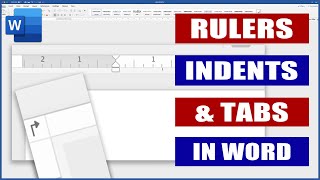





How to add cursor at draw tool bar?
I have word 2016 and I do not have the option to choose "draw" , after going into customize ribbon.
i have the same proplem
@@shoshofire5463 same
HP🤧🤦♀️
I have the same problem 😢...now what I can do
Same
same here
Ah there, this video helped me a lot. I was confused until I found this video, thanks!
Glad it helped!
Thank you so muchhhhh
Thank you my brother
thank you so much i got it really helpful
Although I could not understand what you were saying, I still got it. Very helpful👌🏾
Brother,
That's why I have added subtitles in different languages, you can take its help, if there is any problem in understanding, then I have added subtitles in most of the videos of my channel.
Thank you
Thank you very helpful.
You're welcome!
Thank you, this video is absolutely helping me with my assignments🙏🏻✨
Hello Vishnu, I had a Draw Ribbon but it is grey out so I can't select I am using MS Office Prof 2019 can you help me
Sir, thanks for the question.
I will try to make a video on the topic "How to fix if the draw tab is grayed out?" And I'll try to upload by this evening.
Regards
@@LearnBasics Thanks! for your prompt reply and awaiting for your next video on same.
@Bhupendra Patel,
Sir, I have uploaded the video on "MS Word Draw tab gray issues" .You can check.
thanks.
Thank you...🎉🎉❤❤
Thanks, keep going
Thank you
hi, the draw option doesn't appear on the customize ribbon for me. do you have another way I can do this?
Which version of Microsoft Word do you have?
@@LearnBasics I have Microsoft Office 2016 Professional Plus
Yet it is not showing in the customize, anyway ?
well maybe. Actually, I am using Microsoft Word 2019.
@@LearnBasics Hi, I am also using Microsoft Word 2019 but I can't still use the Draw Ribbon even though I enabled it from the Options.
@Mico Ricardo By not being able to use the draw tab, you mean, it is enabled but the commands there are not showing enabled. Right.
If this is the problem, then I have already made a video on it, you can see it by searching my channel's videos, the title is -
( How to fix "If the Draw tab is grayed out in Microsoft Word ?)
Thank you Sir
Most welcome
Thank you.. useful
Welcome ..
i use Word 2016 but i dont have any Draw Ribbon on it, what should i do ???
I am using Microsoft word 2019.
thanks
Can we draw on ms word 2019 using graphics tab
Why there isn’t a “draw” tab on default is beyond me.
Thank you..
Thanks my guy
most welcome...
Amazing sir ☺️
hi sir can u pls tell that is it available for only touch screen laptop
Hi, my laptop is not a touch screen laptop, in which I have recorded this video.
Thanks
@@LearnBasics But i'm not able to activate it
@hargun bakshi Then follow the process given in video to add Draw tab in Microsoft word?
thanks
@@LearnBasics I followed but nothing is happening
@hargun bakshi which version of Microsoft word you have?
Don't speak your language, but it still helped a bunch😅
Brother, I have added a subtitle for your help, you can take help from it.
thanks
@@LearnBasics Oh I didn't notice those!
Sir humaray laptop mai customize ribbon mai draw ka option hee nahi aa raha hai sir pls batay kya karay ???
omg thx ur saviour omg nice
Happy to help....
Mine does not have "Draw"
sir ye option to aa hi nahi rahe h mere laptop par.. Pls help me
This solution didn't work. I'm using MS Office 2021 LT version.
please try again...
Draw does not appear in the customize ribbon
Please explain your question?
thanks
Sir erase nahi ho raha jey
mere draw tab ka option ni ata😞😰
How do you disable draw?
please explain your question?
thanks
2013 waly office mein nahi hai
When I go to customize ribbon I dont have Draw tab in the main tabs list. How can I enable?
Which version of Microsoft Word do you use?
I can't find draw
i have 2013's world
nice
Thanks
sir mla to tab कुठेच नाही मिळत
Mera phir bhi nahin ho rha h
Yeah, I checked there at first and isn't there thank you anyways
Please mention your language in the title, your title in English, and that you speak another language.👎
Please check English Subtitle.
Thanks
Ise drawing nhi bolte..koyi kaam ka nhi
thank you
Welcome!