MainsailOS installation Guide-Goodbye Octoprint! (works with fluidd too)
HTML-код
- Опубликовано: 18 окт 2020
- How to install Mainsail OS (FluiddOS has the same install process)
Helpful Links
github.com/meteyou/mainsail
github.com/raymondh2/Mainsail...
github.com/raymondh2/Mainsail...
github.com/KevinOConnor/klipp...
Mainsail Discord Invite Link: / discord
I NOW HAVE A TWITTER, follow me @ / 3dpnero
vorondesign.com/ for all things voron and links to the discord
Purchase an SKR mini e3 via banggood via my affilate link and help support the channel
www.banggood.com/custlink/333...  Наука
Наука


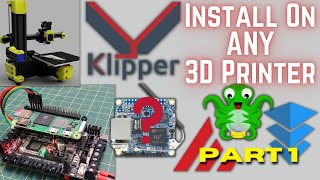






Thanks man! I just flashed the MainsailOS directly to my pi with the new Pi imager and followed your tutorial from 4:00. Much help it was my first time and I actually have something working in less than an hour.
Thanks to your previous video on why you want Klipper, I have successfully moved my CR-10s/MKS-Gen-L/3DTouch printer to Klipper. The result is quite breathtaking. The quality and the speed improvement are nothing short of phenomenal. I have also moved from Octoprint to MainsailOS and just love the experience. Besides the beautiful user interface, everything you need is right there on one screen. I love the heightmap that gives me instant feedback on whether I need to adjust the bed leveling knobs. The MainsailOS UI is also extremely usable on my smartphone, as this makes babystepping much easier. Though I have some very good settings for input shaper, I can't wait for the accelerometer to come tomorrow so I can take it to the next level. At any rate, your videos have been instrumental in nudging me to make these incredible upgrades. Thank you.
An update on my Klipper experience. Though a Klipper upgrade with an accelerometer-powered resonance tuning allows me to get very acceptable prints at 150mm/s and 3000m/s/s, I found for prints that I prefer to print at the typical 60mm/s, the actual print time is still quite faster than the Marlin print time. Klipper just prints faster and quieter somehow. Retraction which used to give my cable driven 25:1 geared extruder a whiplash, is now whisper quiet.
@@nghin4vacsf I'm quite excited about this option myself... I don't even have a printer yet ha ha! The time savings printing at your normal 60mm/s are presumably due to the faster 'travel time' of the printer, which I'd guess is moving faster than the 60mm/s rate when printing, as there's no reason not to? That for me is the biggest reason to do this: faster print times, whatever level of resolution you select.
I used your video to load fresh microSD with mainsail. No need to reflash SKR. Just upload printer.cfg into mainsail, then add Vurtual SD Card, Display Status, Pause/Resume, and G-code Macro text into printer.cfg. Save, off to the races. Thank you for this video, you earned a sub.
I really needed this, thanks fam!
I can't tell you how helpful that video was! I'd been wanting to try mainsail/mainsailos on my 2.4 for a month now, but knew it would be something of a pain to double-check everything I was doing, make sure my old printer.cfg could be used, etc. I just followed the steps in this video and it worked almost immediately (I tried to reuse the firmware.bin in my existing SKR 1.3s, and it didn't like that, BUT it gave me an error message saying "this problem is most likely caused by having the wrong firmware" - how helpful is that?!?! Recompiled and uploaded the firmware and I was off and running WITH Webcam. Thanks and thank you mainsail team!
Glad it worked out. With the 0.0.9 version of mainsailos its running the very latest version of klipper. So mcu needs a firmware update. Really depends on the last time things have been updated on your machine
3:30 change your country code in there too. Great tutorial!
Pro tip : watch series at Flixzone. Me and my gf have been using them for watching lots of of movies during the lockdown.
@Adriel Rocco Yup, I have been using flixzone for years myself =)
After buying literally everything a nice 7" touchscreen - This isn't even worth this hassle for wifi connectivity. Holy shit....this is WAY more work than I signed up for. Like, no video that tells you about a Raspberry Pi and using it for 3D printing tells you its going to be this huge rabbit hole of coding and file bullshit. JFC never mind. I'll just move an SD card around, holy shit.
this is a great video. I used the video to install Mainsail and found that the first part of the video is obsolete since it is no longer Alpha. Would you consider doing an updated video showing how to install it from scratch? I have had the hardest time getting to where I understand what to do and this was the best video I found.
Installed, and Upgraded klipper to 0.91
Wow, New approche instead of Octoprint (That I love)
Thanks for sharing :-)
Glad you like it!
Thanks for the great video. For my Voron 1.8, should I use the configuration file at the Voron 1.8 github or the generic skr 1.4 you show in the video?
For the v1.8 use the configuration files off the github
Gotta install that
Hi, do you have any experience with cutomizing Mainsail interface, like adding graphs or buttons with macros ?
Is it possible to write klipper firmware on mikro sd-card and put it into skr board? Or i need two boards connected together, for klipper work?
Thanks for a great tutorial, but I have a problem, I get this error ,Option 'aliases' in section 'board_pins' must have 2 elements, I have no idea what it means. Please help, Cheers
Hi bro! I have the same configuration, but I have error "Unable to read tmc uart 'stepper_a' register IFCNT". Stepper A (I have "Delta" printer type) is on pin 1.17 Stepper B 1.15 Stepper C 1.10. When I change Stepper A pin to any another pin error disappears. Could you help me?
thanks for tutorial, my webcam is a decent Logitech HD 1080p cam and I've gone in and changed the res and fps to 30, but the webcam is only showing up as 3fps??
How do I tell which mcus can be flashed over serial?
Question: I want to install klipper/mainsail for a new build printer. Should I install only first the mainsail os as mentioned in your video onto an empty sdcard or should I first install the raspberry own software on the sdcard ? Thanks for helping
Mainsailos or fluiddpi are the sd card images for either or and the easiest way to install them
If I've got a raspberryPi 4b with 4gb ram, is there anything advance for using mainsail/fluid over octoprint? (Yes I'm using klipper)
Hi, I am waiting for a mks e3p for me cr-10, is it possible to use mainsail in it? Sorry my ignorance, it took 2 months in this fantastic world of additive printing
Mainsail can be installed on any printer than can run klipper. Which is most of them. Just need to check that the mcu is supported.
Great video! One issue I have is that when I compile the firmware I get a file named klipper.elf.hex as the output, not .bin. No errors. Any idea why that may be?
That's your output file for an arduino. Go to Klipper's install page and follow the direction's to upload it to your printer via usb connection.
Hi nero! watched all your videos and that's what helped me build my 2.4. I have a working 2.4 with 2x skr1.4 boards, is it necessary to flash the SD cards on the skr? Reason I ask is, I have fried both cards somehow haha. I can get some new ones if needed. Mainsail looks really nice, how are you finding it day to day?
The latest version of mainsail os has the latest version of klipper which does requirr a firmware update on the skrs
I can ssh but the webpage didn't show anything... refuse to connect
Awesome video. I have old Android phone. Is there a way to install mainsail os on android phone?
Intresting. What do you miss the most on this compared to octoprint? I must confess hat i have not even used octoprint other then for sending Gcodes and looking the camera. However have been looking the features such as spaghetti detective with "that" eye. Now building a Voron 2.4 so Octo was the way to go...
Well with octoprint i never really used plugins to be honest..so for me this is pretty much and across the board improvement
@@CanuckCreator Okay. I guess its just a test at some point then. I always find something from everything that i dont like. If you dont have much to look its not always bad
The Spaghetti Detective is likely going to be adding support in the future.
So I just followed this to the letter putting this on an SKR2 and the printer screen says "no printer attached" (it's a tft70) I tried connecting through the Klipper interface and it won't connect to my printer....gives the 'mcu unable to connect' error. Then I notice in the installation docs, the next steps say I need to run the command "ls /dev/serial/by-id/*" to get my printer name but that comes back with "ls: cannot access '/dev/serial/by-id/': No such file or directory". No indication where I'm supposed to go with that or even why it's giving me this message. So for whatever reason I can't even connect to my printer.
Well....then things take a REALLY ill turn....I smell the familiar smell of electrical smoke. I look back over my shoulder and there's plumes of smoke coming out of my BLtouch. I shut it down right away but it's obviously hooped. I've rechecked all my wiring and it's correct. No indication why this happens when I made the printer firmware exactly as this video says (along with the Klipper git).
Maybe there should have been many more steps to getting this Klipper thing running properly. Seems to me all these people saying Klipper is simple to install and run are just talking out their ass, because I have been having nothing but problems with it. Error after error that no one making YT videos seems to feel the need to mention might pop up.....or what to do about them when they do. "Just follow my video and you'll be up and running easily". BS. Should have stuck with tried and true Marlin.
Ive downloaded Mainsail with Kiauh onto Ubunto OS but its just a page of folders I have no clue what to do with. Where do i go from here???
Time for an update to this video
At around 10:40 where you mention powering the Pi Zero from the SKR Mini itself - Do you have any information on doing this?
I'm finding conflicting advice on what needs to be done (and some people saying it shouldn't be done) so just wondering if there's a step-by-step I can try and translate onto my SKR Pro.
Im using tx/rx and the gnd and 5v from the tft header on the skr mini
@@CanuckCreator Thanks! I've just tried the same thing on mine and it powers it! Is there a different way to get the "[mcu] serial:" information when connecting the pi this way? I'm getting a connection error currently and the guides say it should be under "/dev/serial/by-id/" but I don't have this entry on my pi.
Edit: Disregard - If anyone else comes across this I had misread a section of some instructions I found that said that the tx/rx wiring is reversed on either end, so tx on the board goes to rx on the pi and vice versa. Also had to set the mcu option to /dev/ttyAMA0. All sorted now!
@@CanuckCreator Am I understanding correctly that there is no need to connect the USB cable between both boards. All power and communication is provided to the Pi from the screen header?
@@deanclayton3913 yes. This only works with the rpizero thought due to its lower power requirements
@@CanuckCreator Yes I have a Zero W and will connect to an skr 1.4 turbo. Not sure on how to connect them. I have the pi configured and ready to go but don't want to let out the magic smoke!
When I power up my skr 1.4 with the firmware.bin file on the card the light doesn't flash and nothing seems to happen. Any advice?
Sometimes it may not, if you remove the sd card afterwards and the filename simply states FIRMWARE in all capitals then it should be good
For V2.4, we flash the firmware in the 2 SKR. correct?
Yes
If I already have klipper on my printer and octopi on the pi, do i need to reflash klipper on the printer or is it ok if i just put mainsail on the pi?
If the klipper install on the printrrs controller is recent can just flash mainsail on the rpi. Otherwise would need todo both
@@CanuckCreator k thank you
What if I had to load it from the SD? how do I find my MCU?
What's the dual extrusion setup you have on that switchwire?
y splitter
I know this video is a couple years old, but do you know if it’s necessary to reflash the SKR’s firmware if you were already running Klipper? I’m switching from octoprint to mainsail
Usually not as long as the firmware isnt out of date and doesnt conflict with your moonraker/webUI version
ALSO
Backup your config files first
@@CanuckCreator thanks for the reply! I didn’t think so. I saved my config file and I flashed mainsail to a new SD card, so I can go back if needed. Thanks again!
Building first voron so brand new to klipper or oct or mainsail or fluid. Which is best main or fluid?
I wanted to know also. My understanding is this will get answered after the question of Chicago Deep Dish or NY style.
Can I pay you to set up the sd cards and send them to me.?? I have 2 prusa printers now and waiting for my voron 0.1 so this is my first klipper printer. You videos are a huge help so thank you for the time you take making them
Hi there Nero. Great vid thank you!! Can you please advise on one step I cannot get past. Trying to build the klipper FW for my D9 300. I follow the steps of creating the MCU firmware to the tee. Tried about 6 times now. It works 100% up the where I enter the command: make. (even make clean, and then make.) completes without errors, but never creates the "klipper.bin" file? I have tried everything. Even tried fluiddos as well. Does not create that one file. Any advice please?
tx for the reply
I have installed mainsail but cannot get klipper to install on my skr mini e3 v2. It does not flash from the pi or from the SD card... please help!
Make sure your make file is setup correctly, reference the example configs on the klipper github for settings, install the sd card in the skr, then turn it on, light should flash quickly if its working, also makesure to rename the file correctly
@@CanuckCreator thank you! I'll be checking one more possibility tonight. Apparently there is a github issue open on the skr e3 mini v2. Others are having issues flashing any firmware to it. But apparently if you rename the file in all caps FIRMWARE.BIN it will pick it up and flash. I hope that fixes it. I will let you know in case others experience the same issue.
@@CanuckCreator Yep Firmware had to be in all caps. But now have some configuration issues that disconnects and halts the printer. I'll get it eventually
Perhaps this is a dumb question, but why is this better than octoprint?. Thanks for the video! :)
I was just wondering about it, MainsailOS even takes up more space on the card and besides that, I have no idea what's better ???
Its designed from the ground up to be an interface for klipper instead of adding stuff to octoprint to interface with klipper. Better load times, no print buffer issues, modern web UI, Changing klipper firmware config settings in the UI, requires less powerful hardware to run (runs on a RPIzero just fine)
Also doesnt have any of the bloat the octoprint has which should allow much better optimization down the line when more features get added
@@CanuckCreator thanks a lot for your answer!, i am building a Voron 2.4, would you advise to go straight for Mainsail OS? (never worked with Octoprint or Klipper before, my last printer was a prusa i3 clone with Marlin). It looks like Mainsail is what the community will me moving to?. If that's the case i will just do it with Mainsail from the beginning... the down side is that i have built in an ADXL435 which i dont think it's being supported on mainsail
@@wojciechdd that additional space is used by resources Klipper and moon raker needs to be installed. This is also still a new image so things could be optimized.
It's not working with RAMPS 1.4
If you do a firmware update on ArduinoMega, in my case with RAMPS 1.4 it won't work. After copying the printer.cfg, it turns out that there are incorrect readings on the housing of the temperature sensors, i.e. on the hotend and the bed, and there is a wrong pin map. Check it out
I'm going back to Octopi
Are you comming from a functional klipper setup already with octoprint or marlin on the ramps?
@@CanuckCreator
I have a classic Voron 2.2 on 2xArduino Mega + 2xRAMPS 1.4 + Klipper + Octoklipper. Everything worked fine until I put that shit on the card. I just lost my whole evening because of it. I went back to my previous Octoklipper configuration and everything is fine again. You know, because the Mainsail software forces the klipper's firmware to be updated to the arduino and just after this update it stops reading correctly the values from the sensors but this is not the only problem, because I also noticed that the print cooling fans are working all the time so this is a problem with the pin map for the arduino or the new Klipper firmware
@@bojfinskistaf7631 Thanks for bringing to our attention and it is being looked into, it appears that some configuration settings and values have changed with newer klipper updates since your printer was built, and updating to the newest version was causing these problems, not mainsail itself. Odds are this issue your having would have happened even if you stayed with octoprint and had updated klipper to its newest release version.
Good idea, I'll check my old Octoklipper configuration works with the new Klipper firmware
Nope... My old configuriation with old Octoklipper working with newest Klipper firmware on Arduinos. No problem with sensor. it turns out that the problem is not the Klipper but the new OS
Is raspberry pi zero enough for performance?
Without a webcam it handles running mainsail just fine
@@CanuckCreator aww webcam tho! But I guess it's nice for those who can't afford it. I have a tool changer printer and the bom needs to be less than 750$ so every cent matters to me
@@ameliabuns4058 ive had ok luck with dropping the resolution and framerate.
I literally can't get past the SSH username and password.
The problem is the plug-ins. Things like WeMo control for overtemp...plug-ins like that need to come into play before Mainsail will become the base install
Mainsail one? There is no mainsail one.
It's really funny to see how MainsailOS has evolved in ~1 year. 😂
Why dump octoprint for an alpha?
I thought the idea for Klipper and Mainsail was supposed to be easier to install than Marlin. It's not because you need to download and install allot of software just to configure it,and copy and paste everything.
it's similar to instaling marlin on a fresh board.
Killed my pi3 wifi after installing and updating no Wi-Fi not even stock os Wi-Fi works anymore not touching this software when my new pi board arrives back to octoprint
Followed step by step. Didn't work. I think you might have left some steps out. Configuration files are all in the wrong locations. Used MainsailOS .9 Going back to Octoprint until all these guys get together and decide on one configuration.
Can you provide more details?
@@CanuckCreator Nothing more than everything everyone has said here. You had the same problem in your live stream. Location of Virtual SD card folder, etc.
The locations are different depending whether your using MainsailOS or just installing it straight up. Now with Fluid out there it seems like the devs are trying to get there file structure the same across both.
@@daniellincoln7614 Thats why I showed setting up the config through the webui so it installs in the correct location.
The problem is on your end. It's commonly referred to as 'user error'. When will people figure out they always look like idiots when their first comment to a developer is rude and insulting. Go make a web interface yourself if you're such a smart guy. lol.,
I got all that until u added your printer cfg. We are haven't done all this. Error config printer. U need to make a build for dummies.
great video -- I HATE THE NOISE OF YOUR MOUSE!!!
Ok
Octoprint really is garbage compared to literally all the alternatives.