How To Fix Toshiba No Boot Device, No Bootable Device, Boot Device Not Found
HTML-код
- Опубликовано: 14 мар 2020
- This video has been updated here: • Toshiba - No Boot Devi...
This video will help you troubleshoot why your Toshiba laptop computer is giving you HDD Not Installed, HDD Not Found, HDD Not Detected, Etc errors. If none of these steps help fix your issue, then try to reinstall Windows as seen here; • How To Install Upgrade... . You can create your own Install Media free as seen here; • How To Create Windows ... . If you cannot create your own, you will need to purchase it. You should get Install Media and not Refresh Media. You can see the correct item here in the Repair Tools List; www.amazon.com/shop/pcmonkey.
After installing, make sure your computer is fully updated as seen here: • How To Update Windows ... . Check out the FAQ's and Related Video Links below !!
Please remember to Like, Share, and Sub if this video was helpful :)
To Donate, feel free to leave a Super Thanks by clicking on the Heart Button under the video.
Related Video Links:
Get Great Games at Humble Bundle: www.humblebundle.com/?partner...
For Tools, Supplies and Computer Components Suggestions, visit: www.amazon.com/shop/pcmonkey
How To Replace HDD for Toshiba: • How To Replace Toshiba...
How to Install Windows 10 for Toshiba Laptop: • Video
FAQ's:
Q: What if I still have the 'No Boot Device' error after all these steps?
A: If you are not able to change the settings in BIOS or if changing them didn't resolve your issue, then you should move on and try the additional steps seen here in this updated video: • Toshiba - No Boot Devi... . What was the result of the diagnostic scan?  Наука
Наука


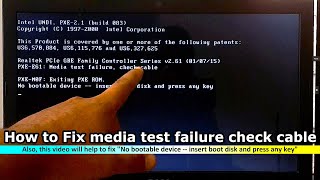






This video has been updated here: ruclips.net/video/0fG9x8WitXE/видео.html.
Thanks for watching! Feel free to follow my new channel showing general computer use videos and tech tips! www.youtube.com/@JamTechTips
Also, check out all the great games and ways to save at www.humblebundle.com/?partner=pcmonkey
To Donate, feel free to leave a Super Thanks by clicking on the Heart Button under the video.
you help me alot thanks man
@@JohnSmith14888 Great to hear !! Always here to help :):)
You’re the man, I’ve had my laptop since 2016 and I brought it to geek squad and they couldn’t figure what was wrong with it. Tried your method and it worked perfectly.
Glad your all set :) Always here if needed !!
Thank you so much! You are a life saver! I was able to fix my Toshiba with this video.
Great to hear !! Always here to help :):)
THANK YOU dude. I am trying to set up a student's computer. This BIOS drove me nuts until your video. I usually work on Dells. He wanted his hard drive wiped clean (new SSD) and totally re-done. Voila. Fantastic. Thank you.
Happy to help :) Always here if needed !!
You're an angel! Been working on my 8y.o laptop the whole day to sort out this problem. I tried your tricks and Voila! It works 👏👏. Thank you
Great to hear !! Always here to help :):)
The most sense spoken on any PC repair video.. thanks
Happy to help :) Always here if needed !!
great help! I needed to swap in a new SSD, thanks for uncomplicating BIOS switch to no EUFI
Happy to help :) Always here if needed !!
After nearly a couple of days of not being able to get into BIOS, I was finally able to. Thanks for your help! Have a great day.
Happy to help :) Always here if needed !!
God bless you man I never commented on anybody else’s videos but yours deserves a lot more than comments only. Keep the good 😌 work
Thanks for the compliment :) Happy to help :) Always here if needed !!
I want to thank you for your support and knowledge your video save this family of 6 grands a great amount of meals it took this old school senior citizens about 30 minutes to get it correct God bless you the military and other agencies will know it will save services $$ thank you I can get 6 to 7 hours in tonight the 3 to 6 year old s can watch cd that are educational and even sponge Bob i still prefer the type writer thanks again Instructor God Bless you and your family
Indeed true thanks
Nereye bastin gostersene adam
Thank you so much. I've been working on my old laptop, trying to fix this issue. Your tutorial vid is really helpful!
Great to hear !! Always here to help :):)
Seriously thank you!!! I couldn’t get into my old laptop, I downloaded Herins and it wouldn’t work! Changed one of the configuration settings as you suggested and BAM, IT WORKED!!! Thank you!!!
Glad your all set :) Always here if needed !!
Thank you. One of the options worked for me.
Great to hear !! Always here to help :):)
I cannot thank you enough, words can’t even describe how happy i am my laptop is back!
Happy to help :) Always here if needed !!
Thank you for this informative video. I was able to bring my laptop back to a bootable state in about 10 minutes. ~NAMASTE~
Great to hear !! Always here to help :):)
Hey dude. Thanks for the video just had the "no bootable device" issue and tried everything on this video. I noticed on the bios/safe mode menu the HDD/sdd option said none. Opened up the back and the harddrive had slipped out slightly. Pushed it back in and worked perfect.
Great! Sounds like the HDD was just loose :)
Thank you! Your comments where very useful! I really appreciate it!!
Happy to help :) Always here if needed !!
Thanks so much.... solved my problem.... May Allah bless you
Happy to help :) Always here if needed !!
Me too thanks
@@sofiaignace5264 Glad it helped :)
un millón de gracias no entiendo nada de ingles pero la solución fue formidable aca desde nicaragua
Aca desde panamá
I opened the video, so good that I wanted to press subscribe, turns out your good explanation and high quality videos made me subscribe to you before❤️
LOL
Great to hear !! Always here to help :):)
You have saved me money. Instead of getting my PC fixed I done it myself. Lifesaver
Great to hear !! Always here to help :):)
Hi. There is no any UEFI, Legacy or CSM option in my laptop. What shall i do?? PLS REPLY SIR !!! Help me
I thought so too, but try to go to system configuration after disabling the secure boot.
So I had this problem today. I'm on this channel after watching three videos but none worked. I was able to fix it with just a simple step. Care to guess?
I removed my Laptop battery (it was kinda dusty and I cleaned it. Not sure if it contributes to fixing the problem) put it back in and then waited few seconds before booting. It worked like Magic. I used this solution to fix most problems on my laptop (Toshiba) anyway.
Hope it works for you
Thank you!! i was trying to set up a SSD drive on my mon's old laptop and this help me a lot!!
Great to hear !! Always here to help :):)
Many thanks for posting your video, it was a great help to me and resolved all my issues. Cheers,
Great to hear !! Always here to help :):)
Thank you very much my problem has finally resolved.
Bravo👏
Great to hear !! Always here to help :):)
Bro thank you very much. I was really in search of this video. Bundle of thanks.
Happy to help :) Always here if needed !!
Thank you! You helped me fix my issue!
Great to hear !! Always here to help :):)
Thank you, the problem has been resolved. Your description is great👍👍💕💕💕💕👌👌👍👍
Thanks !! Glad this video was helpful :):)
THANK U SO MUCH FOR THIS VIDEO! Everyone else told me to give up....but I kept smashing that F12 key like u said :D
Happy to help :) Always here if needed !!
Hi mate, love your videos! Very helpful and easy to follow. I'm not a complete newbie but do still need help with some stuff! I have a Toshiba Satellite machine and I had the black screen with the flashing cursor in the top left of the screen. Go into the bios and date/time were correct. Found the Boot Mode option, changed it to UEFI and saved then got the 'no bootable device - please restart system' warning. Do I need to reinstall windows? I don't have a copy of it and wondered if you think I could put the HD into a caddy and connect it to another machine to recover some media from there? I usually back up stuff onto an external hd that I have but haven't done this in a while and don't want to lose some stuff on there. Also, I could download a copy of Windows10 with the other machine onto a flash drive and install from that maybe? Any help appreciated here, man. Cheers.
ps - Do you have an email I could use instead of commenting here?
Yes, reinstalling Win would be the next step. Assuming your HDD is good, yes you can remove it, hook it up to another working computer via an external HDD link to get your data off.
Thankx man God bless u and may u continue this great work....and continue making more helpful videos like this one.from zambia africa
Happy to help :) Always here if needed !! Greetings Zambia from America :)
Thanks I was stuck with a computer same problem and this helped a lot.
Great to hear !! Always here to help :):)
Thank You Sir This Is Worked 100% I Saw many other videos but it doesn't work i like your learning styles keep it up
Great to hear !! Always here to help :):)
Worked for me! Thanks for the video!
Great to hear !! Always here to help :):)
Thank you , option Two changing UEFI Worked For Me
Great to hear !! Always here to help :):)
I played with this Toshiba for a week, and didn't know what the heck! But I'll tell you what caused the problem. It is a Windows 8 computer that was upgraded to Windows 10 (In my opinion, that is a downgrade, I like 7 myself). I got the thing from a thrift store for free because it was "Password locked". So I maneuvered around and got it to load a version of Linux, only to arrive at "Reboot and select a bootable device" upon start-up. In my case, I had to switch from UEFI to CSM but had to re-install the Linux OS. So thank you very much! You-da-man! Where do I mail the check? LOL
Happy to help :) Always here if needed !! Watching and commenting are payment enough :)
Bundles of thanks.. good work.. keep it up..
Happy to help :) Always here if needed !!
Amazing! Tutorial helped me a lot. Thanks
Great to hear !! Always here to help :):)
thank you. this was helpful tonight
Happy to help :) Always here if needed !!
What do I do in my BIOS when it says,No bootable device-- insert boot disk and press any key
Wow man you really helped! Thanks.
Glad your all set :) Always here if needed !!
I love you so much. Thank you and God bless you! 💙
Happy to help :) Always here if needed !!
You Are the best my Man Thanks. You saved me a lot
Great to hear !! Always here to help :):)
This is soooooooo helpful, though my toshiba is still asking for bootable device, am gonna find one now to continue
Thanks a lot 💪💪
Happy to help :) Always here if needed !!
I have 2 of the same laptops. Toshiba L875D S7332. 1 gives this message on startup and I tried all steps and no dice. Switched HD from the good laptop and same message. Any other steps I could try ?
U done something great man... Thanks for the tip ❤️👍
Happy to help :) Always here if needed !!
Ahhhh finally!!! Yes mate! Worked lovely!
Happy to help :) Always here if needed !!
PC Monkey nothing shows up someone already asked this same question but you haven’t answered what should i do?
@@noehernandez481 I get hundreds of questions a day. This comment is not attached to a previous conversation so I dont know anything else about your issue. I dont understands 'nothing shows'. I need a better description that that lol
PC Monkey sorry about that but in my toshiba laptop no UEFI option pops up or anything related to it i’ve looked everywhere
@@noehernandez481 If you cannot locate the options to switch between or if switching does not work, then skip that step and continue with the rest of the video :)
simple and awesome... thanks bruhhhhh
Happy to help :) Always here if needed !!
Я не знаю, как ты это сделал, но ты гений) мой ноут заработал) хотя до этого видео посмотрела 4 других, и ни один не улучшил ситуацию.. Спасибо тебе, добрый человек)
Happy to help :) Always here if needed !!
Thanks for video tutorial ☺️ it really help me to reboot my laptop ☺️ it was the best☺️
Great to hear !! Always here to help :):)
Thank you for the information, you are awesome 👌.
Your welcome !! Happy to help :)
YOU ARE A LIFESAVER!!!!! THANK YOU SO MUCHHHH!!!!!
Happy to help :) Always here if needed !!
Dude, great vídeo. Thank you
Happy to help :) Always here if needed !!
Choosing CSM Solved the Problem - Thank U & Bless U💐
Glad your all set :) Always here if needed !!
Love Bro Thank You So Much
Happy to help :) Always here if needed !!
GThank you sweetheart...your knowledge worked like a charm.
Great to hear !! Always here to help :):)
Great video! Thank you
Your welcome !! Happy to help :)
Thank you dude,I will try to Use For old laptop 💻
Happy to help :) Always here if needed !!
Thanks a lot!
Happy to help :) Always here if needed !!
You are an Angel, It has just helped me rn. God bless you🙏
Glad your all set :):) Always here if needed !!
You are the boss. Thanks so much
Happy to help :) Always here if needed !!
Thank you... this was helpful it worked
Great to hear !! Always here to help :):)
Thanks a lot bro. This fix works quite perfectly sir🙏
Great to hear !! Always here to help :):)
Thanks man,it worked👊
Great to hear !! Always here to help :):)
Thank you so much for your videos! I have a Toshiba satellite. It’s old, but I am retired so I am too! Worked fine, but recently started turning on by itself. I just backed up yesterday JIC and good thing as today it has a black screen with the boot setup. I did the process of f12 to get into the menu. Date/time was fine. I cannot find UEFI/legacy or cms on any screen including the advanced tab, but I did change critical battery wake-up to disabled and sleep and charge to alternative. Shut down. No luck booting on restart. Non,goo just a little blue turning circle. Might be time for a new computer sadly. If you have any recommendations I would appreciate it. Thanks!
If you are not able to change the settings in BIOS or if changing them didn't resolve your issue, then you should move on and try the additional steps seen here in this updated video: ruclips.net/video/0fG9x8WitXE/видео.html. What was the result of the diagnostic scan?
super thanks ❤️❤️
because of you my laptop now is super ok ❤️🙏🏻🙏🏻
Great to hear !! Always here to help :):)
Great video bro..dr.respect
Happy to help :) Always here if needed !!
wow 😳 I just change the date & time & it worked thanks 😊 big bro 👐🏿👐🏿👐🏿
Happy to help :) Always here if needed !!
Thank you so much. Would've toss my HD in the garbage if not for this.
Happy to help :) Always here if needed !!
Thanks dude got me out of a pickle and saved me some money. What’s the difference between uefi and csm?
Thanks 👍......at first i change that boot uief but it didn't work but after i reverse it to same options it's work for me
Glad your all set :) Always here if needed !!
Thanks so much your video really help.
Great to hear !! Always here to help :):)
Thank you very much🙏👍, it really worked, after i changed from eufi to csm, thanks thanks thanks👍
Happy to help :) Always here if needed !!
Thank you so much all I had to do was change to CMS. Thank you again
Glad your all set :) Always here if needed !!
Thanks Bro, Save my day!
Happy to help :) Always here if needed !!
Thank you so much👍🏽🙏
Happy to help :) Always here if needed !!
U r the best..Thank uu ma man💪❤️🔥
Thanks !! Glad this video was helpful :):)
This very helpful,, I managed to fix my PC using this method,, thank very much🎉🎉🎉🎉🎉
Great to hear !! Always here to help :):)
You are awesome 🙏🙏🙏😊finally thank you
Happy to help :) Always here if needed !!
Thank you just doing simple , thank you soo much 😉
Happy to help :) Always here if needed !!
Thanks a lot body, you helped me a lot
Great to hear !! Always here to help :):)
Thank you man your viedeo was very helpful
Great to hear !! Always here to help :):)
@@PC_Monkey god bless you I hope you gone to a famous RUclipsr an we have more viedeos like this to help us!
From Austria
Excelent! works for me
Great to hear !! Always here to help :):)
Great explanation Brother, thanks....
Happy to help :) Always here if needed !!
Thank you, this helped and my computer came on
Great to hear !! Always here to help :):)
Thank you so much !!
Your welcome !! Happy to help :)
god bless you ... really wounderfull video keep helping please ...thanks
Happy to help :) Always here if needed !!
Thank you 🙏
Happy to help :) Always here if needed !!
Bro you are my hero!!!Thanks a lot
Thanks !! Glad this video was helpful :):)
thanks for sharing this
Happy to help :) Always here if needed !!
Yes brother I’m happy so much I have on week work you help me
Happy to help :) Always here if needed !!
It worked👍
Many thx
Happy to help :) Always here if needed !!
god bless you brother, this very helpful for me
Great to hear !! Always here to help :):)
Thank u soo much ❤️❤️
Happy to help :) Always here if needed !!
PC Monkey man i want the power option for maximum performance pls
I use toshipa lap top
8g ram
950 nividi gtx
I7 core with 2.40 hz
And i have frame drop
I did it! I am Google ing again! Thank you so much my HERO !
Happy to help :) Always here if needed !!
Thank bro.it helps me...God Bless !
Happy to help :) Always here if needed !!
Thanks your the best god bless you
Happy to help :) Always here if needed !!
Thank you😊
Your welcome !! Happy to help :)
This video was really helpful to me
Great to hear !! Always here to help :):)
Thanks for your help! ☺️☺️☺️☺️☺️☺️
Your welcome !! Happy to help :)
It worked 🥳 thanks man
Happy to help :) Always here if needed !!