RetroFlag GPi Case Setup: RetroPie Pi Zero W with MAME, GB, NES +Guide
HTML-код
- Опубликовано: 3 окт 2024
- The Retroflag GPi CASE is AWESOME! In this video, we will un-box, assemble and configure the GPi case so you can get up and running as quickly as possible! Full setup instructions to compliment this video may be found here: wagnerstechtalk... (*Note: Updated to include using the Super RetroPie image). Additional information included such as: What you will need, Links and Resources and FULL setup instructions!
** Where to buy **
Retroflag GPi case for Raspberry Pi Zero W : amzn.to/2IwUiTC
Pi Zero W (best price on Adafruit site):
www.adafruit.c... or here amzn.to/2WZWv2O (includes more stuff than you need)
Samsung 128GB microSD used in this video:
amzn.to/2WWaMxD
Rechargeable batteries I used:
amzn.to/2WXdyTt
*As an Amazon Associate I earn from qualifying purchases.
*FREE Download for the RG350/RG300/Pocket-Go/Retroflag GPi Retro Gaming Stand: www.thingivers...
Requires access to a 3D Printer to make full use of the download.
If you found this video helpful/informative, please ...
**** Like / Share and Subscribe ****
It's what motivates me to continue doing this :)
SUBSCRIBE for the latest TechTalk: www.youtube.co...
RetroPie site: retropie.org.u...
Retroflag GPi site: download.retrof...
** Software (tools) used in this video **
7-zip (for extracting the RetroPie image):
www.7-zip.org/...
Etcher (for burning the RetroPie image):
www.balena.io/...
PuTTY (needed to connect/SSH into the GPi/Pi Zero W):
www.putty.org/
→→ wagnerstechtalk... ←←
----------------------------------------------------------------------------------------------------------------------
Feel free to ask us a question in the comments below or visit our website, we try to answer most questions that we can.
Email: wagnerstechtalk@gmail.com
Website: wagnerstechtalk...
Or join us on one of the following social media sites...
Facebook: / wagnerstechtalk
Twitter: / wagnerstechtalk
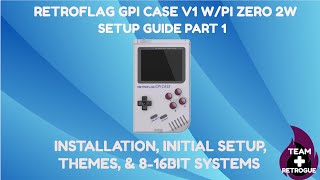




![BabyChiefDoit - Too Slow (feat. STAR BANDZ) [Official Music Video]](http://i.ytimg.com/vi/zayaxws7RPg/mqdefault.jpg)
![Eminem - Temporary (feat. Skylar Grey) [Official Music Video]](http://i.ytimg.com/vi/ZaK9Wi5ho0o/mqdefault.jpg)


Thank you for this tutorial I followed it exactly and had no problems getting my gpi set up!
Thank you so much for letting me know that it helped! You're the first to provide feedback, so I really appreciate it. Just curious, what did you find most useful the web page or the video? btw- I will have a new video in the next couple weeks similar to this one after I get a chance to work with it (just arrived today). Letting you know in case you're interested in following future videos. Again, really appreciate the feedback, made my day :)
@@WagnersTechTalk No problem dude! I used both, the video for visual reference and the text for copying over the scripts. I subscribed I'll check it out.
Excellent, thank you again!
Thanks for the instructions. Just waiting for my Gpi Case and we're on. God bless.
Great video! Thanks for putting this and your instructions together!
You're very welcome, glad to hear it was helpful!
instant subscribe to this channel!!
Awesome, thank you!
Thanks so much! this was an awesome tutorial! got everything working first go!
You're very welcome, glad it was helpful! Please spread the word :)
Awesome. About to order mine!
Right now they are hard to find. However, I read on the Retroflag Facebook page that they will have more stock mid-late July, so don't be too discouraged if you can't find one. They will be available soon.
@@WagnersTechTalk I got what I think was a good deal on eBay for one. The seller only lives two hours from me, it's coming with a Raspberry Pi zero W, a 32 gigabyte card, and everything all pre-installed ready to go, roms included! I paid $125 including shipping.
thanks a lot, you tutorial was the only that worked for me !
You're very welcome, glad it was helpful! I have some other cool tech videos coming, hope you stick around to check 'em out! Never know what you'll see next here lol
Good video 🙂👍
lifesaver
Happy it was helpful to you! Hopefully you found this already, but if not: wagnerstechtalk.com/gpi-quick-setup/
Mine says "Welcome No Gamepad Detected. Hold A button to configure. But it won't work. Any idea?
Make sure the ribbon cable is fully seated and locked into place, that's about the only thing it could be unless it's defective.
I’ve tried multiple times and it always says there’s no game pad installed. Could my GPI case be broken or is it more likely the pi zero? Need to know which part to buy again.
I haven't encountered this issue, though I have had a bad Pi 0 w when I originally setup by GPi case sometime ago. You may want to reach out to RetroFlag to help diagnose the issue, don't want you to buy another Pi 0 w if it isn't necessary. Their site can be found here: support.retroflag.com/
5:33. I've noticed that you didn't screw in the screws to secure the Pi Zero board to the case. Maybe this could lead to problems leaving this out....
Hi Manuel, maybe you missed it but the gold threaded standoffs 4:20 were screwed in to hold the PiZero to the back of the case. Then the small PCB is installed on top of that, plastic cover and then the small screws into the top of the standoffs. It's all fully secure.
@@WagnersTechTalk Sorry. You're right. I've missed that part :-)
No problem at all, have a great day!
Looking for these instructions using an iMac OS system , Please help
Sorry, don't own a Mac here.
I followed your instructions but couldn't install the OS once the Pi was installed in the case.
It's been about 3 years since this video was released. What's your specific issue, I'll help if I can.
@@WagnersTechTalk I swapped out the pizero for a pizero w2 with a copper heatsink and it just fits. Fixed it. Thanks.
Awesome, happy you're up and running and having fun! Yes, definitely want a zero w for this case/console.
Thank you for your guide but i have freezes after 1-2 min when i play with my Raspberry Pi Zero W. I dont know what the problem is :( i have a original Samsung Micro SD Card UHS 3
When I first tried to setup my GPi case, I had all kinds of issues and placed them in the troubleshooting guide (see problem 3 here wagnerstechtalk.com/gpi-quick-setup/#Troubleshooting ). The culprit was actually a defective Pi Zero w. I replaced it with another, problems solved. Not to say that's the case here. It could also be the small ribbon connector between the Pi0w and the PCB may not be seated fully. Check those two things and please let me know if it helps.
Thank you so much for this guide! it really helped me, however I am not sure the safe shutdown installed, because my keyboard wouldn't type a Pipe, and for some reason the @ and " are switched, but I can shut down through the menu,
You are very welcome, I'm happy to hear it was helpful to you! It's messages like this that keep me making videos :) Strange about your keyboard though, must be set for the the wrong region or something? If you copy/paste into the Terminal window, should work for you. Copy (from Windows) and right-click in the PuttY window to paste.
@@WagnersTechTalk It sounds like the keyboard is set for the wrong region.
After finished install putty and everything, 14:18 I'm stuck with "//retropie" part. It keeps taking me to browser "unable to connect". Do I need to leave GPi case on? or Do I have to turn GPi off then do "//retropie" on network? Because I'm kinda lost.
Try "\
etropie" or "\\[ip address]", the slashes are backwards.
@@WagnersTechTalk It works!! I fixed it! Works like a charm! Thanks!
Is anyone else struggling to boot gba games? I'm not sure if there is already a bios installed and I can't find a gba bios anywhere, help!!
You may find this helpful from the RetroPie website: retropie.org.uk/docs/Game-Boy-Advance
Greetings! I finally received the GPi Case. I followed the instructions and it works great. I'm using the Raspberry pi Zero W. Question: How do I delete ROMs from the system? Thanks.
Hi Carlos, Excellent glad the instructions helped! To delete roms, from your (Windows) computer you simply right-click Start/Run then type "\
etropie" (assuming your GPi is connected to your WiFi network). Then browse the the "roms"' share and then delete whatever roms you want from the subfolders. Hope that helps!
@@WagnersTechTalk thanks a lot!!! God bless!
Most welcome and to you Sir as well!
Greetings! Sorry for bothering you so much, but I'm having problems running the GBA ROMs. The SNES ROMs run fine though. What could it be? Thanks and God bless.
I have a problem, I followed your instructions and whenever I get to the retropie logo, the screen bleeds out and then the system restarts. This doesn't happen when I use the GPi without batteries and plugged in via USB. When I actually make it to the part where I'm supposed to configure my buttons, the buttons don't work at all.
I would try removing the cartridge which contains the Pi then remove the flat cable and re-insert it again. May be that it's not making a good connection somewhere. Are you able to configure the buttons with it powered via USB? If so, it could also be the batteries are dead and need changing. Just a few things I can think of off the top of my head. If none of that helps and you have an extra Pi Zero W, try another one. If that doesn't work, then the GPi itself may be defective.
Wagner's TechTalk I only remember my GPi coming with normal silver Phillip screws...
@@WagnersTechTalk What problems could I run into in the future if I don't screw in the gold screws, I tried doing so when I got my new gpi cartridge but when I tried snapping the cartridge back together, it wouldn't close together. I then just removed the gold screws from the case and only used the silver phillips screws. The pi does work fine now but I don't wanna run into any issues in the future.
Hello everyone ! Nice Video . I have a Cikuso Raspberry Pi Zero V1.3 Kamera Ready 1 GHz Mikroprozessor 512 MB . Is it going to be enough ? The pins are not sauntered like the Zero W one and it does not have WIFI . Will I be a able to use the GPi with that one ? I appreciate any comment . Thank you in advance 🙃
You will want to use a Pi 0 w with this unit, only. The pins should not be soldered to the GPIO or it won't fit in the case. You can pick up the Pi 0 w on Adafruit for about $10 USD, very cheap. I would only recommend using the device the case was designed for.
Wagner's TechTalk thank you very very much . I ordered a pi 0 w here it costs like 30$ now ... I remember them being extremely cheap ... the gpi is here now I wait for the pi :) 🙏 nice tutorial 🙃
You are very welcome! Hope the tutorial makes it very easy for you.
hey guys I went through the installation from the beggining and I am on the step to run the shut down script... I give log in as >pi and then password rasberry and it says access denied
Any help?
After i installed the shutdown script the pi wanted to restart but then it got an error and now it wont turn on anymore (boot)
Not sure what error you're getting, but please see my troubleshooting guide here to see if it helps: wagnerstechtalk.com/gpi-quick-setup/#Troubleshooting
@@WagnersTechTalk thanks im looking on it
My raspberry pi isn't the W version. What should I do to install the safe shutdown? I'm pretty new to this kind of stuff so any help would be appreciated. Thanks!!
It would be a royal pain to try to set it up without the "W". They are only around $10 (or less) on adafruit's website, it would be worth the $10 to avoid the frustration IMO.
@@WagnersTechTalk Would it work to use my friend's pi zero W to set up the safe shutdown than swap the SD card into my pi, since I have already bought all the components.
@@WagnersTechTalk Also thanks for the fast reply!!
You could, but anytime you want to install a new game you're going to want to borrow that friend's Pi 0 W. Trust me, get one if you plan on using this case 😀 I have more info on this page: wagnerstechtalk.com/gpi-quick-setup/#What_You_Will_Need
@@WagnersTechTalkOk, thanks for your help.
I've run into a scenario that I can't figure out. On your page, you do briefly touch upon the issue, but mine doesn't quite match up to it. So I've followed everything up to launching PuTTY. I changed the wpa_supplicant file to read my SSD and password (both within the quotes). And while I was able to turn on the retropie and map the buttons out the first time, I was unable to connect PuTTY to it. I tried connecting to "retropie", and it couldn't find it. When I tried to look up the IP address of the pi so that I could connect it that way, the pi said it couldn't connect to the internet. It would repeat a disk check if I tried resetting it. I did turn that off using the change to the boot file, but I still can't get the wifi to work. Could this be due to a faulty pi? Or am I overlooking something?
Is it possible I didn't mount the physical board properly or there's a connection issue? I've read through your instructions numerous times and can't determine what variables I have to troubleshoot.
This may/may not be your issue, but I remember when I bought my new router I attempted to make a more complex password for the WiFi (on the router itself). It used special characters, such as @, $, etc. I could not for the life of me get ANY of my Raspberry Pi's to connect with this password. Not sure if the bug was with the Router or with Raspian, but I could not find a solution so went back to a more simplistic WiFi password and everything was fine. If you are using special characters in your password between the GPiRouter then this may be your problem.
If the above doesn't help, it could also be the WiFi Radio in the Pi 0w that is the problem. In that case, try swapping it with another and return the defective one. That's all I can think of off the top of my head, if I can think of anything else I'll post back here.
No, you probably have everything assembled just fine. Please see my other response below for a few things you can check. Please let me know what you find out, if I need to update the troubleshooting section I will be happy to do so. Also, check out the forums on RetroPie you may get more answers here retropie.org.uk/forum/
I'm having trouble with the ssh part, I don't know if I put my wifi in incorrectly but no matter what i try i cant connect, or find my ip adress on the pi. it keeps saying IP Uknown pls help.
Hi Alix, please see the solutions for Problem #2 here wagnerstechtalk.com/gpi-quick-setup/#Troubleshooting . That should get you up and running.
@@WagnersTechTalk thanks, I'll take a look I the morning.
Got it up and running, thank you so much
Greetings again! I'm finding this console absolutely fabulous running the SNES ROMs. Nevertheless, I'm having a concrete problem: the Gameboy Advance ROMs doesn't run. Is there an specific emulator for these type of ROMs or there's another option? Thanks in advance! God bless.
I've honestly not tested any GBA games on the GPi case. You may want to post your question here for a faster response: www.reddit.com/r/retroflag_gpi/
@@WagnersTechTalk thanks
Great video! Does anyone know when we'll be able to, y'know, actually buy one of these? I think they released like 3 or 4 of them a couple of weeks ago, which evil people then bought to resell for £stupidmonies.00 on eBay. Really important for Retroflag to get them out there I think, as soon as possible. Anyway, I look forward to being able to use your video when I finally get one, in intergalactic space year 3001. ;-)
Thanks Mark! Agree, they should have had many more ready to go. I read on the Retroflag Facebook page mid-end of July they should have more. I was waiting on this for over a month (even had auto-refresh on my browser running every 30 min), only bought one.
@@WagnersTechTalk I feel like they've been teasing it for months, and then they completely messed it up with such a limited launch which has allowed scalpers to ruin it. Hopefully they'll get their act together and release it properly at the end of July. Here's hoping...!
I also tried changing "fsck.repair" to "no" and that didn't work either.
For First very good explanation for the Installation:)nur unfortunately I don‘t Unterstand how to deal with that Keyboard?:(do I really have to Connect it to the gpi via usb or what.because there is written ‚press enter‘ but there is no enter when you Deal with the Gameboy...so do I Hope that you can help ne with that Problem
I‘m kinda desperate because everything did work Good except for the press enter Situation:D thx a lot!!
No, you'll use PuTTy to remotely connect to the Pi 0 W in the GPi. You don't have an available USB connection on the GPi so you'll have to setup WiFi and then you can run the Shutdown scripts, etc. Be sure to follow the instructions on this page and it will walk you through the details you see in the video step-by-step: wagnerstechtalk.com/gpi-quick-setup
help please MY gpi case only powers on and functions if I use usb cable. if I use battries device doesn't power on or function, my battries are ikea ones just like your video
Aside from the obvious, trying a different set of batteries, I would tend to think it's defective and might need to be returned/replaced. Definitely try at least 2 sets of batteries first (new) and make sure the flat side of the battery is facing the springs.
@@WagnersTechTalk tried new recharable ikea ones and durecel , Retroflag literally blanking me in regards to replacement absolute shocking customer service from them.... thanks for getting back to me much appreciated
If you got it from Amazon, just file a return request. As soon as you drop it off at the UPS store, they'll credit your account. If you got it elsewhere, then it's up to them on how they handle returns. There should be more available around mid July, so you could just re-order at that time. Hope this helps!
Is it possible to set up the GPI using a Raspberry pi 4 as the computer
No, for two reasons: 1) RetroPie doesn't currently support for the Raspberry Pi 4 2) The RPi4 is much too large to fit in the case and there is no smaller version available for the Pi4. You would need the Pi Zero W for the GPi case, at least as of right today.
Can you use the pi to help set up the micro card and settings instead of using a windows pc.....etcher etc
I've been following the exact same steps, but the only difference was a difference in retropie version and image writer. I've been using the official Raspberry Pi Imager instead of etcher, and I've been using retropie v4.7.1, instead of v4.4. I can get through everything, all the way up to testing the safe shutdown script. It installs fine, but when I go to test it (I begin testing at the menu where "retropie" is in the dead center), instead of the code showing up on the screen, the screen goes straight to black, and my data gets corrupted. Is there a new script for v4.7.1? Or is there something odd about v4.7.1? I can't seem to find anywhere that I could download the older version and use the EXACT same imager, so if I NEED to use v4.4, I would like some links on where to find it. If you could help me, it would be greatly appreciated!
There is not an updated shutdown script that I'm aware of. Instead, you may wan to use the Super RetroPie method shown here: wagnerstechtalk.com/gpi-quick-setup/#Super_RetroPie_Alternative-QUICK_Setup_Method . It should work, but I've honestly not had a need to update it since this video was created.
@@WagnersTechTalk Will try this method, I'll make sure to update you on how it goes!
@@ItsLazMax Thank you, please do!
@@WagnersTechTalk Works like a charm! Thank you very much!!!
My pleasure, happy it worked!
i have 2 questions How? do you get game box covers ect downloaded to the unit wifi without a keyboard ... and how do you get the playstation controls to work the psx emulator doesn't recognize it
Sorry I missed this question, it didn't show up in my feed. You'll want to use PuTTY to connect to the GPi to perform keyboard commands as is mentioned here: wagnerstechtalk.com/gpi-quick-setup/#Run_the_Safe_Shutdown_and_Safe_Reset_scripts . Using PuTTT, you can execute any commands needed such as sudo raspi-config, etc.
im stuck in a boot loop and it will not start retropie
A few things that come to mind: 1) Perhaps you didn't download the correct image, it should be for the Pi 0. 2) Make sure the small ribbon cable is firmly seated in the small connector in the cartridge. If none of that helps, here are some additional tips: wagnerstechtalk.com/gpi-quick-setup/#Troubleshooting If that still doesn't help, scroll to the top of the page and you'll find step-by-step instructions. Hope this corrects the issue!
Wagner's TechTalk I ended up figuring it out the rechargeable battery’s i was using where not fully charged and every time it would almost finish booting it would die forcing the pi to reboot so it was a power issue great tutorial by the way keep up the good work!
@@Papa_Beans Thank you for your kind words and Awesome, glad you got it figured out! I was a bit stumped :)
Installed mine today. But after one time rebooting the pie is going to check the sd sectors. After that nothing happens.
And the latest version of retropie is freezing in the menu. I use a sd 128 gb. In windows i see three partitions. The third partition is not active
What to do to let it work good.
my micro sd card have 255 mb, but its a 32 gb card?
There are multiple partitions on the card.
Hello again, everything came and I did everything step by step but the puTTY has not the irata.online like on the screen here and no robot only the default setting and when I click OK I get an error saying 'Unable to connect to retropie Host does not exist. Any help??
I went to show IP and it shows Unknown... I did everything step by step :(
It's probably the wpa_supplicant.conf has a .txt file extension. Please see this section: wagnerstechtalk.com/gpi-quick-setup/#Troubleshooting
Wagner's TechTalk Thank you for the response . I saw that the .txt part needed to be deleted and I delete it but unfortunately it can not find the WiFi at all I used notepad as well , took the as card out and delete the file completely and did the whole procedure again but it did not help. 😞
Wagner's TechTalk I have no WiFi on my computer but use LAN cable connection. Can this be the issue . The retropie has no WiFi connection at all though
You connect to the Pi 0 w over WiFi, it needs WiFi setup.
Thx a lot for the tutorial
Very welcome, there is a written guide here if needed too: wagnerstechtalk.com/gpi-quick-setup/
Wish they could sell it with everything installed 😭😭
The best I can personally do is point you here: wagnerstechtalk.com/gpi-quick-setup/#Super_RetroPie_Alternative-QUICK_Setup_Method , no roms but for the rest it's ready to go.
After this my screen glitches and has green lines
Did you try the Super Retro Pie installation method shown here: wagnerstechtalk.com/gpi-quick-setup/#Super_RetroPie_Alternative-QUICK_Setup_Method . Keep in mind, I've not re-installed since this guide was initially created, but this method worked out really well when I did it. It was very easy.
Hi, thank you so much for the tutorial. I'm stuck on putty. I have downloaded it but says "unable to open connection to retropie Host does not exist". after typing "retropie"
Any suggestions? Thank you
I'd double-check that you're connected to your WiFi network first. If so, make sure SSH is enabled in RetroPie Setup. Then, check that you have an IP address assigned (WiFi option in RetroPie menu). Use the IP address there to connect with PuTTY if "retropie" isn't working. Some of this should help, let me know how it goes.
@@WagnersTechTalk thank you for the reply. IP is showing unknown. Not sure where I'm going wrong. Watched other videos just to try and gather more of what I'm doing wrong. No luck.
See Problem #2 here: wagnerstechtalk.com/gpi-quick-setup/#Troubleshooting Be sure to check Solution 1 & 2 (this may be your problem).
@@WagnersTechTalk Thanks for your help. I figured out where O was going wrong after searching...
I put UK as my country but I saw someone put GB. Thanks so much.
Can I ask another question? Do you have a tutorial on how to add games? Not sure how to do that. TIA
@@RamonNavarroVlog Great news! Yes, I do have a tutorial on how you can add games you can find it here: wagnerstechtalk.com/gpi-quick-setup/#Installing_ROMs
Is there any place you would recommend to download ROMs?
Sorry, I can't provide links, recommendations, etc. for roms. The only recommendations I can provide are here: wagnerstechtalk.com/gpi-quick-setup/#Installing_ROMs
The PI is deleting my config file. Every time I move my Micro SD card back to my PC to see if I got the wifi stuff set up right, the config file is gone. I always safely eject.
See the WiFi Setup section here: wagnerstechtalk.com/gpi-quick-setup/ which states "Important Note : Once you boot from the microSD card with this file, it will setup the Pi to your network and delete the wpa_supplicant.conf file. Therefore, it won’t be a security concern by modifying this file after you’ve booted from the Raspberry Pi." Your Pi is doing exactly what it should, it sets up your wifi and deletes the file that has your SSID and password. If you need to make a backup copy of it, just copy it to a file that names in .txt (or something else). But for security reasons, I would recommend not putting it on the Pi itself. If you were to lose your Pi, someone might be able to use that info. to connect to your WiFi Router.
Well i didnt get it to work
Not sure what error you're getting, but please see my troubleshooting guide here to see if it helps: wagnerstechtalk.com/gpi-quick-setup/#Troubleshooting
Good evening from Greece. I saw your video and it is very good. I have downloaded all the files (in fact I downloaded the image from retropie.org.uk/download/). I do all the steps but unfortunately I can not connect to WIFI to proceed to the next steps. Have you seen a similar problem?
Thank you Jim, good morning from the US. Yes, please see "Problem #2" mentioned here: wagnerstechtalk.com/gpi-quick-setup/#Troubleshooting Hopefully, this will help you get the issue resolved.