Squarespace Tutorial: How to Connect a Third-Party Domain to Your Website
HTML-код
- Опубликовано: 24 авг 2024
- In this Squarespace tutorial, I'll show you how to connect a third-party domain to your Squarespace website.
#squarespacetutorial #squarespacetips #squarespacedomain
Subscribe for new videos every week!
Need help with your website? Download my free interactive website roadmap:
leydesignstudi...
Hang out with me here:
Website: leydesignstudi...
Instagram: / leydesignstudio
About me: I'm Ana, a Squarespace designer and brand strategist on a mission to help creative female entrepreneurs get an elegant and strategic online presence.




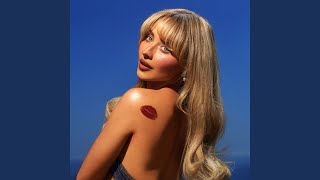




omg lady!! thank you so much for this vid - been struggling with this for days and this video solved it all in minutes! also instant connect to my URL
Thank you for the video. Very helpful. I was going through their online help page, but this is just so much smoother.
Glad it was helpful!
Linking my Google domain to Squarespace was driving me insane. This tutorial was just what I needed. Thank you very much!
Glad it was helpful ^^
Thank you Ley! love your video
You are so welcome!
Very Nice Information Ley Love You - Subscription Done
THANK YOUUUU! bless your soul :D
You’re welcome
Thanks so much… I wanted to break my entire phone trying to get this thing set up lol. You made this so easy! Thank you thank you thank you!
Glad I could help!
Sensei!!!! You rock thanks so much I was sooooo confuse about everything! so thankful for this video!!! thanks sooooooooo much 1000000 times!!!!
Aww, thanks! Making me blush first thing in the morning!
@@LeyDesignStudio I'm so bless for #youtube and people like you! definitely subscribing and I'll recommend your channel
This should be on the official Squarespace sight lol.. Thanks for making it so easy
SAJE NICOLE Aww thanks ☺️
very helpful
Glad to hear that
thank you so much!!! I was completely lost!!!
Oh okay that's a lot easier than I was expecting. Thanks! :)
Great tutorial! I am finally connected!
Yay! So glad it was helpful!
thank you!!!
You’re welcome ☺️
thank you so much
You're welcome!
Life saver!! this video help me a lot. Thanks Ana!
You're awesome ty! Saved us hours of frustration
Great to hear!
Thanks for the good tut! Making clear and straight to the point videos doesn't seem as easy to do (and find) as one might think.
Thanks for stopping by!
Thanks!
This was so helpful, thank you!
I have two sites and cancelled my squarespace subscription to one of the sites. But now I need to disconnect the third party domain. I don't know how?
THANK YOU SO MUCH! THIS WAS A BLESSING!
Do you buy your domain name from Squarespace or from places like Namecheap?
Life saver - thank you Ana!
B R thank you :)
this really helped ! thank you
You’re welcome 😉
Thank you so much for this video!
You are so welcome!
Really helpful video thank you. Im just having trouble with the @ signs in host. It goes red and says invalid
Kwaku Amprako some hosting companies require that field to be blank instead of the @ symbol. Try that and then get in touch with your registrar if that doesn’t work.
Thank you!
You're welcome!
Great tutorial! Thank you! Question: The domain that is currently registered on my 3rd-party registry also hosts email accounts as well. Doing this (pointing the site to Square Space) shouldn't influence all of the email accounts, correct? Thank you
If your email provider and domain provider are the same, it shouldn't as this process doesn't modify the MX records that are responsible for making sure the email arrives where it should.
Hello, I am trying to connect, with square space, but my host is freenom, I don't know how to connect because , its like this :Name Type TTL Target. If you could make a follow up video, it would be helpful. Please. thanks.
For the first two CNAME records, try entering www and the bunch of letters Squarespace gives you as the name and then verify.squarespace.com and ext-cust.squarespace.com as the target. For the A records, enter @ as the name and then the IP addresses as the target. Type should be CNAME or A record and TTL should be automatically set by freenom. Try leaving it as default.I hope that helps!
@@LeyDesignStudio can you make a video about it, Its confusing.
SOS UNA GENIAAA
Thank you for the tutorial. To be clear, if I have a registered domain name with Go-Daddy but I want to redirect users from the Go-Daddy website to a new website that I created with Squarespace with a new domain name, this is the process. When folks try to access the Go-Daddy website, they will be redirected to the new Squarespace website, yes? Thanks, again.
I copied all of the CNAME’s and A’s to GoDaddy. All of the A’s are all correct but the CNAME’s are error. I’ve been refreshing but it’s not connecting. Does it take 24 hours to 72 hours to connect in Squarespace?
Double-check your CNAME records and make sure you don't have any extra ones that aren't pointing to Squarespace. It sometimes takes up to 24-72 hours. If it's still not connected after that, I'd get in touch with GoDaddy's support.
You helped me!!! Thank you!! =')
What's the difference between this method that you're showing in the video and transfering the provider domain to Squarespace or something like that? It says it can take up to 15 days.
@Ana Amelio Thanks!
It works.. Thanks!
Thank you. I have a problem connecting them. When I enter dns and apply, it said wildcard not allowed?????? What is this...
I would check your spelling of the DNS records. It sounds like you have an * in there somewhere. If that doesn't work, I'd get in touch with your domain registrar and ask them to look into it.
Hi, I have a Dynadot domain but I just can't seem to find the right place. Could you guide me a little??
Hi Miguel, I don't have any domains registered with Dynadot but the following guide should help clarify things: www.dynadot.com/community/help/question/point-to-Square-Space and Squarespace has a guide as well about connecting a Dynadot domain: support.squarespace.com/hc/en-us/articles/205812228-Connecting-a-Dynadot-domain-to-your-Squarespace-site
How do I actually transfer a domain from WIX to squarespace?
In Squarespace under Domain settings select Transfer domain (has to be older than 60 days I believe) instead of Connect domain. Then, if you bought the domain from Wix, you would edit the DNS Records there. This process can take a bit longer than connecting a domain so just keep that in mind. This article has more information. support.squarespace.com/hc/en-us/articles/206542037-Transferring-a-domain-to-Squarespace
Tried connecting with Go Daddy domain to Squarespace but it shows couldn't verify domain ownership :/ Any ideas?
In most cases, that means one or more of the records aren't set up properly. I would double-check all the CNAME and A Records and troubleshoot as described in this article: support.squarespace.com/hc/en-us/articles/205812378#toc-troubleshoot-with-the-dns-record-checker. If that doesn't fix it, I'd get in touch with GoDaddy support. You can also try this method: support.squarespace.com/hc/en-us/articles/205812388
Thank you got it sorted now:)
would you recommend changing your built in squarespace domain even if you aren't going to use it?
Leilani Salgado it’s not necessary to change it, only if you want it to be something easier to remember. If you decide to change, make sure you update any external links that might be pointing to it.
@@LeyDesignStudio thank you 🙂
Leilani Salgado You’re welcome 😊
Is this often the cheaper option?
Buying your domain with a third-party provider like Namecheap, GoDaddy, etc is typically cheaper than buying through Squarespace, for most extensions.
Hi Ana. Great work on this tutorial. Quick question: I have a OVH domain that I need to connect to my squarespace site but unfortunately couldn't find instructions for that specific provider.
I am not sure what to delete in my OVH / DNS zone interface, given that I would like to keep my emails config with them.
Does a NS, A, or CNAME type necessarily have to be replaced by another NS, A, or CNAME type?
Hi Pierre, I haven't dealt with OVH but adding new CNAME and A record will not interfere with your email. You shouldn't change the NS records or the MX records; the only records you would need is to add two CNAME records and then 4 A records for the IPD addresses. This link might help: docs.ovh.com/ie/en/microsoft-collaborative-solutions/exchange_20132016_how_to_add_a_cname_record/. If that's too confusing, you might want to reach out to their customer support.
@@LeyDesignStudio Thank you so much for the detailed response!
Noob question. Once it's all linked, any changes I make to my squarespace website will be updated live immediately?
Yes, that is correct. Once you connect your domain name and publish the website, any time you change something will be visible when you hit the Save button.
Fantastic. Thank you!
when I add the 2nd or 3rd Ip, it says "Record already in use"
I would check existing records for the domain you are trying to add and then contact your domain provider.
Thank you
You're welcome
Wish I knew it takes 60days for your domain to transfer to squarespace now I’m stuck for 2 months yikes 😳
Not sure what is happening there. Connecting a domain shouldn't take more than 24-72 hours. Transferring a domain is different and usually takes 1-15 days to complete. You might want to reach out to your previous domain registrar and make sure the domain is unlocked. You can also ask them to speed up the process.
sorry way too fast
You can slow down the video under settings > playback speed.
Thank you!