NOMAD FOR BEGINNERS - Prepare your model for 3D print - Part 7
HTML-код
- Опубликовано: 26 авг 2024
- NOMAD FOR BEGINNERS - Prepare your model for 3D print - Part 7
In this Nomad beginners tutorial we will take our first look at how to prepare this model for 3D print.
We used a resin printer but the video is still useful for anyone wanting to use a filament printer (FDM)
It’s quite a long one so I broke out the next part, the actual printing into another video.
_____________
FREE Creative Resource Hub & FREE mini course
Thank you for watching this Nomad video and I hope you found it useful. I would love you to join our Resource Hub where you will find:
*assets we mention in our Nomad videos such as Matcaps and stamps.
*information about other creative software that we love and that is free.
*video content that is exclusively for the hub and nowhere else online
*Exclusive early offers on any of our courses
*New content every month
Once you have joined you will also get a mini Nomad course where you will learn to create your own character in Nomad.
Click here to join today bit.ly/3oh1Hha
______________
Digital sculpting is well established these days with programs like ZBrush, 3DCoat, Blender and more recently in VR with apps like Adobe Medium. There are now some amazing solutions that allow you to sculpt on an Ipad Pro with an Apple Pencil.
_______________
SouthernGFX Courses
🏫If you want to take a deeper dive into Nomad then checkout our courses. These range from a beginners course through to courses that will build your skills further and project courses.
Bundles
Our Foundation bundle gives you access to the beginners course as well as all our other current Nomad courses and by buying the bundle you save 25% on buying each course individually bit.ly/3zXj61l
Our Skill Builder and project bundle is perfect if you already have the beginners course and want to build on your skill as it includes all our other current Nomad courses and you are saving 25% on buying them individually bit.ly/416pXBi
Individual Courses
Beginners Course bit.ly/41qNpci
Trex bit.ly/3UC4JZz
Droid bit.ly/3mHSHkR
Tattoo bit.ly/3my62Mz
Garden bit.ly/3L0vmnL
Dragon bit.ly/3A61VKJ
With the purchase of any of the courses you get FREE access to our private forum - SOUTHERNGFX COLLECTIVE
♥ Subscribe for more FREE tips on how to create in new and innovative ways www.youtube.co...
Watch my last video
• NOMAD FOR BEGINNERS - ...
In the mood for a box set?
Take a look at all our playlist on iPad sculpting • iPad Sculpting
📺 My top 3 watched videos
iPad sculpting app Nomad app vs Forger App • iPad sculpting app Nom...
Instant meshes - Free retopology solution • Instant meshes - Free...
Nomad Sculpt - NEW RELEASE - Top 5 new feature • Nomad Sculpt - NEW REL...
🏪 Links to all the equipment we use in our videos
Apple Pencil Rubber Tip:
amzn.to/2R1M4tP
Paperlike:
amzn.to/3uoowhl
Silicon Grip Holder:
amzn.to/3vHssdl
Artist Glove:
amzn.to/3eowb9P
Jelly Comb Mouse:
amzn.to/3v5SUxq
Ciscle Stylus Pen:
amzn.to/3hW8wzP
Dimples Excel Stylus Pen:
amzn.to/3oY87y2
iPhone Pro 12
amzn.to/3wELth4
☕ Why not buy-me-a-coffee and support the channel!
www.buymeacoff...
Our iPad sculpting communities
For more information about iPad Sculpting then please follow my page on Facebook / ipadsculptor
If you would like to be part of our iPad sculpting community then come and join our friendly group: / southerngfxipadsculpting
If you would like to join our Creative hub then come and join / southerngfxcreativecha...
🌍 Come and say hello on social media
ArtStation:
www.artstation...
Instagram:
@southerngfx
Twitter:
@southerngfx
Website:
www.southerngfx...
• NOMAD FOR BEGINNERS - ...
Disclaimer:
This video and description contains affiliate links, which means that if you click on one of the product links, the channel will receive a small commission. This helps support the channel and allows us to continue to make videos like this. Thank you for the support.
#3Dsculptingclass
#Nomadsculpting
#Nomadsculpt



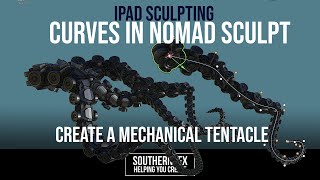
![[DOKKAN BATTLE] Worldwide Campaign Announcement Video](http://i.ytimg.com/vi/zxfEiMksZQs/mqdefault.jpg)




Awesome watching the process. Thank you very much for continuing these Nomad tutorials. I love the app
It's a pleasure and I love the app too!
Just what i needed for one of my larger models. Thank you.
It's a pleasure
ah, so that’s how you do a boolean action in nomad. Bit of a janky hidden function but I’m still glad it’s there. My foundation is in CAD so I lean on boolean pretty heavy.
I think they conceived of it as a very elegant way to do booleans. I actually like it a lot. I don't know that it's any jankier than Blender, to take another non-CAD example. They both make plenty of sense, but if you had to find it on your own, you could easily look in the wrong direction for awhile. And you might be kinda sore once you saw where they tucked it away ;)
The functionality is great the Ui integration less so.
@@ronaldbell7429 man I disagree entirely. You have to remesh your entire model just to do a Boolean in a hidden area of the print. It’s horrible.
Really appreciate your vids! Thanks kindly dude
Glad you like them!
Which tutorial did you make those different layers for different emotions? I don't think I missed anything...
Really good video, thanks for sharing!
Glad you enjoyed it!
Great stuff thank you
Very welcome, thanks for commenting.
what if your model has hair do i keep it together with the head or separate?
soooo this is great! where is the next video, where you export it all from nomad to the slicer and prep it. etc....?
Great video, and I really appreciate your content! I had a question about the necessity of printing in parts... Is it solely for the purpose of painting, or is there another benefit? The only other thing I can think of is size, and needing to possibly print in sections for space? If it is for size, then what size do you star considering breaking it apart?
it will be easier to paint hard to reach spots if you printed in parts
28:27 is there a way to scale the hands down the appropriate percentage so that they fit correctly?
Hi, this final character could be exported like it is from nomad sculpt or there is someting to do before export the .stl to chitubox? Thank you and i love your video grazie
A little off topic, but in another video you mention “front facing normals” iirc; for when your mesh is thin which causes issues with smooth and flatten. I’ve looked for that setting and for the life of me I just can’t find it.
would love to see a hollow puppet head tutorial... im really struggling to add teeth or eyes from the inside...
Can you save /export from nomad sculpt so you can add it to your slicer at single part but its still stick together and you can so add a color and the single part? so I paint hat red pants blue. e.g.
I now have samples for several days and I can't get it to do it. and I see many figures that are printed in several colours.
Hope you can advise me.
Nomad is amazing..but please, windows desktop version🙏
You can run it in a browser on windows. Not native, but it still works.
@@DisgruntledPigumon thank you
@@matsy7450 you’re welcome!
I really hate the “boolean” process in Nomad. You have to remesh your entire model just to do a Boolean in a hidden area of the print. It’s horrible. It completely makes Dynamic Topology pointless. Why have low poly areas and only high poly where you have detail when ultimately you have to make every piece high poly because of the way booleans work in Nomad?
When you look at something like Zbrush, it simply affects the area around the Boolean and leaves the majority of the mesh untouched. I still have to bring my models into Zbrush to do all the Booleans because of this. Nomad should really add a “nondestructive” Boolean.