Create unique patterns using your Lightburn settings
HTML-код
- Опубликовано: 29 сен 2024
- 👉👉👉Click on "More" for video mentions and special links!👈👈👈
👇👇👇
This is a short video, (for me), showing how I create unique patterns using your Lightburn settings. I show how some may overcomplicate things. Then I show I simple and quick method to accomplish some awesome results.
================================
VIDEO MENTIONS:
hobowithwood.com
/ hobowithwood
===================================
SUPPORT LINKS:
Any level of support would be greatly appreciated.
Monthly Options
/ hobowithwood
One Time Donations
www.paypal.me/...
===================================
LINKS TO PRODUCTS I USE:
Roly Automation Lasers
hobowithwood.c...
Super Cool Workbench:
hobowithwood.c...
Stainless Steel Shelving Unit:
hobowithwood.c...
Comgrow Desktop Laser Engraver Enclosure
hobowithwood.c...
Perfect paper for cutting with your laser.
Hammermill Cardstock, Premium Color Copy, 32 lb, 11" x 17"-1 Pack (250 Sheets) - 100 Bright, Made in the USA Card Stock, 120024R
hobowithwood.c...
Clock Mechanism link
hobowithwood.c...
2.5" Dice Blanks
hobowithwood.c...
PREMIUM Baltic Birch Plywood, 3 mm 12" x 12" (300MM X 300MM)
hobowithwood.c...
1/16" Basswood 12" x 12" (300MM x 300MM)
hobowithwood.c...
===================================
Some of these links are affiliate links, but will not cost you a penny more!
Using them helps to support the channel!
laser engraving,LightBurn,laser cutter,xtool d1,hobo,hobo with wood,Laser,Monport,60W,CO2,Diode,Roly,LaserMATIC10,MK2,MK3,laser crafts,xTool,all in one


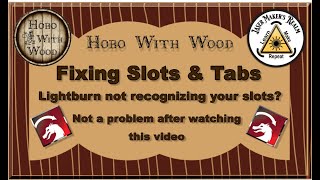






I have to agree my purchases from Etsy need work to use, Steve's files are ready to go ty ty ty.
Thank you again for teaching us more about how to use lightburn.
I love your attention to details you must be OCD like me
Steve I'm just curious. Could you make a pattern array larger than the size of the truck panels and then use the masking tools to place the array exactly where you wanted behind the truck panels?
Yes. Yes, you could. That is another of the many ways you could accomplish a similar outcome. The biggest difference being if you changed the shape for any reason, the pattern may no longer work without being modified. By using a fill with a larger LPI and a cross-hatch you can change and modify the shape without having to worry about any unfortunate results. But like I say, there is always another way.
Learnt 4 things STEVE.
I like how you added a frame (and a large second layer) to Rich's Lords Prayer cross. It would be great with a hanger bracket on the back to hang on a wall or a kickstand (it looks like you have that on it).
I have done exactly that. I am going to do a video on how to do this with my Amazing Grace cross. If you have the Lord's Prayer cross it will be easy to do they same technique to it. Coming Soon!
Learned new ways to use Lightburn. Thank you Steve.
What do you use for a finish coat, triple something? Love your videos!
hobowithwood.com/3xglaze
Like your cross in the back on the roly, any video on that in the future?
That is not my file. It is a variation of a file that I purchased. I could see doing a version of my Amazing Grace cross like this. In fact, that would be a good video. So.... Coming Soon!
+5
2 thank Steve
Very good idea, thanks Steve.
You're welcome.
Really informative , Thank you
Glad it was helpful!
Great video!
Glad you enjoyed it
? Do you paint the parts of this, before or after you engrave/cut it out?
Pre-painted everything.
That's a fairly good trick, the price that is shown on the page in the video says $0.00 but that's not the price that's on the web page now.
That's the initial price for those watching the live.