Interactive Scatter Plot Chart in Excel
HTML-код
- Опубликовано: 21 сен 2017
- When we see random(Scatter) things we plan to organize them, and then we think how we can do that in a simple way to solve it, so here comes the main word scatter.
Then we plan to make “scatter” word in the PLOT(diagram) form, which makes things to understand more easily to solve them with day-to-day work.



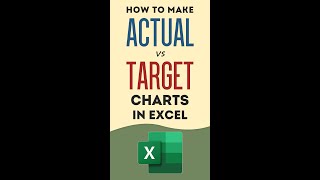

![Eminem - Tobey (feat. Big Sean & Babytron) [Official Audio]](http://i.ytimg.com/vi/9xn0OHEZZ8Q/mqdefault.jpg)



very useful! Thank you!!
Thanks for the video..it’s very useful 👍🏻
Thank you for the video!!
Namaste very useful video , thanks !
Really, it is very useful infirmation
Thanks a lot
thanks a lot
HI Mr Lokesh,
the video was very helpful thanks!
could you please suggest if how to ignore the point on zero when the one of the series are not active in the graph?
Click on format axis and specify the min value. That should take care of that.