Humminbird Helix MegaLive Simulation Mode Practice To Help Dial in Your Settings
HTML-код
- Опубликовано: 27 ноя 2021
- The weather isn’t cooperating and I want to practice using my settings on MegaLive but I can only use it when the wet switch is activated UNLESS I use simulation mode! In this video, you will learn how to dial in MegaLive. The old sayings “Practice makes perfect.” or “Practice makes permanent.” both apply to using simulation mode to dial in your settings. You will also learn to set up your control head, use interference rejection, and how to restore MegaLive settings in the accessories tab. In simulation mode, adjusting sensitivity, contrast, dynamic contrast, down range, forward range, persistence mode, range grid, and record MegaLive will all be discussed starting in down mode and switching to forward mode part way through the video. Personally, this was very helpful in my MegaLive learning curve. Learning to dial in my Humminbird Helix MegaLive settings using simulation mode was a great way to spend a cold, windy day. I certainly learned a lot and hope you will find this video enjoyable and helpful.
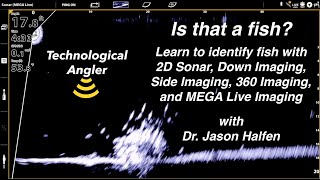








Steve as always another incredible job presenting the detailed information to continue to help our sport grow!
I am continually pleased that you take the time to walk us through a simple step by step approach to explaining the wonderful Humminbird accessories on a Helix unit because no on else really does.
And after viewing this video I off to ordering my Mega live unit! Again thank you Steve for your help making my time on the water more rewarding!
My pleasure Ron, your kind words are truly appreciated! Thank you for sharing 😊
Thanks Steve, always the most informative videos, regardless of subject matter...
Thanks for the kind words Isaac, what a great way to start my morning 😊.
This is the first video I’ve watched of yours and it’s great, I’ll watch many more
Thank you Marvin, I appreciate your kind words.
Steve, very helpful. Thank you for the detailed walkthrough of the menus!
You’re quite welcome Chris, thanks for taking the time to share your kind thoughts.
Thanks Steve, installing Mega Live today in the garage. Hopefully test it out on Wednesday!
You’re quite welcome, enjoy your MegaLive.
Perhaps the best I've seen. Thank you!
Thank you, your kind words are very much appreciated.
Love your video. It's very helpful. Thanks.
Thanks Janice, glad you found it helpful.
Great stuff
Thank you, your comment is much appreciated.
Thank you very helpful.
Thank you James, I appreciate you letting me know that the video helped.
well done sir.
Thanks Kurt
Great tutorial. Please do an ice fishing one!
Thanks Randy, I am curious to see how the upgrades have improved MegaLive when I am ice fishing. I will try to get one done this winter.
I fish for musky, and have questions about the transducer. Im looking to purchase a Ultrex Quest with Mega Live. I will have a 9" Helix on the bow, and a 7" at the console. With the transducer on the trolling motor, dont you get a bunch of zig zag of the imaging as your TM navigates along the shore line? Or mounting the transducer on the boat a better option, to get a fixed image? Im really not interested in mounting to the side bar/bracket that you can attach to the side of the boat, looking for something more permanent, that is not effected by the TM. Thanks for any info!
My understanding is that brushless trolling motor will eliminate interference. I do not have a Quest yet so I can’t confirm from personal experience.
Doug, mount the MegaLive wherever you feel it is most useful to you. Like everything else there are pros and cons to each mounting option.
Steve...
I just purchased 360 and Mega Live...
One year after you put out this video, do you still recommend using the "mask" or have software updates resolved any issues Live was having without it...?
Thanks much...!
You’ll love the Mega360 assuming that’s what you got. I removed the mask as I didn’t want to restrict the range of view.
Thanks Steve...
Yes I bought the Mega 360 and after receiving your answer, I will not apply the mask...
I and I am sure others, appreciate the fact that you promptly and patiently answer our questions...
God Bless You and your family...
Thanks Isaac enjoy your new purchases. 😊
i cant get the water temp to display on my screen any tips? just speed, which i dont need, depth and time is displayed. thanks
Hit menu, menu, go to set up tab, down to digital readouts, choose overlay data & make sure your temperature is showing.
Do you have classes that you offer
I don’t do a formal class but I am happy to help you with questions if you put them on the comments below the videos you watch.
Why does the depth bounce around 40ish when it looks like the bottom is 22’?
Michael I didn’t notice that. I am not exactly sure what they did to get footage but it could have been the boat moving around.
It’s always like that in simulation mode. Depth and temperature just show random numbers and usually are different from any 2D, DI or ML depths shown
How long can I keep it on simulation mode? Will it over heat?
As long as you want or battery lasts. Just remember to put it into normal mode when you go back to using it on the water.
@@stevechiassonfishing5876 Ok thanks so much. It's just yesterday, it was on for about 2 hours and the screen was a bit warm. Is that normal?
A bit warm is fine, it’s lit and generates some heat, that’s normal.
@@stevechiassonfishing5876 One more question please.
Is the gimbal mount bracket supposed to click really loud when you adjust the angle of it?
It does click, just loosen it off a little more and it won’t click as much. Loosen it off more and it won’t click at all.
Do u use the mask, didn't notice it
I do have the mask on the unit I have.