Drone Hyperlapse Tutorial - Over 6 months
HTML-код
- Опубликовано: 19 мар 2018
- A big thanks to all current and future patrons who are helping fund this science and filmmaking outreach via Patreon: bit.ly/2Sfmkph
Don’t forget to follow me on Instagram: / untamedscience
In this tutorial I want to show you how you can do an amazing moving time lapse via drone over the course of 6 months. A big thanks to George (from Hermanandluthers.com) for sending me this footage to experiment with! Your barn is amazing! I hope this helped teach you how to stabilize it!
If you want 52 Things to start on right now to improve your filmmaking and photography - we have videos on them all here: www.untamedscience.com/blog/52...
Our GEAR ------------
Main DSLR : amzn.to/2Sho2qc
Second Camera : amzn.to/2B9HInR
Main Lens - amzn.to/2BaEXTk
The Adventure Camera Bag : amzn.to/2B8WYRH
The Macro Lens - amzn.to/2hHUhxW
Telephoto Lens - amzn.to/2za1FJV
Our Mega Wide Lens - amzn.to/2z9KtnS
Our BEST On-camera Mic - amzn.to/2hGuSVt
The Drone - amzn.to/2z84Bqc
My Moving Timelapse setup - amzn.to/2SeCZcJ
GoPro HERO 7 - amzn.to/2ShoPHG
Our Filmmaking Book!!! - amzn.to/2zV88LS
Our Music: goo.gl/roSjb7
The full video setup: kit.com/UntamedScience
(By buying through these links you help us support the channel)
On Social --------------
Instagram: / untamedscience (Jonas @behindthescience)
Twitter: / untamedscience
Facebook: / untamedscience
Website: www.untamedscience.com
RUclips: bit.ly/2EDk6vO (for most of my work)
Jonas and I are creating a whole series of how-to-filmmaking videos to get you started. Here is the first video: bit.ly/2AcYvHJ and our book: amzn.to/2zV88LS
My main science RUclips Channel: bit.ly/2EDk6vO
Help us create amazing, world reaching content by translating and transcribing videos on our channel: bit.ly/2Crnjgu
Special thanks to our Patrons: Executive Producer: Tobias Haase, Larry Nelson, Medesthai, Morgan Price, Jinyuan Yeon, George Logue, James Brady, Please Stand By and Larry Nelson  Хобби
Хобби
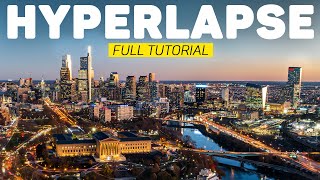





![Veeze - F.A.F (ft. Rylo Rodriguez) [Official Music Video]](http://i.ytimg.com/vi/7hlz2S2GmIY/mqdefault.jpg)


Thanks again Rob. PSA: I am a chef who bought a drone and has a subscription to adobe creative cloud and wanted to do a seasonal hyper-lapse of our family's event venue. I used Litchi because of its ability to create way points and remember what degree the gimbal was at from the last picture. Day one I took the drone up created a way point and took a photo. Everyday I would take a photo but every three days I moved the way point a little bit. I was trying to take the photo at the same time every day but would forget or would be too busy in the morning and would have to do it later etc. I figured I could just fix it in adobe, but as you saw I was way over my head. Plan was to go a year, but when I finally got time 6 months into it, to mess around to see where I was with the project I ran into the drunken warp stabilizer! Anyway, I’m off to www.patreon.com/52things and if Rob helped you then you should too.
Hah. You're too kind. Glad it turned out btw! Thanks for getting in touch. It's fun for us to interact with you (and the others on the channel).
I really really really like these images, you guys
All these tips with shooting along with tracking, season change time lapse, day to night time lapse; all great information. I can see a great video, now time to try to make it!
Wow that's killer, that deflicker tools is great. So much effort for that, but it gave me some ideas!
Incredible effort, to come up with a watchable final product with the very challenging raw materials you were provided with! My take away was that the lighting conditions made the most difference to the final outcome. The vastly changing lighting conditions masked the effect of the changing seasons on the landscape, even though the deflicker was effective at making the footage viewable. So the amazing post production tech helped solve some of technical problems, but it did not ultimately help tell the story that the project was probably originally intended to tell.
That was awesome! Modern editing software and people who use it to its full potential never cease to amaze me.
Sweet! Thanks for the Tutorial! You guys have helped so much in my film making journey.
Thanks for the great tutorial guys!!!! Please keep em coming!
This is a great tutorial - especially since its helping out a person thats spent so much effort getting the footage that needed help. Well done.
These tutorials are some of my favorite videos on RUclips
Love the video thank you for sharing your Knowledge with Us
So awesome. Definitely going to try this on my barn 👍👍
Wow.. finally a pro who makes sense and is easy to follow along to... great cadence and pace to your training! Patreon status for me on the 1st for SURE.
Great video Rob thanks
in my experience, i track two points to get a leveled horizon first, then i track a single point to stabilise position. Because tracking the horizon after you track the position, it will mess with that now correct tracked position and you will have to re-track one point. Great tut, great channel that i just found, i will try the deflicker plugin!
This is great information on AE tracker. Really like the info on the options. The end result is really cool to watch.
Thanks Jack! I think with a bit of work it did turn out ok. I'm sure a pro AE user could take it even one step further.
grt guide of tracking...thank you
End result was pretty awesome
Not perfect, but still amazing results. But more importantly is the idea and concept you came up with! I can totally see how this would be super effective and pleasuring to watch :) Keep it up!
A great first try - and I am sure that guy got some pointers on how to do this next time, times 5.. and end up with a pretty sweet hyperlapse.
nice tutorial. needs to create one
In Fusion I would probably track the 4 corners of the roof. In the pro version it would be easy to run the photogrammetric recontruction and just project all frames over time - then add a new and smooth camera path.
Thanks so much for making this video. I am in the middle of trying to do this for my architecture project. I'm 4 weeks in and realized my photos weren't lining up very well so I started using a different app to better line everything up. Otherwise I would love to pick your brain later about how to deal with the weeks that don't line up.
Wow Rob... you solve nightmares! :-D
loved it. :)
you guys are great! if you ever see a guy, in front of your windows, who clapps and is fascinated...thats probably me xD
That software is awesome
7:02 go home Warp Stabilizer...you're drunk lol
Love it!
couldn't that guy just created a GPS path and flew the drone on the same path taking pics every 2 secs ??
Or you could just fly a straight path and speed it up. I think the goal was to show the change in seasons though.
I think he meant, doing the same gps path every day for the 6 months
I think that's what George did. George, care to add to this?
LMAO with the first 30 secs
great video, but don't think i'd have the determination to do this for 6 months. maybe, but its good to know a new technique anyway, thanks
Great effort! What was the guy trying to achieve with this (as the result was not that great)? I would maybe do a video of a straight flight path, and only a few different days with the same light, then try to blend the videos at various points along the flight path.
Yaayy
First😍
Cant you program the flight path?
Record the flight 3-5 times on a single day.
find the closest matching footage
adjust levels
cut and piece together.
Was the drones path programmed? Or was it manual controls?
Why not set your drone on a set path and fly that path every day or so, rather than taking a photo a tiny bit closer each time?
It would be easier to edit it all together, wouldnt it?
Wouldn't the free version of Mocha that comes with AE have made this much easier?
Love the idea & the technique, but the final result is not my cup of tea.
Completely agree with you, framing and simple movements would've made a massive difference.
Addys would do good with such project 🌚
Litchi FTW
So he is flying with a drone at a place where a helicopter and balloon land/takeoff?
Nice try but at first there must be some specific rules for that project: First a programmable drone for the same flight every day. Second and more important: Every day the same time! So no problems with shadows!
And the length of the end result? Sorry, but taken just one picture/day you get footage for more than 3 minutes and not a few seconds like this example...
A juror at the World Championship track cycling was seriously injured in a
Here is a motion time lapse with a drone that I produced last year. ruclips.net/video/PbqQnC9gylI/видео.html Litchi was awesome for making this happen. Flew the same path every time, then just pieced it together in video editing. Really pretty simple.
probs for the effort, but it looks terrible
1) Take photos in RAW
2) Use LRTimelapse and Lightroom to edit / deflicker.
3) Export the images with Lightroom as JPEG (Do not render with @LRTimelapse)
4) Import as JPEG sequence into After Effects
5) Stabilize the footage / image sequence in different sub-compositions (at the beginning with Trackingpoint, later Warp Stabilizer)
6) Export the final composition
Maybe this way of working gives a better result?
I have also done hyperlapse drone flights and that went quite well 👉 ruclips.net/video/pSXEby5dmt4/видео.html
lol
i understand the video, prop for effort but the results is bad and with so much "lighting change" it hurt the brain to watch it
This is great, but the deflicker plugin is $249.95 so that’s a buzz killer right there...
Not first
6 months hyperlapse ? A huge amount of $ for a 5 seconds footage ? are you serious ?
Abriko I'm not sure that someone filming their barn for fun in their spare time would rack up any expenses, no matter how many times they did it.
This just wasn't worth all that effort. Better planning might've help. The barn shouldn't have been the central focus. A smooth circle where the barn is small in the foreground while the trees all lose their leaves would've been much more effective. Barns don't change over 6 months. The trees do.