How To Use AUDACITY 2022 "Audacity Tutorial 2022"- COMPLETE GUIDE - Voice Over, Podcast, Music, ACX
HTML-код
- Опубликовано: 26 июн 2024
- THIS IS A GAME-CHANGER!
"Create Custom EQ's Course - Manipulate Audio For Life" is now available!
-BUY NOW - www.paypal.com/cgi-bin/webscr...
^PC- This is a zip file so once it’s downloaded simply right-click and^ select extract all.
Mac- If you have any trouble unzipping the file with mac, you can unzip it with the free Extractor app from the App Store.
Contact me at -
JoshMeyerVO@gmail.com
or
Josh@JoshMeyerVO.com
for your copy of this comprehensive 5-hour course. This will change your audio game forever!
Donations Accepted and incredibly appreciated -
PayPal Donation Link - www.paypal.com/cgi-bin/webscr...
PRIVATE COACHING AVAILABLE-
Josh@joshmeyervo.com
or
joshmeyervo@gmail.com
These are some of the many things I can do for you
Help with-
- Home Studio Set Up
- Reverb and room echo
- Voice Over Coaching, Music Coaching
- EQ creation (I will create Equalizers for you and teach you how to create EQs)
- Find more Voice Over Work
- Audio Processing
- Audio Editing
- Audacity Help
My TED TALK-
• Building Your Online C...
RECOMMENDED VIDEOS-
Noise Gate-
• Noise Gate - ULTIMATE ...
Compression-
• Audacity Tutorial 2021...
RECOMMENDED EQUIPMENT
Plug and Play USB Mics-
-Samson Meteor Mic - amzn.to/3nUIoGE
Blue Yeti amzn.to/3BPq0UD
-Rode podcaster - amzn.to/3mQph1r
Xlr Mics-
-Shure SM7B - amzn.to/3EQhRBc
Electro Voice RE20 amzn.to/3mMgxsR
-Blue Ember - amzn.to/3BOCyvu
Rode amzn.to/3k9FWLI
Audio Interfaces -
Focusrite Scarlett Solo amzn.to/3BOkuSj
-Audient ID4 - amzn.to/2YkUa4t
Preamps -
Warm Audio TB12 (Tone Beast) amzn.to/3CKqFbj
Dbx 286s amzn.to/3nUWA2A
Cloudlifter amzn.to/3nUNra4
Headphones-
Sony MDR7506 Professional Large Diaphragm Headphones amzn.to/3k91Nml
Sennheiser amzn.to/3ELgaVR
Audacity Tutorial 2022 From an Expert-
Audacity 3.1.3
Install, Setup, Recording, Editing, EQ, Compression, and more.
Learn about audacity from an expert and professional voice over
talent. Audacity 3.1.3
-I record a voice over so you can see my workflow, audio editing,
EQ, Compression, and Normalization to exporting your track as an
MP3 or Wav in Stereo.-
-This Audacity tutorial covers safe installation, Mic Setup,
audio editing, audio processing, Eq, Compression, normalizing,
Loudness normalization, limiting peaks and clips, tools, buttons,
Hotkeys, Recording tactics, the new features in Audacity 3.1.3, and Saving Project and Exporting MP3 or WAV in Stereo.-
- (This EQ is Property of and Created by Josh Meyer) -
EQ Download Link and Import Instructions - (Must Have Version 2.4.1 or Newer)
1. In Filter Curve EQ or Graphic EQ" click the Manage button
2. From the dropdown menu click Import...
3. Select your Josh Meyer EQ TXT file and click on Open
(Your curve will then be imported and will be ready for use.)
4. Click Manage
5. Click Save
6. Save as Josh Meyer's Male EQ
(My EQ is Free for anyone to use, but NOT to claim ownership of or credit for) -( If publicly sharing this EQ, credit must be given to Josh Meyer and VoiceOverMaster on RUclips). Enjoy!
Josh Meyer's Male EQ Download Link- drive.google.com/file/d/163aS...
Josh Meyer's Female EQ 2 Boost and Sibilant cut-
drive.google.com/file/d/1UbrT...
*TimeStamps*
0:00 - Intro - About video.
2:09 - Josh's Intro.
3:15 - Audacity where to get it.
4:42 - Audacity details and Equipment requirements.
12:05 - Preparing Your Audacity Environment.
14:20 - Discussing toolbar/buttons/features in audacity.
24:50 - Recording Voiceover and Tips on recording.
33:10 - Reviewing Voiceover/Making Adjustments/Selecting the best track.
39:05 - Discussing Super take (Power Move).
39:35 - Audio Processing Chain.
40:48 - Searching for Hotkeys in Audacity.
42:20 - Talking about EQ (Graphic EQ and Filter Curve).
47:52 - Filter Curve EQ.
50:25 - Sample edit Demo.
52:50 - Limiter.
54:30 - Difference between Limiter and Normalization.
57:40 - Applying EQ and listening to the difference between the 2 tracks.
1:00:28 - Testimony on Josh’s EQ Course.
1:03:20 - One last EQ comparison.
1:04:17 - Compression.
1:07:20 - Noise Reduction.
1:10:30 - Noise Gate.
1:15:55 - AudioBook tip.
1:16:12 - Gain Slider.
1:16:45 - Adding/editing Background Music/Amplify feature.
1:20:40 - Using envelope/Multi-tool on Music.
1:25:20 - Adjusting Sibilance.
1:30:00 - Back to editing audio and music tracks.
1:32:00 - Using the Pencil Tool.
1:35:04 - Saving and getting access to EQ.
1:37:58 - Saving and organizing projects.
1:39:54 - Exporting MP3 Wave and the difference between WAV and MP3 file.
1:42:17 - Final Product and closing of video.
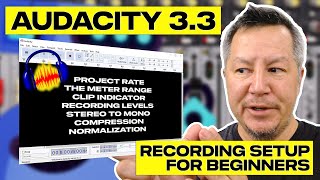








This man got the JUICE! This video is worth watching!
***TimeStamps***
0:00 - Intro - About video.
2:09 - Josh's Intro.
3:15 - Audacity where to get it.
4:42 - Audacity details and Equipment requirements.
12:05 - Preparing Your Audacity Environment.
14:20 - Discussing toolbar/buttons/features in audacity.
24:50 - Recording Voiceover and Tips on recording.
33:10 - Reviewing Voiceover/Making Adjustments/Selecting the best track.
39:05 - Discussing Supertake (Power Move).
39:35 - Audio Processing Chain.
40:48 - Searching for Hotkeys in Audacity.
42:20 - Talking about EQ (Graphic EQ and Filter Curve).
47:52 - Filter Curve EQ.
50:25 - Sample edit Demo.
52:50 - Limiter.
54:30 - Difference between Limiter and Normalization.
57:40 - Applying EQ and listening to the difference between the 2 tracks.
1:00:28 - Testimony on Josh’s EQ Course.
1:03:20 - One last EQ comparison.
1:04:17 - Compression.
1:07:20 - Noise Reduction.
1:10:30 - Noise Gate.
1:15:55 - AudioBook tip.
1:16:12 - Gain Slider.
1:16:45 - Adding/editing Background Music/Amplify feature.
1:20:40 - Using envelope/Multi-tool on Music.
1:25:20 - Adjusting Sibilance.
1:30:00 - Back to editing audio and music tracks.
1:32:00 - Using the Pencil Tool.
1:35:04 - Saving and getting access to EQ.
1:37:58 - Saving and organizing projects.
1:39:54 - Exporting MP3 Wave and the difference between WAV and MP3 file.
1:42:17 - Final Product and closing of video.
Emon! You’re the man buddy! Thanks so much for helping me with the time stamps my friend🙏
@@VoiceOverMaster of course. You got the JUICE!
@@platinumuranium Very true! Haha you’re the man Emon!
Hello can you tell me what should I do if I can’t hear anything when talking into my microphone?? I have a rode microphone and interface.
Yeah, he taught me a lot. Not just in this video, but many times before.
Thank you so much for making this available for free, I am an absolute beginner at audio recording, this was ALL I needed to get started.
I’m a terrible student so I’m a skimmer. But I love your tutorials, just the quick skipping around I’ve done has improved my sound recording 10000%. The world is crazy nowadays, but excited to sit down and really absorb everything. You’ve got a fan here!!! Stay well ❤️
Hey Austin! Thanks so much for taking a moment to comment. Yes, crazy world these days. I appreciate you
This has been some of the most comprehensive and practical info I've received on Audacity. Thanks very much, Josh! Cheers, dude.👍
Thanks so much for the comment Jason! I appreciate the kind words buddy
Thank you so much for all of your tutorials! I have made my EQ curve and it really works great - I love how you explain why you do something so we can adapt it to our needs (I'm female so my voice is higher although I'm alt). I really hate bad sound so I'm so happy to have found your channel! I know there's a lot to improve but even a few tricks from previous tutorials made a great difference! Thank you so much!
This is AWESOME! So kind of you to take the time to do this! APPRECIATED!!! THANK YOU!
It's actually pretty inspirational listening to it over & over and seeing the tedious dedication process. Great video👍🏾
This has been incredibly helpful, and as a new VO I've learned a lot! Thank you for your teachings and expertise
Amazing video, I appreciate all the advice and tips. I just started recording and this has helped tremendously! I have quite a bit of work to do but you've cut so much of the learning process down thank you so much. I look forward to seeing more of your videos.
Hi there, thanks for this tutorial. It took me a few days to complete the tutorial but it was worth it. I learned a lot through this tutorial.
I definitely going to look at this several times. You have helped me so much already. And I'm using your EQ.
That’s awesome Steve! So glad I’ve been able to help you buddy! Definitely finish the tutorial. There’s a ton of value in here🤙
Amazing video, thank you so much Josh.
Josh, this tutorial has truly been game-changing. THANK YOU SO MUCH for your useful tutorials!
Life Saver! You're one very FEW who've offered this comprehensive info. Peace Out - Josh :))
Hey Josh. I'm just starting my VO journey and I just wanted to say thanks for this. It's really gonna help me get my voice out there with the professional quality I need.
You’re welcome Steve! Congratulations on starting your journey!
Just getting my RUclips channel going and this was a God-send. Thank you so much for the video AND the EQ links! Subscribed!
This was super helpful and packed with tips that would have taken me months to discover on my own. Thanks very much!
Thumbs way up. I'm so blessed by your intuitve show and tell production schemes ... using this now-excellent free platform! Ctrl + R seemed well employed! You also dove into mics, EQ theory, envelopes for voice overs, many fxs, and sibs ... treating each with merciless keystrokes of love...imho. Utmost blessings!
Josh, thank you very much for this tutorial! Wish you the best!!!
You’re welcome!!
Many thanks. I no doubt will be watching several times as a learner. Very thorough & great starting point. 👍 Will definitely be checking out more of your tutorials.
Great video man. Thank you. Learned much
Thank you so much for this vid! I appreciate your authenticity and the fact that you explain this yourself without wasting words or being chatty or rhetorical (aka, wasting time). Excellent info, sir. o7
Night and day in my recordings thanks to this tutorial. Thank you, Josh.
Just paid for and waiting on the course! Looking forward to it and thanks for all the tips so far!
This was a wonderful and very thorough tutorial! Thank you so much! I learn a lot!
This is the best tutorial on youtube - you have covered EVERYTHING !!! Thank you so much :)
First off THANK YOU!!! THANK YOU!!!! I have only been in the voice over business since May 2021. I watched this, and several other videos of yours and now have a new sound. I have a little bit of a deeper tone and found that your female EQ2 worked great. I also added the info about noise gate and the order to adjust my files... This I HOPE will be a game changer for me... THANKS
Thanks for the awesome comment Melinda! I’m so glad my video have been able to help you on your journey 😊
I'm so happy I came across your video! I was about to give up on self-narrating my book. But now every file is passing no problem. Thank you for doing these videos.
Awesome!! so glad to find someone who knows what they’re talking about
Thank you so much, been at this for a whole 2 months and after watching this I feel a lot more confident with audacity!! You sir are the man!!
You’re so very welcome Braxton! I appreciate the comment bud🤙
This has been very helpful. I went through the whole video and understood Audacity more because of it. Thank you very much!
You’re so very welcome Juan! Glad I’ve been able to help you🙏
Thanks for your tutorial you have explained each and every step very clearly that I have come across ever. This is very very informative and also I must appreciate your patience for explaining the fundamentals of the each step. Thanks once again.
I appreciate your ear so much!
Thanks for sharing your hard-earned experience.
You’re welcome John! Thanks for the kind words buddy!🙏
Man this is gold! I'm a new author and recorded my audio book so this is GREAT! Thank you so much!
THANK YOU!!!! I learned sooo much and many things that will help me with my podcast editing!
This video is FANTASTIC! Thank you. You're amazing.
Thanks for the comment Lazarus! You’re awesome too!
Great watch, thank youuu - valuable info right here !!
Great stuff, learnt alot. I salute. Will study the lesson again and digest it all. Cheers!🔥👌
Best audacity tutorial I have seen . Great job and thanks for all the effort you put into it .
Thanks so much Robert! I appreciate you 🙏
Thanks man, appreciated.
Glad to reconnect with you brotha. You are the Master of this I know first hand.
Thank you.
Nice video.. Very informative! Thank you ..
Thank you very much! This is great. I have to say that you lost me right after the Filter Curve EQ. The jumping around from 50:30 - 54:00 just made my head spin...
What a brilliant video, thanks for sharing all this information, you are right, generally, it is all over the place but this IS nicely packaged. I really appreciate it...:)
You explain things so precisely. I have been looking at many videos on how to use DAWs, I’m using Reaper, but I haven’t really mastered it. You make me wanna switch to Audacity. I really love the video you did, Ultimate Guide for Narrators and Podcasters. I’m hooked your program. Thanks for sharing.
Thank you Burt!
Incredible tutorial. Thank you!
I really really appreciate your lesson , it worths a lot and thanks for transferring your valuable knowledge , I got all the answers that was swimming in my mind , thanks so much ! by the way your voice is extra ordinary, you are on the right spot !!!!
Thanks so much GTS!
Thanks for doing this! You’re the man.
You’re so welcome!
The notepad gives a 2011 RUclips tutorials vibe. Again a nice tutorial ;)
Hahaha love it! Thanks for the comment😊🤙
Great stuff! I've been using audacity for several years and love it but I have never bothered to look at the instructions LOL this helps me to fill in a lot of the blanks. Thank you.
You’re so welcome Sara!😊
Thank you for this Josh.
You’re so very welcome Scott!
Greatly appreciate this video! Hoping to see as my vo-coach soon👍
Thanks a lot for this effort.
Thanks to your making me aware of it I was able to locate and install the ACX Check plugin, a nice addition to have.
You’re very welcome Michael! So glad I could bring you value
I really appreciate at about minute 55 where you point out the difference between Loudness Normalization and Normalization. About a year ago, i tried doing this for my books and it was a crash and burn. Felt like a big game of Wack-a-Mole. Fix one, the other issue came back. Fix that and the other became the issue. Thanks for that.
One of the best tutorial I found on audacity.. It's mean alot to me sir. Love from India
you are the man..... thank you... this has help me out especially being on a financial budget at the moment...
You’re welcome Kris!!
Wooooow what a Tutorial. Ive been using Audacity just to edit my voice and then import the WAV File back into my Video editor. Trying to guess a lot of the effects. These Tutorial connected a lot of dots. And for FREE!!! You've got to be kidding me!
I didnt know there was a difference between a Balanced XLR Cable vs a non balanced 1. So much gold in this Tutorial. And agIn for FREE!!! WOW!
Iam now a subscriber.
THANK YOU
Thank you Sir for the very informative tutorial, a big learning curve with connected mics and head phones to record some songs
THANK YOU SO MUCH!!! I SUBSCRIBE!
Great stuff I appreciate you. Condolences.
Thank you Josh!
You’re welcome Esther!
You are an excellent instructor
Thanks so much Jon!🙏
Josh this is truly golden! I'm new to recording, just started late in 2021. I'm officially comfortable with my voice; and soon after I discovered your channel. I'll definetly be following, learning, and supporting! Keep up the outstanding work!
Aww. Thanks so much Loretta! I appreciate you 😊❤️
The best tutorial !!! 😅 see you very soon
Yep! He knows what he's talking about. One stop shop!
Late to the party but what an education this is. Thank you indeed.
I'm 2 minutes in and I love this guy.
Have a like, you earned it!
Great… thank you.
Love this video. One small tip for equipment is use of a gaming mouse like the G600 from Logitech. You can program the 12 thumb buttons for various hotkeys. I use it mainly for cutting, pasting, deleting, zooming, grab tool. Super handy.
Love watching your videos I really wanna give this a shot
Thanks so much! I appreciate you taking a moment to comment with kind words. I say go for it!!
@@VoiceOverMaster will do go everything set up will do a test run soon with audacity thanks to your videos
Thank you so much.
You’re so very welcome Iffy!
@VoiceOverMaster This was exactly what I needed. I had no idea how easy could be. ONE SUGGESTION THOUGH JOSH!!! Please HIGHLIGHT your mouse or make it bigger. Because it's the same color as the APP, many times I couldn't see where you were pointing to. I had to re watch 3-4 times to follow your cursor. Most people use a "highlighter" around their cursor. You and many others will thank me.
thank you for your tutorials. And so sorry for your lost.
Thank you so much Bedard!❤️🙏
My condolences extended on the transition of your Grand Father. I add a Bless to his eternal journal. Thank you for this tutorial. I learned so much. Much Respect - In The Key of Gee!
Holy buckets this is awesome! I'm one week into starting my VO career and this is GOLD! I'm not even done yet as I am applying what you are doing to my demo real as I go. I downloaded the ACX check plugin. Where can I find all the other plug ins you have?
Thanks for the above and beyond help 🙏
Thanks
Your a freaking saint mate
I'm new to podcasting this has been really helpful will need to watch it a few time I'm 60 years old so it will take a but of time for it all to sink in 😂 Thank you so much your brill.
You’re so very welcome Jeanette!😊. You’ve got this💪
Can't thank you enough , searched a lot on RUclips but never found any valuable solution ,but you made it brother ♥♥.. I'm A vocalist I play and sing together and record songs ,in that case we need little bit of reverb as well ,please make a dedicated video on perfect balance of reverb brother , it'll help more for many people ..Love From India ♥♥
Awesome tutorial, I will watch this video over and over until I master audacity.
Excellent! Kev, UK.
I had to search youtube like three times to get your beautiful face pop up, I forgot to subscribe last time. Luckily I found you on the third attempt using 'compression tuning audacity' cause I know you're good at voice compression.
Compressor: Shrinks dynamic range by turning loud stuff down
Limiter: Prevents audio from peaking above a user-defined limit
Normalize: Turns the entire clip up or down until the loudest peak hits a user-defined level
Very cool video, I have learned so very much about this software product! Of course much of it does not apply since I was a child of the 60's. When I was young, I loved Country and Western Music and my folks used to complain that I had the hearing of a bat, as I could hear the slightest sound at a great distance. Well in 1970, I was inducted into the US Army and sent to Vietnam. Two things happened over there. First off, I began listening to rock and roll because when ever I tried to listen to country things happened to my equipment then the enemy started hitting us with artillery and rockets interspaced with mortars. My sanative hearing is now a thing of the past, and after 25 years on the Police Department my hearing just got worse. Now all the sounds pretty much blend into sameness. The VA has given me some nice hearing aides so I can now understand folks who speak to me fairly well but music has lost a lot of it's pizzazzz. I still love the rock and roll from the early 70's and of course much from the 60's and some from the 50's when I was in grade school. Of course back then we lived with no electrical power on the home place so my music was limited to that played during the listening times when father would allow us to deplete the battery pack on the farm radio, mostly news and moms soaps, dad's games and fights and our few westerns that we were allowed to hear.
Great video and information. I’m doing podcasts and want to know how to move several clips together when I might have long gaps in between.
Nice tutorial :-) Will definitely purchase the EQ course later in the month.
Thanks for the amazing content. I'm trying to do some stuff for my own website in terms of creating content and this is SO Helpful. I hope you don't mind a slightly off-topic question but what would you recommend as a started mic? I have a Rode NTG Shotgun - could I use that effectively for VO? Thanks!
Hi. Liked the presentation overall. Having come from Audition, I had a few very frustrating moments with Audacity that I was hoping would be addressed but were sort of hidden or missed I offer this as honest critique by someone looking for a quick get started for a person not starting from the "beginning". I've been very frustrated by my timeline constantly not putting the cursor where I expect it when starting to record. Running a Macbook. I am trying to do "punch ins'' on a prerecorded radio show with 1 hour of music. I lay the music beds down, fill the hour, then want to go back an insert quick reads of the songs just played and a station ID. I find the cursor jumping back the last recorded bit in the narrative track, rather than starting at the location on the timeline where I want the cursor located. Also, if I try and move the cursor I end up creating loops, which is not what I expect to happen. Following your lead, I tried double clicking on the timeline, yes the cursor goes there, but doe s not record when I hit the record button. In fact, it vanishes and does not record. I guess I was hoping to get a quick overview of how to lay down a track and record to it, with possible gotcha's and shortcuts. Your section on recording voice over and tips on recording don't match my experience recording. Not sure why. Very frustrating. Oh well. I'll stick with it, but I have to say Audacity seems vastly more cludgy than Audition. Another thing not mentioned, it appears that you have to prebuild your own EQ, whereas other products have prebuilt EQ already as part of it. Thanks for your efforts though. Overall a very good and thorough presentation.
Best Matthew McConaughey impression I've ever heard 😄
Best tut. Ever
Thanks Yousif! I appreciate you 🙏
Very helpful and thank you for not speed talking.
Okay it looks like you reply to some of your fans so I'm going to go ahead and subscribe just in case I have a question.
Plus I'm going to hit the bell.
I do use audacity I don't
Know every trick in the book with it but I certainly would love to learn it more than I know.
Thanks. Keith
Great video. Still watching. I've been using Audacity for a long time and I just upgraded to 3.2.1.
Where did you get that ACX button in the Analyze tab?
Hi, Josh! Thank you sooo much for your presentation, it has been of great help! I appreciate your effort and generosity. Might have missed it: is there any function for „cloning” the formatting I've made on a previous recording and applying it to a new one (its sequel)? I've been struggling to recall the complete configuration I had created for the first part, in order to get the same audio effect for the new part. Any suggestion would be highly appreciated. Thanks again!
An example of the "Curse of Knowledge": Josh knows so much that he cannot comprehend what is confusing to the novice. This is a great tutorial for someone who already knows a fair amount about Audacity, music production, etc. But it sucks as an introduction to someone just getting started.
ruclips.net/video/rPAryjQs-Pw/видео.html
I hope this was able to help you some Randolph! Best of luck!
Topic requests from a longtime sub, in depth:
- plot spectrum
- spectogram
- where sounds sit in frequencies, I.e. fullness around 250hz, edge around 4k, etc
- EQ sweeping the Audacity way since you can't sweep really like you can in a DAW
- how Audacity compares to DAWs, since it is literally like no other UI
❤
Great ideas. I’ll consider them! I actually have a course on custom eq creation. I think you’d love it. Reach out if you’re interested. There’s also a buy now link in the description.
Great video, thank you. If I have to listen to "project livewire is among us.." again, it is going to drive me up the wall. 🤣