Trim & Extend Tools on Lightburn | LIT Tutorials
HTML-код
- Опубликовано: 21 мар 2021
- A short video on the Trim and Extend feature on Lightburn. Most of you probably are already aware of this feature. Its funny because Ive been using Lightburn for over a year now, and I only found out about this feature today. AutoCAD used to be my go-to software to do my trimming and extending of lines, but this revelation will save me (and hopefully yourself) a lot of time and effort editing your drawings! :) Very happy I found out that Lightburn has this as well, and I hope this video helps you in any shape or form!
Also, if you haven't already, please subscribe to our channel and hit the bell icon to get notified of our future videos. Thanks for stopping by LIT!


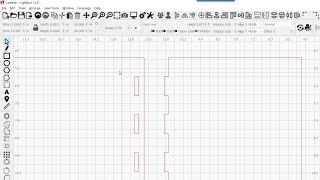




![Finesse2Tymes - Pretty Ricky [Official Music Video]](http://i.ytimg.com/vi/xIoP_mhYRT0/mqdefault.jpg)

Brief, informative, zero blah blah. Well done.
Don't ever tell someone not to watch your video if they already know this stuff because they may not. I learned something new in the last minute and I am pretty sharp on operating this program. I did not know about the extend node feature.I appreciate you taking the time to make this video.
Thank You :) You made my day!
For the last couple of days the members of LA hobby guy's lightburn group have been trying to help me. They were great. No ONE suggested the Trim Feature and THAT was exactly what I needed! So, thank you! Thank you! Thank you. my subscription comes next!
Thank you very much! Solved my issue perfectly
Thank you so much, your tutorial was very helpful 🙂
Extremely useful information! I was also using Autocad for the same reasons. Glad you shared this! Thanks.
Thank you! I spent hours today searching and trying different things. Wow, you made it so easy.
Thank you very much that was a little easier than I thought it was going to be.
Great video thank you.
Subscribed!! Straight to the point and super useful!
Quick, short and simple explanation. Perfect!
Thanks man. You saved me a lot more headaches.
Exactly what I was looking for! Cheers
Oh man, u just made my day. Thanks
That's super helpful, thank you
My man right here
Thank you! I've asked other people how to do this ant they looked at me like I was crazy
Thank you for sharing! :-)
Thank you very much! Subbed.
Great tutorial as always
Thank you! 😊
Oh man thanks!!
Helpful,thanks
Thx for the tip!
Great thank you
This is huge, the leap from Coral hasn’t been smooth so thank you. Just curious why my hovering doesn’t produce the little bar to delete? I uploaded a dxf file, is that the issue?
Short but helpful
for some reason the hovering over and pressing t, selecting and pressing t, or those combinations and entering t then return, all fail to do anything
Why dont the folks at LightBurn let this out? Or did I miss it somewhere? Thanks!
Nice👍👍
Thank you 😊
How do you crop/ trim a picture? I like to remove parts that i dont want to burn in order to save burn time
Look for my video called "EASILY MASK AN IMAGE IN LIGHTBURN".
Thankiu
Welcome
How to set power max and powre min, only power max comes in my apps?
@@md.asrafulislam1436 if you click the layer that you want to set, it should have a pop out window and you can swt min and max there.
I dont see the Icons you use in my version of Light Burn they are missing
What version of Lightburn are you using?
looks like a lot of steps to remember just to 'trim' a line. Why can't Lightburn make a "Trim" "Extend" tool?
I talked to the developer of Lightburn about this (among other improvement ideas I had regarding drawing on Lightburn), but all he told me was that Lightburn is "not meant to be a CAD software". TBH, my background is in Engineering so I used AutoCAD 90% of the time when Im creating my drawings since it is much more user friendly and I have access to it. Then I just export it onto lightburn toload into my laser. But most people don't have access to AutoCAD, so Lightburn is their only choice. I was just one person, but maybe if more people requested a simpler and more user friendly way to draw on Lightburn, he might consider spending more time on this. :)