How to Print 4x6 Picture on Your Epson EcoTank Printer
HTML-код
- Опубликовано: 9 июл 2024
- Step by step tutorial on how to print a 4x6 photo on your Epson EcoTank Printer. I will show you how to do it with a computer but also with the Epson app on your phone.
Amazon Links↓↓
➜EPSON 522 EcoTank Ink color Combo Pack: amzn.to/482qFTJ
➜EPSON 522 EcoTank Ink Bottle Black: amzn.to/3RzaQg2
➜Amazon Basics USB Cable for Printer: amzn.to/4awssSO
➜EcoTank ET-2800 Printer: amzn.to/48sZKjR
➜Epson Premium Photo Paper GLOSSY : amzn.to/4awsB8O
If you enjoy the content of this video and channel, please take a moment and subscribe. And if you got a few more seconds, leave a like and a comment :) I will definitely try to read them all.
This video is NOT sponsored by anyone, everything has been purchased with my own funds.
The Amazon links above are affiliate, which means that I may get a small commission from them if you decide to buy something on their website. This is to support this channel :)
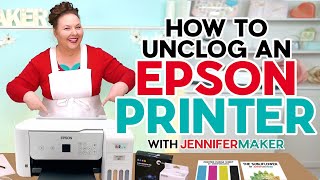








Very useful.
Thanks
Thank you! Is it possible to use an 8.5" X 11" paper and tell the system where on that sheet you want a single photo to print? eg. top right or bottom right etc. Or, do you always have to cut the paper down to the size you want?
where did you load the paper
I love you
❤