How to open the BIOS on your HP computer | HP Support
HTML-код
- Опубликовано: 21 авг 2024
- Learn how to access your HP computer BIOS menu with either a hotkey at startup or through Windows 8, 10, or 11 navigation. Watch this video to see both methods. If you’re not sure which key is your computer’s hotkey, check your manual or go to support.hp.com, identify your product, and find online help.
For other helpful videos go to / hpsupport .
More support options for your HP device are available at hp.com/support.
For step-by-step guidance, connect with our Virtual Agent: virtualagent.h...
Continue the Conversation:
SUPPORT FORUM: hp.care/Suppor...
FACEBOOK: hp.care/Facebo...
TWITTER: hp.care/Twitte...
INSTAGRAM: / hp
LINKEDIN: / hp
#HPSupport #OpentheBIOSonHPPC #shorts #HP
SUBSCRIBE: / hpsupport
SHOP NOW: www.hp.com/onl...
HP PARTS STORE: parts.hp.com
About HP:
HP Inc. creates technology that makes life better for everyone everywhere - every person, every organization, and every community around the globe. Through our portfolio of printers, PCs, mobile devices, solutions, and services, we engineer experiences that amaze.
This video was produced by HP.
How to open the BIOS on your HP computer | HP Support
• How to open the BIOS o...
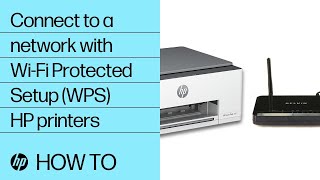








Thanks need more shorts like this….❤
Hi there, thanks for contacting HP Global Social Media Support!
We are delighted to hear that you like the video so much!
If you need any help in the future, you can always get back to us.
Thank you for being a valuable HP customer.
Have a wonderful day!
Cheers!
Binu_HP Social Media Tech Support
@@HPSupportI don't have advanced options
Helped with the advanced startup, thank you!
Hi there, thanks for contacting HP Global Social Media Support!
We are delighted to hear that the video has helped you fix the issue!
If you need any help in the future, you can always get back to us.
Thank you for being a valuable HP customer.
Have a wonderful day!
Cheers!
Binu - Social Media Tech Support
Love you HP. This short helped to boot bios on my potato intel pentium processor laptop
Hi Hemant, thanks for contacting!
We are delighted to hear that the video was so useful to you!
If you need any help in the future, you can always get back to us.
Thank you for being a valuable HP customer.
Have a wonderful day!
Cheers!
Binu - Social Media Tech Support
Hi HP ! i just wanted to say ur the best company ever , i own a Hp pavilion gaming pc and its really good
+(O)▫️(O) You're most welcome!!
Never getting a hp again
Hi there, thanks for contacting HP Global Social Media Support!
I am here to help!
What seems to be the issue? Are you facing any technical issues with your HP computer?
May I know the computer you are using?
Let me know!
Regards,
HP Support
@@HPSupport No matter what I can get the screen on nothing works
Thanks for the reply.
Please use this document to resolve an issue when the screen remains blank after turning on the computer: bit.ly/3Q8dwCn
Let us know how it goes.
Regards,
HP Support
@@HPSupport I can't get nowhere with it when trying to reboot and pressing the windows key + b doesn't work the son of gun just kwepa restarting normal, that's the most frustrating part but no problems connecting to external screen
Due to limited support on this platform to fix this issue, please feel free to reach us on call/chat. Access this link to select your preferred country and language option to reach us.
Global support link: - hp.care/4az0O7E
Regards,
HP Support
Yo HP. Ty for this i needed to boot BIOS make more shorts like this
Hi there, thanks for contacting HP Global Social Media Support!
We are delighted to hear that you like the video so much!
If you need any help in the future, you can always get back to us.
Thank you for being a valuable HP customer.
Have a wonderful day!
Cheers!
Binu_HP Social Media Tech Support
@@HPSupport how to reinstall windows 10 on hp laptop?
Hi Ayesha, thanks for contacting HP Global Social Media Support!
I understand that you are experiencing an issue reinstalling windows 10, Please find the link below and follow the steps on how to reinstall windows 10,
Link - support.hp.com/in-en/document/ish_7391783-7391763-16
Akhil_HP Social Media Tech Support
thank you so much, it's really useful
Hi there, thanks for contacting!
We are delighted to hear that the video was so useful to you!
If you need any help in the future, you can always get back to us.
Thank you for being a valuable HP customer.
Have a wonderful day!
Cheers!
Binu - Social Media Tech Support
Thanks for that video.
Hi there, thanks for contacting HP Global Social Media Support!
We are delighted to hear that the video was so useful to you!
If you need any help in the future, you can always get back to us.
Thank you for being a valuable HP customer.
Have a wonderful day!
Cheers!
Binu_HP Social Media Tech Support
Very good
+ff Gᴀᴍᴇʀ Welcome!!
Man thank you so much love you bro 🤜❤️❤️
unfortunately mine got stuck on logo boot after windowd 11 update this week..
Hi there, thanks for contacting!
I understand that you are experiencing an issue with your computer as it is not starting.
I will do my best to assist you.
This document provides possible solutions to many common computer start-up issues. Follow the instructions in this document step-by-step to help isolate the problem and find the most appropriate help: hp.care/2oFlOWC
Binu - Social Media Tech Support
Did you find a fix? I'm have the problem here..
@@HPSupport i have problem before hours ago i put new paste on the cpu and gpu but after starting up its becomes saying boot F1 when i do it its says failed
Same
Love you, thank you so much
+Martin Blížil Glad to know that the video was so useful to you!!
ni gga
Correct method thanks.
Hi Aadish, thanks for contacting HP Global Social Media Support!
We are delighted to hear that the video was so useful to you!
If you need any help in the future, you can always get back to us.
Thank you for being a valuable HP customer.
Have a wonderful day!
Cheers!
Binu_HP Social Media Tech Support
Thanks for the fix. I knew i bought the True laptop
Hi there, thanks for contacting HP!
We are delighted to hear that it is working!
If you need any help in the future, you can always get back to us.
Thank you for being a valuable HP customer.
Have a wonderful day!
Cheers!
Binu - HP Social Media Tech Support
Hlo HP.
I also have a similar problem like a person here in comments just mentioned.
My hp laptop is windows 11 yet secure boot is off. How can i enable it.
And also I am reading some comments here that say that their screen turn black after going into bios settings or enabling secure boot.
Is it safe to do coz I am now scared!!! :(
Hi there, thanks for contacting HP Global Social Media Support!
I understand that you need to know about enabling secure boot.
I will do my best to assist you.
Please refer to the instructions mentioned under this document to fix the issue: bit.ly/3Hr4ATP
Binu_HP Social Media Tech Support
Worked🙏🏽
+Anele ’A-Money’ Mhlanzi Glad to know that the video has helped you fix the issue!!
Thank you, I am dual booting Windows 7 and 10 on my HP Omen and I needed to get to the BIOS menu to boot from USB and Install Windows. Thank you!
Hi there, thanks for contacting HP Global Social Media Support!
We are delighted to hear that the video was useful to you!
If you need any help in the future, you can always get back to us.
Thank you for being a valuable HP customer.
Have a wonderful day!
Cheers!
Binu_HP Social Media Tech Support
thanks a lot. this is a billiant help
Thx 🎉 so much
Thanks a lot
How to unlock the Advanced Mode for HP 14-am013tu?
+kirby700 Your Notebook has already been set and tested for optimum performance. HP does not recommend making any changes in the BIOS as this might damage the Product.
@@HPSupporthey i have an Omen pc and i need to do a minor change in the bios so that i can run an app but i dont have the advanced settings tap i need to unlock it please
When i try to open bios trough windows after i have pressed the uefi restart it just goes black screen and nothing happens. Last time i tried i waited for 20 minutes. I have also tried the startup way but after multiple tries it didnt work. What should I do?
Hi Alpakka, thanks for contacting!
I understand that you are experiencing an issue in entering the bios of your computer.
I will do my best to assist you.
Please refer this document to know about entering the bios: bit.ly/3J2xCZ5
Binu - Social Media Tech Support
Thank you hp ❤️❤️🌹🌹
Hi there, thanks for contacting!
We are delighted to hear that the video was so useful to you!
If you need any help in the future, you can always get back to us.
Thank you for being a valuable HP customer.
Have a wonderful day!
Cheers!
Binu - Social Media Tech Support
Omg thanks! Im using hp computer.
The blue menu you can get to by holding shift and clicking restart
Thanks
+shivraj say Welcome!!
I pressed some random buttons during the bios update when I shouldn’t have, and now the on screen keyboard appears every time on the startup, NOT the windows accessibility on screen keyboard, the BIOS one. Which keys disable the BIOS on screen keyboard?
Hi there, thanks for contacting HP Global Social Media Support!
I understand that you are experiencing an issue with your computer as the on screen keyboard appears every time on the startup.
I will do my best to assist you.
Please try restoring in default as mentioned here to fix the issue: bit.ly/32glFMl
Binu - Social Media Tech Support
I got an HP Pavilion PC with an Intel i5 10400f with an RTX 3060 with 8GB of RAM. I have 2 issues, 1 with the RAM. For some reason, my available RAM is only 4gb, and the second issue is not being able to overclock my cpu in bios?
Hi Navin, thanks for contacting HP Global Social Media Support!
I understand that you are experiencing an issue with memory and processor of your computer.
I will do my best to assist you.
May I know the complete model number of your computer?
Please let us know.
Binu_HP Social Media Tech Support
@@HPSupport Thanks for your reply, I understand i cannot overlock my processor as it is an f series processor, but i still have an issue with my memory being halved. My model number of my computer is the HP Pavilion Gaming Desktop TG01-1xxx
Thanks for the reply.
May I know the operating system installed on your computer is 32 or 64 bit?
Please let us know.
Binu_HP Social Media Tech Support
Bro this is a very big problem that hp does not provide the advanced options in bios so u cant overclock it, and secondly you can get the extra 4 gb ram by going to msconfig>boot>advanced options, there check the maximum and minimum ram option once and then uncheck it, make sure its unchecked after bieng checked, then restart your pc, and will get the rest of your ram
I can't access the BIOS on my pavillion dv6 win 10, the hotkeys(tried both esc and f10) do not work(nothing happens, simply goes to normal windows startup), and access through the >settings>recovery>restart now>troubleshoot>advanced options also does not work; the UEFI Firmware Settings does not exist. What am I to do? I want to do a complete erase through disk cleaner
how do I exit it
Hi Yusuke, thanks for contacting!
I understand that you are experiencing an issue in entering the bios.
I will do my best to assist you.
Please refer this document to know about entering and exiting bios: bit.ly/3J2xCZ5
Binu - Social Media Tech Support
Hello, is there a video where you could explain for what every setting stands in the BIOS(UEFI)-Setup? There are so many and I can not find any appropriate video about explaining them, such as Deep-Sleep-Mode or Energy-Management. Thanks in forward 💯
Hi there, thanks for contacting!
I understand that you need to know about the options under the bios.
I will do my best to assist you.
Learn to open and navigate general BIOS menus and settings as mentioned here: bit.ly/3Iw3hky
Binu - Social Media Tech Support
@@HPSupport Hello, thanks for the answer. Unfortunately the article is a bit "outdated", but it seems I have to do a deeper research on the specific settings. I hope there will be a rework of the article where all the extra settings like "Deep-Sleep-Mode", "Turbomode on DC" or "Powermanagement / How to charge the battery" are explained. For example, your switches (network) have such explanations for every setting there is on it. Keep up the good work 💯👍🏻
Thanks for your feedback.
We will forward it to the concerned team.
Binu - Social Media Tech Support
this is awesome thank you!
Hi Jill, thanks for contacting!
We are delighted to hear that the video was so useful to you!
If you need any help in the future, you can always get back to us.
Thank you for being a valuable HP customer.
Have a wonderful day!
Cheers!
Binu - Social Media Tech Support
i need to enable virtualization. i use a HP probook 4330s. i dont have the UEFI firmware setting and when i do the escape thing it needs a stupid password. help.
Hello Customer,
Thank you for your post and interest in our product.
We appreciate your time you have taken to contact HP Support and We apologize if you had any inconvenience.
I'd like to help you with your HP Product and related queries.
For these settings, please contact our customer care team over the phone or chat for further assistance, as this issue requires additional troubleshooting over remote session or in Live conversation with you over phone or chat to isolate the issue and provide you instantly with appropriate solution.
Please follow these steps to reach HP Phone Support:
Step 1. Open link: support.hp.com/us-en/contact-hp?openCLC=true
Step 2. Select the product type.
Step 3. Enter the serial number of your device or select let HP detect your product option.
Step 4. Select the country from the drop-down.
Step 5. You should see the Local Contact Options.
In case you want to reach us on call/chat, please access this link to select your preferred country and language option to reach us. Global support link:- www8.hp.com/us/en/contact-hp/ww-phone-assist.html
Hope this helps. Keep me posted.
Regards
Vignesh-HP Social Media Support
can you increase your vram on a prebuilt windows 11 HP laptop?
Hi there, thanks for contacting HP!
I understand that you need to know whether you can increase VRAM.
I will do my best to assist you.
You can't increase the video memory per-se, but you can allocate more virtual memory for your computer to use.
To do this, click start, right click computer>Properties>advanced system settings>advanced>performance>advanced>(virtual memory)>change>
Click custom size and enter the size of hard drive space you would like to allocate to virtual memory. I would recommend and initial size of 10000mb and a maximum size of 20000mb. Click apply and reboot your system.
Binu - HP Social Media Tech Support
@@HPSupport hi does HP AMD Ryzen 5 3500U laptop have bios settings to up gaming performance and how do i access it please reply asap it would mean alot to me thanks if dont know what i mean let me know
You all helped a lot
+Gaming With Vaidurya Glad to know that the video has helped you fix the issue!!
I can’t find my hot key and esc or f10 won’t work. I have an hp compact 8300 pro
+John Afton Please refer this document to know about entering the bios: bit.ly/3ldMEAd
it doesnt show uefi firmware settings
Hi Klaus, thanks for contacting HP Global Social Media Support!
I am here to help!
What seems to be the issue? Are you facing any technical issues with your HP computer?
May I know the computer you are using?
Let me know!
Regards,
HP Support
@@HPSupport i have the same problem here how can i fix it ?
Thanku sir
Hi there, thanks for contacting HP Global Social Media Support!
We are delighted to hear that the video was useful to you!
If you need any help in the future, you can always get back to us.
Thank you for being a valuable HP customer.
Have a wonderful day!
Cheers!
Binu - Social Media Tech Support
i got the Pavilion Gaming TG01-2000nj
and i upgraded its ram but the mhz has gone down and in the bios there arent any settings related to the ram is there a way to change it??
Hi there, thanks for contacting HP Global Social Media Support!
I understand that you are experiencing an issue with the speed of the memory.
I will do my best to assist you.
Please try updating the bios of your computer from here to fix the issue: ftp.hp.com/pub/softpaq/sp140501-141000/sp140911.exe
Binu_HP Social Media Tech Support
Not working. After I click "UEFI Firmware Settings," it just gives me a black screen and then it beeps.
Hi there, thanks for contacting HP Global Social Media Support!
I am here to help!
What seems to be the issue? Are you facing any technical issues with your HP product?
May I know the product you are using?
Let me know!
Akhil_HP Social Media Tech Support
@@HPSupport My product is HP ProDesk 400 G2 Mini Desktop PC
Thanks for getting back to me, Please use the link below and see if that solves the black screen issue after accessing UEFI settings,
Link - hp.care/3tghJKR
Hope this helps!
Akhil_HP Social Media Tech Support
How do I reset BIOS
Hi there, thanks for contacting HP Global Social Media Support!
I am here to help!
What seems to be the issue? Are you facing any technical issues with your HP computer?
May I know the computer you are using?
Let me know!
Regards,
HP Support
linux mint Cinnamon, here i come!
Stuck in blue screen and can’t go into recovery because it keeps crashing to blue screen
+Miranda Patterson Please refer to the instructions mentioned under this document to fix this issue: bit.ly/3cDA3lN
How to unlock advance setting in bios insydeh2o rev 3.7 version f.23
Model- hp 245 g5 hp 81e5 motherboard. Help me i want this tab
Thank you so much 😕 ho bios is going to headache for us
Hi there, thanks for contacting HP Global Social Media Support!
We are delighted to hear that the video has helped you fix the issue!
If you need any help in the future, you can always get back to us.
Thank you for being a valuable HP customer.
Have a wonderful day!
Cheers!
Binu_HP Social Media Tech Support
How can i turn on advanced options in bios?
+faillerek The bios is designed for optimal performance and may not have options for modifications as it might damage the product might get damaged if customers change options in it.
Same issue with no advanced options I can’t use a usb boot disc to recover the computer because it’s stuck with the blue screen
How can I unlocked Advanced BIOS
+Ace Gaming Your Notebook has already been set and tested for optimum performance. HP does not recommend making any changes in the BIOS as this might damage the Product.
Why won't my P 7 1220 desktop computer boot post anymore after I updated the BIOS and restarted my computer?
+Jeffrey Parks Computer Repair Service This document provides possible solutions to many common computer start-up issues. Follow the instructions in this document step-by-step to help isolate the problem and find the most appropriate help: hp.care/2oFlOWC
Why cant i see advanced options in bios
Hi Walter, thanks for contacting!
I understand that you are unable to see advanced option in bios.
I will do my best to assist you.
Your Notebook has already been set and tested for optimum performance.
HP does not recommend making any changes in the BIOS as this might damage the Product.
Binu - Social Media Tech Support
I cant see it either any fix ive tried everything and need to get into it please help
In order to get this issue fixed, please contact our customer care team over the phone or chat for further assistance, as this issue requires Live conversation with you over phone or chat to isolate the issue and provide you instantly with appropriate solution or repair/replacement options available at your place as per the warranty.
Please feel free to reach us on call/chat, please access this link to select your preferred country and language option to reach us. Global support link: - www8.hp.com/us/en/contact-hp/ww-phone-assist.html
Binu - Social Media Tech Support
Hi there, Hewlett-Packard! I was wondering what the bios key on the Compaq dc5800 Small Form Factor was. I can't seem to find it on your site. Thanks in advance!
Hi there, thanks for contacting HP Global Social Media Support!
I understand that you are experiencing an issue with the bios password.
In order to get this issue fixed, please contact our customer care team over the phone or chat for further assistance, as this issue requires Live conversation with you over phone or chat to isolate the issue and provide you instantly with appropriate solution or repair/replacement options available at your place as per the warranty.
Please feel free to reach us on call/chat, please access this link to select your preferred country and language option to reach us. Global support link: - www8.hp.com/us/en/contact-hp/ww-phone-assist.html
Binu_HP Social Media Tech Support
I am not getting legacy support option while solving problem of operation system on my hard disk
Hi there, thanks for contacting HP!
I understand that you need help in finding the legacy support option.
I will do my best to assist you.
Press F10 to open BIOS Setup. Use the right arrow key to select System Configuration, use the down arrow key to select Boot Options, and then press Enter. Check for Legacy Support in the list.
Binu - HP Social Media Tech Support
@@HPSupport ya i know those steps but there is no option only in system configuration
Hi PewDiePie Game,
Thank you for your post and interest in our product.
We appreciate your time you have taken to contact HP Support and We apologize if you had any inconvenience.
I'd like to help you with your HP Product and related queries.
In this case, please contact our customer care team over the phone or chat for further assistance, as this issue requires additional troubleshooting over remote session or in Live conversation with you over phone or chat to isolate the issue and provide you instantly with appropriate solution.
Please follow these steps to reach HP Phone Support:
Step 1. Open link: support.hp.com/us-en/contact-hp?openCLC=true
Step 2. Select the product type.
Step 3. Enter the serial number of your device or select let HP detect your product option.
Step 4. Select the country from the drop-down.
Step 5. You should see the Local Contact Options.
In case you want to reach us on call/chat, please access this link to select your preferred country and language option to reach us. Global support link:- www8.hp.com/us/en/contact-hp/ww-phone-assist.html
Hope this helps. Keep me posted.
Regards
Vignesh-HP Social Media Support
@@HPSupport yes the problem was in operating system only, my laptop got repaired but all my important data got formatted
We are delighted to hear that it is working!
Note : Back-up all your data as System Recovery will delete everything that you had saved or installed on the computer.
If you need any help in the future, you can always get back to us.
Thank you for being a valuable HP customer.
Have a wonderful day!
Cheers!
Binu - Social Media Tech Support
Thanks for it even if i knew it but i need to ask I have hp 15 eq1812nc and i need the keyboard backlight to be always on i dont have the build in device options can you help me?
Hi there, thanks for contacting HP Global Social Media Support!
I am here to help!
I'm afraid that is not possible as the backlight is switched off only when the laptop is in idle, in order to conserve the laptop battery.
Let me know!
Regards,
HP Support
How do I get out of it after opening it?
Hi there, thanks for contacting!
I understand that you need to know about exiting bios.
I will do my best to assist you.
On the BIOS Setup screen, press F9 to select and load the BIOS Setup Default settings. Press F10 to Save and Exit.
Binu - Social Media Tech Support
How to exit bios after turning it on? My hp pc is 1208-2011
hi, after bios update I'm facing sound issues on my laptop, there is no sound on laptop, after installing realtek audio drivers they indicated to enable audio DSP from bios "Advance Setting"...
please provide guideline that how can I access bios advance setting?
Hi Arslan, thanks for contacting!
I understand that you are experiencing an issue with audio on your notebook.
I will do my best to assist you.
Your Notebook has already been set and tested for optimum performance.
HP does not recommend making any changes in the BIOS as this might damage the Product.
Please follow the guidelines under this document to fix an audio issue: bit.ly/3fB3VkK
Binu - Social Media Tech Support
Hello. I have an HP Omen 5t925ea laptop and yesterday I updated the BIOS with the F19 marking and this F19 update updates the battery charging rules and a question: Apparently the latest version of the BIOS with the F21 marking has recently been released and updates the security code 2023.2 and the earlier version, i.e. F20, had the 2023.1 security code and the problem including whether to immediately update/upload F21 with the latest security code or F20 with the 2023.1 code. If I immediately upload the f21 with the 2023.2 code, omitting the earlier code, there may be a problem with the laptop, stability and I will not have this protection and will be exposed to viruses and vulnerabilities. How do you see it? I would like to ask for an answer.
There is a different bios... It's open an hp setup utility and I can't find there to enable the virtualization... It's not the same bios, there is not a config Button.
Hi there, thanks for contacting HP Global Social Media Support!
I understand that you are experiencing an issue in enabling virtualization on your computer.
I will do my best to assist you.
May I know the computer you are using?
Please let us know!
Regards,
HP Support
Thank you but where do I find the cpu settings so I can allow any program to use more than 1 cpu core
+D4N1L0 ツ Go to Start Menu > click on Settings. Type performance > choose Adjust the appearance and performance of Windows. In the new window, go to the Visual Effects and select Adjust for best performance. Click Apply and ok.
@@HPSupport Thats not what I meant. I need to allow one program to use more than one cpu core, and their help support says that those options are in bios.
I had a question,my laptop hp r206tu is outdated now how i can update bios to the latest version?
Hi there, thanks for contacting HP Global Social Media Support!
I understand that you need help in updating the bios of your notebook.
I will do my best to assist you.
The file for updating the bios can be found here: hp.care/6050lycFp
Please refer this document for instructions to update the bios: hp.care/6051lycFV
Regards,
HP Support
This startup menu is shown when i switch on my laptop. How to remove this
+Gokul Kumar GS Let's try these steps:
Hard Reset: Follow steps from the link: hp.care/2GnkMa8. (do not skip any troubleshooting steps even if you feel steps are repeating)
BIOS default:
Turn off the computer and wait five seconds.
Press the Power button to start the computer and repeatedly press the F10 key to enter the BIOS setup menu.
On the BIOS Setup screen, press F9 to select and load the BIOS Setup Default settings.
Press F10 to Save and Exit.
Use the arrow keys to select Yes, then press Enter when asked Exit Saving Changes?
Follow the prompts to restart your computer.
Hope this helps! Keep me posted for further assistance.
Hehe
My HP doesn't have the UEFI firmware settings
Hi Karl, thanks for contacting HP Global Social Media Support!
I am here to help!
What seems to be the issue? Are you facing any technical issues with your HP computer?
May I know the computer you are using?
Let me know!
Binu_HP Social Media Tech Support
Same for me (ffs) what now?
I can't press the F1-12 keys.. only FN functions I'm unable/can't turn it off
I have a ho pavilion tgo3-2003 and I try the advance reset but it’s just stuck at a black screen
Hi Kamar, thanks for contacting HP Global Social Media Support!
I understand that you are experiencing a black screen issue on your computer.
I will do my best to assist you.
Please refer to the instructions mentioned under this document to fix the issue: bit.ly/40rVbma
Binu_HP Social Media Tech Support
I don't see the UEFI Firmware setting in my advanced startup, i only see Startup Repair, Startup Settings, Command Prompt, Uninstall Updates, System Restore, and System Image Recovery. Please help me out anyone
Hi there, thanks for contacting HP Global Social Media Support!
I am here to help!
What seems to be the issue? Are you facing any technical issues with your HP computer?
May I know the computer you are using?
Let me know!
Regards,
HP Support
My pc dont have uefi option
Hi there, thanks for contacting!
I am here to help!
What seems to be the issue? Are you facing any technical issues with your HP computer?
May I know the computer you are using?
Let me know!
Binu - Social Media Tech Support
@@HPSupport hp pavilion g6, initially i couldnt go to bios while booting as pressing and leaving esc key was also not poping up bios and uefi firmware option was also not there, but now it is solved as i didnt left the esc key until bios popup
We are delighted to hear that it is working!
If you need any help in the future, you can always get back to us.
Thank you for being a valuable HP customer.
Have a wonderful day!
Cheers!
Binu - Social Media Tech Support
My computer is randomly shutting down. I am running windows 11 on an envy x360. One of the checks is to press the F 10 key and look at the bios. I’m not sure what I’m supposed to be looking for. In the bio has menus/settings. I’m not sure how to tell if the computer turned off in the bios. It’s one of the checks for a computer that is randomly shutting down. What am I supposed to be looking at?
Hi there, thanks for contacting HP Global Social Media Support!
I understand that you are experiencing a auto shutdown issue on your computer.
I will do my best to assist you.
Please refer to the instructions mentioned under this document to fix the issue: bit.ly/3hOrVo3
Binu_HP Social Media Tech Support
Hey, Can you tell me how to get windows 11. I get these errors in PC health check: “Enable TPM 2.0” (I bypassed” and “Secure boot needed” and I tried to bypass and that did not work, How do i enable it instead?
Also: you don’t need settings for BIOS. Just shift click restart
Hi there, thanks for contacting HP Global Social Media Support!
I understand that you need help in installing Windows 11.
I will do my best to assist you.
Please refer this document to know about installing Windows 11: bit.ly/3Dlm69R
Binu_HP Social Media Tech Support
My computer is off and for some reason I updated it and now it is broken it keeps restarting repeatedly like In a boot loop, how to boot into that first menu is it called UEFI
Hi there, thanks for contacting HP Global Social Media Support!
I understand that you are experiencing a restarting issue on your computer.
I will do my best to assist you.
Please refer to the instructions mentioned under this document to fix the issue: hp.care/3SszsI9
Regards,
HP Support
@@HPSupport Thank you for trying, what i understand is windows isnt working, the windows recovery mode isnt working, the windows hotkeys arent working, i tried to install an update but now windows is corrupt and this is a school computer so I have to give it to the IT department to fix. Thank you so much for trying though.
Alright sure! If you need any help in the future, you can always get back to us.
Thank you for being a valuable HP customer.
Have a wonderful day!
Cheers!
Regards,
HP Support
Why I can't access recovery option from settings and I can not reset my laptop (hp pavilion G4)
Hi there, thanks for contacting HP Global Social Media Support!
I understand that you are experiencing an issue in recovering your computer.
I will do my best to assist you.
Please perform recovery as mentioned here to fix the issue.
1. Shutdown the computer.
2. Turn the computer back on again and repeatedly tap on the ESC until a Startup menu appears.
3. Press F11 once for System Recovery.
4. Choose the Keyboard Layout.
5. Click on Troubleshoot.
6. Go to Recovery Manager and click on System Recovery.
Note : Back-up all your data as System Recovery will delete everything that you had saved or installed on the computer
Binu - Social Media Tech Support
I need to access the advanced bios settings for RC6 render standby
Yes I see that you don't recommend it, but in this case I know what I'm dealing with and take responsibility for it, please tell me how to access the advanced settings
Hi Vantablack, thanks for contacting HP Global Social Media Support!
I understand that you need to know about accessing advanced settings in bios.
In order to get this issue fixed, please contact our customer care team over the phone or chat for further assistance, as this issue requires Live conversation with you over phone or chat to isolate the issue and provide you instantly with appropriate solution or repair/replacement options available at your place as per the warranty.
Please feel free to reach us on call/chat, please access this link to select your preferred country and language option to reach us. Global support link: - www8.hp.com/us/en/contact-hp/ww-phone-assist.html
Binu - Social Media Tech Support
@@HPSupport fck this just tell me how to acess the advanced bios pleaseeeeee
I can't disable secure boot and it doesn't open system configuration
Hi there, thanks for contacting!
I understand that you are experiencing an issue in disabling secure boot.
I will do my best to assist you.
Please refer to the instructions mentioned under this document to fix the issue: bit.ly/3zTTxfL
Binu - Social Media Tech Support
My computer is stuck to where it needs a new hard disk 3f0, but everything I try won't work, please give me all the options i can do to get out of thid
Hi Adam, thanks for contacting HP!
I understand that you are experiencing an issue with the hard drive on your computer.
I will do my best to assist you.
Please refer to the instructions mentioned under this document to fix the issue:
bit.ly/3JRm89U
Let us know how it goes.
Binu - HP Social Media Tech Support
I don't see an Advanced tab or anything related to hyperthreading or xmp, is there a way to fix this?
Hi there, thanks for contacting HP Global Social Media Support!
I understand that you need to know about turning on XMP.
I will do my best to assist you.
We don't provide BIOS overclocking options. You can try AMD Ryzen Master (intel.ly/3KuGK8Q) or Intel IXTU (intel.ly/3KuGK8Q) software to play with memory settings. The cost of overclocking may exceed the benefit; instability caused by high components temps.
Regards,
HP Support
Hello Hp I have a question how can I open Advance option within BIOS system
Hi there, thanks for contacting HP Global Social Media Support!
I am here to help!
May I know the product you are using?
Let me know!
Regards,
HP Support
how to change power mode?
Hi Los, thanks for contacting HP Global Social Media Support!
I understand that you need to know about changing power modes.
I will do my best to assist you.
Please refer this document as it may help you: bit.ly/3DJIgQo
Binu - Social Media Tech Support
I cant use wake on lan on my victus laptop and there's not a setting to activate it on the bios
Hi Wikibam, thanks for contacting HP Global Social Media Support!
I understand that you are experiencing an issue with your notebook as wake on Lan is not working.
I will do my best to assist you.
Please refer to the instructions mentioned under this document to fix the issue: bit.ly/3sLsDWG
Binu_HP Social Media Tech Support
Both are not getting me to bios. The first one just causes the computer to turn on and off over and over until I stop repeatedly pressing f10 or esc and then just go straight to the sign in screen. The second way to the recovery thing just brings me back to the sign in screen. I need help.
Hi there, thanks for contacting HP Global Social Media Support!
I understand that you are experiencing an issue in entering the bios of your computer.
I will do my best to assist you.
Please refer this document to know about entering the bios: hp.care/47GoyEg
Regards,
HP Support
Thank you, but 1 question, my HP Pavillion dv6 notebook lags very hard, do you know a way to stop lagging? its 12 years old.. Please help, then i will give HP a 5 star computer malfunction
Hi there, thanks for contacting HP Global Social Media Support!
I understand that you are experiencing an issue with your notebook as it is lagging.
I will do my best to assist you.
Please refer to the instructions mentioned under this document to fix the issue: hp.care/6052YWJ0w
Regards,
HP Support
@@HPSupport Thank you, wish HP to be the best!
I have an HP stream and it's stuck on automatic repair, help !!!!!
Hi there, thanks for contacting HP Global Social Media Support!
I understand that you are experiencing an issue with your notebook as it is stuck on automatic repair.
I will do my best to assist you.
Please try hard restart/hard reset. Press the power on-button on your PC and hold it for about 5-10 seconds until your computer powers off completely. Remove and unplug any external peripherals and accessories. Press once the power-on button to turn on the PC and wait if it will start now. Wait... If it still fails to load properly, go ahead with the next steps: Please try system restore as mentioned here: bit.ly/3RKSCGK
Binu - Social Media Tech Support
How can i get my Hp Laptop to switch on automatically when the AC charger is connected without using the power button?
Hi Abonga, thanks for contacting HP Global Social Media Support!
I understand that you need the laptop to switch on automatically when the AC charger is connected without using the power button
I will do my best to assist you.
From the System Utilities screen, select System Configuration > BIOS/Platform Configuration (RBSU) > Server Availability > Automatic Power-On and press Enter. Select a setting and press Enter. Always Power On-The system automatically returns to a power on state.
Binu_HP Social Media Tech Support
How I should enter in system information what is the key
Hi there, thanks for contacting!
I understand that you need to know about entering into system information tool.
I will do my best to assist you.
Please refer this document to know about accessing system information tool: bit.ly/3ztDhUW
Binu - Social Media Tech Support
How to access the advanced setting?
Hi Taruna, thanks for contacting HP Global Social Media Support!
I understand that you need to know about accessing advanced settings in bios.
I will do my best to assist you.
Your Notebook has already been set and tested for optimum performance.
HP does not recommend making any changes in the BIOS as this might damage the Product.
Binu - Social Media Tech Support
How can i get my Hp Laptop to switch on automatically when the AC charger is connected without using the power button?
How do I enter the advanced bios settings?
+Arsonloke Your computer has already been set and tested for optimum performance. HP does not recommend making any changes in the BIOS as this might damage the Product.
@@HPSupport I paid my computer. I don´t understand users can not enter in advanced settings. I need to modify UMA Frame buffer Size into the bios, but we don´t have the option
@@HPSupport ill get back to you tommorow asap
Uefi firmware settings is not showing
Hi there, thanks for contacting HP Global Social Media Support!
I understand that you are unable to see UEFI firmware settings on your notebook.
I will do my best to assist you.
May I know the notebook you are using and the issue you are experiencing on it?
Regards,
HP Support
So i get into this screen but f10 11 12 keys dont work. Usb bluetooth ext keyb mouse same
Hi Ian, thanks for contacting HP Global Social Media Support!
I understand that you are experiencing an issue in entering the bios of your computer.
I will do my best to assist you.
Please refer this document to know about entering the bios: bit.ly/3Iw3hky
Binu_HP Social Media Tech Support
Both method doesn’t working with my HP elitbook folio 1040 G1.
What to do now
Hi Zilany, thanks for contacting!
I understand that you are experiencing an issue in opening the bios of your notebook.
I will do my best to assist you.
Please refer this document to know about opening the bios: bit.ly/3TswanZ
Binu - Social Media Tech Support
After i go setting - update & security - Recovery - Advanced startup - Restart - Troubleshoot....
...
But after that there is no advanced option . Only startup setting .
Hi there, thanks for contacting HP Global Social Media Support!
I understand that you are experiencing an issue in accessing advanced settings in bios.
I will do my best to assist you.
Your Notebook has already been set and tested for optimum performance.
HP does not recommend making any changes in the BIOS as this might damage the Product.
Binu - Social Media Tech Support
how to go to advanced bios menu on Hp notebook?
+xClipz Your Notebook has already been set and tested for optimum performance.
HP does not recommend making any changes in the BIOS as this might damage the Product.
@@HPSupport ok ty
I need to know how to get off the bios im stuck on it
Hi there, thanks for contacting HP Global Social Media Support!
I understand that you are experiencing an issue in exiting bios.
I will do my best to assist you.
Please refer this dcoument to know about exiting the bios: hp.care/3SIdtyg
Regards,
HP Support
Help me i got loop with automatic repair (bios worki)
Hi there, thanks for contacting HP Global Social Media Support!
I understand that you are experiencing an issue with your computer as it is stuck on automatic repair.
I will do my best to assist you.
Please try hard restart/hard reset. Press the power on-button on your PC and hold it for about 5-10 seconds until your computer powers off completely. Remove and unplug any external peripherals and accessories. Press once the power-on button to turn on the PC and wait if it will start now. Wait... If it still fails to load properly, go ahead with the next steps: Please try system restore as mentioned here: hp.care/6056lysTj
Regards,
HP Support
I have upgraded the ram to 16 gb on my ryzen laptop. I would like to allocate more vram but advanced settings is missing. As an experienced user can you provide the process on how to unlock it?
Hi there, thanks for contacting HP Global Social Media Support!
I understand that you need to know about increasing the VRAM.
I will do my best to assist you.
You can't increase the video memory per-se, but you can allocate more virtual memory for your computer to use. To do this, click start, right click computer>Properties>advanced system settings>advanced>performance>advanced>(virtual memory)>change> Click custom size and enter the size of hard drive space you would like to allocate to virtual memory. I would recommend and initial size of 10000mb and a maximum size of 20000mb. Click apply and reboot your system.
Binu_HP Social Media Tech Support
@@HPSupport Hi Binu, I do not need to increase the virtual memory as I now have 16gb of RAM. I would like to know if the Advanced settings can be unlocked for the AMI BIOS for the current ryzen hp laptops? That way I can re-allocate the amount of VRAM. Can you confirm if this can be unlocked? I have already contacted your hardware and Smart Friend Team and they advised they were unsure so if you have a Tier 2 team, if you are able to check with them to see if this is an available option or not.
Your Notebook has already been set and tested for optimum performance.
HP does not recommend making any changes in the BIOS as this might damage the Product.
Binu_HP Social Media Tech Support
@@HPSupport Hi Binu, this does not answer my question as I understand you have stated it has been tested but as I have installed additional RAM, I would like to allocate more VRAM in the BIOS. Can you confirm if this is available or not? I am an experienced user and have been able to do this on older HP laptops but for the recent ryzen laptops I do not know the current key combination to unlock the advanced settings. I understand the risks involved.
In order to get this issue fixed, please contact our customer care team over the phone or chat for further assistance, as this issue requires Live conversation with you over phone or chat to isolate the issue and provide you instantly with appropriate solution or repair/replacement options available at your place as per the warranty.
Please feel free to reach us on call/chat, please access this link to select your preferred country and language option to reach us. Global support link: - www8.hp.com/us/en/contact-hp/ww-phone-assist.html
Binu_HP Social Media Tech Support
i do this but didnt worked , please help me to enable virtualization , i do it for hours bur in my windows 10 i cant open bios
Hi there, thanks for contacting!
I understand that you are experiencing an issue in entering the bios of your computer.
I will do my best to assist you.
Please refer this document to know about opening the bios:
bit.ly/3y5SKIQ
Binu - Social Media Tech Support
HP 255 G8 Ryzen 5 5500U have charger adapter issues
Hi there, thanks for contacting HP Global Social Media Support!
I understand that you are experiencing an issue with the adapter of your notebook.
I will do my best to assist you.
Please refer to the instructions mentioned under this document to fix the issue: hp.care/6059YYnlZ
Regards,
HP Support
Hi, My probook 6570b is currently have an issue about "Preparing automatic repair" after I restart my computer then it restart again and goes stuck in blackscreen, I tried pressing F11 to open System Recovery but nothing shows but 2 beep sounds, I did recently upgrade my laptop to windows 7 to windows 10.
Hi Rom, thanks for contacting HP Global Social Media Support!
I understand that you are experiencing an issue with your notebook as it is stuck on automatic repair.
I will do my best to assist you.
Please try hard restart/hard reset. Press the power on-button on your PC and hold it for about 5-10 seconds until your computer powers off completely. Remove and unplug any external peripherals and accessories. Press once the power-on button to turn on the PC and wait if it will start now. Wait... If it still fails to load properly, go ahead with the next steps: Please try system restore as mentioned here: bit.ly/3RKSCGK
Binu - Social Media Tech Support
@@HPSupport Thank for replying, I just press F11 and now I see "RECOVERY" it said that the "Boot Configuration Data file is missing"
And I need to use recovery tools like Disc or Usb device.
In order to get this issue fixed, please contact our customer care team over the phone or chat for further assistance, as this issue requires Live conversation with you over phone or chat to isolate the issue and provide you instantly with appropriate solution or repair/replacement options available at your place as per the warranty.
Please feel free to reach us on call/chat, please access this link to select your preferred country and language option to reach us. Global support link: - www8.hp.com/us/en/contact-hp/ww-phone-assist.html
Binu - Social Media Tech Support
how to enter in CPU option from boot menu i cant find it there please help
Hi Tanoli, thanks for contacting HP Global Social Media Support!
I am here to help!
What seems to be the issue? Are you facing any technical issues with your HP computer?
May I know the computer you are using?
Let me know!
Binu_HP Social Media Tech Support
How can you reset your whole computer if it is experiencing irruptions
Hi there, thanks for contacting!
I understand that you need to know about resetting your computer.
I will do my best to assist you.
Please perform recovery as mentioned here to fix the issue.
1. Shutdown the computer.
2. Turn the computer back on again and repeatedly tap on the ESC until a Startup menu appears.
3. Press F11 once for System Recovery.
4. Choose the Keyboard Layout.
5. Click on Troubleshoot.
6. Go to Recovery Manager and click on System Recovery.
Note : Back-up all your data as System Recovery will delete everything that you had saved or installed on the computer.
Binu - Social Media Tech Support
how do i turn my key bind of for system information that is alt+ctrl+s
+very well Refer this document to know more information about keyboard shortcuts on your PC: bit.ly/2ww6T0k
How to fix F11 recovery choose an option loop pls help
Hi there, thanks for contacting HP Global Social Media Support!
I understand that you are experiencing an issue in recovering your computer.
I will do my best to assist you.
May I know the computer you are using?
Please let us know.
Binu_HP Social Media Tech Support
hey hp my hp 15 s laptop is not restarting and showing your device ran into a problem what should I do to start bios
Hi Darsh, thanks for contacting HP Global Social Media Support!
I understand that you are experiencing a blue screen issue on your notebook.
I will do my best to assist you.
Please refer to the instructions mentioned under this document to fix the issue: bit.ly/3GZLeSO
Binu_HP Social Media Tech Support
What if I don't want that bios option while booting laptop
Hi there, thanks for contacting!
I understand that you are experiencing an issue with your notebook as it is booting into bios.
I will do my best to assist you.
Please try restoring default in bios as mentioned here to fix the issue:
bit.ly/3Nps2ll
Binu - Social Media Tech Support
Help please, bios setup write im need key
Hello HP my computer is broken and only starts up in the repair system thing. It’s runs off windows 7
Hi there, thanks for contacting HP!
I understand that you are experiencing an issue with your computer as it is not starting
I will do my best to assist you.
This document provides possible solutions to many common computer start-up issues. Follow the instructions in this document step-by-step to help isolate the problem and find the most appropriate help: hp.care/2oFlOWC
Binu - HP Social Media Tech Support