LIVE: Legacy Support Enable and Secure Boot Disable/Enable PXE / Legacy boot BIOS settings HP
HTML-код
- Опубликовано: 28 ноя 2017
- In this tutorials, we look at the ways to boot from different devices on your UEFI computer.
We show you how to access UEFI setup as well as change boot order.
We show you how to boot in UEFI mode and Legacy mode.
Thank You for taking time to watch this video.
______________________________________
This video was captured with Magewell "XI100DUSB-HDMIi" video capture dongle.
www.magewell.com
______________________________________
Music:Kevin MacLeod
Title: One Sly Move
One Sly Move, Kevin MacLeod (incompetech.com)
Licensed under Creative Commons: By Attribution 3.0
creativecommons.org/licenses/b...
SHOW MORE
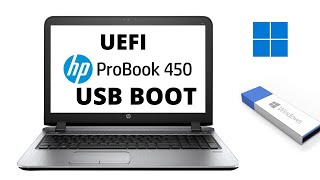





![Sean Rii, Karyon, Sharzkii - Taungule [My Love] (Official Music Video)](http://i.ytimg.com/vi/eJoMuypbSzQ/mqdefault.jpg)


THANK YOU!!!! This laptop is the only thing I have to fill out job applications. This single mama needed this win. Thank you!!!
You are the man. After trying many videos on how to get this done, only yours helped me. Thank you.
thank you SO MUCH! I was messing around with bios settings to see what my pc could handle, and it stopped booting after turning on secure boot. I’m just too blind to see legacy enable, so this helped me out so much.
Thank you for your immense Help, 1 year ago I used your video , yesterday try to do it again , can't , is very tricky, and really don't understand why all this companies doing this so confuse and waste of time.
Merry Christmas... love the music choice...
Ajudou bastante, Deus abençoe!!! Estou aqui no Brasil kkkk
Thanks just helped with a hard drive swap saved a full os rebuild
Great explanation thanks to the video we can follow as it should Thank you ,
Super explication grâce à la vidéo on peut suivre comme il faut Merci
Thank u very much
The device has work
And didn't need install new windows
Thank you
delivers the information in need.. thanks.
Gracias pepito, me ha sido muy util tu video. Nos vemos en el montaditos
nice dude...
its helpful and worked...
Thanks. You saved me.
Thank you its helpful and worked
Thanks for this, I Wana ask for something how can enabled virtual technologys on this lap top
Ty for the help bro!!
bro this man needs to get more subscribers
Thanks man!!!
Thanks, useful to get my ubuntu USB in hp
this video help me a lot sir👍
ভাইয়া আপনাকে যে কি বলে ধন্যবাদ দিব তা আমার জানা নেই,,এই ভিডিও টা দেওয়ার জন্ন। অনেক কিছু জানতে পারলাম এই ভিডিও টা মাদ্ধমে
Thanks it helped me out
Thank you so much brother
thanks its working unbelievable
Thanks for saving us
Thank You!
thank you has saved me
Very Helpful thanks 😊
Hello i made the changes like you did and my legacy mode is stil grayed out and disabled. I'm not sure what to do now. Can yo help me please? MY Hp is model mp9 G2.
Same as mine, tell me when got a solution bro
god bless you great brother ..
It worked. Thank you
thanks man its work with me
Thanks 😊😊 it really works 100% i tried many times from other videos but this one solve my problem..
Can u tell me how its work
I am tried it again and again but it's not work
Thank you so much
Can you help mine does not have a secure boot configuration
O único vídeo que deu certo no meu muito obrigado
Thank you.
Thanks!
Muchas gracias, me sirvió.
If I do this, the computer will boot in Legacy (BIOS) what if I want it to run with UEFI? Does HP supports UEFI Pxe boot?
Thanks man it worked 💯
Very nice helped me allot
Muito obrigado, me ajudou muito !
It's worked thank u so much
Great it's working
very Helpfull video bro
Thnx
Спасибо. Все получилось.
thanks,,i work for my hp pro book 450 g3 laptop,, give my regards..
Спасибо ☺
It worked ! Thank you so much!
You don't even have a laptop 😂😂
It worked thanks man
Thanks
Maestro eres lo maximo me resulto a mi con mi lapto su enseñansa muchas gracias muchas bendiciones
Oye para qué sirve lo que hizo?
Super ! Thank you very much
Thanks Friend ,
I Need Your Like And Subscribe
Thank you 😊
Really Helpful🥰
Thank You Verry Much Dear
Thank you so much 😊
thanks you
Thx thats work
Thanx man
Thanks You
Thanks Bro!
Thank you
Thanks 😊👍
Genius man
thx bro! you helpme a lot!
Very good explain.
But that music background is bothering to bootable
Thankssss a lot sir ur great ..
thanks
Tysm 👏👏👏
thankx
Does anyone know how to increase the amount of video memory to 1-2 gb.
In bios, you can select only 256, 512 and auto🤷
thanks bro
I tried to enable legacy, but after restart, the option is not saved, it back to disable again (cannot be saved), the PC I use is HP z440. . Thanks
did you solve this problem?
Yet nehin hua ।।। It is not work yet.
My boot configuration option is not there..
Thank's bro
Hello sir ,In my laptop there is something called DMA protection is showing during doing this,What should I need to do now?😢
Link bios please....
How can you set the BIOS up to boot from a USB thumb drive? Have an HP Envy PC (Win 10). I am trying to clear the password in order to perform a factory reset. Thank you 🤓 booting from the thumb drive is temporary, and the boot order would be set back to the main HDD / SSD
I already tried to install 3 different video cards on this PC, and none showed video.
How do I get PCIEx to work?
You have to turn on PCIe Training just enable it
any1 know how to get that startup menu showing, for f10 it goes straigt to the bios and esc is not solution etiher
Thank you so much, I have one more query regarding My Probook, It is always taking to Bios Setup whenever turning on PC.. Could you please help me fix it?
Yeah me too... Probook
It keeps telling me i dont have an os... And i do... I know its related to Legacy support
How can leave the settings my mouse cursor doesn't move it only moves up and down not side to side, please help
obrigado manito
thx
Sorry guys does anyone know how to found the boot option in the bios i need to repair a zbook pc and the boot options doesent shows in the bios menu what i need to do ?
gracias bro no habia nada en la web un poco diferente al que programaste pero me ayudo de base para configurar hp-z4 workstation
My computer dont show secure boot configuration do you know why??
nice job...
If I follow all the options it we go back to setup menu
sorry i do it but still legacy and uefi both i cannot check or remove the check on it both disable and i cannot control >>>>> is there anther solution like update file or ready setting that when i but it open legacy boot >>>>>>>>> help me plz
Boa tarde estou em Angola o meu Elite X2 4G não consigo arrancar apartir do Usb?😥😥😥
Hi ! If you install Windows in the settings that you have indicated (legacy) and then reset to UEFI, will it boot up the windos?
No, simply because MBR booting works only on MBR partioned disk & GPT works only on UEFI Secure Boot. Both don't work vice versa! If you do as you wrote, your system will be unbootable!
Mine is not on legacy boot order how do i do that?
=) Thank you
PLES HLP MEE
The educational video layer and I was not able to enter the device, a black screen appears
I do all stip and save setting
But my computer stop wotking
Boot but no vedio
What can i do
valeu deu certo