Windows 11 Search Bar is Not Working - 4 FIXES -2023
HTML-код
- Опубликовано: 5 фев 2025
- Windows 11 Search Bar is Not Working - 4 FIXES -2023
✅ This instructions in this video tutorial can be applied for laptops, desktops, computers, and tablets which run the Windows /11/ systems. This tutorial will work on all hardware manufactures, like Dell, HP, Acer, Asus, Toshiba, Lenovo, and Samsung
Visit my Website www.howtofixte...
![How to Fix WINDOWS 11 Search Bar Randomly Crashes? | Search Bar Not Working! [Easy Solutions] ✅](http://i.ytimg.com/vi/Cb7KEV74NDA/mqdefault.jpg)
![How to Fix WINDOWS 11 Search Bar Randomly Crashes? | Search Bar Not Working! [Easy Solutions] ✅](/img/tr.png)
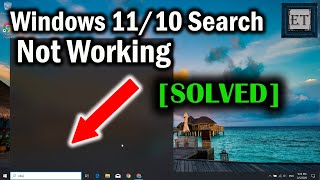






Bhai ye problem solve karne k liye, microsoft walo ko kitne baar fone lagay lekin woh log solve nahi kar paye.. aapne kar diya thanks
Happy to see
can you tell me how can i connect to microsoft .my problem is still not solved
The first one worked..Thanx boss
Im getting error in powershell as powershell is not recognised 😢 please help me
Sir, can u tell me why does this problem occur?
I am very happy when my laptop is now fix . Jaza Allah sir.
"Searching windows" tab completely doesn't work for me. whenever I click it, it just freezes
hua kya ab solve
nahi ho pa rha solve . ps reset krne se mere documents ya softwares me changes to nahi honge na
Reset pc
Definitely worked for me. Thank you kindly!
The first one realllyyyy working. Thankk youuuu😊
I did tbe first one and it didn't work. The second one didn't work either. The third option is left.
If this did not work for you then , check for pc update the security Ur using on your pc may have removed the search host exe .update and everything will be back to normal
Yes thanks
thanks man this saved me a lot of time
This Worked For Me. Thank You Good Sir.
Non of these is worked for me
Indexing is paused for me automatically
Try latest windows update
@@HowToFixTech bro have done so , but still it ain't working ...........
Thanks dude. The first one worked❤
Glad I could help
None worked
It really works
None of the steps helped me, Windows Searhbar just keep ignoring my keyboard and on board screen
Reset pc
@@HowToFixTech I changed language and that helped me
@@TheJokeerTV what language was it initially and what did you change it to?
Thanks bro.
Hi mate great explanation I love it. having said that what a EFFEN joke with windows needing complete reinstall to fix the problem. Imagine the time spent to install all the apps and adjust all your settings and than having to reinstall all of it because stupid windows cant get their shit together and make search bar work properly. I am fuming. How can this bunch of corporate Cnts can get away with it.
thanks man
NOT WORKING FOR ME PLS KUCH KARO
Bhai agr nhi ho rah hai to ssd kard laga lo 128 gb ya 256 gb wala
4 ıs worked well.
i love you
still doesnt wokr
Try reset pc
Dont have searchhost.exe
same
Thank you sir