How I Organize My Life (as a College Student)
HTML-код
- Опубликовано: 7 сен 2024
- I hope you found this easy step-by-step Notion Tutorial helpful! I love using Notion to organize my college life (and procrastinate), so I was so excited when Liam requested a full tutorial. I remember how confusing it was to start using Notion, but I swear that by starting slowly and learning as you go, you'll start to love it more and more! I can confidently say that Notion is probably the only thing keeping me afloat through school, without it I would literally be such a mess haha. For all the other students, this one's for you!
How to Download Notion Templates: • How to download a noti...
FREE Notion Template: cake-light-4de...
Subscribe! / @thatproductivefriend
/ iversonrupido
Spotify: sptfy.com/Q6VR
/ iverson-rupido
business inquiries: contact.iversonrupido@gmail.com
Subscriber Count: 80
Thank you!
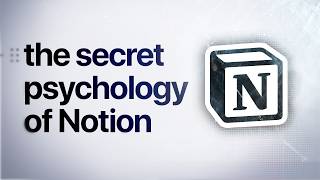








right content at the right time! thank uh bro!
ohhh thank you so much!!! you know what I love with small RUclips channels? is that you seems to be very close to us, you were clear and concise, I finally understood a lot of things especially concerning the table, thank you so much, you felt real and it was not hard to understand what you were saying, keep going!!!! I don't know if you made other notion's videos, but I hope so !
I subscribe
Great tuto! Helped me understand how Notion works a little better 👍👍
You should make more videos like this one 🙂
This has honestly helped me so much! such a great step by step on how to set up! no other video has given me this and its just what I need for starting Uni in September! Thank You!
Best of luck in uni!
Very underated chanel, this helped a lot
so helpful, thank you🥰
Best tuto ever! 🎉🎉🎉 I loved the step by step style. It helped me do some trial and error on my own without getting lost or discouraged to use this app! Thanks! New follower here! 😊
Notion was so confusing when I first started so I totally understand 😅
amazing video. thanks for his. restarting my school journey so im hyped to customize for my summer classes
Ooh that's so exciting! Good luck!
You are a lifesaver! Thank you.
You’re so welcome!
Thank you so so much! btw love your energy :)
That's so sweet of you! Thank you!
hi bro your channel is so underrated like i saw so any youtube videos like hot to add this that in notion etx what is the best template idk but you made it so easy and can also tell us how to add priority list to
and what if the due date is already past and we got some relief from our teacher and can i add to do list here and habit tracker
Hi Inver, I absolutely love your vlogs. Your content is so inspiring and enjoyable to watch.I also have a small RUclips channel and I'm trying to improve my videos. I was wondering if you could share some information about the background music you use in your videos. Specifically, could you let me know what percentage of your background music is from different sources or how you go about selecting it?
Hi, currently I find 90% of my music from the RUclips Studio "Audio Library" tab on the left column. The other 10% would be from non-copyright music available on RUclips itself (posted by other people). I find the audio library to be safer as I can feel one hundred percent sure that it will never be copyright claimed/striked by RUclips
@@ThatProductiveFriend Thank you, I want to know how much % value you keep for background music, I am very bad at this thing.
Love this video - many thanks. Quick question, how do you record your videos and appear in the round circle, while explaining notion? thanks for feedback, best HP
Thank you! I watched a video called “Davinci Resolve Circle Mask Guide (2 min)” by Evert Wissing! Tyler White also made one for Premiere Pro users
ate
My question: can we link the page English 101 with the table where it was written english 101,assignments etc? like, if we click on english 101, will it redirect us directly to the page?
sorry for my explanation i’m not english 😭😭
Do let me know if you get the answer bro I am trying the same... But I guess one thing you can do it copy the link of the pages from the table and use the 'mention' option when you paste it
@@sagedplays777 ohhh yes you’re right!! I’m gonna try something like that
Hi, unfortunately as far as I know, there isn't a way to connect the assignment table (database) to the English 101 notes page. Hopefully Notion can add that feature in the future as it would be very handy!
However you CAN create a shortcut in the English 101 notes page to the "Due Dates and Exams" page. It's exactly how @sagedplays777 said, simply type "/mention" and select "mention a page"; now select "Due Dates and Exams".
You CAN also create a fake assignment in the "Due Dates and Exams" page and when you click open where it says "write something", you can use "/mention" to create shortcuts to your notes pages as well. That way you won't have to go back to school dashboard to access your notes! Hope this helps :)
tysm
a flop productivitytuber 😍😍
Why?
@@mariahkhrisna do you know the floptropica lore? i mean that, not flop as in bop vs flop
W-why the dislikes?