How To Transfer iTunes Library To A New Computer [Tutorial]
HTML-код
- Опубликовано: 22 сен 2024
- How to transfer iTunes library to new computer.
Before you move your iTunes library, update your existing backup or make a new one if you don't currently back up iTunes. Updating an old backup or creating a new one ensures that all of your content transfers correctly and makes the moving process easier.
This tutorial will apply for computers, laptops, desktops, and tablets running the Windows 10 operating system (Home, Professional, Enterprise, Education) from all supported hardware manufactures, like Dell, HP, Acer, Asus, Toshiba, Lenovo, and Samsung.



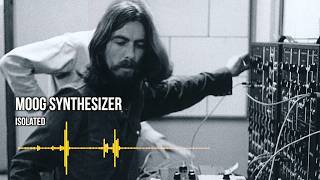




![How To Transfer iTunes Library To A New Computer [Tutorial]](/img/1.gif)
Did I help you? Consider a one time contribution to support new daily content on this channel. www.paypal.me/MDTechVideos
Brilliant...thank you so much for the clear instructions :-D
MDTechVideos heh you’re amazing. I can’t believe it really worked. Thanks so much man.
You folks are awesome. Thanks so much four clear and precise help.
Thank you so much -- great video. Mission accomplished with your help!
In order for this to work do the user folders have to have the same name as it did from the old PC?
I literally broke down because my new computer suddenly deleted hundreds of my songs (from my phone too) that I spent yearssss perfecting. Somehow my old computer had them and I followed this video! Done in under 10 minutes! Love this so much.
So did you learn a good lesson about backing up your data?
@@ericnewton5720 pls help. im not smart at this. if I back up my data of my phone at my new computer. do the songs not get deleted?
Life saver. Even though this video was released 3 years ago, I can confirm this process still works perfectly in late 2021!
Glad it helped
Guy!! Thank you!! It worked!! Because of being a DJ, we have so many playlists for the different genres of music. It would have been dam near impossible to recreate all these playlists and songs in the new laptop. All of our playlists have been transferred to the new laptop. For those of you who have thousands of songs, it will take a while to transfer. We have a bit over 37,000 songs so it took a while to transfer. I also used an external hard drive instead of a flash drive to do the transfer. I was very skeptical, but I followed the steps, and it worked. THANK YOU!!
I am 80 and have familial tremor so any time instructions are too fast, it’s disaster for me. This video was clear and concise, and the instructions were slow enough that I could pause and perform one step at a time before moving on. Transfer went perfectly. Thank you so much!
This video made the process of transferring my itunes library to a new laptop and then onto a new ipod without the tears and stress that it caused last time. Such an easy process. Thank you!
You're welcome!
So my computer was reformatted last month. After missing my tunes and not knowing what to do I came back to this and GOD bless it's still great. Thank you, thank you, thank you.
Wonderful!
The long lost answer has been done. Well done Sir. Your calm and easy instructions along with screenshot deserves an award....FROM APPLE....so many people cannot transfer the whole apple library with favs, playlists etc. What happens is all the songs but no number of plays etc. You nailed it Brotha....Thanks so much.
I watched three other tutorials on this process and yours was the simplest, most straight forward and effective. Thanks for this!
Your welcome!
You need to have a phd degree in rocket science in order to use the iTunes
fr dawg lmaooooo
I remember very first version of iTunes it was so easy. Now I can’t find “repeat” or “shuffle” bottom. Not mentioned “recently added songs” that are never right or makings “ringtones”. Instead of making things simpler making harder.
I mean, seriously you do!! It's freaking ridiculous that they have not updated iTunes in all these years and made an easier process to transfer from one computer to another. They need to scrap iTunes altogether and build something better.
Worked great 4 years after you posted this video!
You are a Rockstar!!!! It was so easy and I was so scared. Copied playlists, song counts and EVERYTHING! Thank you vm
The wonderful thing about this process is that it is not only easy to understand, but it also transfers your library with your playlists intact, which is a huge bonus.
Glad to help Steve.
Excellent tutorial for computer neophytes. Worked like a charm. But, the bigger your original itunes library, the longer it will take
You're welcome!
This worked very well for me.I bought a new desktop (have an old computer with windows 7) and the longest part was waiting for the music to transfer to the flash drive. Thanks for the video.
You're welcome!
Thank you very much. I was shocked when I could move my whole huge music library to my new computer easily in just a short time.
Glad to help!
Absolutely Brilliant ! Way to go MDTech. Your tutorial was spot on. Clear, concise and lucent. Thank you so much.
I had a laptop about 7 Years ago that broke when I dropped it and I saved it till today to see if I could get my music off it since I never burned it to CDs and after trying different things to see if I can transfer it to my newer laptop this finally worked thank you so much
Absolutely the easiest way I've ever done a transfer from a Desktop to a laptop. Great job. Many Thanks...
You're welcome!
THANK YOU!!! I so appreciate this tutorial (though I wish I'd found it a few hours ago). Switching over my iTunes library when I get a new computer is always a nightmare that takes hours to figure out. This tutorial is amazing. It was simple and easy to follow unlike all the other tutorials I've found, which generally lead to a lot of work with the end result of my iTunes library still not being transferred in full. Thanks again!
You're welcome!
April 2022, this video just helped me move 50gigs of music from an old computer to the new one. saved me a ton of time, ty.
Glad it helped
You are truly a lifesaver! Worked when transferring files over from my old PC to my new MacBook Pro. It had trouble locating the files after, but once I found one, iTunes suggested that it could find the rest and it did so in seconds. Thank you so much!
You're welcome!
It worked all the way, rare in this kind of tutorial
Isn't it? (;
THANK YOU!! very easy to follow.
You're welcome!
Thank you so much! I would not have known how to do this otherwise! Now I can lay my old computer to rest!
You're welcome!
OMG! It worked. my 64GB worked, had to delete movies and some audiobooks. Thank you, my husband can't believe I did it! Your instructions were great - thank you
Your welcome!
OMG! Thank you SO SO much!! It worked - and it was so easy!! I spent DAYS trying to figure this out and follow other instructions (old desktop Windows 7 to new desktop
Windows 10), until I found your video. I am so grateful to still have my library that I spent months putting together several years ago. Thank you, thank you, thank you......
Probably the easiest tutorial and short to the point. Thanks so much
You're welcome!
For years I have copied my entire music collection onto my iTunes library for my iPod in the car. Now I have just consolidated the files to my laptop, so I can find them in the SONOS app, under 'Music Library' and play them through my SONOS, speakers, this is great for mixes and exclusives that aren't available on Spotify & Apple Music.
Thank you so much! The process worked flawlessly! All the folders were there & all the songs played perfectly!
Glad to help.
You are a hero!! You saved all my music!!! Thank you!!!!!!
Glad it helped
So I did this thought it had worked but it just says iTunes could not locate the folder would you like to find it now and comes up with a ton of stuff
Superb, thank you for this tutorial. Very helpful!
Glad it was helpful!
Thanks. Do I need to have itunes already installed on the new computer or can I also install it after I placed the folder in its correct location? (please answer, I would like to get it done today if possible) thank you
Thank you so much for your thorough explanation and speaking slow and clear enough!
Glad it was helpful!
WOW!! Worked. Tried other methods without success to move my itunes from my Dell to my new HP. Watched video a couple of time, but was able to transfer over 8,000 songs and my playlists perfectly. Thank you. Awesome!!
You're welcome!
thanks for the help. very clear and useful.
You're welcome!
Thanks for doing this video. I easily followed your instructions and was able to get my entire iTunes Library transferred from my very old computer to my new computer; playlists, album artwork, everything!! You saved me a lot of work. Many thanks.
You're welcome!
So awesome! I did my head in trying to transfer these files. Now I finally have them where I want them!
This is awesome. I've had to transfer my library every 2 - 3 years and it's always a pain and I was just trying to do it via "files" from one folder to another. But that won't work. This method was PERFECT!!!!!! Now if your library is big it will take some time. For me it was about 1 hr in total for almost 40GB. However, everything was smooth and easy. I will do this from now on. Thank you and GOD bless you.
Thanks. So stressful buying a new laptop and trying to transfer all my iTunes songs, but I managed to do it with this video and a couple of others to doublecheck that I was doing the right thing. took me hours. But Phew! Such a relief. Fantastic
Hi, does it also copy the playlist order? Also I have some rare mp3 tunes that I have manually added to my playlists and not bought from the i tunes store. Will these be copied as well?
Thank you! Saved me a lot of grief... Well Done!
Glad to help.
Great video... straight to the point and easy to follow.. thanks... question: Should I delete or unistall itunes program from old computer?
thank you for your help. Moved my playlists too!!!
Thanks for this. Had tried some other more complicated methods that I’d found online but this was the only one I found that actually worked. You’re a lifesaver.
This video was excellent. I played this video on my iPad and
A used for each step. Transferring my iTunes library was almost too easy. THANKS
You're welcome!
Thanks so much for this video! You made it very easy to transfer my itunes library to my new computer!
Glad it helped!
Thanks for this. Saved me hours of work
Glad it helped!
Fast and easy and clear and concise. Thank you!
Thanks so much! This is the only user-friendly, clear instruction I've found to transfer to a new computer. Success!
You're welcome!
Hi there - thx for the tutorial and I did exactly what you said. Unfortunately Itunes did not pick up the my music and after authorisation only play what looks like demos. Can you help?
I rarely comment but this video is hands-down Godsent! Thank you so much!
Glad it helped!
Tysm! Still working perfectly in 2020!
You're welcome!
Thank you so much I was having a bad day now everything is better
Glad it helped!
Thank you so much; this was invaluable. I was so frustrated in attempting to do this; your help was great!
You're welcome!
Oh my God thank you so much. It worked perfect I had to re-watch it a few times because it’s a pretty fast pace for a newbie but it did get done and I think you so much.
Great tutorial, can't wait to try it out. Do I have to download and install iTunes on the second computer before doing all of this?
I love the picture! So many memories! Makes me smile!
Thanks! Glad you liked it. (:
I followed exactly the procedure but when I opened up itunes on the new computer, the library contains nothing. Everything was copied over to the new itunes directory.
Really helpful, even managed to do it only being able to view half of my old laptop's screen because its so badly damaged. Thanks for this. Almost spent £30 buying a programme to do it from my phone.
It worked exactly as described, transferred playlist info and all. Thank you, thank you.
Nice was looking for this comment
Your awesome man, it worked perfectly. Just know you guys might have some extra files to clean up, but other than that, this is the most reliable, flexible, easy way to move your music.
Thanks for the tip!
Was wondering if you consolidate your itunes files from original PC to transfer to new PC Do your original files still work on original PC? Or is there going to be a issue with iTunes working on original computer because you consolidated the files for transfer? Hope I'm making sense. Want iTunes to work on both PC's with same files. Thx
Excellent! Worked exactly as described!!
You're welcome!
Thanks man! big life saver been searching ages for a video like this to transfer songs from mobile phone to computer
You're welcome!
Brilliant after much head scatching you came to my rescue !
Well done. Very clear. Thanks
Glad it was helpful!
Thanks, this video was helpful!! straight forward, right to the point. easy instructions 11/10
Glad to help.
Oh my God, thank you!! you're the best! I've been trying to figure this out for months! I did it all in 5 minutes!! Can't thank you enough!!!
That is why I am here, glad to help.
Simply brilliant! Thank you 😊
You're very welcome!
Who knew that one lil check and OK would send my 2011 burner PC into an hour of copying? Thx for the info!
Glad to help.
oh, my gosh. THANK YOU!
Your welcome!
What if you did not consolidate your files and its just a folder with all your music? I transferred my music in a folder but did not include any itunes ext. to the new drive and I am trying to import all the music form my new hard drive....
Do you have a video for how to do it if the destination PC has an iTunes library you want to merge it with?
Ideally without duplicate creation, or an easy way to remove them afterwards?
Julia
Omg! Yay! Thank you so much for this video! It saved so much of my time and hard work!!!!! ❤️❤️❤️❤️❤️❤️❤️❤️❤️❤️❤️❤️ Thanks a ton! It worked brilliantly!
Glad it helped!
Thank you! Just did it today, took a while because I have so much music but worked like a charm.
Your welcome!
Does consolidating the library save -everything- in your library? Or does it just consolidate all the files already on your computer into one folder? I feel like i have a lot of albums that arent actually on my pc but are still useable in itunes.
SAME!!!! SOMEONE HELP!!!
Thank you very much, very easy to follow, cuts through the Apple mist!!!
This was super helpful - one question I have is what if you have content already in the new iTunes folder on the new computer? Is there a way to use this method without over-riding the existing file?
You're welcome! What options do you see when transferring, i.e. why does it need to be a wipe on the new system? If you have an iTunes account I am surprised you can't link/transfer between different instances/installations of iTunes?
@@MDTechVideos I may have misunderstood the video then - around 4:20 you say that moving the files from old computer will overwrite the files on the new computer. The files on the new computer that I want to keep aren't "iTunes" files per say, but audiofiles obtained through other purchases (audiobooks mostly). I guess my real question is do i have to delete the new computer's iTunes folder before pasting the new iTunes folder in?
good job
You're welcome!
@@MDTechVideos What should I do if if everything seems to transfer, but nothing can be located when I try to play something? Thanks
BRILLIANT - than you so much for making this simple and effective
You're welcome!
Thanks so much! I followed your directions but used Dropbox instead of a usb drive. It looks like everything transferred, but when I click on a song, it says that the song can’t be used because the original file could not be found. Any idea of what to do about that? Thank you
so will I b able to keep the iTunes music on old comp, cuz I just wanna copy and move it to another comp but at same time keep it on old one too cuz I use both
Followed this step by step but when I go to play any song now on the new computer it comes up with the message "The Song could not be used because the original file could not be found. Would you like to locate it?" No idea what I have to do from here or whether I have done something wrong. Very frustrating.
So you're saying I can easily consolidate my 5,000+ songs with a click of an option button and drag that into a USB stick and into my new laptop, still holding all those 5,000+ songs?
I have such a hard time believing this because I'd assume consolidating that many songs would make the file size be absolutely massive. Way to large to carry in a USB stick.
Great no response from anyone 3 months later
Hi, great video as usual! Wondering if you could help….I have a Mac, iPhone and iPad. The Mac is now useless and I can barely perform any functions and now want to replace with a laptop ( non Apple). I believe I have most photos/ songs on my iPhone. What is the best way to transfer all to a new laptop and can I access any missing photos/songs on my Mac? Thanks
Worked excellently! Thank you for making this so easy to understand!
You're welcome!
Excellent tutorial. Everything worked as described. All my playlists came across as well! Brilliant.
Your welcome!
Sadly, my iTunes library won't let me transfer. I just upgraded my phone and while all my other apps came across the music did not. I see it in the library but am unable to transfer from the library to the new phone. Can you offer any advice on that? Cheers
This was great! The only thing I would have done extra was warned the transferring might take awhile. My husband’s file had 10,506 items to transfer both times. Wasn’t exactly clickedy click like your demo. Otherwise it was perfectly described step-by-step!
Glad it helped!
So will this just move over the Library and Playlists or just the Music Files? I have most of my music on an External Hard Drive and just want to move my Itunes playlists
Why do this when you have iCloud music library? Is there a difference?
This was very helpful! It worked when I transferred my songs from a Windows PC to a MacBook Air!
Your welcome!
This tutorial was spot on thanks for the information.
You're welcome!
Thanks for this! Worked like a charm. Playlists and all. Cheers!
You're welcome!
im having issues its saying that my music cant be located? please help! ive got the songs onto my secfond computer but its saying the songs cant play as they cant be located
Do you have to consolidate? I don’t have enough space on disk
What is the action or step taken if you do already have new songs on the new computers itunes?
I have an older version of iTunes and want to keep that version. I still have that downloaded version available. On the version I use I can rank my songs. Will this method keep all my playlists and rankings?