Это видео недоступно.
Сожалеем об этом.
How to use Blender's Workbench Engine (Tutorial)
HTML-код
- Опубликовано: 18 июл 2021
- In this Blender Tutorial, I will be showing you how to use the Workbench Render Engine.
Matcap Video: • How to Create Matcaps ...
Purchase the Cannon Model: ryankingart.gumroad.com/l/gnTZR
War Cannon Video: • War Cannon (Blender 3d...
Help Support the Channel:
Patreon: / ryankingart
Gumroad: gumroad.com/ryankingart
RUclips Memberships: / @ryankingart
My Website Links:
All my Links are on my About Page: ryankingart.wordpress.com/77-2/
Patreon: / ryankingart
Gumroad: gumroad.com/ryankingart
Artstation: www.artstation.com/ryanking
Sketchfab: sketchfab.com/ryankingart
Blender Market: blendermarket.com/creators/ry...
Website: ryankingart.wordpress.com/
My Amazon Affiliate Link: amzn.to/3l1NoqH
As an Amazon Associate I earn from qualifying purchases.
#ryankingart #blendertutorial #blender
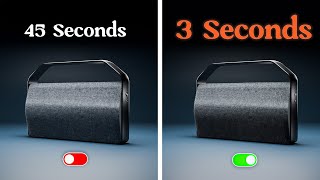








Help Support the Channel:
Patreon: www.patreon.com/ryankingart
Gumroad: gumroad.com/ryankingart
RUclips Memberships: ruclips.net/channel/UCIXjev1_mJ1plJhF9lGarQgjoin
Nice video. Workbench is great for instructional illustrations, particularly with images printed on paper. I've used Workbench renders to illustrate buoyancy and stability concepts in my boat building book.
Very cool!
You can even add a cartoon style by setting the lighting to
flat shading then add outline and cavity
set the Ridge to something like 1.0 and the Valley 2.0
to add more realism, you can also add shadows
thanks for sharing. 👍
Lowkey never knew it existed😄
Thank you for always teaching us something new!!😊
You are welcome : )
I had never bothered to find how this works, thank you and have a nice day!
Thanks for watching!
A huge thanks, you always put together first class tutorials.
glad you like it!
Great video , I have always wondered how to use this . Thanks ;)
Thanks for watching : )
Hmm I might use this in the future for preview renders
Sweet!
Amazing😍
Thanks!
I’m working on a Progression reel, so this helped.
Cool!
Thank you sir
You are welcome!
hello, i wanted to know if there is way to remove noise from workbench render, help would be really neat :)
NGL! I've never even touched this 😂😂
Lol, yeah : )
Same here :D
@@vaclavmusil6994 Lol.
Hahah me to 😂
@@dzomlamasina1560 Lol
would be cool to know this runs faster in sculping f.e. or preview physics , animation (mantaflow) ..
p.s. in workbench the object have not extra color atributes for that Mode?
I don't think it makes anything run faster in Blender.
I use workbench to preview mantaflow simulations :)
Cool!
Damn I thought its a useless things one again thanks Ryan bhaiya namstae 🙏
Thanks
I can never render with this because every model I use, the pupils go missing along with other textures! In render view they are there but the second I render poof, gone.
Is anyone having issues with reversing video in blender video editor .
For me reverse frame doesn't seem to work it isn't reversing anything
Iam using blender 2.93
Hmm, I have not had that issue. What is the file format of the video you are trying to reverse?
It is possible to making glass material in workbench engine??
I don't think so. Sorry.
is there a way to apply different matcaps to different meshes
Not that I know of. As far as I know, you can only do it across the entire scene.
I use workbench for rendering animations that display an interesting technical display rather than an animation that is supposed to look visually good.
ok
Object shows with correct textures in Eevee and Cycles but only parts of it show in Workbench. What could be the cause?
I resolved it. For some reason, texture was not selected for the object in the bottom panel at shading tab when using Workbench.
workbench is the only renderer that I've only used by clicking it on accident tbh
Oh yeah : )
Don't we need Textures in Workbench? How do we link Textures to Materials in Workbench?
what do you mean by link?
@@RyanKingArt Oh, I was comparing Workbench workflow to older Blender versions. I wanted to know how do we add texture to an object (using Image texture). Finally figured it out after using Shader Editor. There are very few detailed tutorials on Workbench out there.
mmm.. when I changed to Workbench, every color turned to gray, what was my problem..?
How can I add textures in the workbench engine?
Under the color tab, in the workbench settings, click on the texture button. Then go into rendered mode.
@@RyanKingArt OMG so we can apply textures in workbench too! I just wanted to add an image imported as a plane, I thought I would have to go to Eevee just because couldn't see the textures on workbench. Thank you very much for clarifying this.
@@chamarasilva7700 Yeah it should work.
i forgor this thing exist
Lol, yeah. : )