Frequency Separation For Beginners | How to Retouch Skin Flawlessly with Frequency Separation
HTML-код
- Опубликовано: 19 авг 2019
- Get 3 Months Free NordVPN: go.nordvpn.net/aff_c?offer_id...
Signup To Canva: partner.canva.com/c/3441498/6...
Signup To Webflow: webflow.grsm.io/c9ln3l8zwi7s
Frequency Separation For Beginners | How to Retouch Skin Flawlessly with Frequency Separation
Learn how to do advanced frequency separation techniques within adobe photoshop. Remove spots from skin, remove scars and acne from skin using photoshop and high end frequency separation skin retouching techniques to create clear skin within this adobe photoshop tutorial.
THE Professional Way to Soften Skin for High-End Retouching in Photoshop using the Amazing technique of Frequency Separation. Learn how to use the "mixer brush" to perform Frequency Separation for fantastically finer results with much ease. In this tutorial, we are going to break down the concept into small and easy chunks and start right from the beginning.
Welcome to our channel, this is a channel for photo editing and tech reviews, if you have any ideas for videos feel free to contact us by sending a DM on our Instagram:
WEBSITE: / matthew_gkb
/ sebastian_jwb
BUSINESS ENQUIRIES: TechGenieT3GBusiness@Gmail.com
My Gear:
Canon Camera: amzn.to/2U4Ollm
Fuji Camera: amzn.to/2ZsWVeu
Lens 55-200mm: amzn.to/2MBv5ed
Camera Kit: amzn.to/31ZNcy7
Camera Bag: amzn.to/2KXa6R8
SD Card: 128gb amzn.to/2NxxSou
SD Card 256GB: amzn.to/2ZogMeZ
Camera Stabiliser: amzn.to/322esMf
Canon Lens Adaptor: amzn.to/2U3wYkz
Go Pro: amzn.to/2Zn5p6V
Tripod: amzn.to/2U2t4Zk
Fluid Head Tripod: amzn.to/2KTy5k6
Editing
MacBook Pro: amzn.to/2L9Sjop
Macbook: amzn.to/2MCwqkP
Microphone: amzn.to/2KUWtlb
Monitors: amzn.to/2Zp4PJR
Monitor: amzn.to/2KTdHQ3
USB C Adaptor: amzn.to/2KWfns0
Headphones: amzn.to/324rRng
Sennheiser Headphones: amzn.to/2ZvVvQI


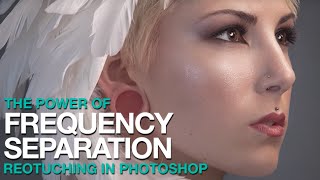






Just followed this step by step and the results are amazing. Appreciate your tutorial
this is really really obvious, you remove imperfections first and then use FS for smoothing not removing acne XD
Thanks for this hour that I wasted.
I joined Your "free course".
First I had to wait 5 minute, for class to fill up, then "free course" started - it was one Page, showing nothing, I could have "submitted a question" which did not work, so I was just lookin at almost blak Page with a clock, that was showing me how much time I am wasting xD After 58 minutes I left and went looking for a Lightroom course 😂
you know technically how to do this but the final image doesn't look good there's a highlight just below her cheekbone now that didn't exist before. it isn't just about colour on the blurred layer but luminosity too and if you aren't watching it carefully you can reshape a person's face in a bad way.
Do you guys not offer just a 'preset' package?
Yeah, the link to the presets is all our presets in one bundle. Everything else is added in 100% FREE.. it’s currently on offer. Usually worth $95 mattnsebcourses.com/presets31102767
Sorry about the beginning guys, missed that in editing haha - Watch The Free Training Here: mattnsebcourses.com/free-training
Looks not good
poor effort as always guys...It'a sad because you used be more informative and interesting. Now..just titles for views(which is not working) and free free free courses blah blah blah... I think that you don't even watch your videos before publishing them...If you want people to buy something from you, at least the free content has to be good...
P.S I don't think that sponsored videos and ads all over the internet is going to work either.
Please try a bit harder because "how to edit like" videos are very interesting.
Cheers