Design your 2024: Simple Actionable Notion Template
HTML-код
- Опубликовано: 25 дек 2023
- #notion #notiontemplate #notiontutorial
Create a Notion Dashboard from Scratch with this simple step by step Notion guide. This Notion template is designed to be productive, not cluttered with distractions. Or, Download this 2024 Notion Template for FREE! (link below)
Stream my Productivity Course
Unlock the system to working smarter, not harder, with a PROVEN productivity framework
🍿 productivesetups.gumroad.com/...
Use Code: "2024" for 25% Off
Download the 2024 Notion Template FREE
👉 productivesetups.gumroad.com/...
Download my Productivity Notion Template
🚀 productivesetups.gumroad.com/...
⭐ ⭐ ⭐ ⭐ ⭐ Rated 5 Stars!
Join 800+ USERS transforming their personal and professional lives
Included FREE BONUS with Headquarters: ✍️ 50 Daily Journal Prompts
Check out my Content Creator Template: Publish OS
✌️productivesetups.gumroad.com/...
Stream my Productivity Course
Unlock the system to working smarter, not harder, with a PROVEN productivity framework
🍿 productivesetups.gumroad.com/...
--
Subscribe to my Notion Newsletter
Receive FREE Micro-Lessons directly to your inbox. Learn to:
- Elevate your Notion Skills
- Accelerate your Productivity & Habits
✉️ productivesetups.gumroad.com/...
"Productivity Playbook" Free Email Course
Unlock the tools to go from being busy, to being productive: straight to your inbox
✉️ productivesetups.gumroad.com/...
"Streamline your Work-life Playbook" Free Email Course
Discover the art of doing less but achieving more: straight to your inbox
✉️ productivesetups.gumroad.com/...
---
Learn how to create a Notion dashboard from scratch that is aimed at helping you be more productive. Most templates are overly cluttered and do not actually help you to work faster or smarter.
This free Notion template focuses on Productivity. We don't want to be overwhelmed when we open up the Notion app, as there is widgets everywhere, columns that don't connect with anything, and poor user interfaces that waste our time and confuse us. We want to work fast, we want to make progress on what's important.
Most Notion tours illustrate this very clearly, as they are completely over saturated with information in a poorly thought-out layout. To get organised with Notion you want a Notion workspace that is set up so you can clearly see your tasks, calendar, and projects in 1 hub. You don't need 10 different apps that all work differently and aren't' connected.
With this free Notion template, your tasks, calendar and projects are all connected in 1 system; so you can focus on making progress on what matters!
---
PS: Some of the links in this description are affiliate links that I get a kickback from
My Notion templates are not affiliated or endorsed by Cal Newport, James Clear, Brian Tracy, Tiago Forte, Andrew Huberman, Dwight Eisenhower, anyone used in a thumbnail or mentioned in the video, nor anyone else unless clearly stated.
Disclaimer
When downloading any of our products, be aware that we do not guarantee virus-free files and cannot be held responsible for any damages that may result from your use of our Notion templates, digital products, videos, or services. You are solely responsible for protecting yourself and making any decisions based on our products at your own risk. We provide no express or implied warranties for our templates, which are for personal use only, and we do not guarantee any specific results. Any claims, damages, liabilities, or expenses arising from your use of our products are your responsibility, and you agree to indemnify and hold us harmless.  Хобби
Хобби



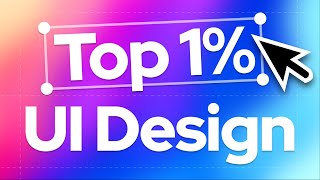





what videos do you want me to make going forward? more listicle based videos, step by step tutorials or mainly free templates?
I love all your videos! Pls make free templates with their step by step tutorial to customize it. Arigatou
mate it would be awesome if you could do a walk-through on building a budget.
love it! @@craigeth
And if there’s a way to create invoices and export them as pdfs from within notion that’d be amazing 🫡
great idea, added to my list@@craigeth
Finally!!!!!! someone has thoroughly explained how to set up Notion in detail, in particular, explainning the drop down menus and how they work. So many channels teaching Notion just skim over detail and assume prior knowledge, as a beginner this has made it difficult to start. Thankyou so much. So glad I have found your channel.
happy I could help! thank you for your nice comment :)
3 thumbs up! The common “mistake” that 90% Notion users, including myself, have is to over complicate their Notion workspace. A fancy workspace is fun to play with but terrible to work with, especially considering the fact that Notion is online only. We definitely need more tutorials like this one to enlighten us on how to make our Notion setup more practical. P.S. My first project of 2024 is to archive my old Notion workspace and rebuild a simpler yet more practical workspace.
ay glad I could help! :D
Indeed... And you spend so much more time than needed. Something simple is often way better and efficient, especially when it comes to time management 😃👍💜
I learned more by watching this video then by the 20+ others "notion how tos" I have watched since starting in notion. Thank you so much for explaining how things work on the back end so that I can actually understand how to created and adapt these things for what I need rather than others who only show you how to do one thing and move on. AMAZING!!!
Thank you! exactly what I was looking for!
Beautiful. Effective. Simple.
I just create this step by step while watching love keep up the good work
the BEST instruction and notion planner style I've been looking for! simple yet powerful. Really appreciate for all the hard work you've attributed!
thank you so much! such a lovely comment
Well done! Very nicely explained!
wow this one is so great! I am going to implement this since Feb and see what hapens. So many thanks for your work
Thank you brother
Thank you!! this is so helpful!
yay! happy I could help :D
The best I ever seen! thank you so much for sharing ❤️
thank you so much!
terrific!
You're the best!!
Absolutely brilliant! Thank you so so so much!
glad I could help!
This is really helpful! Thanks for the template
glad I could help!
Love this video so much. I am definitely a minimalist when it comes to planning, and this is so close to what I was trying to design myself as a Notion noob. Super useful and easy to follow. Thank you!
glad I could help! :D
ummmmazing video, thankyou so really much for such an insightful life planner, love you for this :*
oh thank you so much!
Best simplest useful video I have ever seen ion notion
appreciate it! :D
What a great guide!
appreciate it!
really love this setup. Only thing missing in my opinion is one extra "layer" of buckets (work, personal, finance etc) So it would be Tasks
Is there any way to set this up to look across multiple pages? I have a day job and a business, and I want to put their project databases in separate subpages under the master page for each. Only way I can find to do that is have multiple task list views and multiple project views, but that's nowhere near as elegant as just having one aggregated view.
Great tutorial thanks! Any idea how to make a task repeat itself and showing in the calendar (like workout every monday, or journal everyday?)
Thank you! I have a video about recurring tasks, that will hopefully help :D
When I try to download the template, a messeage on the site says "this product isn't available in your country"
17:41 Walk Through
So much catharsis in one video. I feel like I shouldn’t be this excited about productivity tools but here I am.
❤❤❤
definitely love the minimalist setup. how to download this template? it says you need a card info for the template?
100% free, just enter "$0" when you download :)
Disagree about Goals vs Projects. A goal can house projects within the goal. Especially if it's a big goal. A project is a collection of tasks grouped together, to make progress on a bigger goal. The way I set it up is Arena (Personal, Work, Health & Wellness, Economy etc) → Goals → Projects → Tasks. Then bonus to add: Topics, Resources, Notes
That's why it's perfect, you customize to your own 'needs' and thoughts! 😃👍
Wow. As a noob, this is so complex. I'll have to pause every 2 seconds, do the step, 2 more seconds..... 3 weeks later😢. I just started making a list. And projects . Is there a simpler way to start?can templates be added to existing projects? Can I use my existing stuff and organize it into this setup? Can I bring a spreadsheet in and change it to a database with different views , for example currently each row is an art work and each column is an attribute about that art work. Can I make a view that shows all attributes about one art work? And relate it to a pricing spreadsheet? I know, lots of questions! Thanks for your videos. I'll watch them all!
Totally agree. Was initially curious about Anytype, Notion and Coda but alas ... they make my brain explode. Feel I'd get lost in this rabbit hole if I start using one of these. And annoyingly, most so called "design templates" out there seems to be geared towards *web* design business, which seems to be the only type of design these developers are aware of (Figma bla bla). I'd love a 3D design company template right out of the box :D Not spend 3 weeks learning to use the tool and then another 2 weeks setting things up to suit the particular kind of processes pertaining to a 3D studio.
Request: I really need a guide on how to create a template of a database that does not get created *inside* the database. In other words, I want to reuse the *whole* database, rather than a *component* of the database. Thanks
you can create a seperate database. then leave everything in there blank. then do "duplicate database" and say either "duplicate with content" or "duplicate without content"
THE BEST TUTORIAL that I've seen so far! Thank you so much🙏💜🫶 Finally a system not too complicated and yet everything needed is in there. And if you customize and add columns and filters to your own needs.. it's perfect. 😃👍
so glad! Thank you :D