How to Fix Error Code 0xc0000098 in Windows 10/8/7 | Boot Configuration Data BCD File is Missing
HTML-код
- Опубликовано: 15 июл 2024
- This video will show you how to easily fix boot loop issue with Error code 0xc0000098 in windows 10, windows 8 & windows 7 with this blue screen error message: "Your PC/Device Need to be Repaired". Recoverit: How Can I Fix Windows Boot Error 0xc0000098?: bit.ly/3gYrJlV
7 Ways to Fix Error Code 0xc0000098 in Windows 10/8/7 → bit.ly/3OvFAhi
NEW & EXCLUSIVE : How to Rebuild BCD Automatically :
• How to Rebuild BCD Aut...
For more & UPDATED details, read this topic from our blog :
vmtechs.net/how-to-fix-your-p...
Your PC/Device Need to be Repaired Followed by one of the followings details:
The boot configuration Data file doesn’t contain valid information data for an operating system.
File:\BCD
Error code: 0xc0000098
OR
The boot Configuration Data for your PC is missing or contains errors.
File:\Boot\BCD
Error code: 0xc000000f
Examples of other blue screen error codes that are related to BCD or Boot Configuration Data issues: error code: 0xc000014c, error code: 0xc00000bb, error code: 0xc0000034 and error code: 0xc0000001.
Example of other error messages that related to BCD:
Your device ran into a problem and needs to restart,
The Windows Boot Configuration Data file does not contain a valid OS entry in Windows 7, or The Boot Configuration Data file is missing some required information for an operating system in Windows 8.
IMPORTANT: SEE HOW TO IDENTIFY THE EFI OR BOOT PARTITION CORRECTLY:
• How to Identify EFI or...
If you have inaccessible Boot Device OR OTHER STARTUP ERRORS, watch this video:
After windows updates or or any source:
• How to Fix Automatic R...
After BIOS updates or changes in settings:
• Inaccessible Boot Devi...
How to create a bootable USB of windows recovery using android mobile:
• How to Crate a Bootabl...
Video Contents with used command lines:
1- How to boot into recovery mode with or without CD or DVD.
2- How to check health status of disks.
3. MAIN SOLUTION FOR ALL WINDOWS VERSIONS AND BOTH GPT AND MPR SYSTEMS:
The BCDBoot tool can fix boot issues in Windows 10, Windows 8.1, Windows 8, Windows 7, Windows Vista, Windows Server 2016 Technical Preview, Windows Server 2012 R2, Windows Server 2012, Windows Server 2008 R2, or Windows Server 2008.
4.4: the differences between GPT and MPR systems:
BCDEdit
In BIOS boot or MPR-based system, the boot manager called Bootmgr and its path is:
System Drive\ Bootmgr.
In GPT or UEFI-based system, the boot manager called Bootmgfw.efi and its path is:
\EFI\Microsoft\Boot\bootmgfw.efi.
The boot manager is stored in separated partition called System Reserved Partition for both GPT and MPR disks. This partition or volume usually have a FAT32 format.
Also the windows loader called winload.exe In MPR-based system or winload.efi file in GPT or UEFI-based system, however, the Windows NT OS Kernel is called ntoskrnl.exe in both GPT and MPR.
The path for both winload and kernel files is same which is:
SystemRoot\system32 folder.
blue screen of death windows 10
lenovo preparing automatic repair
your pc did not start correctly windows 10
lenovo automatic repair
windows 10 not starting up
how to fix blue screen of death windows 10
windows 10 automatic repair loop 2019
0:00 Introduction
1:47 How to check health status of disks. 3- How to Repair boot issues in all windows versions with both MBR
3:21 2. How to check health status of disks.
4:28 Main solution for all windows versions and both GPT and MPR Systems
6:22 EXTRA METHODS
9:14 Rebuild BCD in MPR-based systems. (Also it may work for GPT systems)
9:52 Rebuild BCD manually in MPR-based systems.
11:13 4.7- Enable or disable options in Startup Settings
11:48 4.8. Rebuild BCD manually in GPT or UEFI systems.
12:57 4.9. USING OTHER TOOLS TO FIX SYSTEM AND DISK ISSUES
13:01 4.9.A. Check and fix disk errors using DISK Checker Tool.
13:10 B. Use DISM tool to check and fix system errors
14:22 C-USE SYSTEM FILES CHECKER (SFC) TO CHECK AND FIX SYSTEM ERRORS


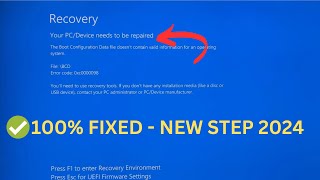






7 Ways to Fix Error Code 0xc0000098 in Windows 10/8/7 → bit.ly/3OvFAhi
💥💥 *New & EXCLUSIVE Bat file to rebuild BCD automatically* :
ruclips.net/video/oQcFjr6laeo/видео.html
IMPORTANT: SEE HOW TO IDENTIFY THE EFI OR BOOT PARTITION CORRECTLY:
ruclips.net/video/tYUBiWO0P9o/видео.html
I was all over youtube looking to see if anyone could save my computer. After all the failures your video was the one that saved me. Thank you so much.
You are welcome!
Glad I could help
@@ValiumMediaTech I updated my windows 11 but it's (freeze or loading) on the startup (happened once before. I waited for about5 minutes n turn off. It's all fine) but this issue of mine is infinity startup. " Just asking, is it normal when you're into a safe mode but it said "update is downloading" for a sec? ". or my pc did hang bcs i did turn it off too early while it's on startup rather than "still updating"😭
You solved my issue - massive thanks to you and the other RUclips tech support people. Better than any phone helpline!
Thank you too for your great feedback.
Thank you so much, I was working for 1 hour until I found this one, and it finally works. If you cannot run BCDEDIT, turn off UEFI boot and turn on Legacy.
Thank you too for your addition!
Tomorrow is my exam and this solved my problem in 5 mins, you are a lifesaver
It worked! Thanks so much, I couldn't access my PC for over a month, but now it's all like normal.
Bcdboot C:\Windows worked for me the second time. The first time I didn't unplug the USB drive for fear of corruption. The second time I unplugged after the the hardware logo appeared and before the ring of dots (if there would be any). That's about the only thing missing from your video -- to specify when to disconnect the USB/DVD.
Really love your concise, orderly, informative, and laymen-friendly style. Liked before it worked!
Thank you very much for your nice comment and for your helpful addition.
This video is a lifesaver!! Omygod i was about to lose it if i cant access my laptop tonight. Came across this one and the 3rd method works!! To you who made this video, i hope your everyday life is great! Thank you so much! 🙌🏼
Thank you so much
Great to hear!
I want to say thank you, this video was extremely helpful and it solved my problem on the first method. I love the fact that you demonstrated the solution and the errors when typing the wrong letter for the drive.
Thank you, thank you, thank you!!! I was in a major panic as my computer would not start because of my drive nothing was working. You are really a computer saver.
I watched so many videos and followed command system codes, but only this video worked for me. BCDEDIT saved my laptop. Thank you!
You're welcome! 🌹❤️
*New & EXCLUSIVE Bat file to rebuild BCD automatically* :
ruclips.net/video/YGEZF9y2I3w/видео.html
*Buy me a coffee* 🙂❤️:
Paypal.me/ValiumMediaTech
Man thank you for this video, you saved my day! This is the tuts we need, good fixing, not only one option like startup repair and that's it, to see he's video with problem not fixed and money by viewing it, damn minds.
Thanks mate, solved the problem with that: BCDBOOT C:\Windows , I'll let the video finish it self.
Thank you very much for your motivating feedback.🙏🏼💞
Your subscription to our channel will be a great addition to the channel.🙂❤️
dude this is the only thing that works! your guide is absolutely incredible thank you!
Glad to hear it!
Don't forget to subscribe if didn't do it previously.
Whoa the others werent kidding. Your method was the only one that works for me. Thanks man.
Glad I could help
You go so fast. BUT you are the only one that made it work! Thank You
You're welcome!
Realmente, funcionou aqui para mim, não estava nem acreditando.
Muito obrigado mesmo cara.
1000 likes for you ❤️
This robot like voicd helped me in my problem. Cheers!
Good luck my friend.
So don't forget to subscribe 😊
Saved my time and work. A big thumbs up👍
Thank you so much for the video. its help me a lot. i have struggling about this problem all day long and watch your video like finding a treasure
Thank you!! This 3rd ( maybe 4th) step just worked for me! I wasted a whole 2 days and missed a deadline trying to troubleshoot this and FINALLY found a video that helped!!!! Thanks again! Posting yall on IG!
You're most welcome!
and thank you for your amazing feedback.
5:46 that one helped me !!
Life savior thanks buddy!!
You're welcome!
I don't know what I did but after a few changes in BIOS , the error was resolved . I didn't need any of the other steps. So thank you.
You are most welcome.
Sir you saved my life-time data and remote exam for tonight. THANK YOUUU
Thanks bro you saved me, I was looking all over the RUclips but then i found you .... Man massive thanks to you..
Glad I could help
Bro really really thanks for this video your are the one of the great person really from heart even I tried alot of times but your one command solve my all problems 😘 thanks again live long may good bless on you ❣️❣️ thanks from the core of heart
Thank you too for this nice feedback ❤️❤️
@@ValiumMediaTech ❤️
Thanks a million! Spent hours and after issues with the sfc scannow option this did it for me.
You are welcome ❤❤🌹🌹
Muito obrigado! Você foi o ÚNICO que resolveu o meu problema! Thanks!!
This is the only video that saved me. Thank you so much!
You're welcome!
5:18 I fixed my problem, thank you very much!
Thank you very much for your feedback.
You are a life saver. fixed my issue with in 5 mins of your video. 🙂
5th RUclips video I been through definitely the best step by step very helpful and THE ONLY THAT WORK!! Thanks
You're welcome!🌷💛
So many people saying thanks in comment yet not so much actual likes on the video. Thanks a lot
Many thanks for your nice reply.💞🙂❤️
Hello bhai kuch puxhna tha
@@apocalypse8641 What is that?
@@ValiumMediaTech bhai usb me windows 10 install hoga to sab files delete hojayengi kya
thanks very good video, I had looked for many videos, but none worked for me until I saw your video and it could help me
Thank you for this amazing feedback; Glad to hear that.
Thanks so much for this helpful video. got my old laptop back up and running.
Thank you too for your comment!
Thank you so much I thought I wouldn't use my PC forever
Bro thanks been trying to fix my PC for weeks watching many video's got my pc working again thanks a million🤜🤛👊💪🏿👍
Thank you too for your nice feedback!
Don't forget to subscribe! ❤❤🌹
The MAIN SOLUTION fixed a pc with windows 10 for me, thanks!!!
Thank you too for your feedback!
You're a lifesaver. Thank you so much♥️
Thank you so much. you have been explained in details and nicely
Glad it was helpful!
You are a freaking genius ! Thank you so much ! I watched like 7 other videos and this one worked!
Thank you too for your nice comment!
Don't forget to subscribe! ❤❤🌹
Thank you man.. Complete solution.. For all type of Bcd errors..
Your 1st method helped me....
After bcdbboot c Windows.. My system restarted without.. Showing any error which earlier was showing... You saved my damm so important files
THANK YOU TOO FRO YOUR AMAZING FEEDBACK.
@@ValiumMediaTech keep it up the good work brother.. Helping so many people... Almost free of charge ❤️❤️
@@Dpk_YT Thank you again and again.💞🙏🏼🙂❤️
i was so mad for like 4 days because i thought my laptop was gone but after getting media creation for windows 11 it still didnt work. i decided to try your main solution (the BCDBOOT C:\windows) once again and then it gave me the option to continue thank you so much i just made a restore point
You are welcome!
Congratulations for the video well done and very informative Thank you for sending me information and techniques that I did not know
I am very thankful for this video. Once i go to command prompt and put in BCDBOOT C:\windows and enter the boot file was successfully created and then I click continue after closing command screen. The laptop was ready to startup. God bless you. Keep making great videos this was a blessing indeed.
You're most welcome 💝
Glad to hear that that
@@ValiumMediaTech Yes sir the video help me quicker than I expected
Thank you man ! You're such a lifesaver. The BCDBOOT C:\windows works for me !
Muito obrigado!! Resolveu meu problema. Estava quase mandando o notebook para uma assistência em outra cidade porque não estava conseguindo encontrar solução. Nem mesmo a Samsung sabia resolver o problema pelo call center.
Thankyou so much I was stuck on a blue screen for 7 hours you are the only video that helped me
You are welcome1
I have tried as many ways I can.
This video give me hope to fix my problem.
Bundle of Thanks for it. I usually don't comment on any videos on RUclips but this video deserves claps of comments on comment section.
Highly thankful
You are most welcome
@@ValiumMediaTech After I completed the steps, can I reinstall windows?
Thankyou! 1st BCD fix, fix my laptop. I didn't want to format my c drive.
Thank you so much! I thought I would have to send my laptop in for repair. BCDBoot did the trick!
Glad I could help!
Don't forget to subscribe if didn't do it previously.
thank you very much. this tutorial saved my windows and all the files ive accumulated over years :). thank you!!!!
Thank you too for your nice feedback!
Don't forget to subscribe! ❤❤🌹
Thanks a lot. You were such a big help
THANK YOU TOO FOR YOUR NICE FEEDBACK. 🙂💞
Don't forget to subscribe if didn't do it previously.🙏🏼❤️
Method 3 - main solution really works. Thank you.
OMG MATE I CANT THANK YOU ENOUGH!!!! You got ur self a SUB !
Thanks for the nice feedback and for subscription.
Thankyou so much for making such help ful content
THANK YOU TOO FOR YOUR AMAZING FEEDBACK.
Don't forget to subscribe if didn't do it previously.
Thank you!!! You saved me hours of work.
Thanks alot sir, you really helped me. I wish you all the best in your life.
Much love and respect
You are the man!! I have been working on this all morning. you fixed the issue at 5:26 THANK YOU!!!!
You are welcome!
Glad I could help ❤️🌹🌺
Thank you so much, fully working method, great video, it's my life saver ❤️
You're welcome!
Glad it helped!
Man you're an absolute hero, you have saved me sir.
Hats down you hero
EXCELLENT TUTORIAL....THE BEST BY FAR...:)
thanks man, this solved my problem!!
You are welcome.
That was very informative thank you
Thank you so much for your help
I have at least wasted 3-4 days then I got your video
You have explained very nicely so that I can fix my problem
Thank you so much bro😊😁
Thank you ❤️❤️❤️
The 3rd solution worked for me
Excellent, very good and effective contribution thanks
Life saviour for me. Worked fine i had GPT Partition scheme, the only change i had to do was that i had my windows installed on D drive i change it to D drive inspite of c, which fixed the problem.
Hat's off to you man
Thank you so much for your nice feedback!
Thank you, it helped us a lot.
You are welcome!
Don't forget to subscribe! ❤❤🌹
Thank you so much you have helped me alot through your vedio to fix my Laptop. May God Bless you abundantly
You are most welcome!❤️😊🌹
You saved me dude thank you so much. You just earned yourself another loyal subscriber.
You are most welcome
and Thanks for the sub!
I don't remember to write under any video or thanking about but many thanks to you. You solved my problem 👍👏
Thank you so much...i am so happy that it was resolved..thank you so much again
You're welcome!
Glad it helped
You made my day brother, thank you.
You are welcome bro,
Happy to help
Life saver!!!!! Thank you so much!!!
You're welcome!
you are a blessing. thanks a lot for sharing this. 🙏🏻😭❤️
OMG THIS IS THE ONE THING THAT ACTUALLY WORKED!!!
The Bcdedit and the the letter of drive successful copy!!!
Thank you sir. This is help me a lot
Thanks a lot for so many solutions, #6 worked for me. I was having bad system config error in bluescreen, after trying so many things finally #6 worked for me.
Perfect solution. Thnx it worked for me.
Problem solved! Thanks a lot man!! 👏🙏
In my case, I was able to solve it with the 3rd solution, and for that to work, I had to boot my pc normally, without having a bootable device, such as USB or CD Disk, as first boot option. At first, I was trying to do the cmd commands after I've had started the pc with the bootable device defined as 1st boot option, but I was getting errors when trying to access the BCD files. Once I reset my PC booting order back to normal (default), and took off the bootable USB device I had as 1st boot option, then I was finally able to do the commands properly, and it did work with the third solution! :)
Thank you so much for this nice feedback and for additional information!
@@ValiumMediaTech no problem! keep up with the great work man! 🙏
@@alves_marcelo Sure, thank you!
YESSSS TYSMMM OMG- IVE BEEN TRYING TO DO THIS FOR SO LONG THANKSSSS
You are most welcome;❤️❤️
Don't forget to subscribe if didn't do it previously. ❤️❤️
Thank you so much much much? That does not make any sense, It is like saying 'Run SFC and DISMMM scans' which does not make sense either.
Thank you ! Fantastic!
You are welcome.
Thanks a million guys!!! The first method totally worked! I was literally pulling my hair out trying to solve this problem. You guys just saved my day & computer (and not forgetting a trip to the repair shop). Thank you so so much❤️❤️❤️
THANK U BRO IT BEEN 1 YEARS I WAS SEARCHING AND U HELP ME GOD BLESS U
You are most welcome!
Don't forget to subscribe! ❤❤🌹
You restored my PC 😊 Thanks
Glad to hear that💛
thanks that helped alot it been like this for like a month thanks so much
You are most welcome 🙂❤️
God bless you, completly solved and removed headache too
LOL 😂😂😂
Thanks for your nice comment.
Keep watching!❤️
You are good! Thank you so much!
Happy to help!
Thank you so much this helped me in saving my pc
You are welcome;
Glad I could help
Thank you mate..
Cannot thank enough..
Atleast I can subscribe...☺
Thanks a lot sir. Today my pc was showing error of BCD and via your videos i got it back. 😊😊😊🙏🏼🙏🏼🙏🏼😬😬😬
Most welcome 😊
What a video bro thanks so much the third method worked wow lots of work broo
Thank you very much bro
It really helped me thank you
Always welcome
Glad to hear that
Wow!!! You solved my problem. Much thanks
You are most welcome
Thank you for your help 🙏
You are welcome!
Broo you are the best
Soo epic
I was trying to solve my issue sinse mornig and it's night now, finally it's been resolved. Thanks bro
😃😃
Thank you too
Glad to hear that!
Thanks a ton I was about to loose all my important files and data.
You are welcome.
You are my god. You saved me and my pc. Thank you so much for this video. I didn't sleep well last night because of tension. Thank you so much. Now I am feeling that a big weight has gone out of my head.
Glad I could help!❤️🌹😊
Thanks man...it helped me a lot in fixing my pc and recovering my files. I'm still looking forward for resetting the pc without deleting any of the personal data if possible...again thanks a lot
Thank you so much for your nice comment.
Watch this video, it can help you to see how to rest PC without losing your files:
ruclips.net/video/Xo5vDPhGSWw/видео.html
Also watch this video and give your feedback (Please):
ruclips.net/video/tG2mSu2qnBk/видео.html
@@ValiumMediaTech This literally saved all of my data...thanks for this reply...at first I was a bit scared that this is a big risk bcoz it can wash out my whole data in the pc...but the risking this was absolutely worth it