Photoshop Actions - Everything You Need to Know
HTML-код
- Опубликовано: 18 авг 2024
- Become a Patron! / willsimpson
Download the Sharpening Action - it will be emailed to you: bit.ly/3ovMsyg
FREE Sky Replacement Course and 9 SKIES here: bit.ly/3F8Sla9
Get Luminar NEO: skylum.evyy.ne...
Get Luminar AI! Click here code $10 off with EP10: skylum.evyy.ne...
Get Photoshop: bit.ly/2ZJzOmh
Photoshop actions are such an amazing tool. They allow you to do any process in photoshop that you do all the time and on every image in no time. They can cut out a 2-hour process and make it 3 seconds, well maybe not that crazy, but you get the point.
A photoshop action is a simple tool that allows you to record your actions and then “play” those steps from the beginning and photoshop automatically does all the steps. Super easy to make, export, share, use and apply! Cut hours of work in no time with these amazing tools!
Join the Exploring Photography Crew:
/ exploringphotography1
Unlimited Royalty Free Music and Sound Effects (SFX) - Get 30 days Free: share.epidemics...
SUBSCRIBE NOW: / @willsimpsonphoto
Facebook: / willsimpsonphoto
Want to learn to be a RUclipsr? www.basicfilmm...
My Gear:
Canon R5 - amzn.to/2Yec4T5
CF Express Reader Type B - amzn.to/3laee0f
RF 15-35 - amzn.to/3l0kZS6
RF 70-200 - amzn.to/2CLTtqc
Godox Ad200 PRO: amzn.to/3Kgix6K
Wireless Transmitter for Strobe: amzn.to/3GzWlSD
Backdrop: amzn.to/320kGC1
Backdrop stand: amzn.to/3qsqWvE
Canon 6D - amzn.to/2UDwcNK
Prime Lenses:
Canon:
Nifty 50 - amzn.to/39jBL82
Nifty 85 - amzn.to/31Fbaj6
Sony:
50 mm - amzn.to/2YcedPp
85 mm - amzn.to/3hf2Z4b
Nikon:
50 mm - amzn.to/3hckZvS
Sandisk SSD Hard Drives - amzn.to/3FSWwaV
Gorilla Pod - amzn.to/3p9VMYe
Peak Design Tripod: amzn.to/34G0F4D
Mefoto Tripod - amzn.to/2OIjmKd
EF 70-200 2.8 - amzn.to/2Hdh2GM
EF 16-35 2.8 - amzn.to/3brTfAQ
EF 24-70 2.8 - amzn.to/39kg1cc
Two Soft Boxes - amzn.to/3dm74TX
Rode Video Mic: amzn.to/3xHZMD6
Aputure Light - amzn.to/2UFaadw
Lowe Pro Bag - amzn.to/3xDvh12
White Balance Key - amzn.to/2tSukFS
Saramonic Wireless Mic + Lavalier - amzn.to/3pfpuLv
5-1 Light Reflector - amzn.to/3hMa6BA
#ExploringPhotography #Photoshop #PhotoshopActions


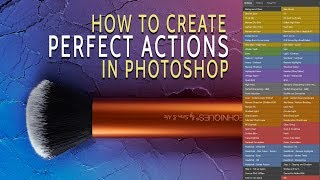






PS Actions have saved me SOOO much time! Do you have a favorite one?
I just came across your videos today. I cannot begin to say thank you. I was looking for away to sharpen my photos & your video was the first one to come up. I have watched it twice. Thank you so much for the easy step by step directions.
This is awesome! Thanks for letting me know :)
Nice!
Thanks Kevin!!!
Create actions I can do. What haS defeated me so far is creating an action to export that can export an image. I can save as, I can save and close. Save/Save as allow conversion, but not changing the size in pixels.
Wow that’s cool! I didn’t even think those were doable actions.
Hi Will thanks for the very quick reply.Now I am at home I can give further info.I am gettingt he excat error "The command Expand is not currently available" when tring to run an action that I created so I have done something wrong here.Is there anything else I cou;d try.Many thanks fpr your help :)
im not sure. depends on how you made the action. It sounds like you did something during the record that the action can not re-execute for the new image.
"Command Expand", what is it trying to do here?
Hi Will, Despite the fact at I failed in my attempt to get my actions opened, I signed up as a patreon because ou we so easy to follow and understandable:) RE my problem, when I checked the box in Window for Action, it did not appear in my Layer-Channel panel. Using latest PSCC. Any advice?
thats super weird. Im not sure why that is. The only thing I can think is maybe the workspace is different. When you're in the window menu, go to workspace, are you on "Essentials (Default)"? Also just verify that there is a check mark next to the "Actions" Option. If none of this works, you can go to the Adobe website and use the chat option to contact them and they should be able to walk you through a handling.
Hi I just saw your vids great stuff I have a question.I want to use actions but I keep on getting an error message saying that tool isn't available and the action stops any thoughts
Many thanks
Stu
not sure exactly where you're sticking. couple things to make sure is that you are applying the action to the image layer rather than a blank layer or adjustment layer.
Also make sure that the layer is named correctly. For example, my sharpening action needs the image layer to be named: sharpen (no caps) to work properly.
Also the acton is usually in a folder. you have to expand the folder and apply the action itself rather than trying to press play on the folder.
hopefully one of these helps the problem.
Hi Will What I am trying to do is mask an area and expand and feather it then add a soild colour to it.But my action set works fine till it gets to the selection then it just says the error message.I can do it manually fine but it doesnt work in my action set so I am doing something wrong.I see no red ticks
Cheers