Это видео недоступно.
Сожалеем об этом.
Actions & Batch Automation in Photoshop - HUGE TIME SAVER
HTML-код
- Опубликовано: 19 июл 2017
- Tutorial for custom actions and batch processing automation. Apply edits to hundreds of photos in seconds!!!
Have you ever wanted to automatically edit and rename a thousand images? Don't do it one file at a time! You can very easily automate this. WORK SMARTER.
Think about things you do in Photoshop often -- maybe it's a simple blur, color grading, or drop shadow effect. Perhaps you just want to resize your document quickly. Once you "record" a process, you can repeat it with a single click.
After you have your action set up, go to:
File - Automation - Batch
Then, you can apply your custom action to an entire folder of images. Imagine you wanted to instantly convert all of your vacation photos to grayscale for some reason. Easy. OR, maybe you have to convert all of those photos to cmyk and save as a different format. That's a no-brainer.
Confused? Feel free to ask questions. I read all the comments.
Thanks for watching!
If you want to see my personal work, check out:
stimuluscomic.com/
-G


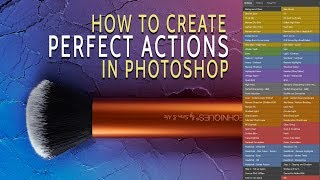






FYI: If you already know how to do actions, the BATCH AUTOMATION portion of the tutorial starts around 6:22
Don’t save them all one by one “like and asshole.” It’s 2:52 AM for me, it’s the holiday season, my batch editing isn’t working and I just laughed so loud at that, that I think I woke up everyone in the house. 😂
Thanks I needed that!
Hope you get those files sorted out!
"Don't do them one file at a time like an asshole"... subscribed
Dude same haha i forgot how to do this cause its been like 5 years, and so happy i found this
Your joke about the 14 year old girl and her acne, made me laugh, pause the video, like, comment, and subscribe. hahahaha
hes's better at his "non-day job" ...lol - the tongue in cheeek jokes are the best***- i think he reminds me of a '99s flick character "the Office Space"
Love the snark throught this.
watching 5 mins of your video saved me 2 hours! Thx
Bruhhhhhhhhhhhhhhh
I loved the tutorial but what i loved more is your dialoguessss....... 😂😂🤣🤣
Really helpful...concise and entertaining too! Thanks a million.
I love your humor, never stop.
Thanks very helpful. I didn't know I had to record the saving options into the action - so this step saved the day! Champ!
finally a video about actions that actually helps
"Dont edit them individually like an asshole" Dude, I literally laughed out loud!
gosh, i'm 3 years later joining this party but Garrett, you and your dry humour, so fun to watch. i learned batch automation during my graphic design diploma but it's been 3 years and i needed a quick refresher. thanks so much for summarizing and sharing this info!! now i need to go learn more about Lightroom too!
Before this video I was a boy, now I am a man. Thank bro!
Hahaha, I only needed the thing at the end, but the humor until then made the wait completely worth it!
Love the banter. Great refresher to a task I haven't needed in 12 years. Thank you.
Didnt realize a tutorial could be so entertaining. well done
Great video. Clear and concise, just the way I like them! A+
You are hilarious. This video saved this fly by night game designer tons of time reformatting cards to prep for print. Fantastic. So glad I'm not working on stupid little drill bits.
Wow, this is actually so great. This will save a lot of time for me. Thank you!!!
the kind of tutorial i'd hang out with
when you said it's gonna change my life you weren't kidding, i came back to subscribe and shit
"This is real Graphic design"
most entertaining tutorial i have watched in a while
Thank you. So far the best video on this process I've found on youtube.
Glad to hear it! 🤙
Yes, this video changed my working efficiency FOREVER, Really useful video
I knew that could be done and this guy showed me and changed my life. Now I feel dumb for wasting my time.
Dude! You have changed my life FOREVER.
Thank you so much!
(insert explosion here!!) That was my brain exploding with new info. Thank you. My life has changed forever! 581 baby!
when you got to the batch automation part shit got real. you might have just saved days of my life thank you
Thank you. Well done. Humor with content. Educational. Excellent.
Is there a way for me to take the actions and apply them to another image once the image has been manipulated? In other words, do all of this without recording? Can I just take the applied effects to a given file and apply them to others?
Thank you very much. you explained it so simply and so precisely that there is no need to watch another video. I knew this. but I had to remind myself for a few years I didn't do it
Well if your boss would see this you're probablly no longer necessary and get fired. this video is a straight 10/10
Awesome video, thanks for sharing 🤗
Is there a way to save one image in multiple sizes ?
Very nice and usefull video, thanks!!!
Lifesaver! The best video. Thanks!
Thank you so much! This tutorial saved me a lot of time. The desserts look great in every setting.
For sure
love your confidence at the end!
Perfect. Fast, clear and to the point!
This actually saved me so much time, there was a video that I had with a watermark and to remove it, I exported the individual frames from Premiere pro. Although there were thousands of frames to go through, so this actually helped me so much. Thank you 😁
the best zen tutorial I've ever seen:)) you should apply for "HeadSpace"
You are too funny with your commentary! This was helpful and real!
he reminds me of the kid character from "the office space"- slightlu jaded ...lol
Man, I love how spontaneous you are!
Great video...and commentary!
"Stupid Little Drill Bits....or whatever" Had to subscribe just for that... LOL
5 year old video is a life savor.. 😁😁😁😁😍😍😍😍
DAMN you're good!
As a designer and as a teacher.
Thank ya!
If i was a graphic designer, i would have been really glad to find this video.
Everyone's a designer
I enjoyed the candor in this video quite a bit. Love it
Hey dude thanks, I didn't know about actions or batch automation. Really appreciated, I will start using this immediately!
yep. really any task can be automated, so you're gonna be blazing fast now
😂😂😂 Well done King! Thanks.
Thank you!! You are a life saver!!!
"Then you can be the best graphic designer in the world, like me, or maybe you can be second best" - Dying hahahahahha
you just changed my life, and you get a like, that puts you at 580 likes. thanks a lot.
great video. . .as is. . .appreciate it man...thanks
Man! you have skills and a very positive attitude.. I like that combination..
Btw, I like the way your photoshop looks.. is it a skin?
thanks! hm, I think it's the default creative cloud 2017 UI, just set to light grey...
I like really the way you talk. xD
I'm waiting for more tutorials!
"Don't do it one at a time like an asshole" loooooool
OMG you saved me hours of hours of work....Thanks
Glad to hear it
Hey !! Im 19 years old girl, and I still use filter in my photos to hide my acne, you got a problem ? ......still thank you for the tutorial, liked and subscribed
Haha, you do what you gotta do. I used to have pretty bad acne myself
liking this after 26 seconds
OH MY GOD ____ YOU CHANGED MY LIFE... THANK YOU SO SO MUCH. I have a vector, and have to make it in 300px x 300px and 24 colors for amazon. I spent hours just doing 2 listings. Now I can do 100 in minutes. This would have taken me months.I have 5000 and need 24 colors for each one, that's 120,000 images I had to make. You saved my LIFE! Thank you SHIT I am the happiest guy in the world...
way is it asking me for every photo where i want to save it?
with this i can also automatically put some custom text on a image?
Search for variables in photoshop tutorial
Bro you are AWESOME
very good explanations,
and very funny :-D
Machaaneeee POliiii!!! Superr!!! Thanks Alot or this video! I am Aby from Kerala, India!
ഹലോ
thx alot, saved alot of time with this.
so useful!!!!! thanks!
Thank you!👍🙂
Thank you soooo much!
Now I can save up to 1 hour every day thank you so much
This is great, now to see if I can do this myself. I tried creating a drop a year or two ago but was never able to get it to run. Hopefully this one will work for me. I have a bunch of pictures from vacation that I would like to resize.
today i work smarter than yesterday. ty
yes but how do you apply it to layers instead of source folders?
I remember doing a similar task as an young intern, without knowing this trick uuugggh
haha I've been there too. It's okay, those repetitive tasks build character!
Man ! Thank you So Much !
No problem bro 🤙
this is cool
Super helpful!! Thank you.
fairy land dreamscape!
Work smarter AND harder. Good words to live by.
😎I like the confidence. Im gonna aim for second best!
Life saver !
Thanks you so much brother this video is Awesome, Love You so much, I didn't know that thing is exist in my photoshop.
Again, Thanks you so much , You are Awesome
Thank you for the tutorial
ya bro 🤙
Very helpful tutorial! Just want to say I tried to follow what you did, only by having each image saved as a PNG, but I had a 'save as' window show up for each file. I think I solved this problem by ticking 'Override Action "Save As" Commands and that seemed to work, although I had one duplicate file as a PSD for some reason.
"image processor pro" is a photoshop extensions that saves a lot of time when saving or renaming images.
For whatever reason this isn't working for me... it still requires me to manually change file type from psd to jpg and select quality of file for each individual file in the folder. What am I doing wrong???
My action just modifies cmyk to rgb and changes to 16b for use in ae. I have save recorded in the action as well. Just for frame of reference. ;)
yeah I got some other comments with a similar issue. I think either toggle the button "override save as action," or make sure that the save was part of your original action set. You have to record yourself doing a save the way you want it
Hooolllyyy fuck bro I read this book on Photoshop earlier this year that mentioned this. That planted the seed of an idea. I have an online business that sells artwork, and a key stage of the product addition is creating high-quality mockup images for each piece of artwork, which is incredibly repetitive and tedious. This is a HUGE time-saver for me! Really appreciate the video!
Helpful, right-to-the-point tutorial. Many thanks!
Damn I love your videos. So when can I get my Stimulus Check🤩😂
What a game changer!
Thank you so much Sir
If you don't systematize & streamline your workflow processes, your competitors will!
Thank you,
Thanks, this saved my day!
thanks man!
Goddamn Thanks a lot! This almost saved my life haha
Great! Thanks!