6 Things That Can Frustrate New Chromebook Users and Their Solutions, Uninstall Apps, Files & more
HTML-код
- Опубликовано: 29 июл 2020
- I go over Uninstalling and installing Apps, how to delete files, with the Files Apps, The Play and Chrome Web Stores, and how to change the file associations with a different default app .
Please rate , share, and subscribe. Thank you.
Earn 1,000 miles of free Supercharging with the purchase
of a new Tesla car. Simply use my Ref. Code
ts.la/daniel89987
SOCIAL MEDIA:
/ daniel.berry.9
/ selmateacher
selmateacher7.wix.com/home#
CAMERA/LENS:
All of the outside shots:
JVC Pro Series 2017 (Sold in Japan ONLY) GZ-R470-H
Studio Camera:
Logitech 920 WebCam-
AUDIO:
SnowBall Blue USB condenser Microphone - Pro series.
LIGHTING:
Selfie Ring Camera Light.
www.amazon.com/gp/product/B07...
SOFTWARE:
VideoPad professional by NCH
L-View Pro
Chrome OS
Windows 10
Screencastify
Chromebook:
Acer CB515 Touchscreen  Наука
Наука
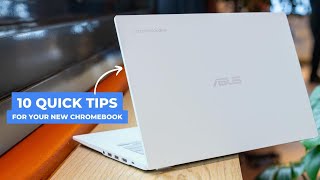








Some folks may not be frustrated with these things, but I receive comments, questions, and emails asking me to show them how to do these very things... Everyday. Enjoy!
@@samirgordon7831 yes, that is a brute force password attack.
@@asabrecken3988 That is why I recommend turning on 2-step verification for all accounts that allow that.
I can't believe that your classes are offered free!!. I learned so much from just watching your videos !!!! Thank you always, Mr. Berry. You are a wonderful teacher!! and funny too.
You are so welcome!
It's so refreshing to know help is not too far away. This is so helpful. I'm not very tech knowledge wise.
True, I am always here to help and I try to answer the comments and questions within a day.
Great video . I've had a chromebook for over a year and thanks to you I'm learning about more things I can do with it . Thank you so much .
Thank you for the positive comment. I always try to help. Please sub, like, and enjoy my other videos on Technology, Chromebooks, Windows PCs, EVs, and more.
It is so easy to follow your step by step instruction.
Thank you, Mr. Berry . You are such a wonderful teacher!!
You should have a million subscribers.
Thank you for the positive comment. Please enjoy my other videos on Technology, Chromebooks, Windows PCs, EVs, and much more!
@@selmateacher7 I sure will.
@@jdramaqueen4369 same
You're videos are the first I've found that I can understand. Thanks!
Thank you. I always try to help, as I have been a teacher for over 20 years.
Thank you for this video as I have just purchased my first Chromebook. I found this very helpful.
You're welcome. I hope you like my other videos on this topic.
Great information Mr. Berry. Keep up the good work.
Thank you for the positive comment. I am always here to help.
Thank you Mr. Berry for all of your Chromebook lesson videos. Since I've been using an Asus (Coral 9) Chromebook, I have thought it's a good idea to watch up on tutorial videos (so I can get a more in-depth of what Chromebooks are capable of). I've had my Chromebook (and have been using it every day since) since last year in November. I have an Onn 2.0 USB Hub hooked into it, and I'm using all sorts of different peripherals for my Chromebook. I am using an LG Slim Portable DVD Writer in it, an Onn wireless mouse, and (just for the fun of it) a XTREME color bar changer. I also decked it out with a LED color changer that I had installed built inside for the keyboard. Cool and interesting, huh? Every now and then, I watch your tutorial videos. They're very informational, and the step by steps are very easy to understand (and perform).
Thank you for the comment. I always try my best to help. The LG Slim Portable DVD is great. Do you ever write to the optical disc or just read? I ask because, I only read data with mine. Thank you again.
@@selmateacher7 It reads DVDs no problem, I use to write on it all the time when I had it connected to my older Windows laptop. I'm building up a collection of CDs and DVDs (started it in late 2000, around October of 2000 - plus I've been working on it ever since). It's about educational tech images, educational tech videos, music, TV shows, video games, and movies from all around the world (since 2000). With every disc that I produce for my collection, I add the note "For Educational & Entertainment Purposes Only All credit goes to the original founder(s) and creator(s).). But anyway, I've tried countless apps on the Play Store (like DISC LINK Platinum and DISC LINK Pro). It reads great, but it doesn't burn any CDs and DVDs on my Asus Coral 9 Chromebook. Mine only reads data on my Chromebook. Oh, and, your welcome Mr Berry. Glad to comment, and I'm glad you responded back friend.
This id very helpful. I like that you do it more than once for us older people.
I am always here to help.
Even if he didn't, you could always just rewind it
I was typing my question when you answered it! I will be clicking on those links soon because I have never used my Chromebook for anything more than email and watching RUclips videos in the past. I'm now interested in learning how to do much more, so thank you for posting the tutorials. Hopefully this o!d brain of mind has enough room left in it to learn some new skills.
Thank you for the positive comment. I am always here to help. Please subscribe, like, share, and enjoy my other videos on Technology, Chromebooks, Windows PCs, EVs, and more.
Great video for people getting started with Chrome!
Glad it helped!
I need advice on set up for google docs
you are the best teacher that ever ever was
Thank you for the uplifting comment. You are the best student that ever ever was.
Good information!
Thank you for the comment.
AS A SENIOR YOUR PRESENTATION IS PRESENTED TO RAPIDLY.
You may use the pause button to pause in-between the steps. That is what I do in class.
Hello, great info and super task
Thank you
I'm new to chromebook, thanks for the info.
Thank you for the comment. Please enjoy my other videos on using the Chromebook.
You can also press the alt button and left click and you will jget the same menu as you would get by right clicking.
Thank you for the insightful comment.
I was glad to come across this video. Are the rest of your videos online
I hope you subscribe and enjoy my many other videos at my channel.
thank you for these tips
I am happy to help.
I was wondering why my UI system is freezing up all the time, I have subscribed I'm looking to learn more thank you so much for your help.
Thank you Dolly. Here is a video that goes over a solution for that problem.
ruclips.net/video/TSjhSC3ILVU/видео.html
@@selmateacher7 Thank you so much I really love using the chromebook and want to learn more.
@@dollyconnell1220 awesome. I have full lessons on my Channel's playlist.
@@selmateacher7 That's so awesome I am excited now 🤗
@@dollyconnell1220 👍
You can also right-click by pressing on alt and the touchpad
Yes. That is true.
Thank you!
You're welcome. I am always here to help.
I don't use a Chrome book all the time so it is nice to have a refresher on tips. Very well done video. Thanks. AAAAA+++++
Glad it was helpful! I always try to help.
Google Drive is not shown in my chromebook Files app. I already unchecked "Disconnect Google Drive" in the settings and did the browser reset. But the Google Drive is still not shown. Any advice is greatly appreciated.
Ok. I just looked on mine and , yes I see the Google Drive icon in the files app. I checked my settings and as you state, it is unchecked. In that case, I might do a powerwash as seen here:ruclips.net/video/TSjhSC3ILVU/видео.html
That would reset every setting back to factory defaults.
Question curious I have a chrome book love me some Google still I wondering why l don't have a widow's ten unit
( I bought & resold for so many years)
I will keep my Chromebook just wondering if you can give me some plusses on a laptop 💻 I hope l didn't make that confusing
I understand. You grew up on Microsoft, but now you are living in the Chromebook. I use both everyday as my work requires me to do that. About the plusses on a laptop that depends on what you wish to do on that laptop. My sons enjoy the MSI GE75 Raider for game play.
How to fix a 0 byte file? After I record from camera mode, my file
say 0 bytes can't open. Why?
One method is to compress the video file into a . zip file . I do this by right clicking the file and select, "zip selection."
The Google Play Store is not available on my partners Chromebook. The msg says to contact the Organization Administrator - no idea who that would be so we are stumped. We had several apps but they have disappeared. A few days ago we allowed the system to update the OS and I was able to download the apps, now two days later those same apps disappeared and I cannot find out how to get them back. I cannot open either of the two play stores.
If it is not a school Chromebook, then please follow the steps as seen here to fix it:
ruclips.net/video/TSjhSC3ILVU/видео.html
i HAVE A PROBLEM WITH MY CONTROLS AT TOP OF MY DOCUMENTS TO SHOW. hOW DO I GET IT BACK?
Hi Annie.. Good to hear from you. You may hide the controls . Press ESC to get them back.
hi my chromebook has no play store.how can i install the playstore? so i can install some apps like facebook and messenger ......
Which model do you have? The play store should be automatically added to Chromebooks that have a touchscreen. But if it is not there, I have added it by going into the Chromebook settings and selecting "add play store." But that was on older touchscreen models. All of the new Chromebooks that I have bought in the last few years have a touchscreen and I notice that the play store is already there in the settings.
but how do i delete the videos that have the view only option, i cant figure it out and im abt to have a meltdown
You can delete files from the download folder, not from the "Video" tab.
I have pics under Images after deleting them from downloads. I notice I'm not alone, and I can't find a solution. Thanks for any help.
After some time, the pics will go away.
Big up to your deliberations
I always try to help.
I want to down load Facebook on the new chrome from my iPad…in doing so, will I lose all my contact’s? Same question Re: words with friends and Pinterest..thank yiu for your help!
no, you will not loose the contacts, if you log into the same facebook account.
I only see thumbnails in the files app, do you know a fix?
Please click on the small icon next to the "AZ" top right hand of the window to change. The view icon looks like a small spreadsheet.
I did a power wash on my computer and it erased alot of passwords. Anyhway to get them back?
What I have found is that once I log back into my Google account, those passwords come back as they are synced with the account.
when iplug in my iphone only the dcim file comes up not the files ive saved to my iphone, how do i get them up
Thank you for the question. You may not see images in the DCIM folder because your iPhone may not be the source of the original images and Apple stores those in a separate folder that is hidden from other apps . Please use the Apple App found in the Play Store
@@selmateacher7 no mate i can see my dcim file but i do not understand how to save photos from camera roll to a file on iphone then save the file on my chromebook, it says theres a folder on my files app on iphone but it still dosent show up when i plug it in am i doing something wrong
@@ByCeeCycles The phone may be not sharing those files? I am unsure. When I plug my phone into my Chromebook, my phone will flash a message, asking me if I allow sharing. If I do not answer, it will not share and I will not see the files.
Is there a way I can take off the read only?
There are a number of different storage solutions that you can write to. from ext storage to the internal storage. Things that cannot be written to are optical discs and the CMOS. Did you wish to install a different OS?
I've gone into my files folder several times and it's not even showing the 'Images' option for me to select. I can't get into my images files. It's driving me mad. Half the time I try to upload photo's nothing happens. Oh jeeze, I have a constant battle with my Chromebook! I miss my old laptop :(
wow. I am sorry for the delay in the response. Are you still having the issue? I do have many videos on using the Files App and accessing images.
I need to open a letter. then save it in relevant file. Then how to access it the next time, next day, etc.
I use Google docs, you name the document first, then create it.. next time you may open Google Docs, click file, then open.. You file from yesterday will be under "recent."
@@selmateacher7 Thank you so much
very helpful
I am happy to read your comment. I hope you subscribe.
Can you please pin the link to your playlist here as it didn't appear while the video was playing??
My playlists are found here:
www.youtube.com/@selmateacher7/playlists
this is my first chrome book so i'm learning how to use it
Awesome. I hope you enjoy my other videos on using the Chromebook.
Mr Berry, good question! When you update the Chrome OS, does Chrome choose the highest version available, or the next one above the current one the book has installed? 🤔 Thanks again 🤓
Yes. It goes to the latest and greatest Chrome OS
@@selmateacher7 ok thanks 🤓
@@j.lietka9406 Chrome will detect these updates too, but they may be a few weeks delayed. So you may update it yourself, to remove the wait time. That is what I do to get the newest features. There are also features that you can turn on here:
chrome://flags/
@@selmateacher7 I clicked on "check for updates". That way the c/b is updated with the latest features. Thanks again 🤓
@@j.lietka9406 You're welcome.
Still can't find the read only files anywhere on my chromebook, is it copied for ever?
Thanks for the video anyways
Do you mean the system files? If you open the file app, you will see the different folders and file types there. To remove files, please go to the downloads folder and delete them there. Images and files available in the Recent, Images, Videos, and Audio folders are read-only on ChromeOS. That's why you can't delete them directly from those folders. They can only be deleted from the download folder.
Is there a way to change read only file to be editable?
yes. Which file are you referring to? If you right click, you have options. You also have options for the selected folder or drive in the upper right hand corner, in the three dots. If you are talking about an SD card, there should be a tab on the physical device that allows you to switch from "read-only"
Oh also, if you are in the files app. You may delete files with the 'trash' icon, once the file or files is/are selected.
I'm .70 and this will be my first computer which I'm buying so that I can volunteer on the Friendship Line, a support line for elders. Having watched your videos, I'm narrowing down my choices. Do you think that I can set up the Chromebook myself once I get it home? (I have WiFi.) What do you think of 2 in 1 Chromebooks? Where I live, Best Buy and WalMart are the only stores that sell computers. Their in store stock is limited. Thank you!
Chromebooks are easier to set up than Windows laptops. Many of my students are senior citizens and they find using the Chromebook easy. The 2 in 1 Chromebooks are not my first choice, but if that suits your purpose, then it should work.
Chromebook is sitting with blank screen and a cursor...not doing anything? Not sure why?
Sorry to hear that. Please press and hold power button till unit turns completely off. Then close lid , wait 30 seconds. then reopen lid to turn on.
Do you know why I get a ‘server error in application’, file has not been pre compiled, and can not be requested’? I tried going on my iPad ad there is no problem going to the website I need to go to.
That is a first time that I have seen that error on a Chromebook. Normally I would see that in a Windows PC. This issue occurs because the application is not able to load one or more libraries it needs. Most of the time, an assembly in that web. It can also be a config references that is not available in the application directory. You are seeing this error on a Chromebook!? Are you going to a web site that uses .NET Framework 4.7.x , It can give or cause that error.
Which website or app gives you and I will try to work out a solution on my end.
I am going burbankusd.asp.aeries.net
Then I have to do a Student Data Comfirmation and that’s when I get that error message
@@Lorena-bu6ni Okay.. Thank you.. After checking their website, I would use the Aeries Android app . That app worked on my Acer CB515 Chromebook.
It is using Microsoft.NET framework 4.0.30319; asp.net version 4.7.3535.0
Thanks for the video Mr berry, why can you not get a normal SPELL CHECKER, LIKE YOU CAN ON WINDOWS XP.
I DONT MEAN PREDITIVE SPELL CHEKER.
Thank you for the question. I do everything on my Chromebook and it spell checks everything. Even this comment was spell checked. If I type a word that is not in the dictionary, then it is underlined in red. It also checks it if I use the wrong word I right click it and I see the suggestions for the right word. So it does have a built in spell checker in the OS. You can change its behavior within the settings. There are also Spell checker tools within Google Docs that does grammar as well, that work like MS Word with red and blue underlines. Also, there are 3rd party apps like Grammarly.
THANK YOU
@@normanwheatley14 You're welcome. I use my Chromebook for everything from lesson creation to creating videos. And the built in spell checker works very well and you can customize it by going into the settings and doing a search for spell check. To do that on your Chromebook, click on the time, then the gear icon, then a new window will open. Key in the word spell in the setting's search box and you will see that you can customize it there. There are also browser settings that allow you to change some of its options.
how do i change the key pads ex,3£3££
Goto settings, input, keyboard.
hi sir how can i edit like tarpaulin invitations banners etc....using chromebook???
I am happy you asked. We do this in class, using Google Docs. The newest version of Google Docs has more features and tools to create tarpaulin invitations banners. We change the paper size and tape the pages together after printing.
@@selmateacher7 hello sir how can i update my google docs into new version?
@@purpose190 It is automatic, simply open your Google drive , then click on "new" then select "docs" Thank you for the question.
@@selmateacher7 thank you sir
the feature is still the same to my drive sir.
My grandson’s Asus Chromebook stopped charging. It only worked plugged in. I’ve spent most of the day watching RUclips videos to see how to fix it and tried them ALL….to no avail! After all this I discovered that his Chromebook reached the end of its life date - what??! He needs a lap top for college. What kind do you recommend?
Have you tried to do a powerwash on that unit?
For a new Chromebook, do be sure to get one with the features that you need, i. e.
backlit keyboard
touchscreen
Micro SD card reader... etc.
My video is here: ruclips.net/video/knbfFlGbJEk/видео.html
@@selmateacher7 I haven’t tried to power wash it. Thank you for replying!
i got my very first used Chromebook 3 days ago I more use to using windows
Yes. It can be a little frustrating, until you get use to the differences. I now use my Chromebook to do everything from create lesson, video, to play games and watch videos. I hope you get a chance to see my other videos on getting the most out of your Chromebook, as they are very secure.
my frustrations are; when you have not used it for a while and forgotten the password you click 'forgot password' and a text is sent to the phone with an access code. You enter that code BUT then it states if you do not want to lose your data please enter the old password. AAARGGHHH if I had the old password I would not be there. Second frustration; why do I always have to enter my password when I turn the thing on each day. Rant over thank you
True. I have seen that before too.
I don’t know how to type apostrophe’s on keyboard.
To see all of the short cuts.. please press Ctrl Alt / And apostrophe’s should be above the ? mark on a Chromebook.
mr berry i cant stop pop ups on my chrome book i set to do not disterb but they still pop up please help!!!
You may do the steps as seen here to remove:
ruclips.net/video/CUgzHUKNbsM/видео.html
Second, and also nice video.
Thanks!
How to find my old password I'm locked out
Ouch. Data saved on the Chromebook with the old password will be locked out until you give it that password. You may reset the Google password, to allow you to get into your Google drive, etc. Please go to: accounts.google.com/signin/recovery
and select "forgot password"
No PICTURES while shopping on line
That is not a Chromebook issue per se. To fix it, please open Chrome's menu and head to Settings. From the left pane, click Privacy and security. Click Site Settings > Images. Below Default behavior, select the Sites can show images option.
No capslock
Please Press AlT + the search key to turn on the CAPS LOCK. Use the same shortcut to turn off.
Thank you for the video suggestion. I made a video talking about the shortcuts and other tips in making the Chromebook more useful. It will be published later this month. I hope you enjoy the video.
All double dutch to me if I'm honest!
If you are new to Chromebooks, you may go through the 2020 Computer Lit Classes that start with the very basics.
ruclips.net/user/selmateacher7playlists