5 Star Rating System in Excel
HTML-код
- Опубликовано: 12 сен 2024
- Make 5 Star Rating System in Excel to rate employees with stars for their performance. www.myelesson.o...
Rating systems in excel can be made with conditional formatting easily and in this video you learn how to create a star rating system to rate your employees.
This 5 star rating system was created using Conditional Formatting in excel with the Icon Set.
** Useful Excel formulas and Functions **
10 Most Used Formulas MS Excel
• 10 Most Used Formulas ...
Learn Basic Excel Skills For Beginners || Part 1
• Learn Basic Excel Skil...
10 Most Used Excel Formula
• 10 Most Used Excel For...
*Most Imporant Excel Formuls Tutorials*
Learn Vlookup Formula For Beginners in Excel
• Learn Vlookup Formula ...
5 Excel Questions Asked in Job Interviews
• 5 Excel Questions Aske...
Create Speedometer Chart In Excel
• Create Speedometer Cha...
Learn the Basic of Excel for Beginners || Part 2
• Learn the Basic of Exc...
Create Pareto Chart In Excel
• Create Pareto Chart In...
How to Create Dashboard in Excel
• How to Create Dashboar...
Excel Interview Questions & Answers
• Excel Interview Questi...
To watch more videos and download the files visit www.myelesson.org
To Buy The Full Excel Course visit . www.myelesson.o... or call 9752003788
Connect with us on Facebook - / excelmadeasy
Connect with us on Twitter - / excelmadeasy


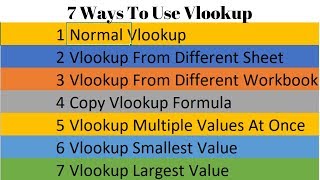






Could you please write the formula in the description?!
That would be a great help
How do you drag the formula to multiple rows like in the example, or do I need to type out the formula each row?
Sir please update your basic, intermediate and advance playlists with your new videos. It is so convenient to learn through playlists. You have given as such a large collection of videos to learn from. Your videos are amazing. But it sometimes becomes difficult to find most relevant content and learn in a form of a course as videos appear randomly. It would be great if you add every video you upload to a playlist and also take care of the order of videos in a playlist.
Also the hindi and english playlists do not have exactly same topics, please make that consistent too if possible.
Thank You Bro for this video....
Wow, that's great!!! I love it!!!!
Welcome
Thank you so much!
Thanks
Thank you sir
Welcome
Excelente amigo gracias.
CAN WE CHANGE THE COLOR OF THE STARS . WE CAN CHANGE COLOR THROUGH WINDINGS STAR SYMBOLS.BUT WHAT IF I WANT TO CHANGE THROUGH CONDITIONA FORMATTING.IS THERE ANY PROCESS?
I tried the formula for 8 times, it does not work !!!
gr8
HOW TO COME "$" SYMBOL WHEN YOU SAY "FIX IT". I'VE NOT UNDERSTOOD. YOU ARE SAYING WE WILL FIX IT LIKE THIS, BUT HOW ???
Me too haha
when selected click F4
Awesome
Thanks Dost
Like this video.
Plz practice file
How to fix it? How to change to "$"