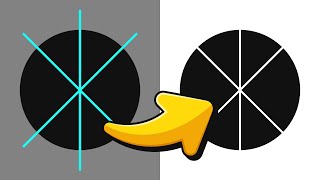ЁЯФ║ How to Make a Triangle in Adobe Illustrator 2024 [Simple Shapes]
HTML-╨║╨╛╨┤
- ╨Ю╨┐╤Г╨▒╨╗╨╕╨║╨╛╨▓╨░╨╜╨╛: 19 ╨╕╤О╨╜ 2024
- ЁЯФ║ Ready to dive into Adobe Illustrator? Start with the basics and learn how to create a triangle! ЁЯОиЁЯТ╗ Follow along with this simple tutorial and begin your design journey. Subscribe for more Illustrator tips and design tricks! ЁЯМЯтЬи
ЁЯУМ Crafting a triangle in Adobe Illustrator! ЁЯФ║
Step 1: Open Adobe Illustrator and create a new document.
Step 2: Select the "Polygon Tool" from the toolbar.
Step 3: Click and drag on the artboard to draw a triangle shape.
Step 4: Customize the triangle's properties, such as the number of sides and angles, using the tool options.
Step 5: Release the mouse to finalize the triangle shape.
Step 6: Adjust the size, position, and style of the triangle using the selection and transformation tools.
Step 7: Add colors, gradients, strokes, and effects to enhance your triangle design.
Step 8: Save your work and export the triangle as needed.
ЁЯУЦ Chapters of How to Make a Triangle in Adobe Illustrator
ЁЯУЪЁЯФН DISCLAIMER: Content by 'Design Wave' is for DESIGN EDUCATION purposes only. No financial advice provided. Not responsible for external content.
ЁЯЩМ Thanks for exploring how to make a triangle in Adobe Illustrator with us! Don't forget to like ЁЯСН and subscribe ЁЯФФ for more Illustrator tips and design tricks.
#AdobeIllustrator #TriangleDesign #SimpleShapes #DesignBasics #IllustratorTips #DesignTricks #CreativeDesign #DigitalArtistry  ╨е╨╛╨▒╨▒╨╕
╨е╨╛╨▒╨▒╨╕