How to ORGANIZE your Tuta email inbox with this simple lifehack | FAST 💪 🗄️
HTML-код
- Опубликовано: 2 июл 2024
- By keeping your mailbox clean and tidy you can increase your #productivity by not needing to hunt down missing #emails. In this video we will show you how to keep your #email inbox organized by using Tuta's inbox rule functions. Here is a step-by-step guide to creating inbox rules to automatically sort and organize your #emails into specific folders. Stay tuned to the end and we will show you a trick for applying these rules to emails which have already arrived in your inbox. 🥳
Signup today: tuta.com/big-tech-alternative
Tuta is #private and #encrypted by default.
There are many great reasons for choosing Tuta as the anchor point for your digital life. Built with #privacy at its core, Tuta uses the world's strongest end-to-end #encryption to keep your data safe, both on your device and in the cloud.
If you haven't created a #Tuta email account yet you can start using our world's first post-quantum #encryption today! Best of all, Tuta is completely #FREE.
If you are creating a free account you can donate as a thanks for the anonymous email address we provide: tuta.com/community#donate
If you are looking to take advantage of all the premium features of a revolutionary subscription you can even create #anonymous paid accounts with cryptocurrency or cash payment through our partner ProxyStore (digitalgoods.proxysto.re/en)!
Don't forget to like this video and share it with your friends!
► LIKE SHARE SUBSCRIBE COMMENT
► Subscribe to TutaPrivacy for more #privacy tips and tricks!:
/ @tutaprivacy
► Follow us:
Facebook: /tutaprivacy
Twitter: /TutaPrivacy
Reddit: /r/tutanota
Mastodon: mastodon.social/@Tutanota
Instagram: /tutaprivacy
TikTok: /@tutaprivacy  Наука
Наука


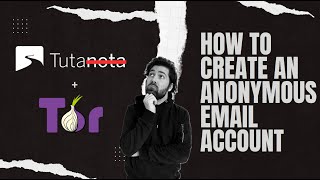






the trick you showed up is very useful to me, every time i create a rule and next manually drag and drops email has come to an end 😂
That is a cool feature, Danke 👍
Can we please have the ability to flag emails?
That's already planned, stay tuned!
Can we create a rule "From/Sender" with multiple "Value" / email ?
Like rules in Protonmail, it's simpler than creating a new one for each email reception.
Handy to know. How about a tutorial on spam rules. Can't work out how to change a rule - it won't let me remove a spam rule I accidently set on a sender.
Noted! Maybe the FAQ helps: tuta.com/support/#spam
I found nothing there on why I can't change a spam rule, after a domain/address has been designated spam@@TutaPrivacy
You don't use dark mode 😱😱😱
I'm not one of the developers. 😀