Dolphin Emulator | Best Graphics Settings Guide with Full Breakdown | Gamecube & Wii Tutorial
HTML-код
- Опубликовано: 3 июл 2024
- Duckstation Guide • Duckstation | Make Pla...
PCSX2 Guide • Full PCSX2 Graphics Gu...
Flycast Guide • Flycast Best Settings ...
PPSSPP Guide • PPSSPP Graphics Guide ...
Gamecube Widescreen Project • The Nintendo GameCube ...
If you like my stuff and wish to support these endeavours, check the links below. Cheers.
Buy Me a Coffee. No Account Needed to Support - bmc.link/warpedpolygon
Patreon - / warpedpolygon
Per Game ini File Settings Wiki: wiki.dolphin-emu.org/index.ph...
HDR Dolphin Article: dolphin-emu.org/blog/2024/04/...
Progressive & Widescreen Game List: en.everybodywiki.com/List_of_...
Ubershaders Article dolphin-emu.org/blog/2017/07/...
Resampling Article dolphin-emu.org/blog/2023/11/...!
Dolphin Performance Guide (A little outdated) dolphin-emu.org/docs/guides/p...
0:00 Intro
0:55 Backends & Ubershaders
2:26 Adapter
2:31 Aspect Ratio
4:04 Render to Main Window
4:14 Auto-Adjust Window Size
4:34 Shader Compilation / Ubershaders
6:37 Internal Resolution
7:21 Anti-Aliasing
7:45 Texture Filtering
8:07 Output Resampling
9:24 Color & Gamma Correction
10:36 Post-Processing Effect / Shaders
11:16 Scaled EFB Copy
12:05 Per-Pixel Lighting
12:22 Widescreen Hack
12:42 Force 24-Bit Color
12:49 Disable Fog
13:34 Arbitrary Mipmap Detection
13:50 Disable Copy Filter
13:57 HDR Post-Processing
15:27 Stereoscopy
15:39 Hacks Tab
16:07 Crop
16:14 Enable Progressive Scan
16:56 Manual Texture Sampling
17:43 Defaults Advice
18:04 My Defaults & Mini Performance Guide
19:22 Per Game Settings Guide
21:55 Ar & Gecko Codes Guide
24:25 Graphics Mods
24:59 Changing Settings In Real Time
26:56 Per Game Wiki Pages Are Awesome!
27:13 Outro  Игры
Игры


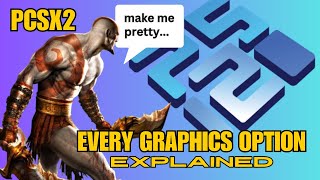






"Stretch to Window is only for heathens..."
A man after my own heart, there.
Thanks, mate. I and others truly appreciate these superb tech guides to retro perfection.
I thought I had this set up pretty well but this video showed me a few little tweaks to make it even better. Another great video!
Great video! I wish I had this video years ago when I was learning to do this!
"Stretch to window is only for heathens" I agree 100% 🤣
Thanks mate! It is for heathens, why oh why would you want to distort the image!
23:30 For Gecko/AR codes, at the very least slip in the URL reference from where you got that specific code. Don't assume it came from Dolphin wiki; some codes were made twenty years ago on a forum somewhere but never updated to the wiki.
Best video talking about dolphin settings i have seen.
with the cheevos (retroachievements) coming to the dolphin, This video will definitely be of great help!
Thanks man!
Great video. There’s also one hack that’s called some thing like ‘fast depth calculation’ that’s important to know about as well. It try’s to quickly determine the order layer of the images to display and sometimes it gets things wrong, and you’ll be left with a section that should have text or some other image and it’ll be blank. You can disable it to fix the games (Def Jam fight for NY is 1 I know off the top of my head)
Good point, I didn't realise this setting hasn't been applied to every game that needs it by the Dolphin team.
Great video bud.
This guide teached me one or two things, very helpful thank you :)
No worries.
This is a great guide. I certainly learnt a good few things in Dolphin.
There's a lot to lean. So much going on!
Was definitely hoping for a Dolphin video since it's my favorite emulator. Thanks!
Cheers man! It was a tricky one and took wayyy longer than I thought. But got there in the end!
Fantastic tutorial as always . learned few things never knew before . keep retro alive 👍
Hi mate. Hope you're doing well, putting your stuff to good use as you can see! I know I've said it a million times, but thanks again!
@@warpedpolygon i see . you are welcome well deserved. Thank you for helping retro players like me 😀
Another edition of Warped Polygon added to my library. 👍🏼
Thanks Troy! Thanks for being subbed from the start, true OG!
absolutely incredible. thanks so much for making this video and breaking down the different graphics options. I'm tuning my Dolphin in 4K 120hz HDR 4:4:4 for projector usage and this definitely helped me.
No worries! Damn that sounds rad, I should setup a discord or something so I can see these things people are doing with my help.
Please make one for RetroArch, that thing is a nightmare to navigate.
Excellent video...all your tutorials have been a great help....I was wandering, have you thought of writing a book (or two) on how to?.Just an idea,I think it would do well with people in the community....just a thought.
I wouldn't know where to start or how to convey anything meaningful that isn't going to be outdated in a year. What kinda book are you thinking of?
@@warpedpolygon Basically a guide on how to setup emulators (exactly what you do on video).The settings choices on the very popular emus has not changed much,so would not make the basic settings redundant; and you could explain your personal journey as to if.....why....what...and your obvious passion (obsession!) for emulation.Just a thought.
@@warpedpolygon I mean you can make a webpage with things highlighted in the video.
This is a blueprint of what guide videos should be. Congratulations, really. Well done.
Thanks mate! Kind words are always appreciated
@@warpedpolygon what about a Saturn emulation guide with the Mednafen emulator? Saturn is a much beloved system and with Mednafen it finally have a trully good emulation solution, but Mednafen itself is far from a user-friendly software. So exploring the settings, specially the graphical ones, with your expertise and great didactics would be awesome! Please think about it! ;)
thanks
cheers
Thanks :)
No problem!
I like your channel very much and the contents you specialise in making.
Any hope of making similiar tutirial set up videos for aethersx2,dolphin,yaba sanshiro,redream,ppsspp and duckstation on android mobile devices too? That would be great to watch as some people play emulation on pc while others are playing it more on smartphones instead. Any help would be deeply appreciated. Thank you.
Thanks for the kind words! Sorry to disappoint, but I may never be covering smart phone devices, for sure dedicated handheld stuff but I'm a bit anti smart phone, especially with emulation.
No worries. Thank you for your reply., 😊
I didn't knew there were recommended combinations of backends and ubershaders modes. It's there any source or documentation for them? I was just using Vulkan with my old GTX 1060.
However after doing some tests I think I will remain in Vulkan. While both D3D11 and 12 indeed seem to load a new shader a little bit faster, it also seems to be more performance intensive or to drop frames more often, at least with my short Metroid Prime test using my usual graphics settings and Hybrid Ubershaders. Vulkan can have a few minor stutters here and there when beginning a new game, but they clear up very quickly and performance is way better.
Good guide as always. Next Dolphin updates could be very interesting. Theoretically they will add RetroAchievements and MAYBE the much necessary in-game interface to match PS emulators.
Just as a heads up, Hybrid with Vulkan and Nvidia cards is currently broken. It'll still run as you know, but no ubershaders are actually being used.
All my info is from the dolphin website. I linked the ubershaders article and some other bits.
@@warpedpolygon Wait, Hybrid totally broken with Vulkan? I just did another test, but this time I deleted the shader cache and started Metroid Prime with Vulkan using Hybrid and NO Shader compilation at start and... it worked fine.
I also tried OpenGL and both D3D backends. OpenGL was the second best, great performance but I always have a micro stutters opening a door that leads to a big environment (like the main one in Phendrana Drift). I shoot the door, it open and stutters, I move back so the door closes, fire again, it opens and stutter. Both D3Ds have performance issues that OGL and Vulkan don't have and the stutter at that door and similar ones is worse. With Vulkan that door transition and any other is smooth XD
The blog with the backends and shader combos is from 2017. Maybe they improved things a lot? I just read a Dolphin blog from September, October and November 2022 talking about ubershader improvements, including Vulkan. Or maybe Metroid Prime 1 has been completely tamed at this point...
@@Antillles well damn, if it works it works. I'll check out that updated blog about ubershaders. That info about vulkan is on their current performance guide.
There's so much documentation for this emulator it's hard to wade through it all.
Between us we'll figure it out.
@@Antillles After reading some more on that article, Vulkan pipelins are greatly improved with the newish Vertex Loader, but still not perfect. Fixes a lot of games with Hybrid and Vulkan but not all.
D3D11 doesn't even use pipelines, and as a result doesn't suffer the same issues the other do with pipelines which is most helpful for lower end hardware.
Hope that helps!
@@warpedpolygon Oh thanks for taking your time to research this! Now I know I can test a different backend if a game stutters with vulkan before trying other options.
Would you recommend 32x SSAA for me? I have a RTX 3080, i7-12700K, and 32gb ddr5. Also is 16x and 32x SSAA new? I noticed it’s not in your version but is in mine. Thank you!
Because of the increased vram of the newer gpus they can go up to 32x Ssaa/msaa. Those options are simply not available for gpus that cant go that high, so not new. Didn't realise this till after the video.
If your performance can do it, go for it.
@@warpedpolygon Oh I see! Thank you for replying and love your videos!
I have a 4090GPU, what exactly should I max out for graphics?
With that, everything! You may be able to use exclusive ubershaders by default with all that vram
Is this phone Nubia Red Magic 9 Pro+ good enough for Emulating PS2 Games ?
Specs look like it could have a good shot at it. Keep settings at default first and increase if you have head room. The android PS2 emulators are very different to PCSX2 with performance options.
@warpedpolygon is playing games like NfS CARBON on dolphin emu better than aethersx2 ?
@@RiC3R69 very hard to answer. Performance wise I'd say aether at defaults is better than dolphin