How to Use Gimp (Free Photoshop Alternative): Beginner’s Guide Tutorial
HTML-код
- Опубликовано: 20 авг 2024
- I give you an introduction to Gimp, showing the basic functions and where everything is located. This includes how to import images, the basics of layers, the basics of tools, cloning parts of an image, adding text to an image, blending two images, and exporting images
Download Gimp: www.gimp.org/
Download Photo 1: unsplash.com/p...
Credit: Kalen Emsley
Download Photo 2: unsplash.com/p...
Credit: Kalen Emsley
Download Photo 3: unsplash.com/p...
Credit: Mahdi Soheili
Opening Photo Credit: Hendrik Cornelissen
Make a donation:
www.paypal.com...
Join my Patreon:
www.patreon.co...
Buy something though my Amazon link (anything):
Rack Mount Power Supply: amzn.to/3NPpKvM
The Amazon link above is an affiliate link. I get a small amount of money if you end up using them to make purchase (it does not have to be for the item I link to, as long as you click my link then move to another item, it works)
#gimp


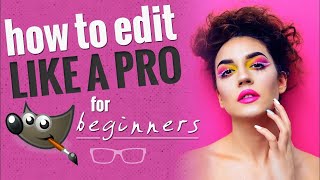






Gimp is amazing! I hope this video helped you get acquainted with it.
sorry but i remove the right side and i dont know how getting it back could you hlping me
The guide was amazing!, me and my friends learned so much about photoshop, thank you
Subbed
Here to learn everything Gimp now that photoshop is full on AI mode - thank you for posting this!
finally a video that is actually useful and its not aqa 30 minute explaining all the toold aah video, like
Thanks for this wonderful video, so clear and precise.
Great tutorial for GIMP novices like me!
Thanks for this! It really helps in getting started.
All the videos I seen this is the one that actually answered all of my questions much much 🙏🏽
great video, very easy to understand, thank you so much, 👍
really good vid thanks!
PHENOMENAL CONTENT!!
Thank you!
The People Who Thought That this would be easy peacy to edit give a like!
Just subscribed 💥💯🤟🏾
It is Like the Exact of Photoshop.
yeah but not $200 USD
I’m using a Mac with the original keyboard. I did everything you said but as far as deleting the inverted photo did not work for me. (Bird)
I had the same problem! I cleared it manually - just right click, select edit and click clear :)
Lo tube instalado en la pc por años y jamas lo use
How do you resize here in Gimp please I waited that you will resize the bird. Thank you for this tutorial.
Scale image tool. Just look for the icon.
Can I use Gimp to make blurry images clear and sharp? How is it done?
Gimp can't improve an image in that way. The original information is lost. You COULD painstakingly manipulate the image with the pencil, clone, and other tools tools, but you would end up with a false image.
how do you cut out more advanced things such as human hair
How do I/you handle RAW files?
Killer tutorial, well done
Why i cant click alpha channel?
If the Add Alpha Channel option is greyed out, it means it already has an alpha channel.
can gimp see your images?
Interesting question. I cannot say for sure, but if I had to bet the answer would be no. The designers are basically a set of volunteers. Gimp does check for updates, if you have an Internet connection, but I can't imagine it downloads your images.
I can't even see file
Which file?
@@HowToX I was on Mac not windows so I got confused Mac was at the top with the power options😅
Oh. Hopefully you are able to make use of Gimp on Mac.
GIMP SUCKS - not intuitive like Photoshop.
Yeah but free