All About Rotary Pocket and Rotary Contour in Fusion 360 Manufacturing | Autodesk Fusion 360
HTML-код
- Опубликовано: 22 июл 2023
- #4axis #machining #fusion360tips
In this Autodesk Fusion 360 quick tip, Kieran Gill introduces the Rotary Pocket and Rotary Contour strategies. Rotary Pocket is a dedicated 4-axis roughing strategy that can be used to remove large portions of material on conical or cylindrically complex, feature-rich parts that are suited to 4-axis machines. Rotary Contour is designed to be a wall finishing strategy, auto-detecting walls and machining them.
This video will explain the two strategies, focusing on the most pertinent settings, and highlight some useful pro tips along the way.
If you want to maximize your 4axis capabilities with Fusion 360, then look no further. The Rotary Pocket and Rotary Contour strategies can be accessed by subscribing to the Autodesk Fusion 360 Machining Extension.
If you need more information, don't hesitate to check out our product documentation linked below!
Autodesk Product Documentation - Rotary Contour: autode.sk/3Q4rmWx
Autodesk Product Documentation - Rotary Pocket:
autode.sk/46YCU3y
►FREE TRIAL | autode.sk/3Wtfi20
►SUBSCRIBE | autode.sk/30njGGX
►GET STARTED | autode.sk/30k2DWh
►TRY AN EXTENSION | autode.sk/3EOUidW
CONNECT with Fusion 360 on social media:
INSTAGRAM | autode.sk/2Enzh8P
FACEBOOK | autode.sk/19jII5A
TWITTER | autode.sk/19jIJXc
LINKEDIN | autode.sk/3UyieZS  Наука
Наука



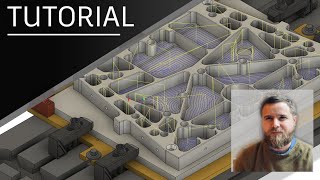





I wish the rotary contour tool path was driven by tool contact angle instead of a static offset value. I definitely had higher expectations for the machining extension.
❤
Autodesk, finally, has to touch-down; on the grid more often.