Pimax Crystal DCS settings: Step-by-step Dynamic Foveated Rendering setup guide
HTML-код
- Опубликовано: 26 июл 2024
- Today we're going through a step-by-step guide to successfully setting up your PC to enable Dynamic Foveated Rendering in DCS World!
For a quality discount, use the following link:
pimax.com/?ref=TallyMouse
..and remember to use the coupon code: tallymouse
at the checkout!
OpenXT Toolkit: mbucchia.github.io/OpenXR-Too...
PimaxXR: github.com/mbucchia/Pimax-OpenXR
QuadViews: github.com/mbucchia/Quad-View...
QuadViews Companion: www.digitalcombatsimulator.co...
Processor: Intel i9 11900KF (overclocked to 5.2GHz)
Motherboard: ASUS Maximus Hero VIII
Memory: 128GB CORSAIR VENGEANCE RGB PRO 3600MHz (4x32GB)
System Cooling: CORSAIR iCUE H150i Elite LCD XT Liquid CPU Cooler - IPS LCD Screen
Graphics Cards: MSI GeForce RTX 4090
Operating System: MS Windows 11 Professional
Operating System Drive: 2TB Samsung 990 Pro M2 NVMe
DCS Hard Drive: 2TB Samsung 990 PRO M2 NVMe
Power Supply: CORSAIR AX1000i ATX Titanium
Virtual Reality: Pimax 8KX and Pimax Crystal (eye-tracking)
Hand tracking: Pimax Hand Tracking module (LeapMotion IR170)
WinWing DDIs and UFC
Thrustmaster F/A-18C and F-16 Hornet stick and Warthog Throttle.
Thrustmaster TRP pedals.
Sim-shaker software driving 3 tactile bass-shakers: andres-shop.simshaker.com/
If you enjoy aircraft, flight or flight simulation, consider getting yourself into Digital Combat Simulator by Eagle Dynamics.  Игры
Игры



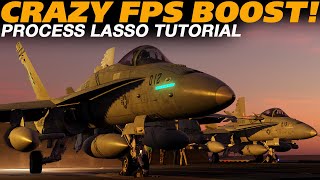





Thanks
Wonderful! Thank you for your support!
I had tried (and failed) many times to get DFR working, but your detailed instructions did the trick! I’m using your favorite settings from the companion app and DCS has never looked better or run smoother. Thanks so much for your hard work and supporting the community!!!
Phil…after watching one of your videos, it feels like I passed a very hard exam on the university!
Great job and thank you for doing this great job for the community! If you visit Graz by any chance, you will get some good ice cream! :D
Thanks Reinhard - I'm always in the market for some good Ice-cream!
In a word, superb. :)
I wish I’d seen this a few weeks ago 😂 very useful info and well explained, great job
Bravo zulu! Thanks for the great video. Clear, concise, well explained.
Great guide, thank you for your help to the masses (including me).
I got a FPS boost from 30 to 90 after this! WTF!? YOU ARE AWESOME!!!
Try 72hz mode ,works great for me.
Fantastic tutorial... Thank You very much for your efforts!
I'll be updating this soon to include optimal settings for Almalence too!
Nice video. A very good tutorial. You sounds like a pro 👍
Can I just say - thank you! You have converted me to VR!! I have great results with your guide. Now if someone can only do a step by step on how to get hand tracking set up :)
It's on its way!
i done it thx very good learning step by step that you talk and show thk
Thank you so much brother!!
Awesome guide man. Got everything up and running tonight. Holy fuck.
Pretty cool, isn't it!?
Many Thanks for your work-
Thanks very much :) Would you consider doing a DCS 2.9 settings guide for the Crystal ?
Whats the problem with DCS 2.9 vs 2.8? DFR not working any more?
@@TheDarkman222 check quadviews.. it got updated from 1.1.2 to 1.1.3 because of 2.9
Thank u for this video and the help u are providing
I hope it worked out for you!
Dude, thank you.
Used you settings to configure my Crystal this week, end result was all worked to plan in DCS. Thank you for this video, your instructions were detailed and easy to follow. I have also viewed your video re hand-tracking, are you still planning on doing a video re aligning the WW Mips panels, etc. Running WW HOTAS & MIPS myself, definitely need to work out how to align my fingers in real world with in game VR.
I am currently working on it, it'll be the next video to come out!
@@tallymouse Awesome, I'm really looking forward to this instructional video
Just got this working, it worked beautifully. DCS 2.9, pimax crystal, 7800X3D, and .... a 2080 super ... hahahhaa. but with DFR i;mn still 50FPS + at damn near all times!
hello, great video, thanks for the app. I dont know if someone already told you but when the file settings.cfs is created by your app it is missing one line "vertical_fixed_offset=" which is something useful even for those that uses quest 3 or other with no eye tracking. Not big deal, I used your app and then edited the vertica offset because I like it a bit down. cheers
@alessandrorenna7690 thanks! I will fix and update!
@@tallymouse thanks mate
Great Vid! I see that You left unchecked DFR in the settings, on other video on YT I saw people that say it must be on to work under DCS...so it must be left off or on? Thx.
DFR in Pimax Play only relates to OpenVR (SteamVR) titles, and has no bearing on OpenXR.
Great video! I'm just changing my settings now to see how it compares to my current settings. With regards to pre rendered frames in the Nvidia control panel, would a 5900X be considered a high end CPU to set it to 2 or 3? I have a 3080ti
I would try the default "1" first and see how you fair..
Thank you for this - I'm about to try DFR + DCS + Pimax Crystal for the first time - Is this video still current? Any little changes or tweaks I need to be aware of?
It's still current - everything works as advertized.
Thank you! Your instructions made setting it up a breeze - it looks great! Thank you!
Thanks for the video! What's the reason for turning HAGS off? I've seen other videos where they say for MSFS to turn it on. Thanks again.
HAGS was originally devised to give the foreground application process priority (over everything else) with the GPU. That's great if you're playing 2D, but in VR your rendered (SteamVR, for example) is in the background, so HAGS can lead to choppy/stuttering for some VR users. I always recommend turning it off for VR.
@@tallymouse Makes sense, thank you!
Ive been out of the game the last year or so. My reverb died so i got the crystal. Ive followed your tutorial on yt. I have an issue, when i click enable quadviews with the toolkit, my dcs launches but my headset stay in "home" mode, if i turn of quadviews it loads no problem. any solutions?
Great video and very useful, thank you. Just wondering how you added DCS.exe into the Pimax client games list to be able to create the custom settings?
My issue too with dcs not there !! Can't add it either
On another note. Really enjoyed the ama with pimax last week :). Also... would be super useful with the video tutorials to add a why a particular setting as some of them and the settings you mentioned are counter intuitive. Eg. Turn off dfr in pimax client .. mine is on and does not ...or rather, I thought that this should be enabled.... would have expected that turning this off at the pimax driver level.would therefore disable dfr... also unsettiing HAM ...again I have it enabled as with my understanding this cull's polygons that are either not visible and/or not useful for barrel distortion... thoughts? So in short if you could include a why as well as what/how that would make the video even better..appreciate the vid. Keep them coming .and you could ;) even do a deeper dive into aspect of how these settings .affect the sim/game.... just a thought :)
@@PiersLehmann The DFR in the PimaxPlay setting is for VRS type DFR, and I think it only affects OpenVR titles but not sure on this. Quadviews seems to work with it on or off though, but would be interesting to know if there's a benefit to having it off.
Also interested in thoughts about why disabling HAM...
I believe that there's a new software update coming out in the next few days that should resolve this issue. One work around is to use the old PiTool, import using that, then re-open Pimax Play, and it should be there..
@@Taipan303 I'd come across a number of people on reddit who were struggling to get QuadViews working and were blaming it on Pimax, and it usually ended up being an issue with a conflicting setting or something else on their system (like having two other Tobii eye-trackers installed/connected). In this guide, I opted to go for the most 'stripped-down' version of all settings required to get QuadViews working in DCS, so that people can see that it works on their system BEFORE they start playing with the switches and options. That way, if it stops working for some reason, they can better deduce what caused the issue for them and revert to their previous setting.
Thank you for you fantastic guide.
I did everything like you said in your guide, but my resolution/picture sharpness (IRacing Sim) is very clear in my car but in the distance extremely blurry and not sharp. I upscaled my peripheral resolution in quad views from 16 to 60 %, played with ingame settings and openxr around, but there is no difference. My FPS are still bad, only average 50.
My PC: rtx 4090, i7 -13700kf
I have tried to setup my pimax crystal for weeks and watched alot of guides, I havent managed it yet, its ridiculous and so frustrating.
Maybe someone has ideas and can help me. Thank you!
best regards Rico
Have you tried joining the Discord? THere's a separate section on their for iRacing, and there are a lot of enthusiasts there who will be able to get everything running perfectly!
discord.gg/kf85WGhZ
@@tallymouse thank you for your tip! I have joined discord and asked for help.
When I start DCS , do i need to keep the three sw running, Pimax OpenXR, OpenXR and quadview companion tool? If not, what should be kept running, if any? Thanks.
I keep all 3 open, but Quad view companion is really just a GUI to enable easy editing of the quad view config file, you could close that one down. I’ve found the default settings are great for my Crystal.
Thanks for the video. Appreciated. The high resolution area that my eyes follow is very jittery. Any thoughts? Super smooth otherwise.
Hi Wags!
Once you know your IPD, turn off AutoIPD and set it manually (enter value in Pimax Play Device Settings, and click set). Then redo your eye tracking calibration. The head position indicator is also useful as it enables the eye tracker to be located over your pupils at the same location each time!
Thanks, but sadly that made no difference.
@@MattWagner what are your QuadViews Companion settings?
Figured it out, thanks. It was due to some internal development build issues. Public version is good to go.
@@MattWagner "internal development build issues".. then I'm glad you found them before internal became OB release! I think they'd be a cult style mass suicide if eye-tracking suddenly became glitchy in DCS! 😂
Hey man, I'm going to get mine (Pimax Crystal) probably within this week, (pc specs are really close to yours) is there something different I should do right now since your tutorial it's 8 month old, or I can just follow it exactly the same? thanks! :)
I'll update it soon - but it still works fine!
@@tallymouse thanks! :)
Nice tutorial. Thx. i will try. but Why instal OpenXR toolkit without set up anything?
OpenXR Toolkit looks for QuadViews when starting a VR session in DCS.
Excellent video. Quad view is, to use that hackneyed cliche, a real game changer for me. I’m running a 4090 and my cpu is an i7-10700k running at 3.80Ghz. I’ve been using Open XR for quite a while. One question- I dialled back my resolution in the toolkit to aRound 3500 x XXXX, my card was sounding like a wind tunnel experiment at full res. Render scale in Pimax client is on full for the sim. I did implement CAS upscaling with sharpening at 20% in the toolkit, but have read that there is little point in applying it because sharpening and upscaling is applied via Quad view settings. Is that correct? Common sense suggests it is. I’ve turned off for now there is little or no discernible difference, visually. I did have the set running at 90Hz, and I can achieve that sort of refresh rate, but not consistently so dropped back to 72Hz. Periodic Stutters that were evident closer to the ground are all but gone. The CPU is the bottleneck in my set up, but not quite ready to upgrade just yet.
Resolution override is a must for me, the card was going into meltdown at full res and TBH there is very little difference in clarity. I have the Quad res at 140%. Astonishing 😎
Yes - QuadViews effectively overrules what is set in OXRT, but you need to be careful to not have conflicting settings, so it's generally best to run default everything in OXRT (i.e. reset the settings via Safe Mode > OXRT OSD: last tab, reset defaults > Disable Safe Mode.
Have you tried running Pimax Play in 120Hz, and setting half-rate lock (to 60Hz) in PimaxXR? that could solve your wind-tunnel issue!
@@tallymouse
Thanks! I haven’t tried that yet in DCS, but I did try it in IL2, but at 90Hz dropping to 45. I immediately got ghosting. Bizarrely, in IL2 the best experience I’ve had is at full native res running at 72Hz. Obviously there isn’t any foveated rendering using XR in that sim but I was surprised that the the overall experience was better than when I reduced the res in the OXRTK. Barely any drop in frame rate at 72Hz, granted the card is working harder but the CPU is sitting at 3-5ms whilst the card is at around 12-13ms. Easily the best VR dogfighting experience I’ve had in IL2, by a country mile. Well, that’s IL2 and DCS sorted… now onto MSFS😎.
I still can’t get over the difference Quad view has made to DCS. 66 years old and I’m like a small child on Christmas morning 😂👍🏻
Thanks for the video - I've gotten through most of it but I can't get my mouse to open any links in DCS when I'm in VR - any suggestions? I see a dot like cursor that moves with my mouse but nothing happens when I click settings (or anything else).
Are you sure you have DCS in the foreground?
That was it - its working now and WOW! Thanks for your help!@@tallymouse
@@tallymouse Having a similar issue where my StreamDeck needs DCS to be the foreground app, otherwise it passes the key press commands elsewhere. Do I just need to select DCS from alt-tab or click inside the on-screen DCS vr window to bring it to the foreground? Just got to work so posting the question, will try this out tonight.
Hello!
I'm setting it up according to your video tutorial.
I launch the created shortcut. DCS starts and crashes :/
If I launch the usual DCS shortcut, the game launches through steamVR.
Maybe you can help me figure out what the problem is?
Thank you.
If you have OpenComposite installed, you'll need to uninstall that from DCS. Also make sure that PimaxXR is set as the default OpenXR runtime in PimaxXR. The shortcut is necessary as eye-tracking only works in Multithreaded-mode.
Thank you.
I figured it out.
Your video is very useful!@@tallymouse
You saved my hours upon hours of trial and error. Pimax owes you a debt of gratitude. Without your guidance their headset is certainly not ready for prime time. One question. DCS doesn't show under my Pimax games list. MSFS etc do. Is there a way to correct this?
Thank you so very much for your support - much appreciated!
To add a game to the list, go to "My Assets" in Pimax Play, and click "import", then find the exe file, such as ...\bin-mt\dcs.exe
When I want to play msfs how do I disable? I’m getting a brightened box in the center of screen on msfs. Thanks!
What happens if you uninstall QuadViews?
@@tallymouse I haven’t tried since I do mainly play DCS. Someone said I can disable in steamvr even if using PimaxVR?
Would be awesome if there was a disable feature in XR toolkit!
Hey TM, after the latest DcS update today my quad views is extremely shaky everywhere I look? Is there an update coming or something I need to do? Was working great before
I have the same problem
Having trouble, creating the shortcut, i didnt download through steam. I went to bit mt folder and i have dcs.exe on a shortcut but when i add force enable and openxr it says incorrect. Any help?
There's a single space in front of each pair of double minuses, and no soace between the double minuses and the command line argument
I had the same problem. Looks like only the program path and name need to be enclosed in quotes. It should look like blablabla\bin-mt\DCS.exe" --force_enable_VR --force_OpenXR
This was extremely helpful. Thank you. Question: After successfully flying DCS with my Crystal for about a week. suddenly DCS no longer recognizes my Pimax Crystal. Any idea of what might cause that or what anyone can recommend to fix it ? BTW: Crystal operates normally in Steam VR. Thank you !
Try going into PimaxXR and switch backwards and forwards from PimaxXR to SteamVR and back to PimaxXR..
@@tallymouse Yes I tried that but no joy. Funny thing is that I had no other software or hardware adjustment on my PC when this happened. Ive tried uninstalling and reinstalling the aforementioned hardware but doesnt seem to help.
What helped was to uncheck the Pimax openxr runtime “ Enable Hand controller” option. Apparently the drivers installed along with the Pimax hand controller device is sufficient
@zigzagfly1635 ahh.. yes. I've noticed that some druver versions get picked-up natively by DCS/OpenXR, whereas some do not. That allow hand tracking check-box toggle can somes resolve the issue.
Tally Mouse, greetings and thank you for such an excellent video and your Quad View Companions App. I seem to be having some unexpected behavior in my system. I have an Ryzen 7800X3D, 63 GB of DDR5-6000 RAM, and an RTX 4090. What I am noticing is that I get much lower frame times running DCS in VR Mode without Quad Views Foveated Rendering than with Quad View Foveated Rendering. When I ask Matt in the Discord he said it was because my CPU was too weak, at that time I had a Ryzen 7700X in the system. I have since upgraded to the Ryzen 7800X3d and notice the same things. I am talking about what amounts to a 20 FPS lower in a scene with lots of objects. I have HAGs switched off and I am running Windows 11. Is there something I am overlooking or is this expected when I have the CPU/GPU pair mentioned above. Many thanks in advance for your input. Cheers!
"What I am noticing is that I get much LOWER frame times running DCS in VR Mode WITHOUT Quad Views Foveated Rendering than WITH Quad View Foveated Rendering."
..please clarify.
@@tallymouse Let me try to be more specific. When I have Pimax XR set to enable Quad View Foveated Rendering and I have the Quad View Companion set at TM's Favorites on a small mission I have built on Ford Airfield in a P-51 Musting when I pull out of the hangar and get lined up with the taxiway, where there are some other buildings and tents my frame rate drops to 32. When I have Pimax XR set to not enable Quad View Foveated Rendering and I have Open XR Toolkit set to do Foveated Rendering and the Preset of Wide and Performance at the same location in the same aircraft the frame rate is 52. I am quite confused by this. I was expecting to have more FPS with Quad View Foveated Rendering. I have the Pimax App set at Maximum Rendering in both cases. Also in both cases I have 4k 120 hz monitor plugged into the HDMI Port on the 4090 and it shows either 4 or 2 windows. In DCS I do not change the Display Resolution down from 4k. Will it help if I lower this whilst in VR or even disconnect the monitor? I hope this makes my question more clear and I appreciate your follow up to my initial question. Cheers!
@@jimharrison405 In the VR menu in DCS, I would deselect "Use system resolution" so that they native headset mirror is being shown on your desktop monitor. Also, have you tried using the "Default" setting in QuadViews companion? When you're in FFR, the foveate region is only rendered at 100%, which is similar to the "default" settings in QuadViews Companion.
hi, how did you add dcs or any other software to the pimax game list?
In Pimax Play, click on "My Assets" you can import/add any game there..
I set up everything as described in the video. In DCS it's working perfectly now, thanks for that. My problem is that all the other applications, e.g. Project Cars 2, Condor 2, etc., have a significantly drop in fps now. I already tried to deactivate OpenXR toolkit and switched back openXR runtime to SteamVR - didn't help. I would appreciate any help, this is super annoying! Thanks in advance!
Were you running OpenComposite at all? You may want to deactivate and then uninstall OpenComposite, and just use the 'per game' OC DLL if absolutely required.
@@tallymouse: I did just the steps from the video, just installed OpenXR, PimaxXR, QuadViews and QuadViews Companion. I also installed the latest version of Visual C++ Redistributable as discribed in the Quad View wiki. Nothing else. For Condor I didn't use OpenComposite but revive. I don't think that here is a problem as Project Cars 2 e.g. ist a Stean-Game same as DCS.
EDIT: I managed to solve the Project Car Problem by enable a Program setting in the Pimax software with DFR maximum. Now, it runs smooth again. I didn't expect that I have to set up program settings as in the common settings DFR is still on maximum. I thought the common settings should apply...
Do you know a workaround for the revive problem?
Why does everyone disable DFR in the Pimax Device settings? Trying to figure that one out. Guess it conflicts with Pimax XR-quadviews
No conflict: DFR settings in Pimax Play only affect OpenVR (i.e. SteamVR) and has no bearing on OpenXR, which is best controlled via PimaxXR and OpenXR Toolkit's OSD and, of course, QuadViews, QuadViews Companion..
@@tallymouse So that's why!! I had no idea thank you so much for your help
I cant get QuadView to show up. It just givee the Open XR warning. I know that you have to hit debug mode enter DCS, hit default, come out, turn off debug mode, install Quad View, but when I do, I get no interface. Just an Open XR warning. Any idea of what I am doing wrong?
What warning does OpenXR give?
@@tallymouse Just the one about OpenXR being detected.
I think I need to install the QuadView companion. That must be it
When I try to force enable VR/OpenXR my command line is in quotation marks unlike yours, and when I try to remove them it shows an error. The exe I run is still from a bin-mt folder and also unlike yours has a grey icon with a yellow "DCS" label compared to the white and blue.
Is this still working right then?
Another thing to add is I don't use DCS via steam but with the standalone version.
You shouldn't need quotation marks on the target line or the start-in line.
Also ensure that your arguments start with minus minus and not some other character..
You probably do not need the --force_OpenXR argument if you don't have SteamVR installed (this is only to ensure that SteamVR doesn't start up - in some systems it does, even if you have PimaxXR selected as the default runtime)
Hi Tally 😇👍🏻👍🏻
Great vidéo,I Love ,Thank you so much 👍🏻👍🏻
It’s Very clear with more software. .
A little question?
For the Handstracking module you use the Pimax 8kX module?
If yes you bought in website Pimax ?
A vidéo next day for handstracking for Pimax Crystal ?
Thank you so much 👍🏻👍🏻
Aplushhss/Laurent 🇫🇷🇫🇷
Yes, it's the same one as on the Pimax Website - works on both the 8kx and the Crystal.
I plan on making a "hand tracking how-to" video soon.
@@tallymouse Thank you so much for the response Tally 👍🏻👍🏻👍🏻👍🏻👍🏻
When I bought my Pimax 12k ,I bought too the handstracking modul 👍🏻👍🏻
Byee an d good Flight with your F18C 👍🏻
Aplushhs /Laurent 🇫🇷🇫🇷
I can't pullup the toolkit screen once in VR. I'm hitting cntrl f2 but it's not coming up. Yes I have it installed.
Did you try unplugging the machine, waiting 30 seconds, and then plugging it back in? Just kidding..
..A common problem in DCS is that people already have CTRL+F2 bound to something else in their control options tab.. check System UI or one of your installed aircraft to ensure that you don't have CTRL+F2 bound.
OR:
Open OpenXR Toolkit on the desktop, there you can assign different hotkeys like CTRL+ALT+F2 to open the menu.
Got it working, thanks for this tutorial!@@tallymouse
After last patch my visual under DCS is shaking continuosly where I look, as the foveted rendering show up where I look, any one has this problem? And how to fix it?
@@MedusaSquadron Today's patch?
@@tallymouse Yes, today's patch. It seems like where I look the Foveted Rendering start rendering the seer spot shaking like if I continuously make micro super fast movement...
@@MedusaSquadron ok. Thanks. Will look into it. Have you checked what your vibration compensation setting in the OXRT OSD menu is set to?
No, I will check it but yesterday all was OK, today I only updated, launched and so I didn't charge anything.
It seems a Quad View bug..
i can't set --force_enable_VR --force_OpenXR in the shortcut, it says it is not a valid name what am i doing wrong? :(
Right click on an empty part of your desktop, select NEW and then Shortcut.
Browse to find dcs.exe in your DCSWorld\bin-mt\ folder
Next
Call the Shortcut something like "DCS MT"
Once it is created, right-click on the shortcut and then click properties. Scroll to the end of the path within "target" and add a space and then:
-- force_enable_VR --force_OpenXR
space minus minus force_enable_VR space minus minus force_OpenXR
Click OK, and then the shortcut should work fine!
What am I not getting not working when I open game I put in short cut "C:\DCS World OpenBeta\bin-mt\DCS.exe" -- force_enable_VR --force_OpenXR this is my game loc please help will keep trying
@@philturell4162 Do the same but remove the quotation marks around "C:\DCS World OpenBeta\bin-mt\DCS.exe" and definitely make sure those command line arguments begin with two minuses and no other characters, also ensure that there is no space between the minuses and the arguments:
C:\DCS World OpenBeta\bin-mt\DCS.exe --force_enable_VR --force_OpenXR
"Target" should read:
C:\DCS World OpenBeta\bin-mt\DCS.exe --force_enable_VR --force_OpenXR
"Start in" should read:
C:\DCS World OpenBeta\bin-mt\
Good evening, Tally Mouse. First off, excellent video and thank you for your time. I need help with this one stumbling block as well. I followed all your detailed instructions in this video. However, I am getting the same message that Philturell was getting. I tried with quotations and without quotations. I do not use steamvr for DCS and I do have DCS openbeta. The the focus view box and eye gaze dots are fixed straight ahead and do not move when my eyeballs are moving. However, using the OpenXR Eye Trackers Test Application, the eye tracking works flawlessly also so does the Pimax Play eye tracking calibration. Phil if you are reading this, I know you mentioned that you figured it out and I assuming it is working for you now. Any help from you Tally and others one here is GREATLY appreciated!@@tallymouse
I had the same issue, this line worked for me: "C:\Program Files (x86)\Steam\steamapps\common\DCSWorld\bin-mt\DCS.exe" --force_enable_VR --force_OpenXR@@tallymouse
HAGS seems to work with the latest patch 2.9 (instead of totally break i might have spotet about 2% Performance diffrence - in the margin of error) and DLSS (but I dont get DFR as of know - need to add the missing quad view stuff - thangs for the links and guide)
HAGS seems to be a hit and miss thing with people - I'm wondering whether MS updated HAGS in the last update, as I've seen people claiming that it now works ok... I'll have to try it out. QuadViews got updated to 1.1.3, and is now compatible with 2.9. I've also heard that ED fixed the night-vision incompatibility issue with DFR.
@@tallymouse it's always a fun game of chasing the changes 😊 - just hope I get closer to the 90FPS some day seems like chasing that since 15 years 🤣😜. Hags was an accidental discovery, forgot to turn it off after CP2077.
@@MarcReisSyllogism So, very recently, i've been running MSFS at 120Hz locked to 60Hz via PimaxXR, and it's the best experience I've had on MSFS to date. On DCS, I can run at 90Hz and, for around 30% of the time (subjective), I can maintain 90Hz depending on what i'm doing, the map, the scenario etc.. it's getting very very close! I am desperately excited about the 12k, because I think that, if it's executed properly, it's going to be the closest to the human vision experience we've ever seen in VR.
Some time ago, I sat down one weekend and calculated that we need around 20k (horizontal) per eye to replicate human-eye resolution. I may need to revisit that - maybe it'll be the subject of a video that'll have 3 viewers beyond 30 seconds, and bore the pants off everybody else!
@@tallymouse I am sure to watch it beyond that! ❤ And having 5 kids that's a hard task ☺️. The 12k would have been my option but I fear it's going to take a 5090 to get that to the FPS with dfr. I did a short test yesternight with HAGS it's more fluent, the longer micro stutters in DCS are reduced, without maybe a few percent more FPS, but very noticeable stutters even at around 80-90FPS (tweeked the quad view a bit) - DCS seems to just park for a second.
hi thanks but I can't I tried them all and then also with primax support but nothing I can't open it the toolkit with ACC instead it works on IRACING I don't know what to do anymore the only game that appears in the toolkit box is iracing and it works
Have you tried the per-game install of the OpenComposite DLL in ACC's bin folder? (i.e. rename the openvr.dll to openvr.dll_old, and place the OpenComposite openvr.dll in the folder)
hello thank you very much as always kind to answer me I understand what you are talking about but I can't do it right what I tried@@tallymouse
@@IvanFamanni If you join Pimax's Discord server there's a whole community of race-simmers to help out! Just this morning, there was a gentleman explaining how he'd got his Crystal running perfectly on ACC at 120Hz:
discord.gg/bxV8kdFp
good morning my friend and sorry for the trouble no one can help me I'm trying for hours alone but I can't solve anything I can ask you by making a donation because I understand that it's your job you can help me by entering my PC I would be grateful to you on my own I can't do it and I'm going crazy because I spent 2000 euros on crystal@@tallymouse
how does DCS get added to the Pimax games list?
Go into Pimax Play, click Assets, and then import
@@tallymouse thank you sir
The quad view companion won't open for me...I click on it and nothing happens. I have everything installed.
Which version are you running, and what is your OS?
@@tallymouse Windows 11 and Quad View Companion 1.0.11
please can you help me I no longer know how to open the toolkit in ACC I can only use iracing because I think it's not on steam I do all the steps in fact it works with iracing but not with the games which unfortunately are also on my steam library even if not I open them from steam
If you've been previously using SteamVR for ACC, go into PimaxXR and select "SteamVR" as your active OpenXR runtime.
first of all thank you for answering me immediately if this solves the reason you are my savior to send the crystal back thank you very much and I will update you how I try tomorrow thanks again I really hope you solved the problem for me@@tallymouse
@@tallymouse thanks amico it didn't work I didn't solve the problem I don't know what to try anymore in the games list to tick there are no games only iracing and sometimes openComposite
@IvanFamanni Are you using OpenComposite in ACC or just SteamVR directly? Also, in Pimax Play, if you click on "My Assets" you can import ACC's exe directly there..
@@tallymouse my friend thanks I'm not good with these things and the first experience with vr if you can help me remotely do a check? I would be very grateful, sorry for the inconvenience but it's frustrating not to be able to iracing works, the others don't
Hello, good Video! Thx a lot! I have one significant problem. When Quad Views is on the mouse cursor in the cockpit is not there, where it should be. Unable to click the buttons in the cockpit exactly? With quad views off, the mouse cursor is on the cockpit button. What is wrong? Thx for you help!!!
I'm assuming you followed every part of the setup precisely, and that in PimaxXR, you have QuadViews and enable eye-tracking both selected?
Have you tried resetting your OpenXR Toolkit settings through safe-mode in OpenXR? (i.e. safe mode > start VR > CTRL+F2 > Last tab > Reset settings > F3 confirm > leave VR > turn off safe mode)
Also.. ensure that PimaxXR mirror window isn't on, because sometimes that can knock DCS out of focus, and then your mouse will be in a different window.
You may also want to select "confine mouse to this window" in settings in DCS (in VR).
@@tallymouse yes ... all done as you say. I have two markers with my mouse one clear to see that is not on point and one that i nearly do not see (like mirrowed). And this is the marker which is exactly on the button.
@@tallymouse I found the problem! I had open composite and openxr in OpenXR Toolkit marked. Now i have unchecked open composite in openxr toolkit and die mouse is where it should be. Sorry!!! But i really don't understand the whole thing about open XR and Open Composite ... and steam vr .... 🙂Especially when do i use open XR and when open composite!?!?
Now I found another thing. If I set in quadview compendium the res 100% the mouse is not on point. If I set to 200% like your preset, then the mouse is on point. Don't know why. For me 200% is ok, mainly the mouse is on point 👍Sorry for bad English 😂
@@1974Topper OpenComposite is designed for games that are OpenVR (SteamVR) compatible, natively, but do not have OpenXR natively.
If you sim is OpenXR native, such as DCS, or MSFS, then do not use OpenComposite.