How to Root LineageOS 20 with Magisk
HTML-код
- Опубликовано: 25 июл 2024
- With more devices getting support for LineageOS 20, I wanted to do a video that shows everyone how I can root access to the ROM.
~~~~~
Hi! Don't forget to like the video, subscribe to the channel, and hit the "Thanks" button on this video, if you can, and join our channel community here - / @explainingandroid
Video Description
~~~~~~~~~~~~~~~~~
I have the Google Pixel 7 Pro here and yesterday I did a video showing you all how to install the latest version of LineageOS on it. The team behind the ROM continues to add more devices to their roster list and this means more and more people are going to be installing it.
So today I want to show you all how I gain root access to this ROM using the latest version of Magisk.
The first step we want to do is boot the smartphone into what is known as Recovery Mode.
Just like when installing LineageOS, we need to enable ADB Sideload Mode. So let's tap Apply Update, and then select the Apply from ADB option. From here, connect the phone to the PC with a USB cable and open up a command prompt, windows powershell, or a terminal window in the same folder as your ADB and Fastboot tools.
#GooglePixel #Pixel6 #Pixel7 #LineageOS #Magisk
Now, we need to download the latest version of Magisk, so let's go to the official GitHub page and download the latest stable version.
We're going to store this Magisk file in the same folder as our ADB and Fastboot tools so that it can be flashed to our LineageOS smartphone. Remember, the phone is in ADB Sideload Mode and it is ready to receive the file. We can now type out the command. . .
adb sideload [filename]
. .. and press Enter on the keyboard.
After it has been sent, you'll notice the smartphone display a message about Signature Verification Failing.
This is because Magisk is not built by the same team so the message we're seeing here is normal. Let's tell the custom recovery to install anyway, and it should go through with the installation without any errors.
When it completes, let's use the custom LineageOS recovery to reboot back into Android and test to see if Magisk has been installed properly.
As it boots back into Android, the first thing you'll want to do is look for a Magisk application icon in the App Drawer. If you don't see one, try installing the APK from GitHub and opening it up. But it should be there.
In some cases you may be told that Magisk needs to do some additional things to complete the installation. This isn't always the case but if you see a pop-up appear when you open the Magisk app, then let it do what it needs and it should reboot on its own after that.
We can install a free root checker application from the Google Play Store to confirm that we have indeed gained root access to LineageOS.
Sideloading Magisk is something I do after I finish installing the latest OTA update from the LineageOS team. These updates usually go out weekly and after the new update is installed, I reboot over into Recovery Mode and manually install Magisk again.
This keeps your phone up to date, maintains root access, and doesn't wipe any of your personal data from the device at all.
Mentioned Links
~~~~~~~~~~~~~~~~~~
Magisk GitHub - github.com/topjohnwu/Magisk
Step by Step Tutorial
~~~~~~~~~~~~~~~~~
1. Intro [00:00]
2. Reboot into Fastboot Mode [01:13]
3. Enable ADB Sideload Mode [02:52]
4. Download Magisk [03:27]
5. Flash the APK file via ADB [04:57]
6. Confirm the Install [05:52]
7. Reboot into Android [07:05]
8. Check on Magisk [07:48]
9. Complete the Install [08:37]
10. Verify Root Access [09:32]
As an Amazon associate, I may earn a commission on sales from the links below.
The Gear I Use
~~~~~~~~~~~~~~~~~
5W "Slow" Charger - amzn.to/2OaUMV8
Fast Charger - amzn.to/3rtBsC6
MicroUSB Cable - amzn.to/38dkpeM
USB-C Cable - amzn.to/2OqlTvi
TPU Cases - amzn.to/38g9b9w
USB-C to 3.5mm Dongle - amzn.to/3rVt7c3
USB-C to 3.5mm DAC - amzn.to/3CyksSJ
onn 4K Android TV - bit.ly/3hHCpTc
NVIDIA Shield TV - bit.ly/3KA17RV  Хобби
Хобби
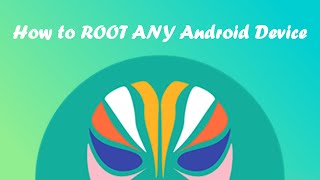








You should add this only works if your device has ramdisk, otherwise you will brick the device. There is no universal way to flash Magisk, not in LineageOS, not in any rom. It depends on the device.
that is definitely fair. thank you for poining that out
how do i check if my phone have ramdisk?
@@dianf2p552 The Magisk app should tell you, so install the APK first and see for yourself.
@@dianf2p552 for those wondering this, I advise you read the full guide. But to answer your question, that can be checked by installing the apk onto your device normally, and if it says yes on ramdisk then that is probably it.
Good luck rooting, it is very fun! :)
@@lisam5802 That is helpful. Thanks.
You gave the best explaination. ❤
& Great description under the video too.
- Great video
- great description
- including chapters
❤❤❤❤❤❤
Finally, a very clear and perfect explanation on how to root a custom ROM with Magisk. What a job it was to find out how to root a phone. I just rooted my Galaxy S7 Edge on Lineage OS 21 (and more devices to come) thanks to your video. I've subscribed to your channel!
Awesome!
Was trying to find a video like this
Worked of Pixel 5a as well , ty , well spoken , clear english , demo of time is vital , allows user to confirm time frames , love that you sectioned it too, maybe youtube will add more features in tabs for sectioned off overlays>>.. thanks again
Thanks a lot mate. You're very clear and easy to follow. I like to have a clear verification I'm doing the right thing. It's not that I haven't done this tens of times already but fixing things like boot-loops is so time consuming and nerve-wrecking that I gladly take some time to find someone like you who methodically lays out the steps so I'm not totally dependent on my own scatterbrain.
that's so kind of you to say. you're most welcome. if there's anything you have a question about or are just unsure of, you can contact me via the about page of this youtube channel
Gotta tell ya, I'm always excited to see that YOU'VE made a video for the exact solution I'm looking for! Decided to fart around with LineageOS to see what it's like, and I wasn't precisely sure of the rooting procedure. THANKS!👍
wow, that really means a lot! thanks so much for taking the time to leave a comment here on the channel. I'm honored to be able to create helpful content like this for the Android community
thanks for all this man
these videos have helped me flash my 1st rom on my pixel 6a andd now root it.
the last time i was into rooting phones was during the Nexus 4 days. but these videos and XDA are giving me my android mojo back after all these yrs on ios 🙂😅
congrats! I actually wrote for the XDA portal for few years back in its prime :)
The nexus 4 was actually my first Android phone, ever, and I fell in love with the custom ROM world shortly after :)
welcome back and let me know if you run into any issues or have any questions. a lot has changed since then (most people don't use TWRP anymore, for example)
Perfect, that's what I needed. Thanks
Excellent video, thank you!
I was struggling a lot to install Magisk on a stock Samsung s10e, but since that does not have a ramdisk, the struggle was humongous (and I did not manage to root it with Magisk anyway). So I decided to just go and install the LineageOS on the phone, not even thinking about root any more but it ended up being so easy and straightforward, thanks to your video.
you're very welcome! I appreciate you taking the time to share your feedback here
If you're able to, please consider becoming a RUclips channel member here - www.youtube.com/@ExplainingAndroid/join
Hi mate, im in the situation where i did install lineage Os 20 on a S10e and im happy with it unless bank app does not pass safety test and tells me they know im using an non official rom. Is installing Magisk the reason you did it also ? Is there any other reason of installing magisk ? cheers
Dude, THANK YOU! I thought the installation instructions on Magisk's webside was a bit lacking, and this made it very easy and clear how to do the installation successfully on a Lineage OS device. In my case, I'm running Lineage OS 20 on a Motorola One 5G Ace I bought cheap from eBay to experiment with, and my goal is to use what I learn on the test phone to eventually install Lineage and Magisk on my daily driver to have it do and run what I want without griping about the bootloader being unlocked, and do it the first time correctly so I don't brick it. The Motorola also has a ramdisk so this matched up nearly perfectly aside from that I had already installed the app on the phone, and after the first reboot it said it needed to complete an additional installation step, I chose "Direct Installation (recommended)", and after a second reboot everything is up and running like it should be. Like someone else commented, in my case mine had the ramdisk, and each situation is going to be different so proceed carefully.
worked perfect, very good explanation. Thanks !
Perfect video. no-fuzz and clear instructions, truly the gold-standard
you're so kind
If you're able to, please consider becoming a RUclips channel member here - www.youtube.com/@ExplainingAndroid/join
If not, then liking the video, subscribing to the channel, and sharing it online are all great things that can help, too
thanks so much, I didn't realize that installing via adb sideload avoids the need to patch a boot.img file, you're a lifesaver!
you're most welcome, felix :) thanks for taking the time to leave a comment here
Worked like a charm on my Xperia V III. Thank you so much!
How's the Xperia mark iii experience with Lineage OS and rooted? I'm considering doing that same thing.
excellent tutorial brother, keep up the good work
Very impressive and understandable ❤ i finally rooted my redmi 9 thanks bro you earned a like and a sub🎉
thanks very much... have searched one day for this! :-) Thanks
happy to help :)
If you're able to, please consider becoming a RUclips channel member here - www.youtube.com/@ExplainingAndroid/join
Excellent vídeo bro!! Like + respected 💪💥
The only thing that helped me to install Magisk in LineageOS, thanks. Guys don't use TWRP for installing things if you use LineageOS, it causes infinite boot screen and you will need to reinstall it.
Your guide worked for my Pixel 3 XL, just a little different towards the end but that's it
Thanks for the demonstration!
Thanks! Very helpful
great video, great person, you are awesome!!
Amazing video thank you soo much I just did my first ever root on motorola e7 plus thank youuuu
Nicely done, thanks for the effort.
I appreciate the kind words!
If you're able to, please consider becoming a RUclips channel member here - www.youtube.com/@ExplainingAndroid/join
you're a lifesaver man
So many thanks! The official installation guide in Magisk site was not enough. Only you said that we had to flash the apk file on recovery.
yea, they dislike talking about Magisk (sadly) I'm happy to help out when I can :)
If you're able to, please consider becoming a RUclips channel member here - www.youtube.com/@ExplainingAndroid/join
Oh lord! no racism or anything here, but lord its lovely to find a guide which isnt in indie tech support voice/speech
Specially one thats not doing it wrong and/or not explaining steps and just clicking things without telling you what theyre doing
crystal clear brother
Great video sir. I always follow your videos because I never bricked my phone by following your videos. I tried to install twrp recovery from other sources and got my phone bricked. Could you please make a successor video to this which shows how we can replace lineage os recovery with twrp recovery? This would be helpful because twrp provides an option to backup all partitions which would save us from any possible boot loop.
Thanks fam ... nice tutorial. Needed this to ensure GWALLET works
happy to help out :)
If you're able to, please consider becoming a RUclips channel member here - www.youtube.com/@ExplainingAndroid/join
If not, then liking the video, subscribing to the channel, and sharing it online are all great things that can help, too
beautiful video. tnx
This guy is amazing explaining perfectly, so you need to be very clever to understand 😉😉😉😉❤❤❤👍👍👍👍
you're too kind
Nice,its helpful
A useful video, love from China~❤
happy to see my content is useful over there. hello from the States!
If you're able to, please consider becoming a RUclips channel member here - www.youtube.com/@ExplainingAndroid/join
If not, then liking the video, subscribing to the channel, and sharing it online are all great things that can help, too
Excellent! Could you make a video demonstrating how LOS is in the pixel and what's new?
i will look into a video like this. but sadly, LOS doesn't get many new features from one version to the next
Exelent video like alway thank you so much
thanks for that, Carlos. That's very kind of you to say :)
If you're able to, please consider becoming a RUclips channel member here - www.youtube.com/@ExplainingAndroid/join
Or joining my newly created Patreon page here - www.patreon.com/ExplainingAndroid
Great video
THANK YOU I did everything right on my own but when I saw "signature verification failed" i was confused and did not want to proceed if the Magisk-v26.1.apk was corrupted in case it would brick my device but you really reassured me that is fine and it worked!!!!!
happy to help out when I can :)
If you're able to, please consider becoming a RUclips channel member here - www.youtube.com/@ExplainingAndroid/join
Thanks, it worked on Poco F3 with crdroid recovery.
that's awesome. thanks for that feedback with those details
If you're able to, please consider becoming a RUclips channel member here - www.youtube.com/@ExplainingAndroid/join
If not, then liking the video, subscribing to the channel, and sharing it online are all great things that can help, too
Thank you!
Excellent video. You went through the steps concisely. It gave me the confidence that you knew what you were talking about and that I would be able to replicate the same results if I followed the steps you explained to the "T". Now my question is: The other custom recoveries (e.g. TWRP & CWM) all allow you to flash a zip file stored on the internal or SDcard. Can Lineage recovery do that or do I have to sideload weekly OTAs?
I appreciate the kind words. i transitioned to buying each phone I do tutorials for, and doing videos for them, for that very reason. so you can see all of the steps involved, know that it works, and give you confidence that you can do it too
if you're using Lineage Recovery (like in the video) then you can only adb sideload ZIP files. but LineageOS itself has a built-in updater that will download the weekly OTA update, let you tap the 'install' button, and then reboot to install/finish installing the update (so you don't have to sideload the weekly ota updates)
I could do a video about installing the OTA updates if you think it would be helpful. there isn't much to it, so it may be best to do is as a 'short'
@@ExplainingAndroid Awesome. If I use the built-in OTA updater in settings, would root be retained each time or I'd have to install Magisk again when I update with nightly builds?
@@marlonapowellful sadly no. when you use the built-in updater, it's essentially installing the firmware on top of what you currently have. so after using the updater, you would need to boot into Lineage Recovery and sideload the Magisk apk file (just like I show you in this video)
but there may be some magisk modules that help magisk survive the OTA install process. I don't use them but I think I have seen them before. I'll look into the multiple ways you can have magisk survive ota updates like this and see about doing a video about the process.
@@ExplainingAndroid such video would be greatly appreciated. I would need to have Magisk installed to help with safetynet stuff because Lineage OS is now my go to custom ROM and I also have banking apps installed.
@@ExplainingAndroid I've just installed LineageOS with the Lineage recovery using the zip file stored in my MicroSD card. You mentioned that it's not possible, has this changed in the recent updates?
Thanks!
thanks man, rooted my OnePlus 5t again
that's awesome! congrats :) what root app/mod are you looking to install now?
If you're able to, please consider becoming a RUclips channel member here - www.youtube.com/@ExplainingAndroid/join
If not, then liking the video, subscribing to the channel, and sharing it online are all great things that can help, too
Quick question: How do you get the google bar to be subdued (black)?
OMG! this worked on my liniage os 18.1 using abd sideload using twlp! (samsung galaxy tab a6 10.1" btw)
Hello, im already under lineage os but just wondering if i have to install all my app back after the magisk install process ? Cheers
How do you install to a one plus 7t, as adb will not push to the phone
and could you please tell if possible to reinstall twrp again instead of lineage recovery the same way you flashed magisk apk using adb sideload
Can I flash the file from internal storage or must I use a computer?
hello sir i have an oukitel wp28 and i want to install magisk from stock os recovery,will it work or have a problem bootloop loop etc?will i lose my files or delete my files?
Hello dear, I would like to know if on Lineage OS those WPS WiFi apps that connect to the WiFi network by testing PIN, show the password without needing root?
Does this help with Google RCS being blocked for rooted devices in Messages?
my phone cannot boot after instaled additional condition, do you have an idea how to fix it?
I haven't rooted or used an alternate rom on any phone newer phone than the oneplus 5t. And i don't think that phone fully suported trebble or a/b partitions. I used to boot into twrp, clear system, both caches and then install lineageos, gapps and then magisk.
I recently got a moto g42 to fiddle around with, and just installed lineage and gapps following their wiki page. It definitely has a/b partitions.
I jave a few questions about the interactions if i install magisk.
First of all, if i use the system updater inside the os, i think i understood that gapps will survive. Is that correct?
If i flash that apk (for the first time), will it automatically know what partition to install itself on? I'm asking because i read an article some time ago that it depends.
Separately from that, if magisk does not survive after a lineage update, can its modules survive and be re-enabled after i reflash magisk?
Like i said, i used to manually update the main 3 zips, but i am a little wary of that because the lineage wiki had me flasg two other partitions before i flashed the lineage recovery, and also another zip to copy partitions, probably ro make sure no older files remain before flashing lineage for the first time.
Thank you for any guidance you can provide, even if it is a link to a page.
Doesn't work on samsung galaxy note 10 plus, I can't open the folder in sideload mode so I can't open the cmd on the page to load the file
Thanks a lot
you're most welcome
If you're able to, please consider becoming a RUclips channel member here - www.youtube.com/@ExplainingAndroid/join
If not, then liking the video, subscribing to the channel, and sharing it online are all great things that can help, too
I'm running a GSI Lineage OS but my Recovery is stock. Any ideas? There's no TWRP for my phone
any ideas for what?
Hi, what will happen when I install lineageos updates?
What are the steps I neee to follow after an ota
I've lost root access after updating LineageOS. Do i need to repeat this process after each update?
yes, that is normal. since LineageOS installs the new update on top of your current install, root is replaced. you'll just want to boot into recovery mode and adb sideload the Magisk apk file (as shown in the video) each time you install a new LOS update
Can i flash directly from Lineage OS recovery the apk (Zip)??
i alread have twrp, can i just instal magisk with twrp and have root phone???
I followed everything right and Magisk got installed and Root Checker verified the root, but when I open Magisk it says "Requires Additional Setup, Your device needs reflash Magisk to work properly. Please reinstall Magisk within app, recovery mode cannot get correct device info." What do I do with that?
choose the 'direct install method' after you get that prompt
If you're able to, please consider becoming a RUclips channel member here - www.youtube.com/@ExplainingAndroid/join
Is there a particular reason for you wanting 'root access' and how does it affect the use of, say, banking (and other) apps?
I'm not the OP, but you can get privacy, better performance by disabling system/app spyware and bloatware, bypass communist country restrictions etc. Banks will probably know its rooted, you need to hide it. Magisk has a default hide but doesnt always work.
thanks for this gem of a video, i successfully rooted my mi 10t and was using it with lineage! now im a bit unclear if this will work smoothly with my device running PA uvite a14 beta. would love a response from you.
PA = paranoid android? I haven't tested it personally. but it's something I would definitely try
How to ensure safetynet post this and if possible pleas share if we can spoof device as pixel for unlimited g storage
check out this module for passing safetynet - ruclips.net/video/yaeAz_8OsJg/видео.html
Banking Apps don't work in Rooted phone. How to make them work?
how about the safetynet fix?
I have redmi note 9 pro max with lineage os 20 will it work please reply
your English is perfect
my lineage os recovery doesn't show the install anyway option. Now I'm gonna have a boot loop if I reboot the system. PLZ HELP !!!
at what time in the video does your phone not look like mine? which phone are you using?
2:12 if they're the same, why have them all s an individual selection?
Can i install calyx ,graphene or lineage on to my samsungA32?
calyx and graphene seem to be for Google Pixel phones mainly. you'd need to check the Galaxy A32 XDA forum to see if there's a build of LineageOS available for it
¡Hi! I installed Magisk Successfully on my device, but i have one question, what happens with the OTA updates from the Lineage OS team? Can i install the updates with the embedded instalator and after that, reinstall magisk or i need to flash every update weekly? Thanks!
you can skip an update if you would like (they don't have to be installed in order). and the process to update (and root again) looks like this - ruclips.net/video/7hgYMVlcbR0/видео.html
any reason you chose to sideload instead of just installing the apk ?
Because to root a phone you have to sideload magisk like this
Please help, I have tried almost everything. I’m on lineageos 20 20230313 galaxy note 2 but keep saying
installed: N/A
Ramdisk: Yes
Superuser and modules are greyed out
I'm not sure what the cause is off the top of my head, but I will be happy to try and research a solution to this issue, but I will need you to join the Direct Support tier of the RUclips membership system - www.youtube.com/@ExplainingAndroid/join
After that, you can use the Support Thread I created (which helps me to follow up along the way) and it will allow me to dedicate some time and attempt to work through the issue with you
Sorry, I'm new to this. Where and what is that (the same folder as your ADB and Fastboot tools).
you need to install a set of tools called ADB & Fastboot. this consists of files that are stored in a folder. so you need to execute those commands in the same folder as those files
@@ExplainingAndroid Yeah, I get it now, I downloaded (SDK Platform Tools) 👍
@@3JP awesome! let me know if you have any other questions :)
If you're able to, please consider becoming a RUclips channel member here - www.youtube.com/@ExplainingAndroid/join
I didn't know, that it is so easy to install magisk 😮
Hero
can i flash the zip in twrp?
Yes, that will work too
I had to change the apk file to zip or it wouldn't work
first of all, thank you so much for explaining, i have 2 questions actualy, Can i install OTA LineageOS Update with device already rooted or sould i Unroot the device before applying rom update ? second question, in LineageOS 20 i have un issue using google wallet app. is Magisk can fix the issue ??? thanks again
this is how I update LOS while rooted (and regaining root) - ruclips.net/video/7hgYMVlcbR0/видео.html
what happens when you try to use the google wallet app?
@@ExplainingAndroid hey, thank you for relaying quickly, in fact google wallet says that my device is not a trusted one, so i rooted my Xiaomi mi 10T with magisk and installed a magisk module called SafetyNet Fix - (properly installed) checked with YASNAC (SafetyNet Attestation Checker). and it shows PASS but i still get the same error in google wallet while adding my credit cards...
I did EVERYTHING right but at the end when i open up magisk i dont get the popup for additional setup
Root checker says the phone is rooted but magisk doesnt get the full setup? Please help me
rebooting myself fixed the issue so yall know
Is this safe to do ? Any risk of bricking etc ?
since we're just flashing something within LOS recovery in this video, I don't see magisk as a cause for it to brick your phone/tablet
this works for every phone who supports LineageOS?
on the majority of them, yes. the only ones I know it won't work on is the Samsung phones because they don't use Lineage Recovery IIRC. instead, they use Odin/Heimdall and Download Mode.
So how do you root the phone on a Samsung?
Worked great but when i updated lineageos with the updater, i had to reinstall magisk
correct. since LOS installs the new update on top of what you currently have installed, Magisk will always need to be reinstalled after an OTA update. I do this every week
I think there may be a working Magisk module that attempts to keep Magisk installed after an OTA update, but I haven't used it so I can't say for sure. let me know if you think that would be a good topic for a video here on the channel
@@ExplainingAndroid would love name of that magisk module, lessss get it
will this work with lineage 21
yes, the process should be indentical
@@ExplainingAndroid tired it wouldn't push to the phone unfortunately maybe some other methods of root will be natively supported with lineage 21
All you had to do was say "sideload via recovery" and save us 11 minutes of listening to you drone on with your drawl...
Good for me though not good at english
I hope the video was of help :)
I no joke hard bricked my phone by booting in recovery xD
So McDonald's App will finally work with this trick ?
I haven't tested that specific one. maybe someone else can shed some light on it (I need to reinstall LOS soon)
Why bother rooting it because every few week it get update and the update will wipe out the magisk.
and then it takes less than 10 seconds to root the phone again. . .
why give up all of the things I can't use without root, just because of 10 extra seconds a week?
@@ExplainingAndroidThanks! very helpful. Can lt be updated to a newer version via fastboot and then rooted without rebooting?
after reboot i will lost the root
no, you keep root after a reboot. which phone do you have?
I bought a degoogled Samsung galaxy s10+ with lineage is but it wasn't rooted. I need to turn up the volume on my phone call speakers and I think I need to root. Can I root now or will I have an issue?
66666
mark of the beast!
/s
This is so unbelievably confusing. What a horrible system. I absolutely hate Magisk.
What what what????!!!!!!
I got /dev/block/mmcblk0p33 is read only Installation failed, just before the reboot similar to the point 08:40 on your video. what to do?