Excel - Do a Count of Unique Values | Text and/or Number | Get a Count of Unique Values in Excel
HTML-код
- Опубликовано: 21 авг 2024
- Download the featured file here: www.bluepecant...
In this video I demonstrate how to add up times in Excel. Times are stored as numbers in Excel, so it is possible to add them up or subtract them.
Things get more involved when you add up a total of times that exceed 24 hours - this video demonstrates a formatting trick that solves this problem.
The video also explores how to calculate elapsed time across multiple days. So for example you may start a shift on Monday evening and finish it early Tuesday morning.
------------------------



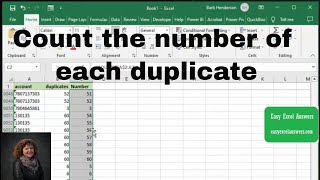





THAT SUMPRODUCT FORMULA IS F GOLD! THANKS A LOT
Excel365 - More or less fast formula (artificial intelligence). You're a machine.
Old school Excel - Think, analyze the problem, formulate with mathematical tricks or the like. You are a human being.
Thank you Chester for this comparative!
Profound! Which do you prefer?
@@ChesterTugwell No doubt, 365, but the essence of the original Excel has been lost.
Marvelous just what I was looking for. Thank you.
Thank you, I have been searching online forever to find this
What about when you want to count the unique values in 1 column based on meeting a requirement in a different column?
idk if you have the answer for this but the =COUNTIFS formula do work for me.
The full Formula is =COUNTIFS([criteria_range1],criteria,[criteria_range2],criteria2,etc]
Example =COUNTIFS(B2:B1000,A2)
THAN YOU! YOU MADE MY LIFE SO MUCH EASIER!
You make my life easy Thanks
A nice math session here. I'll take option 2!
Thanks so Much, very smooth Explanation !
Glad it was helpful!
Thank you ... this has made my day !
Thanks a lot, it is more useful than ChatGBT
365 made the challenging very easy. It’s neat to see how this used to be done
Superb, you have made my day:)
Awesome, to the point.
thank you sir so easy to understand
you are so wonderfull!! thanks!
Thanks you save my day 😂
Thank you this was so useful!!
i got error #div/0! in output column...what does it mean? need help, thanks
Thanks
It works well but give #DIV/0! error if there is a blank row
Hi I am trying to achieve this but with two columns. I have a huge list of vendors in [column b] and in [column c] I have different codes that can be repeated for the same vendor depending on the date. Now I made a [column a] where i want to show the distinct code values specific for each vendor. I can achieve a unique value for one column no problem but how do i tell excel that i want it to: based on the value of b, count the unique code values that only applies to that vendor and not spill through the other vendors I might have. So for example I can make a pivot table out of the data adding it to the data model and then i place the vendorson rows and codes on values (then making them distinct) and i get each vendor with the unique count of codes for each and if i double click i get the list with all the information but that dont work for my purposes becasue excels makes a new sheet for me to be able to see the information whereas would be better if i have the distinct next or before the vendor in the complete data. Just in case, Im using excel 365.
Thank you for the video and explanation it was very easy to understand.
Thanks so much
Superb video
Thank You, these seem to be the best explanations I have found. Understood them and applied them both well. However, I need this function (I have tried the COUNTA version) within the SUBTOTAL feature, but Excel give me an error. Can anyone please help ?
Hi, I have two worksheet, I want count unique value based on column match criteria
How to count unique rows with one more filter condition in a table?
Thank you for this formula. Please help me. How do i subtotal this on 365?
I did like looking at the old formula way, btw! How does that work - from a mathematical standpoint?
Thanks.
Hello, if you can show how to count only one if there are the same value in other cell
I'm trying to figure out how to count the amount of times the number changes, for example in column A i have 252 values of 7 and 8, 7 = 73 and 8 = 178, what i want to do is see the number of times the values changes from 7 to 8, i did it manually and it came up to 49 times, but i would like to know what kind of function can i use for such task, can you please help me?
How would you add another criteria. e.g if you had another column which had yes or no. How would you work out the unique value for the Yes/no
Does it consider Blank spaces also?
Can someone please explan how we also can the get the number of repeats for each unique value? Similar to Countif to ge the total number of each value within a coulumn? Let's say first coulmn shows each unique value exactly per the cell values, then the second shows how many of each are in that coulmn? Thank you!
Om pure and applied
Both methods won't work if you have blank cells in your table. For method 1 it will return DIV/0!; for method 2 it will count blank cell as a unique value, and add it to the count returning an incorrect result.
=COUNTA(UNIQUE(D15:D94)) this works for me with blank cells
You smart! Still trying to find a way round that
I don't know if this question has been asked, how can you count name in excel.....ex: I have 200 reps and I need to track how many survey's they have completed. John has 47 , Jane has 20 and Paul has 78. there name will be entered individually..... how can I create a running total of them please.
UNIQUE COUNT Without Blank Cell? Is It Posible