HOW TO CREATE A WINTER PAPER CUTOUT EFFECT ILLUSTRATION | ADOBE ILLUSTRATOR TUTORIAL.
HTML-код
- Опубликовано: 28 сен 2024
- In this Adobe Illustrator tutorial you will learn how to create a simple winter paper cutout illustration. Paper cutout effect is one of the trends last few years and of course 2020.
_ _ _ _ _ _ _ _
Download link to my ai file " A WINTER PAPER CUTOUT EFFECT ILLUSTRATION":
www.dropbox.co...
_ _ _ _ _ _ _
** Your virtual THANK YOU! ** If you want to thank me you can become my patron on my Patreon for only $ 1 per month.
My Patreon link / elena_baryshkina
_ _ _ _ _ _ _
This's the Adobe Illustrator tutorial for beginners.
#adobeillustrator #adobeillustratortutorial #adobeillustratortutorialsforbeginners
_ _ _ _ _ _ _ _ _ _ _ _ _ _ _ _ _ _ _ _ _ _ _ _ _
My works on Dribbble (My portfolio)
dribbble.com/E...
My INSTAGRAM
/ elena_baryshkina
My FACEBOOK page
/ ai-tutorials-with-elen...
Join Me On Twitter!
/ ebaryshkina
_ _ _ _ _ _ _ _ _ _ _ _ _ _ _ _ _ _ _ _ _ _ _ _ _
Hey, guys! My name is Elena. I'm a graphic designer and vector artist with 10 years experience in design based in Herceg Novi, Montenegro. My aim is to help you make first steps in Adobe Illustrator and inspire you to become a graphic designer . The mane focus here is based on Adobe illustrator tutorials for beginners. And also I have tutorials witch are called "Easy way to...". They are helped you to make something faster and easier in Adobe Illustrator.
_ _ _ _ _ _ _ _ _ _ _ _ _ _ _ _ _ _ _ _ _ _ _ _ _
📢 📢📢 SUBSCRIBE TO MY CHANNEL
/ @graphicdesignwithelena



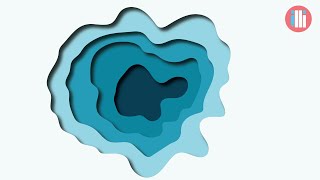





"yes, i like it."
Summary of the video: “yes I like it”
For anyone struggling to do the 5:50 what she means is click on the background color, click copy, then Paste to BACK. Make sure the background is still selected, while holding shift select the white elipse (the hill) you made then hit pathfinder -> interesect. Keep doing it until all three elipses are complete. (the hills)
thank you
You're a legend, thank you
Thank you!
Back where???
@@everywhereshri Might be 2 months late but if you're in windows, Ctrl+C, then right click > "Paste..." > "Paste to the back" > Hold your shift > press the hill > Intersect. Repeat the process on the other hills
Nobody:
Elena: "yes, I like it"
"Yes, I like it!" And I like it! ^))))
Oh wow, I am definitely going to use this technique in my following projects. Thank you so much ❤️
Glad you like my tutorial ^)))))
This was AMAZING! And so easy to follow - thank you!! I learned so much!
Glad you like my tutorial ^))))
Thank you Elena, you're so patient and a great teacher!
Thanks ^)))) So nice from you ^)
Elena video is nice, simple, and her design shows she knows art and good proportions of colors and sizes. Keep going!
Thank you so, so much! I'm pleased ^))))
@@GraphicDesignwithElena I am graphic designer my self, you are really good! I love simplicity of this design.
@@daniraspahic2625 Aww!!! Thank you so much! Appreciate those words especially from you ^)))
the christmas music background so calming when doing the artwork! =)
Glad to hear it🤗🤗🤗
Thank you so much for this tutorial \o/
As an aspiring graphic designer, it's great to have people like you to teach us ♥
Ah! Thank you so, so much! I'm pleased! ^))))
هاي
Thank you very much, Elena!
Your tutorial is so simple but many technical in one design, i got a lot today...
So glad to hear it! ^)))))
"Yes, I like it" - I love it
🤗🤗🤗Thanks🤗🤗🤗
@@GraphicDesignwithElena Elena your the best! I love your work it is simple yet sophisticated and "Yes, I like it"
This is so beautiful
This was so nice to watch. I learned a lot from it. The soft Christmas music was also very nice to listen to, not too loud, just right, and it's mid-May! Thank you so much for sharing!
You are welcome 😊
thank you sister,
May you always be given health
Thanks a lot😊❤
Thank you for a simple, clear, on-point tutorial, plus full of technics. You really know what you're doing. A happy new subscriber here!
Aww!!! Thanks! I'm pleased ^))))
you are killing it Girl, powerful
🤗🤗🤗
"I like it" and thank you so much.
Glad to hear! I'm pleased 🤗
I just wanna say thank you Elena🙃❤
Ah! I'm pleased ^)))))
Спасибо, Елена. Отличный видео-урок. Совершенно не зная иллюстратор смогла создать такую красоту! Всех благ Вам
Я очень рада! Это и была моя цель, что бы смог каждый и с нуля :)))
This was my first tutorial using Adobe Illustrator and it was so helpful, thank you!
I think these are super cool ideas and show different things on illustrator but as a beginner I find myself guessing where you found an icon or how you did something (for example copying and pasting to the back when you say copy and paste) that makes it difficult to follow along, I also wish you explained WHY you do it how you do it so it’s easier to problem solve when I’m not following a step by step tutorial. Overall this is awesome! It’s just frustrating when I can’t figure out what I’m doing wrong
Thanks for another great tutorial!
My pleasure!))
Wow, thank you! Easy to follow and you speak clearly. Keep.on making video. I love it 🙏🙏🙏♥️👌
Thanks a lot. Glad to hear it🤗🤗🤗
Hi! I'm thankful that you made this video. I'm cramming my design assignment right now and I can not stress about it further. This helped me finally remove my art block!! TYSM!
So glad to know it😘😘😘
Great tutorial! Thank you. Its my second learnig day on illustrator and your guidance is great. Cant wait to try your other tutorials.
excellent! god bless you, elena!
Very nice cutout illustration! :)
Thanks a lot ^))))
Your Voice is Amazing Thank You for making an informative Video for the us
🤗🤗🤗
Awesome tutorial!!❤ but please zoom in while selecting the tools
This winter paper cutout effect tutorial is truly a breath of frosty fresh air! The way you've simplified the process in Adobe Illustrator is brilliant. We at Ceros are all about fostering creativity and your tutorials are a wonderful resource for that. Keep the creativity snowballing!
You are so welcome!))))))))))))))))
Просто чудесный урок! У меня все получилось, превосходный английский и способ изложения урока. Благодарю, Леночка за твой душевный труд!
Спасибо огромное мне очень важна ваша поддержка и ваши слова
@@GraphicDesignwithElena Поддерживаю предыдущего комментатора! Замечательный урок для начинающих! Только в эффектах не "стайл", а "стайлайз" (извините, не смогла удержаться :))
Большое спасибо!
Thank you
Hi im from Indonesian nice to meet u Chanel 😉
Hey. Greetings from Montenegro 🤗
Awesome tutorial Elena ❤ Love from 🇮🇳
Thank you so, so much! ^)))
Yes beautiful 🦋
❤❤❤
Yes, I like it! 😁 Fun tutorial...thank you!
❤
Thank you. Greetings from L.A.
☺️☺️☺️
it's so pretty, thanks so much I was looking for this type of effect and your video saved me so THANKS!!
Glad to hear it🤗🤗🤗
Урок напоминает атмосферу уютной и снежной зимы,Спасибо,учитель!!!))))
Мне приятно, что я погрузила вас в сказку :)))
Hey Elena! Thanks you for sharing this amazing tutorial! I really enjoyed it and my result is super!
The explanation is very clear and easy to follow. Only sometimes you went a little to fast when selecting colors, so I had to rewatch some small moments for multiple times. But wasn't a big problem.
Maybe you could show us some smaller tools you used in a a more zoomed way, just for a short moment so we can be sure we use the same tool. Thanks for showing the color codes beforehand, it really helped a lot!!
Besides these few points, i just love it and will look at more tutorials you've shared. For now you have a new follower!!!!
Greetings from Holland!
Thanks for the advices! I'll try do to my best! ^))))) Glad you like my tutorial! ^)
Oh this is very helpful! Thank you for your video! 😄
🤗🤗🤗
i learned so much thx
Awesome and simple to follow
Thanks! ^)))
This was AMAZING! AND beautiful And so easy to follow - thank you so much, Elena mem
Glad you liked it!
wanna say thank you
You are welcome 🤗🤗🤗
Seriously,u create magic🖤🖤🖤🖤🤎🤎
OMG! This is amazing
Thank you for your tutorial 🤗
You are welcome 🤗
Keep it up... U r much creative 😍😍
Love and respect from Bangladesh 🇧🇩🇧🇩🇧🇩🇧🇩🇧🇩❤️❤️❤️
Ah!!! Thank you so, so much! I will!
@@GraphicDesignwithElena U r Most welcome 😊
Thanks, so beautiful
thank you very much
🤗🤗🤗
Made my day
Awww!!! Thank you so, so much ^) I'm pleased ^)))
@@GraphicDesignwithElena is there any way to show you the work I did by learning from this video?
@@Tushar-kj5wm If you like you can share your work in your stories on Instagram and mention me. Many my subscribers share with me their works that way
8:51 You called the triangle a rectangle xD
thanks
Great tutorial! Thank you so much!
Thanks ma'am
I love your voice. You sound charming and nice. ❤️ Already sub.
Aww! Thanks ^)))
You Are So Talented...
Thanks a lot. I'm pleased to hear it🤗
Thank you sooooo much! This channel is the most useful tool for learning AI!
Love ur imagination!
Thanks a lot)
I like it very much ! thank you Elena
ur a perfect teacher 🤩💕
THANKS A LOT 🤗🤗
Thank You Elena ! you have shared a good knowledge! Keep it up please ! i wanted to learn more techniques from you ! Thanks.
Thanks! ^))) I'll try to do my best ^)))) Happy New Year ^)))
@@GraphicDesignwithElena Thank you Elena !This tutorial helping me to create independently from my own!! I’m very happy with it! You are doing good job ! Happy New Year to you Elena 🎊🎉
@@MrGodwin159 Thanks again! I'm pleased ^)))
I literally used my 17 minutes to browse through the comnts just to see how people is upset with themselves ahahhahaahah
Cool ❤
Thank you ! Amazing tutorial 😊
Thanks! Glad you like it ^)))
Love u Elena for such tutorials n i subscribed ur channel this is our channel actually!
Nice
Beautiful!
Thank you!
This is so beautiful! Cannot wait to try it out!
Really Loving You Work 🔥🔥🔥🔥🔥🔥
Awww! Thanks )))
yes i like it.. how much do you like it?
Thanks for the tutorial. You are so sweet every time you say, Yes, I like it. :)
You are so welcome!)))))))
Thank you so much Elena, I really like your tutorial
Aww! thank you so much! ^)
AMAZING BEAUTIFUL ❤️
Thank u sooo much! It’s clear and fun to watch!
I Like Your Tutorial And Your Voice, So Beautifull...
I loved this video
Nice picture and thank you
I subscribed to your thumbnail.
Many thanks 😊
awesome, thank you 😍
🤗🤗🤗
Great Work!
This was so fun! Great tutorial, thank you!
Thanks! Glad you like it ^)
I LOVE YOUR CHANNEL ❤❤❤
Did it!!
🤗🤗🤗
маладэц елена !
Thank You ELENA ❤
osam design
Loved it
Thanks for this video
thank you so much!
It's awesome 👍👍👍👍👍👍👍👍
Thank you so much 😀
very cute & informative, good job!
Thanks a lot 🤗
Very good tutorial.. thank you!
amazing work sis!
Thank you too much. I love it.
this was such an amazing tutorial! Love it so much! so simple and minimal but yet so pretty ! please do more like this!
Thanks a lot🤗🤗🤗Soon I'll make a summer tutorial in that style 🤗🤗🤗
@@GraphicDesignwithElena Cant wait! Keep up the great work! I tried your winter tutorial and really loved the outcome
@@dilishiyanicole9391 dilishiya mam I appreciate you
Wow.... Awesome
Thanks! ^)))
New subscriber here. I stumbled onto your channel and I'm inspired by your work. I've been looking for new techniques and I think this will help me a lot. Thanks.
Glad to know you like my channel and hope it will be useful to you🤗
Amazing 🥰
i love it! really amazing, thanks for share
I liked it and subscribed so I can try it after learning illustrator for beginners, but the Merry Christmas tune on repeat was a bit distracting. That might just be me though as I have trouble with repeating sounds