How to fix, unbrick and upgrade bricked Mazda infotainment system
HTML-код
- Опубликовано: 6 сен 2024
- In this video I show how I fixed my bricked Mazda infotainment system. The whole procedure is quite simple but you should know what you are doing. Don't do it if you do not feel comfortable.
Obtain the following parts. I bought them here:
- USB programmer USB Programmer CH341A
www.amazon.com...
- SOP16 IC Test Clip
www.amazon.com...
Link to the files you need.
drive.google.c...
Technically you can use any CH341A programmer. They are pretty much the same.
PROCEDURE
1) Remove the console. It might look a bit different on newer models but the guts are the same. You just need to get access to a circuit board holding the chip.
2) Connect USB programmer and install drivers. All the software you need is located here:
3) Connect the board to a computer. Make sure you use right pins. The program should indicate if the board is connected properly.
4) Read the chip, hit "verify" button to make sure it was read properly and save a copy of your .bin file to be safe.
5) Change byte at offset 0x0010000 from FF to 00 and save the file to a computer
6) Hit "erase" to clean the chip.
7) Open your modified .bin saved file and hit "program" botton. Wait a few minutes till it finishes programming.
8) Disconnect the board and plug it back into your car.
9) Make sure you have the upgrade .UP files on a USB drive;
10) Turn the car ON. It should start booting up and produce an error.
11) Turn the car OFF, insert USB drive and upgrade process should continue.
12) Pat yourself on a shoulder and like this video. You are the best!



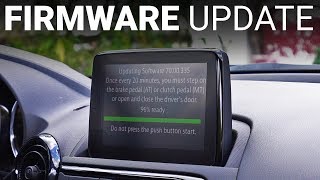





At 18:00 when he goes onto his computer and downloads the driver and opens the coding program, I cant find anywhere what drivers and program he used, and where to get them? Even though he says in the link down below there is no driver or software links.
Update:
I found the drive and software, was able to get everything working! It took a few hours and some hard work, but my car is all back to normal!!
Hey! Where did you find the drivers and program? Having the same issue as you and feeling like I am missing something completely obvious!
I have to say, this video absolutely saved me. I updated my girlfriend's car with the failsafe package and then realized I didn't transfer over the reinstallation package onto the same flash drive. I transferred the file and when I went to turn on her car it was black. I bricked it. I did a ton of research into how to fix it but this video really was the 'end all be all'. She's so happy to have carplay and I'm so happy that I didn't have to buy her a new CMU unit. I also didn't have an SOP16 to SOP8 adapter but just used jumper pins directly into the CH341A adapter and it worked like a charm. Seriously, thank you for going out of your way to make this video, it was extremely helpful.
Best,
Zach
No problem mate. Glad it helped.
Zach, could you please give me an example of how you connected without the adapter? Looking for the pin to pin alignment.
@@TylerSmith-mc9yf Hey Tyler. Yes. This is what my setup looked like. imgur.com/a/u22nQMN
I used the SOP16 clip and then connected jumper pins from the adapter end of the clips into the pull down terminal of the USB connector. Here is the pinout I used. imgur.com/6P6IHMv
@@ZachBlickstein fist Imgur link isnt working. I think I understand though...just having issues with it not detecting the chip now, ugh. Thank you though!
@@ZachBlickstein could you repost the picture of how your setup worked? Thanks!
Hi, just came across this video when looking at Forscan. I don't have this Mazda, but wanted to just acknowledge what a great contribution you have made to help people. I'm a retired Electronics Engineer and know what you did - but it is a wonderful explanation for folk. Well done!!
Hey! Thanks! Glad I helped so many people. Mazda dealers probably hate me. LOL. I am also an Electrical Engineer, but you do not have to be an engineer to perform this task. Everybody can do it. That was the goal of this video. )
Thank you so much for having this video. I managed to unbrick my Mazda 6 and get the update to 70.00.100 finished. It is very easy if you follow the steps in this video. Fixed for around £20 for the USB programmer and 16pin test clip rather than £100 for a new CMU.
How did you fix it? I can't get the program to read the chip because I don't have the 16 to 8 adapter he uses. I can't find one.
@@joselara1412 same here. Did you ever locate one?
How can I find the 16 to 8 pin adapter. Can't find any parts with it?
Problem solved. I read the comments here and I was able to jump the wires and my radio is now fixed.
Do you have to Run the failsafe first or will the car automatically pick it up on the usb?
Thank you for this video this is help me as I suffered a bootloop at the mazda logo on start up. I had a battery problem in the car and I assume the CMU didn’t get a chance to shut down properly corrupting something. This worked for me 100%.
When the bootloop was happening only had a radio playing I'm the background and volume functions. Like mute volume up and down.
Thank you so much!! I just followed this guide and it worked perfect! All I had to do was hardwire the SOP16 to my SOP8 on the USB programmer and it all worked! Thank you!!
Hey! So glad this worked for you - how did you hardwire the sop16 to the sop8?
I also need the wiring diagram. Could you please share?
I am here two years later trying to figure it out.
Great video! Thank you so much for making this in a super simple way explaining everything clearly for folks with no technical expertise in electronics. It worked like a charm in the first go and saved me 2 grand to replace the CMU. Would like to buy you a coffee. You should create a link for it I am sure you won't pay any coffee bills for at least a year ;)
I'm happy to say I have fixed my radio thanks to this video and to the comments about jumping the wires. There are pictures online where it's shown how to jump the wires so you don't need the 16 to 8 pin adapter. 😅
can i see it?
would be nice to give us some directions, without 16 pin to 8 pin adapter doesn't work:(
@sedralex I have tried to post the directions, but every time I post it here, it gets deleted. I might do my own video of it.
@@SheRideUS Hi, could you please tell us? Or perhaps post the image somewhere else to see? Thank you.
Thank you so much for your much help on this matter and all the instruction given in the video. Im able to revive my friend infotainment that goes brick after failsafe update completed which happen because of sd card removal before full package installation were done. Maybe everyone should alert about failsafe installation, which make sure do not remove anything (sd card/installtion drive) and do not restart your vehicle before the full installation package is complete.
Thanks again my bro!! your video really helpful.
👍👍👍👍👍👍👍👍👍
Thank you @Ride & Live for the video.. I just followed the steps but with a different approach. I had to remove the chip and solder it to a smaller board provided in the chip programmer kit. After some small damage being done, inevitably, my Mazda6 CMU was alive and able to continue its updates, and another updates the next day. Lastly, installed with Android auto/CarPlay USB interface. Nice 👍🏻👍🏻
Hey budy, could you share how did you solder it?
i'm facing the same problem. will apreciate that.
I want to say thank a lot for putting this information available, it really works,at the beginning, when I first tried,I couldn't get the program reader to detect it, I gave up,but then I gave it another try ,I hardwire it ,I welded the wires to the pins and it detected it, after that I follow the introduction, and it's like new now, thank you very much again you are the best.
hello pleaseeeee help me, can you please tell me how you made the connection.🙏
i have a same problem, tehe program reader no detected.
Welded wires to pins??? Where do you figure out how to do all of that?
This video saved another radio, gettings from Chile ✌️ thanks you a lot !!!
👏🏻👏🏻
Hola, Pudiste conseguir el adaptador y el cable en Chile (Santiago) ?
Como lo hiciste?
@@hectorvidal5757 compré en ali express el adaptador y seguí los pasos del vídeo. demoré más en sacar la radio y abrirla que hacer el cambio en el chip
@@guillermoniklitschek5156 recuerdo haber respondido con el link del adaptador que compré. Asumo que YT borró el comentario
Hi Ride & Live. The video is very helpful and I was able to fix the reboot problem. The unit was stuck in endless reboot mode and was not able to boot up completely because of a corrupted OS. I followed the procedure in the video and flashed the chip again. Reinstalled 70.00.100 from USB and now it works like a charm. Thank you so much.
Hey. Glad it helped.
@@ridelive6249 btw, do you download link for 70.00. 367 . Thanks
How did you get the firmware to reinstall? Did you use the backup copy you made?
@@keng9686 hi dou you have the link to download 70.00.100 ?
Oh my god, you are amazing. I’ll try to get my radio fixed and report back.
My 2017 Miata-RF Infotainment System is not completely bricked since I can still listen to the radio, set the time, ...etc. However, shortly after the 3-year warranty expired (naturally) suddenly the screens started changing on their own (starting with the Mazda logo and cycling through I AGREE, all the icons together to choose from (just like those shown on your video when you were waiting for 100% completion), shutting down and then returning to the logo screen, over and over, without me touching any controls) as if it was haunted! I could not set my FAVORITES (even though it confirmed FAVORITES SET), and either USB port would stop playing my mp3-player after a couple of minutes. So boo-hoo on MAZDA for putting such a cheap piece of #$%@ into a car that I love (and still gets compliments on its style). The MAZDA upgrade that the manual walks you through did not help at all. However, it was very courageous of you to tamper with it - I hope I can do the same!
Much appreciation for this video. It really helped me to unbrick my infotainment
Thank you man . I followed everything u did and it worked, used your modified backup too . U saved me a lot of money 💰👍👍👍👍 .
Hey. Glad it helped. Enjoy your New Born Mazda. LOL.
Hey! How did you wire the sop16 to 8? Thanks!
@@ridelive6249
Can't wait to give this a try on my wifes cx-5 thats stuck in a boot loop. Thank you so much for this video!!
same with mine...did this work?
@@TheMazer60 yes it works if u get the right hard and software :=)
You could definitely make money doing these. I saw video and I think I’m brave enough to give it a try.
I'm archiving this just in case. Thank you for putting this out to the world. In my country, the official "Mazda" dealership doesn't do anything for you if you didn't buy the car from them so I'll be SOL if I screw an update. I wouldn't even have the option of paying a bunch of money to get it fixed, I would probably have to import the CMU myself and install it myself which I would not have much of a choice at that point lol
anyone here from Ireland tried to fix this with the help of this video, I really need to fix but I am afraid of doing it
Thanks man! Thanks for the video...
You're the saver I'm seeking for days!!
I have a question since the products that you shared its links are currently unavailable:
I easily found "CH341A USB Device" and "SOP16 IC Test Clip" on Aliexpress but I couldn't find the adapter that converts 16 pins to 8 pins. Does it have a sprecial name, product number or something to find it easier?
By the way if I'm not wrong, it looks the usb device has enough holes to plug 16 pins. So can I plug the 16 pin cable with its own 16 pin to 16 pin adapter to the usb device without converting it to 8 pins?
Can the process work like that or the 8 pin converter neccessary?
I found the way to convert SOP16 to SOP8 without any adapter for those who couldn't find the adapter like me.
You can use dupont wires to match the right feets due to the diagram below
_______________________________
SOP16 // SOP8
- 1 pin > 7 pin
- 2 pin > 8 pin
- 3 pin
- 4 pin
- 5 pin
- 6 pin
- 7 pin > 1 pin
- 8 pin > 2 pin
- 9 pin > 3 pin
- 10 pin > 4 pin
- 11 pin
- 12 pin
- 13 pin
- 14 pin
- 15 pin > 5 pin
- 16 pin > 6 pin
I found the entire set on amazon for 7 bucks
Thanks for your video, my cmu is working like it used to! Many thanks.
Glad it helped.
Good video, I have the same problem and I want to ask you, you use a 16-pin programming clip and with an adapter you convert it to 8 pins. My question is if I have an 8-pin programming clip, can I use that or do I have to get the 16-pin one with the adapter for it to work. Sorry for my English if something is written wrong, thank you in advance.
You don't have to use any adapter and just hardwire corresponding pins. If your 8-pin connector can line up the same way as 16 one does you should be fine. Sorry, it's been so long since I posted this video. Somebody in comments posted a diagram how wires needs to be connected back in the days. Not sure if it's still there but you can just Google it. You only need four wires as I recall correctly to exchange those programming bits between devices.
@@ridelive6249 So, if I already have 8-8 pins connector, I don't need to use 16-8pins connector?
I was stuck in the dreaded reboot loop. I decided to try this since I had nothing to lose. It worked! Thank you so much! If anyone needs help or links to downloads, let me know!
I was able to re-install package 70.00.100. and upgraded to 70.00.335C as well. I'm looking for a link to download 367 or higher.
I never upgraded after installing 70.00.100. I was just happy to get it working again. Not sure if i want to chance upgrading from there.
what software you using? can please share me the link
please I need help I do not know why the software does not detect the chip
Hello friend, my car is doing the same thing when the screen turns on you see the Mazda logo and then it turns off and appears again as a loop, did you solve the problem with this procedure?
Hi Ride & Live,
Thanks so much for uploading this video, it's been super helpful so far. I was able to get to the very end, but I'm stuck at "Validating System Update package 70.00.100" page. Every time I get there, the system restarts itself. The installation process never begins. I also tried with Version 31, since I don't know my firmware number and I know that you need 31 before you can upgrade any further.
Unlike other people on this page I'm experiencing a boot loop that I believe was caused by gate and garage clickers that I used at an Airbnb a few weeks ago. I read on forums that other have had trouble with radio waves and their CMUs. My Infotainment system was working perfectly until I used the gate clickers. Then the first time I started the car up the boot loop began. That's the only thing that had changed - I never tried to update the firmware or anything. (I just wanted to note that in case others are experiencing the same issue!)
Anyway, I was wondering if you'd be willing to upload/send me the .bin file from your repaired chip. I know the code for my chip is messed up, but I don't have a "repaired" version to compare it to. I'm sort of at a loss for what to try next, other than paying the dealer $1100 to fix it. I feel like I'm so close to a solution!
Again, thanks so much for uploading this video. I learned a lot! If you or another user would be willing to send me the repaired .bin file, it'd be super helpful. Thanks!
I also just messed up my CMU by playing around with the diagnostic menu. Screen is blacked out, radio works but receiving static since I removed the battery.
I'm just not sure if my coding will be correct to this and I don't have a reliable source of of coding to compare mine to and find the error.
Having this same issue, did you ever find a solution?
did you program the gate clickers using homelink?
@@sholansingh3106 did you ever find a solution?
@@jesussuarez6805 yes managed to fix the problem.
Many thanks for this video and files. Top man. ;)
The only extra step I did was to hack the programmer to use 3.5v as it was running 5v. It was not allowing me to write or validate.
Salam Mohammed, i followed all the steps in this video but when I plugged the infotainment back to the car, i still had the black screen and radio playing. It’s like nothing had happened. I first changed the 00 myself, when it didn’t work, i erased it and uploaded the modified file from the google drive and it still didn’t work. Any suggestions?
@@zazi14 Same thing here. Did you manage to get it to work eventually?
Thank you!!! Thank GOD!!!! It worked for my 2015 Mazda3. I honestly tried bc he kept saying how easy it was.
Hey. Glad I helped. As I always keep saying to myself, I'd rather regret of something I did than of something I didn't dare to try. Cheers.
@@ridelive6249 Thanks again 😊
Hi, can you let me know which USB adapter and clip you ordered? The links are sold out and I cannot find the 16 pin to 8 pin adapater anywhere.
@@mattcohen3465 Whatever came with the board. I don't remember tbh, since it's been more than a year ago already. I still have the whole kit. If you are in US I can sell it to you.
@@ridelive6249 No worries, I actually figured out how to hotwire it with jumper cables. I felt very accomplished and got to the boot failure screen! That is until the same reboot issue happened no matter what screen I was on. It would verify the USB update for about 30 seconds and then reboot. Just ordered a used part on eBay, it's gotta be a hardware issue.
Thank you. You are the best. Your video really helped me
Really great video, very clever. Well done!
I'm on the USB upgrade part now, and just until that validating system update package, then just keep restarting again and over again. Any idea why? I use FAT32 4GB USB flash drive
Please, I want help, I could not get the adapter that converts 16 pin to 8 pin, and I did not find any site that sells it, and I did not understand how you found an alternative to it
Hello. Thank you for this video. Will this process also work if you have a 2016 Cx-5 Touring whose infotainment system doesn't go black, but keeps on rebooting? Also, looks like the flash drive you linked to is sold out, any alternatives you recommend?
I have a 2016 CX five touring as well. Mine kept on rebooting for a while, but then eventually just went black. I was able to follow his reprogramming steps all the way, but it did not resolve the black screen. It did reboot for about one minute one time and I got the screen message that you see on his video. Promptly went black again and has never come back. I probably need an entire new unit. The dealer is going to try and see if Mazda will replace it for free even though my vehicle is out of warranty. No firm answer on that yet, but you may want to try the same thing. I think the issue is a motherboard problem. I do know parts are on back order, which probably says something. Good luck.
I have everything else but the little board, I just can't seem to find it. Please help.
Thank you for this video! I wanted to install AIO Tweaks and just in case, know what to do if it bricks.
Hey, no problem mate. Have fun.
@@ridelive6249 I have a friend whose infotainment just stopped working. Sometimes it comes and just shutdown immediately and won't turn back on for days only to repeat the same thing. Will this work for her problem? The 3 button reset option did not help.
Hi cant find the 16 pin to 8 pin adaptor do you know where to get it or even link how to wire pins
You can buy a 16 pins test clip, then follow the online instruction to DIY it.
@@KK527 I did but would not connect to pc at all tried every way known to man
@@KK527 Any chance you can post where you found those instruction. I have looked every where. I am DIY savvy, just need a little help finding all the pieces.
Thankss,,,,from Chile...you saved my life
Como lo hiciste
Thank you so much for this video. I have a problem because I bought the 16 pin clip but I can’t find the 16 pin to 8 soic adapter. Is it possible to proceed with the original 16 pin connector?
Greetings from Italy
Hola, lo pudiste resolver?
Hello, I did everything as in your video and I managed to master two MZD and they work without any problems. There was also a black screen. but that's not the end because I have another MZD and now a similar situation, except that during the update process it turned off and in the 10000 file there are two 00 at the beginning, and then FFFFF... I changed it to only zeros and the update process starts but it restarts every now and then and it's the same thing over and over again, I can't start and install it, it just starts and turns off and back to the same thing, what else should I change or what could be the reason?
For a Mazda 3 2020 can it be possible to copy cd player files from Europe CMU and paste it on North America CMU?
Friend help me I need, the programming of the cmu chip taking into account that mine is blank has nothing
You’re a genius !
Thanks mate! That's what she keeps saying to me!
Where did you find the 16 to 8 adapter? I can't find one so I can't read the chip.
My head really hurts right now, someone tell me why my chip won’t verify after programming?
Hello again , You instructions were great . Where can I find the files on your usb drive ? I have gotten to the" install not successful" screen on the radio which is way better than a boot loop screen and it looking like the CMU is hungry for data lol .
They files are in the description. Click on the links.
My detect is not working. I have tried in other orientations and it is not working either. What could be wrong? Do you HAVE to have a 16-8 pin or can I use an 16-16?
I dont know if this will work for my situation. I started the upgrade with the reinstallation package and missed doing the failsafe first. So it would keep stopping once it got to 2% then give error saying USB disconnected. I then made the mistake of turning off the car and starting it. Now its stuck on that screen. If I try again with the USB it still only gets to 2% before stopping. If I do the above steps will that "reset" the system where I can choose to do the failsafe first again or will still try to reinstall package first?
I think if you do this procedure, you are essentially resetting back to step zero
It's going to want to INSTALL new firmware and ignore the past
Where it DOES remember that past is you have to load the same 'format' as it last was. So if it last had 2 parts, failsafe and normal, you have to load a version that has 2 parts
Did you fix the problem?
@@KK527 had to get another unit from ebay. That one was already upgraded to the minimum required firmware
@@zeshanmomin9678Did you try this before you get a new unit? It is because I did the same thing. I just ordered the USB programmer and they will be arrived soon. I will try it before I buy a new CMU.
@@KK527 I did, didn't work for me. I couldn't find the same software, links didn't work for me. And I wasn't 100% certain I got the right tool from amzn either but it would read it I just didn't know how to find the entry to adjust
Good video I have the 2015 madza 3i sport hatchback with the infotainment system with 1 white plug and 1 blue can you share which one of the plugs has the speaker wires and there's something in the passenger side kick panel would that be the tuner oh yeah this is the non Bose system
Thanks for the video - looking to solve the exact same issue. I simply cannot get the program to detect the chip though. I have used the diagram to wire it as a don't have the 16 to 8 adaptor. When I put the clip on the wrong way, it disconnects the device so I guess there is some life. Do you have any suggestions at all? Thank you!
Hello, this is a really useful video, I appreciate everything you share, unfortunately I am stuck at step 9 as the system does not read or detect the reinstall file to continue the installation, I tried with 2 different USB, then I changed the USB module but the problem continues. I'm wondering if I copy the file from another healthy car and paste it into mine.
Do you have the bin file with everything fixed? I'm desperate😭
He does have it in the description (Google link)
I think this video is helpful
I tried it, but the sound of the radio came out, and the screen was black
Tried several times but same state
Please help me
What other methods are there?
hi, Were you able to solve the problem?
Hey man. Great video! The links you posted to amazon aren't available, I can't seem to find the specific adapter on ebay/aliexpress, do you have the adapter specifications? Thank you!
Hi. I've just bricked my Cmu during update attempt (validation failed) and found your video. Looks pretty straightforward. Can I update to newest version using this method? Or can it only be done via usb stick in the car? Thanks!
You can update to the newest one if your current version is new enough. I mentioned everything in the video.
I have an issue where it continues to say system failure and asks for me to insert installation media, just like what it showed when you reset the memory chip. When I insert the thumbdrive it will not proceed past 2% and will reboot. Will this method also fix this issue?
Make sure your USB stick is good and have the correct version of upgrade image on it.
Hey! Did you find a fix to the 2% reboot? Did reprogramming it work for you?
what CH341A programmer software did you use? And where can I get the drivers for the USB programmer? They are not in the link with the UP. files
I have some friends who infotainment just stopped working. They sometime come and just shutdown immediately and won't turn back on for days only to repeat the same thing.
Is it possible to use the 16 adapter? I don't know if I understand myself, I ordered the kit through Aliexpress that came with a 16-pin adapter and I tried to position it several times and it didn't recognize the chip.
I have slowly gone thru your excellent video. I feel certain mine got bricked when I tuned to Terrestrial NPR station in my area. So far the issue I have encountered is the CH341A program pulls up in Chinese. How do I covert to English ? I have been using Google Translator but it slow and difficult to hold steady. Can you direct to the English version ?
Link in the description has the Ch341A.
Hi , my car 2016 cx5 has the issue of rebooting. What code I should reprogramme in the chip, is it the same as that shown in your video? Do I also have to update to 7000.100 after reprogramming? Appreciate your help
What if we have dtc ?? Mu cmu sometime turn screen off after prompt "screen too hot system will reduce performa lnce....." but actualy the car isn't hot at all ....after i check cmu dtc it says "Display - internal syatem failure" but somtime it working fine .. I'm on version 56 and i've already inatall android auto on it (tweak mod) thanks mate
hey i cant find the same sofware thtat u using can i sent me download?
@ridelive6249 Took a bit of doing, but successful unbrick. Even though I was initially trying to install to a newer firmware, it would not take and I had to load the one you installed. However, now says Fail safe version no available. can I ignore this and go to the new version now or do I need to go back and install the failsafe?
what's the name of the adapter from the 8 pin test clip to the 4 plugs on each side thingie?
hi cabt seem too find the link for the drivers in the description. is there a way to put it back again thanks
Been looking like crazy for this and don't know where to go to. I noticed that you are using a 16 to 8 pin adapter (not sure if that's what it's called.) I cannot for the life of me find one. My kit only has a 16 to 16. Any place or links that you guys know of?
yeah, same problem, hopefully someone helps us here
I ended up buying a new CMU off EBay. Less of a hassle and plug and play. Hope this helps.
I have bricked my infotainment system on a 2018 CX5 ,. It may be from a corrupted file but in the end the result is that I have a black screen !!!
Do you think that is ok, performing the same steps that you showing on the video?
I do a AA car installing successfully on a 2016 CX5 , but right know on this 2018 model it does not work. I follow the same steps,but..
I think the link in step 2 is missing. Could you please share?
Very good explanation.
Do you know if I cand programming the chip MT29F8G08ABACA with this ch341a programmer? The chip is from Uconnect 5 inch from fiat Tipo. I wanted to make an update of software and has been blocked at updated screen. I am looking for something to repair and I saw your video but I don't know if it's compatible the programmer with chip.
Thank you!
Hey. If this chip is supported by this software you will be able to reprogram it. Just download it and look through the list of available chips. Its a very common flasher that is being used for a bunch of chips.
Hi! thank you very much for this solution! Is the line to modify (00 for FF) the same for the Mazda Connect of a CX5 from 2015? Thank you very much for your help!!
No problem. Glad it helped. Should be the same I think. All you do by changing the code is fooling the system to force it to start over.
@@ridelive6249 Thanks, I will try it!
@@ridelive6249 Thank you very much for this great solution, I've finally got it! Confirmed on a 2015 Mazda CX-5. Had to look for other software because it was not auto-detecting the chip or was giving "time out" errors. Finally, it worked, although now I have version 56 and it tells me that the filesafe.up is 59 (the one that gave the error when passing directly from 51). Do you think I should install now the 59 having the 56? Thanks a lot, crack!
@@Yeyyin83 I uploaded a file with instructions to the folder. It should give you a good idea on how to proceed. I don't remember all the details but that file should clarify everything for you. Don't forget to do a CHECK SUM of files you download. Good luck.
@@Yeyyin83 what other software did you use? I’m having the same issue!
Hello how are you? I tell you, I did the process and it asks me for the USB to be able to recover the CMU, the issue is that I put any firmware from version 56.00.513 to 70.00.100 and it restarts the CMU again with that or takes the recovery, there is another alternative , since it occupies the 2 files with the same result..In summary... you are left in a loop adding any version of mzd with failsafe included
Hi
I have a Mazda CX-5 2016 and I'm having a problem,the system keeps looping rebooting, it doesn't start,I have a question will it be able to fix the looping issue,if I do the chip reprogramming?, I would like to know if it's possible before I order the parts I need to do the fix,
I have no idea but try performing an update first. It might fix your issue. If it doesn't, try what I did. You ve got nothing to lose anyway. Good luck.
@@ridelive6249 thanks for your reply, I'm going to do what you said, like you say there's nothing to lose :)
Hi
I have a question, the part that looks like a clamp ,I see you put a adapter that makes it from 16 pins to 8 pins ,do that adapter have to be order separate,? because I don't see in the Parts link you put out to get it at Amazon, what's the name of the adapter, and I really appreciate your help.
@@Mtonyny1 i have the exact same car and problem...did you fix it?
@@TheMazer60 yeah I did fix
does the connector 16 to 8 pin comes with the cable or with usb programmer?because i bought programmer and cable but non of them have that connector and cant find it separetlly on internet
Hi,
Thank you for the response. I now see English commands in the program and the chip is re-programmed.
Question:
Exactly what files are on the USB drive that you use to upload the firmware to 70.00.100A ?
The instructions say to load two files in a particular order, 70.00.100A-FAILSAFe.UP first then 70.00.100A-REINSTALL.UP.
Are both of these files on a the root of the 8MB USB drive ?
Thank you...
Did you have any success fixing the NPR issue?
@@christopherrichins2336
Negative.
I have a 2017 mazda cx3 and the infotainment just turns on and off and I can't use it at all any clues on why?
Thx a lot.
How do you get the firmware to reinstall once you've gotten to the "system failure....insert USB...." screen?
Why my usb programmer doesn't work on my computer?
I bought it, installed the driver, and check it on other computers.. still the computers cant find the usb .... ????
Need help plsss 😢
Hi how are you? I am having problems programming the chip, it seems that it is protected because I give it verify and it generates an error. Might you help me ? It is as if the new information was not allowed to be copied or programmed
What if everything is working but when I open my file and click program it just times out
HI, does the adapter from 16 pins to 8 Pins come with the USB Programmer? or is it something I need to get apart? if so do you have the part you bought? thanks,
JC
I actually still have the full package.
@@ridelive6249 how much are you selling it for?
Where are the links to the drivers on step 2 of the description?
Great video! My CMU is 2019 Mazda CX5 and the firmware is failsafe 70.00.100 NA. Is my unit is the same as your unit to change line 0x0010000 from FF to 00?
I had the same problem that I didnt follow the instrction before installation.
After the change, can I just update to the latest version? Or I should install the firmware that I was installing (i.e. Reinstall Package 70.00.100)? Thank you.
You can upgrade to any newer version once you fix your system.
Thanks for your prompt response. In the worst scenario, can I use your EU modified backup and then follow your installation procedure even though I am in NA region and use the NA firmware as well?
You made a great video. I will give you update one I have all the equipment for this project.😊😊😊
@@KK527I am in North America too my friend. Good luck.
hey. watching the video. i can't seem to open any of the files in your link. any links you recommend. working on a 2015 mazda 3. the cmu is already removed. I'm ready to install drivers and hit this snag. help me!
Hi Again, reviewing video once more... i get the "system failure" message but it fails to boot even though i have right firmware.. files... anyways.... I'm ordering another off ebay. do you think i could copy the memory chip from the new one from ebay, save as file, then write to my old CMU to fix old CMU?
hi mate, did you ever find a solution?
It’s gonna work for Mazda 2 Demi’o 2015?
Do you know where I can get the latest firmware update for 17 cx3?
what files do i need for this can u upload it again ?
Hi,
My CH341 program is showing in Chinese. How do I get it to English ?
Thanks for putting the time into this. However, I'm using the same hardware but receiving the following after trying to detect the chip:
Manufacture: Other
Memory Name: Unknown
Memory Size: Unknown
Manufacture ID: $FF
Memory Type: $FF
Memory Capacity: $FF
Device ID: $FF
Thoughts?
Mine did the same thing. If it doesn't work just keep trying. Took me many failed attempts but i did it .
Hi Tyler, did you manage to make it work? I am experiencing the same issue.
@@adamminarik1975 unfortunately no. I ended up getting lucky, took it to the dealer and the guy wrote it off as a faulty unit. Mind you, the car was still under warranty. I think your best bet is looking up the model of your unit and finding a replacement on eBay, that would have been my next move.
Hello Sir, can you please send the unbricked stable working .bin file?
Because I’m having issues with unbricking my cmu, when I even changed it to from FF to 00, it can not validate the update package and rebooting itself everytime.
And I think it might work if I rewrite my chip with your .bin file, hope soo…
Does this work for Mazda 3? Year 2015
Hi, why did it crashed your Head unit?
Will it work for 2016 mazda 3?
What fw version were you before you bricked the CMU? I accidentally did not back up my .bin from the chip and now I am wondering how to flash the correct .bin with my firmware which is 55.00.760A. I am not sure what to edit in the .bin file for it to recognize my old firmware and continue the upgrade to 70.x
I should add that when I programmed your modified .bin I can start the Verification process on the screen but it never starts the installation process for v70.0.100A
Sorry, I don't remember. It was whatever came with my Mazda in 2016.5 version.
@@ridelive6249 No worries. I was able to get out of the bootloop by flashing rom-513b.bin (can be Googled). This booted me into my original firmware and settings before I started the v70 update. Your video was a major help. Thank you!
Hi, on the flashdrive after corrupting the chip, did you have just the "reinstall" .UP file or the "failsafe" one or both? Thank you. I will be trying this out this week because I just bricked my CMU trying to update the firmware :(
Hey. I had all of the files on on USB. Once you put your USB drive in the system will automatically pick up from the point it stopped. Just watch the video. As I had mentioned you can't just go to the latest firmware if yours is very old. You need to install two parts of version 70.00.100 first if you are going from V56 or V59 and then install the latest one. If you already have 70.00.100 version you just need one file since the latest upgrades go in one file. Good luck.
Just wanted to let you know, the specific WINGONEER cable you bought came with the SOP16 to SOP8 adapter that we need.
Also, now my USB doesn’t detect the chip so I think I must have blown out the chip somehow or something. Guess it’s a lost cause.
Hello all. After I install the driver succesfully, the program .exe won’t start. Any suggestions?
Can you help me out here, what's the number written on the top of the chip ?
MX25L6445EMR
I made it to the step of plugging in the USB to update the software. System says verify package and then reboot. Please show me how to fix it
I fixed it by using rom-512.bin file
thank you so much for this tutorial
Can I use this method to downgrade from 74.00.324 ?
Made really good progress on all this with my CX5, and everything was pretty easy until I got to the programming part and I got a "write timeout operations failed" error message when I tried to program the chip. I tried using your file as well. Same error message. Any help? I'm totally stuck now.
So I got to thinking about it the next day and was wondering if I did not have the chip on the motherboard fully connected to the clip. Turns out that was the issue. I was able to read and reprogram the chip as in the video. However it didn’t fix my problem because the motherboard itself has some sort of an issue. It seems Mazda is having these issues (replacement parts in this area are back ordered with NO eta). Anyway, for a brief moment I was able to read the motherboard in the vehicle, so I know that my problem probably is not in the software but in the motherboard itself, I was also able to determine in the brief moment it connected that reprogramming the chip the way shown in the video actually does work. Nothing lost for me as my system is still bricked, if you have a programming error this can fix it.
5/23/22 Update. My system is still bricked, but Mazda has agreed to cover approx $750 of the $1050 cost to replace the entire unit…. once they get off backorder. Had it been a software issue this fix would likely have taken care of it.
Hi I followed this steps but i am unable to verify data written to chip . Chip is erased but when i write bin file to it , i dont see the data written to it when i read it again . Only FFFFFFs any time i read the chip . When i click on verify , i get an error message " chip and content are in disagreement. What should i do?
Hi friend helm me