FreeCAD : Array Of Pockets Along A Path (Multiple holes in Spiral Path) Part Design Beginners Guide
HTML-код
- Опубликовано: 12 сен 2024
- How to create multiple pockets or an array of holes along a spiral path using FreeCAD. This tutorial utilises a number of workbenches. Part Design for the bodies, Part for the path, Sketcher for the body and Draft for creating the array and attaching it to the path and converting the result to a sketch so it can be used in the Part Design for pocketing a face. We also learn how to attach a sketch to a face when it is attached to another. The tutorial is easy to follow and suitable for beginners. Example of uses can be air vents that are in a pattern, holders for drill bits or even padding rather than pockets and we can create bristle like structure.
#freeCAD #tutorial #3DPrinting #CNC
Journey with me and
Donate:
ko-fi.com/mang0
Subscribe:
/ @mangojellysolutions
Browse my Redbubble Shop:
MangojellyLabs....
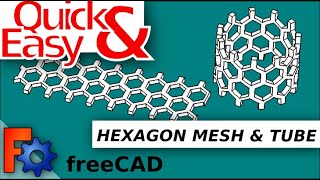








Thank you! I've been trying to figure out how to repeat a pocket along a path for a while now. I never thought to try it from this angle.
This is perfect! Is what I was trying to do but I didn't know how to make a sketch from the draft workbench and get it into the body.This was very helpful!! I look forward to seeing your next video. You are a true gent!!!! Thank you!
Really glad that this is what your looking for. Freecad gives you so many options through the different workbenches that it's often difficult to figure out what your next step should be in tackling a task. I firm found out about the convert to sketch from trying to import from inkscape files. Since then I have found the feature extremely useful.
Menu placements and name have changed but the principle was exactly what I searched for so I learned how to do it in FreeCAD ;-)
I need to revisit some of the older tutorials but glad it still worked for you. Thanks for the comment and the heads up.
Great video, so many thinks you can do with geometry. I think the menu has changed over time, so I had to find it in the ribbon toolbar. Thanks for demonstrating the principle how to arrange objects on a path.
Thanks for the comment glad you liked the video. At some point I must go back and update the older videos.
This is a great video, The instructions were clear and easy to follow
Thank you for the comment and the feedback really appreciate it.
Instead of reattaching the sketch to the top face of the body before doing the pad operation- could you just do the pad with a negative distance? Maybe this doesn't allow the through all option. Just learning FC and found your video easy to follow. Keep up the good work and cheers fro m Canada😊
Hi, thanks for the comments glad your enjoying. You could pocket / pad whilst it's still on the bottom. To be honest with you I have never tried a negative value but there is an option called dimension that allows you to perform the operation in both directions. I prefer to lay the sketch on the face that I want to perform the operation through or on as it gets less confusing when you go back to your work to make alterations, and I am easily confused.
Good very good
Thank you for your support
Does FreeCad have lead in/ lead out for making tool paths for plasma cutting?
Thanks so much for these videos
Sorry for the late reply, totally missed this one. Not what I know of. I don't have any experience with plasma cutters. Not sure if the paths workbench can help you there.
@@MangoJellySolutions
Ok, thanks anyway
Thank you
Very well done video. However, I am wondering if there is a way to make this work with triangles instead of circles (essentially creating notches along a circle). When I try these steps, I can get a series of triangles around the circle, but the triangles themselves turn as they go around the circle, so that sometimes the pointed end points inward, and sometimes outward, and everywhere in between. I am using FreeCAD 0.19.
This is great! But I have a need to serate an edge that spirals up, changes radius smaller as it goes, and also twists 90° from start to finish.
I thought about using cylinder rods radiating from center.., or patterning a full sign wave... but the twist and non planar surface have me pulling my hair out.
Any ideas?
Thx, Is there a way too Assembly parts with part array? Im guessing points via array?