Google Sheets - Sort and Filter by Color
HTML-код
- Опубликовано: 28 мар 2020
- Learn how to sort and filter your data based on fill or text color. We will walk through the steps of filtering and sorting and discuss the differences.
Learn more from Prolific Oaktree:
🌳 Next Video - create an interactive task list in Google Sheets • Google Sheets - Create...
🌳 Related Playlist - Google Apps | Full Tutorials - bit.ly/full-tutorials
#googlesheets #filter #sort  Наука
Наука



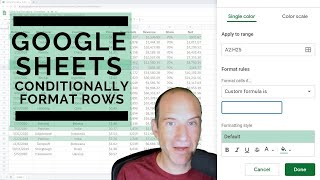





Nice class! Simple and direct at the point! Thank you very much!
Extremely helpful! Well done.
Thanks so much. Very clear!
Thank you- I liked the review after the initial explanation 👍🏻
Finally got the answer thankyou
Thank you so much!!!
Thank you, very useful
Thank you so much for tip.
Appreciate it. Very on point and fast. Thank you
Glad it helped
you solved my big issue, Thank you very much !!!!!1
Thank you very much! Big help!
You're welcome!
Thank you 🙏
thank you!!!
this is super helpful, cheers!
Glad to hear it!
This really helped cleaning up a 62,000 email list fast at 11pm when I was exhausted. 🙌
That was great, thank you so much
Glad you enjoyed it!
Can you count the highlighted cells?
Great video 👍👍👍👍
Insanely helpful! Do you realize how hard this has been to find? I went through an add-on that doesn't exist, to trying to import it into free Excel, to tons of unhelpful articles!
Glad you found it! It's probably hard to find info on it because the option has only existed since earlier this year.
Thanks man! This is what I was looking for on Monday morning. Saved lot of time of mine. Cheers !@@ProlificOaktree
Huge help Thanks
Any time, glad you liked it!
Thank you sir
How to sort rows automatically according to colours.
Suppose I want to keep all the yellow colour rows first then the magenta colour and then the white colour.
Thankyou
I have color on my spread but it’s not allowing me to filter/sort by my fill colors. Am i missing something?
thank you
You're welcome!
Maybe there are still problems because it's such a new feature, but I used conditional formatting to fill some cells and when I try to filter by fill color the option is still grey as if there are no filled cells. Is it possible that it doesn't work when cells are filled using conditional formatting?
I'm not surprised it doesn't do conditional formatting. This is for data where the color is your only indication of something. Conditional formatting must have some other criteria that it's using. Maybe you can sort or filter by the same criteria that the conditional formatting is using.
@@ProlificOaktree I did eventually get it to work with conditional formatting. I didn't do anything different, it was just randomly there once. Maybe it just took a while to process since my spreadsheet had so much data.
Can I add color to cells in filter view, so that only the person using the filter view sees the color and it doesn't affect the entire sheet?
No, I don't think so.
Mine, unlike last week, will only keep one colour sorted to the top. Any idea how to fix this?
How would you colour different email providers before this step?
Conditional formatting, but that won't work with the filter by color so you may be out of luck!
Is there a way to keep this the same when you transfer it onto a new sheet?
I just depends on how you transfer it. You would have the best chance if you made a copy of the sheet from the menus instead of copy and pasting into a new file.
2:02 This doesnt work for me. Everytime I try to sort a second color. It places the original color back instead of keeping it how it was.
It redoes the sort when you change colors, it doesn't modify the previous sort. Not sure if that helps.
How to save those sorted list?
You don't really save them. They are meant to be changed.
MVP.
Thanksشكرا
Tashakülar
I say in all languages I know 😄
Buy the way my native language is Arabic ✌🏻
Well no colour filter on my Goggle Sheets...
It’s relatively new and rolling out slowly so possibly will show up in a month or two.
Is there any script that make it really sort by color, not just take 1 color to the top. I see all people repeatedly pick each color. I really cant understand how google developer don't understand that is normal people use case😅
I would think there isn't a standard order for colors, so that's why that option isn't offered.
@@SheetsHelp There's hex string. I think main purpose in general is grouping so people didn't need perfect rainbow sort of some sort. That's why they always need to repeatedly do this action with all color.
By the way, I have a solution now - didn't want to if I can. Writing my own App scripts to extract color+value to next col and sort by that.
Did it work? I'd love to hear about it.
SUS
💀
what if those options are all of a sudden not available. I was able to sort by color but now it doesn't have the option and I can't seem to fix it. all it states is color sort and I can't seem to change it at all. pleassssssssssss help😭😭😭😭😭😭😭😭😭😭😭😭😭😭😭😭😭😭😭😭😭😭😭😭😭😭😭😭 I cannot sort by color because the color sort options with all the color options is not there.
Check to make sure you have a range selected that includes the colors you're trying to sort by.