Residential Revit - Early Design Process (The North Wing - PT 1)
HTML-код
- Опубликовано: 5 фев 2025
- On this episode of BIM After Dark Live I will be introducing you to a new Residential Revit design/build project of mine: "The North Wing". This project is early in the design phase and I wanted to take a moment to highlight some of the workflows, concepts, tools, and processes I use while exploring design options for a project.
Some of the topics we will explore are:
Introduction to the project and current design(s)
Revit to iPad Sketching Workflow with Procreate
How much to model this early in design...?
When and when not to use Design Options in Revit?
Sit back, relax, and lets geek out!
Links Mentioned:
Get my Residential Revit template by joining the BIM After Dark Community Today - community.bima...
Register for Niche.BIM 2024 Today: nichebim.com
Revit on an iPad - • Revit on an iPad ?? F...
Phase 1 Overview - www.youtube.co...
Here are some links to all of the hardware and software I use:
My Main Revit Computer (BIMBOX) - bimbox.bimafte...
How I Record My Tutorials (Camtasia Studio) - techsmith.z6rj...
My Microphone (Blue Yeti USB) - amzn.to/3992DYy
My Studio Headphones (Sennheiser HD 600) - amzn.to/2PxTFwj
My Camera for Videos and Images (Canon EOS 80D) - amzn.to/32zbpg5
The Lens I use for these videos (50mm) - amzn.to/3cvIE8D
My Webcam for Webinars (Logitech C922X) - amzn.to/2wP3AHf
My Favorite Sketchbook (“Blank” by 30x40) - amzn.to/32yAffZ
My Favorite Sketching Pens (Sharpie “Fine”) - amzn.to/3c8r8qO
Greatest Sketching Marker of All Time (Sign Pen) - amzn.to/3ceAukN
** Some of the above links are affiliate links, meaning you don’t pay anything more but I may get a small commission for a sale… Cheers! **
Royalty Free Music: www.bensound.com
License code: YK6YPVG9S4ANITIG
Music by: www.bensound.com
License code: V4TGTSVXVKSUKFDR
Thanks for watching " My Residential Revit Template: An Exclusive Look Inside "


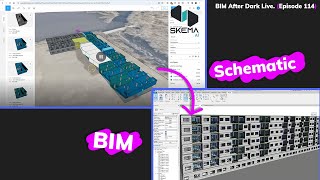



![Felix "Unfair" | [Stray Kids : SKZ-PLAYER]](http://i.ytimg.com/vi/Oswujxm2Ag0/mqdefault.jpg)


Love this kind of video where we can see the design process and thought behind it! ❤
Cheers!
Man, loved the option that's not going to get built! Final solution is great too, especially considering the constraints you presented. Nice design and thanks for sharing the workflow.
Haha we're already changing it a bit based on some more constraints... but, that is the design process, right?!
Revit Noob here, coming from AutoCAD Fabrication MEP from the Pipetrades for about 5 years. trying to learn Revit for some other job opportunities, feel like Revit is the future
Welcome to the party!! :)
Thanks, your shows are awesome. Design options is the best for alterations and additions. Clients like to have more than one option. At least you don't have to have another drawing, it can all be done in one drawing. When client is happy with option, push accept and everything isd back to normal again. Must admit it does take getting your head around it.
@@donovanyoung7821 cheers! That’s right!
I use morpholio on the ipad and the workflow is awesome
I have been a huge Apple fan for many years. But recently my brother who is an IT Guy, introduced me to the Microsoft surface.. It is great to use it. It's a great alternative to the ipad. Since Revit Is basically for pc, using the Microsoft surface and the apps that they are coming out with is starting into look like a really, really good alternative to the Apple ecosystem. I still won't get rid of my iphone. I can't let that go. But just the ease of Workflow using everything on a Windows based platform for Revit is becoming a lot easier nowadays.
I used a surface pro for almost 3 years back in 2018.... it was great. however, it couldnt handle the Twinmotion/Enscape type of software well... and it always felt like it couldnt decide if it wanted to be at tablet or laptop... so it wasnt GREAT at either... but your point is valid.
I used Revit, take a screen shot and use a tablet to sketch on top of that, of print the drawings and then sketch on them. Havent used an iPad + Apple Pencil to do it, but that's what we should all go for. Also the more details you add the most "modelling" you do the better design evolves..
@@cartoon-network814 cheers! Thanks for sharing and couldn’t agree more!
I use GoodNotes on my iPad. 90% of the time it’s handwritten notes but can also bring in screenshots to draw over. Still difficult getting the screenshot to iPad. For that I have a private discord channel which I cut and paste into from computer and grab from in iPad. It doesn’t have layers though so I think I will take a look at the other 2 you talked about.
I use onedrive on windows and on my ipad. It synchronizes almost instantly for pictures!
Hi Jeff , do you have a template that we could buy? I really life your graphics!!
@@Emma-g5qe yes! Members of my community have access to this template … you have to join to gain access: community.bimafterdark.com
any discounts for your previous advance revit hartford students?? would love to come from nyc
Hey! Shoot me an email! :)
With this being a design-build and you’re also acting as the GC, do you have a formal contract in place with the subcontractors? I am going to be going through a similar process and wanted to see how you were approaching the legal side of things.
yes, I am a license home improvement contractor (and Architect, of course) in my state with general liability insurance. I have not contracted with any subs yet as it is early in the process but I will be bidding and contracting with subs individually. correct. I am going to try and share as much of the build side as the design side with this project!
The amazon link for Eric's trace book is a dead link now.
Hello I want to learn from scratch one full project can you please help me
@@sanchisinha3947 check out the hundreds of videos on my channel 😎
@@TheRevitKidI am going through all of your videos but this one project from scratch will help me a lot.. If you can showcase that it would be a great help for me..