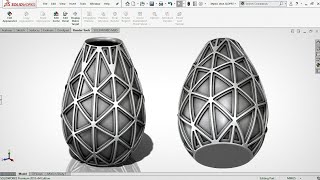Master the Oloid Geometry in SOLIDWORKS 2018 Become a Pro in Just Days with Advanced Techniques!
HTML-код
- Опубликовано: 3 окт 2024
- Unlock the Secrets to Mastering Oloid Geometry in SOLIDWORKS 2018! If you're eager to enhance your skills and fast-track your proficiency as a SOLIDWORKS user, you've landed in the right place! This in-depth tutorial takes you step-by-step on an exciting journey to model the captivating and complex Oloid geometry using SOLIDWORKS surfacing commands. Whether you're an aspiring engineer, a product designer, or a student eager to excel in your career, this video is crafted specifically for you!
Why Learn Oloid Geometry?
The allure of Oloid geometry extends far beyond its mathematical intrigue; it plays a pivotal role in various engineering applications and design projects where aesthetic appeal meets functional superiority. By mastering this dynamic shape in SOLIDWORKS, you will not only elevate your design capabilities but also stand out in a competitive job market.
What You'll Learn
Essential Commands Get hands-on experience with crucial SOLIDWORKS commands that are foundational for modeling complex surfaces.
Perfectly Smooth Surfaces Discover and master techniques that ensure flawless transitions and smooth designs that demand attention.
All About Surfacing Dive deep into various surfacing techniques, including Surface Loft, Surface Fill, Surface Trim, and many more, to provide you with a well-rounded skill set.
Real-Time Demonstration Follow along as we walk you through every stage in real-time, providing practical insights to refine your skills.
Tips for Efficiency Unlock industry secrets and tricks to accelerate your modeling prowess and achieve professional-grade results in record time.
Detailed Curriculum Overview
Step-by-Step Instructions Learn how to start with a basic 3D sketch and gradually transition into a complete Oloid geometry masterpiece.
Advanced Techniques Gain insights into using Move/Copy Bodies and the Mirror Feature correctly to amplify your designs.
Finishing Touches Familiarize yourself with Surface Offset and Surface Knit, essential techniques for finalizing your designs to achieve desired smoothness.
Bonus Free SOLIDWORKS Workshop
Don’t forget to check out our FREE SOLIDWORKS workshop where you will discover the 10 Best Practices to Become a SOLIDWORKS Pro in Days! This workshop is perfect for anyone looking to rapidly enhance their design skills without the frustration of lengthy practice sessions.
[Register for the Workshop Here](easycadsolutio...)
Contact Us for Freelance Services or Personalized Guidance
-WhatsApp: +919793662583 or
-Email: nishant13071992@gmail.com.
-LinkedIn: [Nishant Gautam LinkedIn]( / nishant-gautam-86253a100 )
Your Feedback Matters!
Did this tutorial help you? If so, help us grow our community by LIKING, COMMENTING, and SUBSCRIBING for more incredible tutorials on SOLIDWORKS and engineering design. Don't forget to SHARE this video with your peers who are excited to expand their skills in 3D modeling and surfacing!
Become the Designer You Envision!
Remember, mastering SOLIDWORKS isn’t just a goal, it’s an ongoing journey of creative exploration and technical growth. Equip yourself with the skills to create intricate designs and redefine the possibilities within engineering design. You've got this!