Exercise 16: How to model a 'Complex Cube Design' in Solidworks 2018
HTML-код
- Опубликовано: 20 авг 2024
- Did you like this video? Check 👉 easycadsolutio... to attend a free SOLIDWORKS workshop.
In this workshop, you will discover the 10 best practices to become a SOLIDWORKS Pro in days (not years) without boring practice, expensive training classes, or any pointless theory.
@EasyCADSolutions
In Exercise 16, you will learn how to model a 'Complex Cube Design'' by using surfacing and feature commands in Solidworks. After following this video tutorial you will discover some new techniques to model the complex surface cuts and also it will give you an idea to achieve any complex cuts in Solidworks.
If you like the content then please hit the like button and subscribe to my RUclips channel for more unique videos.
Important Commands Used:
-Extrude Boss/ Base
-Move/ Copy Bodies
-Combine (Common)
-Reference Geometry (Axis)
-Fillet
-Chamfer
-Surface Loft
-Split Line
-Delete Face
-Surface Fill
-Surface Trim
-Surface Offset
-Change Appearance
CAD File Link: Available Soon
Contact Info:(For Freelance Work)
WhatsApp: +919793662583
Email ID: nishant13071992@gmail.com
LinkedIn: / nishant-gautam-86253a100


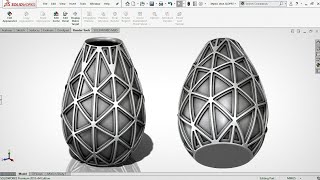






AHA! A NEW one! I haven't started it yet, but it looks too cool to pass up. You are what I would call a Solid Model Sculptor.
Myself, I've had plenty of experience with SolidWorks - but it has ALWAYS been making functional PARTS, in my capacity as a designer (before I retired). My solid modeling was restricted - only shapes that had some mechanical function (as well as, of course, assemblies of parts that all served some function or other).
Your designs have opened up a new world for me of solid modeling just for the sake of solid modeling. It's more like solid model SCULPTURE. And you obviously have a high degree of mastery over all of SolidWorks functions- and from that, I have learned some new tricks that, if I was to come out of retirement, I might find useful in producing practical, functioning parts (as boring as that may sound). Ok, enough babble. Time to make a Complex Cube Design.
Thanks 🙏
I am glad to hear that you like my content.. Keep Supporting and Keep Sharing 🤗
Great tutorial - I learned something again! If you use the Triad when rotating the part during Move/Copy, various surfaces will come out broken. Using rotation around the origin fixes this. Good stuff!
Thanks for watching and learning from my videos 😊
Just wow!, only by watching your Videos i feel like that i can master SolidWorks more and more, and even with cool background Music..... Amazing!, the best teacher, keep it up!. Thanks for your Videos!
I am glad to hear this
Thanks for watching and Learning from my Videos
Happy Modelling 😊
Cannot understand people who dislike this nice work..
Would them have something better to propose?
Every thing has good and bad but it's up to us what we choose
Thanks for watching my videos 🙏
Happy Modelling 😊
OK, completed; came out perfectly! Just a little tricky- I stumbled once, but re-traced a couple of steps, corrected my error (sometimes in a RUclips video, one can miss a subtle setting that you've set as you race around the screen) and now I'm good. That method for getting the black base color edges by removing the fillet and redoing them was very clever!
Congratulations 💐💐
And Please share my videos to support my channel
Happy Modelling 🤗
Well thought design process. You are talented. Great job. The only thing that I wanna state is that you could've applied colour onto the fillet instead of recreating it :). Believe me you inspire people . Thanks....
Thanks 🙏
But Applying colour to fillets doesn't work in this because colour is already applied on the surfaces (all tangent surfaces including fillets)
That's why i remove the fillet and re create it which removes the surface colour and it looks automatically black in colour (which is the base colour of the geometry)
@@EasyCADSolutions you are right. I missed it 👍🏻 there are many ways to apply colours 🙃. Keep going 👍🏻
I am learning to work with this software. I always see your work, it feels very good
I am glad to hear this 🤗
Thanks for watching my Tutorial videos
Happy Modelling 🤗
You only like this one because it looks like a flower? :):) What about others as a fruit basket, Nautilus lamp shade?
You know at work they don't have you do all these style. Just work, work and work This is just improve your skill. Right Easy Cad? :):)
Nishant bhai . Sach maien kamal ka model banaya hay aaj app ne OMG. Mujhay khushi hay ke app jaisa genius mera dost aor bhai hay. Apna khayal rakhiay ga. Bye
👌👌👌👌👌👌👌👌
🤲🤲🤲🤲🤲🤲🤲🤲🤲🤲
Bhaut Bhaut Shukriya Saquib Bhai..
Mujhe bhi khushi hai ki aap jaise viewers mere subscribers hai jo ki mujhe hamesha motivate karte rehte hai
Dhanyawad 🙏🙏🙏🤗
Wonderful job, thanks for sharing !
Welcome 🤗
Great sir you are very intelligent
Thank you for watching
And Keep Supporting 🙏
Bro! You rules!
Thank you 🙏
I LOVE YOU
Excellent, friend!
Thanks For Watching 🙏
Keep Sharing my videos to support my RUclips channel 🙏
Happy Modelling 🤗
@@EasyCADSolutions
I will definitely repeat your model!
SUPER!!!
Thanks 🙏
Keep supporting me by sharing my content
Happy Modelling 🤗
At 7:00 when you so the loft, when I attempt to do it, it says “The end sections for a loft must be planar or 3D faces or surfaces. A 3D section that does not bound a face or surface cannot be used as an end section.” does anybody know what I did wrong?
Hide the sketch and then try it again
If still error occurs then try to make it in a new file
Really amazing bro 😍👌
Thank you for Watching 🙏
Keep sharing the content if you like it
My head just exploded 😮
Keep Calm Your Mind
And, Thanks for watching ☺️
Yaar audio pls sath me excellent work
I will try in my future videos
Thanks for your valuable suggestions
Happy Modelling 😊
cooooooooool
Thanks 👍
ECS stand for Easy Cad Solution. :):) So this model. rotate and copy so many times and combined which is you cubes will be overlap and combined 3 or 4 times. Does it correct ECS?
Yes, it's the common part of all the cubes
Where do you live? I watch your videos from Bangladesh
I am from India.
Thanks for watching my Tutorial Video's
Why is delay in file link? because it is easy as far as I know.
Yes, I know it's easy
But I need to make renderings of all to upload it on GrabCAD
And, you know a good rendering will take couple of hours to complete
So whenever i get some time i will make all the remaining renderings and upload it soon on GrabCAD
Happy Modelling 🤗
@@EasyCADSolutions I come to know most of the industries and people have standard version. Rendering is not possible with it.
I use Keyshot for Rendering not SOLIDWORKS