Hidden Tips and Tricks For Your AMAZON FIRE TV STICK!
HTML-код
- Опубликовано: 16 июн 2020
- Hidden Tips and Tricks For Your AMAZON FIRE TV STICK!
Gaming, pictures, Bluetooth controllers and headsets (and soundbars), settings to save you time and frustration, and even the ability to create a Home Theater system with Alexa. Play music, get notifications from your smart home, and see cameras on your screen. You can mirror your iPhone, Android phone, or tablets.
You can sideload applications like games. This can include retro games like the ones on RetroArch.
Now go get a Fire TV Stick (get the 4K edition) here (affiliate links): geni.us/KWty and a Fire TV Cube here: geni.us/iEcW3
My Smart Home Kitchen Tour: • My Smart Home Kitchen ...
Get Your Wyze Cams (and more all up on one screen with TinyCam Pro) - • Show All Your Wyze Cam...
My Home Theater Setup with Alexa and Firesticks - • Create an AMAZING Alex...
Pair your Bluetooth Controller (in this case a PS4 Controller) with your Firestick - • Pair a PS4 Controller ...
Paul Hibbert's RetroArch Tutorial - • Fire TV Stick Retroarc...
TechDoctorUK has many tutorials on the Fire TV Sticks - / techdoctoruk
Create an Amazon Photos Screensaver: forums.tomsguide.com/faq/how-...
Subscribe to Take The Frustration Out Of Automation: / @automateyourlife
Join our Patreon Group to get direct access to me (and for even deeper content): / automateyourlife
Automate Your Life is a participant in the Amazon Services LLC Associates Program, an affiliate advertising program designed to provide a means for sites to earn advertising fees by advertising and linking to amazon.com and other Amazon websites.
Thanks for watching, and Don't Hate, Automate.
Brian  Наука
Наука





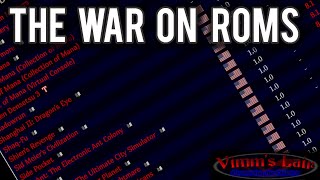


![13 Hidden Amazon Fire Stick Features & Settings | VERY USEFUL [2024]](/img/1.gif)
Check out our Part 2! ruclips.net/video/nLrzAlnLcPA/видео.html
Heck yeah finally found someone that fits my narrative when it comes to teaching on social platform such as RUclips! Perfect integration of RUclips presentation 👍🏻👍🏻👍🏻
Oh thank you! Such kind words
Thanks Brian. You and your family stay safe.
You too sir! Thank you.
Great tutorial & information dissemination. I'm not computer literate but, I think that I can clearly follow those instructions 😉 👍
Great to hear! Get 'er done!
Hey Brian, a very brilliant video.
Had a quick question.
How to use the voice assistant (Alexa on the phone) to give commands to the Fire Stick / TV ? (instead of opening up the Fire TV app on the phone or press+hold the voice button on the Fire Stick remote)?
So if you have an Android you can do that! Just use the name of your TV and there are a few commands you can give. Not everything! Don't expect the moon.
However, you can also create shortcuts to do things on your Fire Stick with Routines now. Check out this video for a little more insight into that: ruclips.net/video/HTHuNnAfczE/видео.html
Thanks, Brian, very helpful..
Glad it was helpful!
Very useful information!!! Thank you...
So nice of you. Glad it was helpful!
The echo sub works fantastic! I highly recommend that set up!
Yeah I love it. Big sound!
Thinking about this set up too, I wanted to ask, can I put the Echos at the back of the living room so have sound playing from them and the TV? Would it sync properly or would there be a delay?
@@nilz2509 You shoud be ok Amigo //audio freq.s are very well maintained when or in same room /hub
Thank you very much you have a wonderful channel , you gave me many new ideas for my firestick ❤️
Happy to hear that!
So informational I watched it twice! Not sure what I'm going to do with it. Have a great one and thanks
I hope you can do a lot with it Beryl! That's the point!
@@AutomateYourLife ppl
A
Informative
@@MikeHarrisHazchem77 see
Thank you , man !
Really useful !
Glad to hear that! Thanks for watching and commenting!
My Camera System is what Im interested in. Thanks, you offer great communication
Good luck!
Thanks Brian.
Thank you Ron!
Hi Brian, excellent tutorial, thanks! One question, I have an HD 2021 firestick connected in Bluetooth to my LG soundbar. Although it is connected I need to pair them every time I want to use it. Is there a way for an automatic connection between the two systems? Thanks!
I think this is just the way you'll find a few Bluetooth devices. In fact, I don't have anything that stays connected myself now that I think about it...
You shouldn't have to pair, but maybe yes, click on the item in Bluetooth settings to get it to re-pair.
When using the remote from the Firestick, with an NVIDIA Shield or Apple TV, do you need to hold the home button down each time you want to switch units?
Thank you very much I didn’t know about the remote on your phone so I have now downloaded the app
Stay safe
Glad I could help! Enjoy!
What timestamp please?
@@tomasotreasaigh111 I can't find the Airscreen app you talking about. Do you think it has changed name or the look of the icon?
Hi , great video, I have a question at min. 10:18 it show you have 6.75 GB of 12.98 GB available, are you on a Fire TV Stick? If yes, can you elaborate on your storage? Thanks
Sorry, that's a Fire TV Cube there. :)
WOW! I had to stop the playback right at 1:24 and check out the non-auto play feature. Excellent find! Now, can you find a similar setting for Netflix? :)
I wish!!! Not yet Frank but if I do, it'll show up!
Brian, kudos be video... Very thorough.. You obviously do your research and your presentation is excellent.. Job well done and you earned my thumbs up AND subscribed. Looking fwd to viewing your other video presentations!!
Much appreciated!! I hope you enjoy our other content!
this is another reason why are screen is awesome and why these Amazon sticks are so great because not only are they more powerful than some tablets relationship maybe five or even stuff that was released just a few years ago but streaming to these devices makes it so wonderful especially when you have a projector in your setting it outside
A projector with one of these outdoors would be REALLY nice. Good idea Mickey!
Great video ,setup my blink cams to fire-stick "Awesome! but is there any way to hide/disable info banner ie "back garden"as it take up lot of screen and it is dark top and bottom of picture thanks
I haven't seen an option for this, sorry!
Thanks, Nice info. is there any way that we can setup, that run couple of tv shows one after another directly without any human intervention (considering old age people), please suggest if any.
If you're in the US, try a watch party!
Very helpful video. Good job!
Glad it was helpful!
Brian you referred to a "little tile sticker" that can be used for locating a remote. And there was a picture os something attached to the remote. Where can I get more info since your explanation was very much on the lite side. I have no idea what you are explaining. Thanks
Yeah so that was the product exactly called Tile Sticker! You can find them here: geni.us/TileSticker4PackAYL (Amazon affiliate link)
Amazing information, thank you!
Our pleasure!
Any tips and tricks on getting the nest cameras on amazon fire stick or amazon tv devices?
There is a Google Nest skill that should show your cameras!
I LOVE your videos! You have the BEST way explaining technology. I am literally a full on wizard thanks to you.
Wow! What a nice comment! But it takes two, so give yourself some credit!
Or a Witch ! (Femail wizard)
How do I set up my Ring Doorbell on my Samsung TV with the 4k firestick?
Ring Doorbells can be connected into the Alexa app and then you can view them on the 4k Firestick by asking for them by name. :)
Great video! Very informative and easy to follow. Thanks!
Glad it was helpful!!
no i never knew. thanks for the info. saved me buying chromecast when i can mirror from my galaxy
Thank you, very knowledgeable nice video. I was wondering if maybe you know the answer, I just purchased the Amazon Fire Stick 3rd GEN 2021 that I connected to a regular
You never finished the comment 😃
@@AutomateYourLife rip I guess?
Yuh
Nice video however I have one question is eufycam2 compatible with alexa, eco show and fire tv stick so I can feed the videos through this devices or not as I already see some reviews on amazon that the eufycam2 is not working anymore
Could you please verify that
Again nice video
I don't have a EufyCam 2C in order to give you an exact yes or no with that camera. I can tell you my Eufy doorbell is still working as of today.
Thank you for that information my guy!
You bet! Thank you!
Great video!!! I'm just having problems running the Bell Fibe tv app. I can see recording but to watch the channels it doesn't work. Called amazon they said bell problem blocked the apt. Don't get why I can watch it off my computer but not the fire stick.
Oh that's definitely something I'd talk to Bell about. I had a similar problem with Telus and they ended up sending me an Apple TV box...lol. Cause like...if I can't watch it, why am I subscribed?!
I went a step farther. Got rid of bell fibe, got rid of Netflix cause if you really get into firestick you find out you can get every thing for free. That includes Amazon prime stiff, HBO, Disney etc etc.
Great thanks
You are welcome! Thank you!
Thank you
You're welcome! Thanks for watching!
What is that usb stick that you can plug that other device in the side? And where can I get one.....
Great video 👍
Thank you! Glad it's hitting the mark for many.
Thumbs up and flow just for the Yzerman photo on the wall. I see you have refined taste. GOAT
Ahahahaha thank you!
Thank you for sharing. I have a fantastic tv ,excellent picture , I don’t watch tv much so won’t replace it ..but it’s a plasma, can you tell me please is the fire stick screen savers likely to give screen burn. I already have some from subtitles as hard of hearing .
I think it'll be OK. I don't know your TV, but I have an older plasma and haven't seen the burn in occur. The pictures move fast enough.
Great tips! I have that remote app and it’s perfect. Especially the keyboard option, for typing in email addresses and passwords.
Yes it does! Love that!
#sharethelove what a great video! Learnt something new today! Thank you
Oh thanks!
Great Tips
Glad you like them! Thanks for watching!
Great stuff!
Thanks! Enjoy!
Great video. Where is the link to the TinyCam Pro tutorial? Also, I couldn’t find Air Screen in the iPhone App Store. 😞
Oh! ruclips.net/video/98diXf0BuTg/видео.html
Automate Your Life Thank you sir!! 😁👍🏻
Automate Your Life So, I entered my Wyze Username and PW. Got a text with the 2FA. Tinycam Pro says to enter the code. But where? 🤷🏻♂️😞
Automate Your Life Well, it appears when I exited and re-entered TinyCam Pro it then asked me for the 2FA code. All good now! Thanks again!! 😉👍🏻
Great Information thanks
My pleasure!
Thank you for the wonderful video, you made me change my eco system from Google to Amazon and now I think am a little bit regretting it. I have been looking for a camera that I can use on my echo devices to view my baby sleeping without timing out. I have tried
1. Dlink
2.Blink
3.Yi lot
And all of them times out after 5min and goes back to the home page . Can you please tell or advise me which camera doesn't time out.
Sadly, this is what happens with ALL cameras on Echo and Fire TVs. You could try using TinyCamPro and bringing in the cameras there. I think the app will stay up longer if I remember correctly. Just try a test there with the free version of TinyCam and then see!
Can you make a video and explain to the people hoping to make a buying decision and secondly you cannot watch video on the browser on echo show cos it times out too. I've watch all your videos and Paul's videos, no where you guys explained that. Why must we spend more than 100 euro on amazon fire cube and live a life of sideloading???, and yet everybody is saying its the best streaming device. Thanks for your quick reply.
Can you put the link on where u got the dryer detector thing
Here you go! Smart Dry - geni.us/hI8Fd (Amazon Affiliate Link)
You mentioned pairing the Wyze cam with the Fire TV. I've been looking at getting a camera to install (with the landlord's permission) into the lobby of my apartment building (since the intercom system between the lobby and apartments is nonfunctional), and sharing access to it with all of the tenants. I would, however, also like to set a SmartThings automation that tells Alexa via a "custom" routine command to switch any active Fire TVs to the cam's feed and sends my phone a push notification that can be tapped to open the cam feed on my phone when my SmartThings button, which I have in the lobby as a doorbell secured over the normal buzzer is pushed. Is this all possible? I expect that I would probably have to use Tasker combined with Sharp Tools for the push notification part.
This is pretty complex. So the Fire TVs coming on to the TinyCam Pro feed is going to be hard, or to the feed of the WyzeCam (or any other Cam) is going to be hard. I don't know if it can be done unless you get another speaker to actually say "Alexa, open TinyCam Pro on X".
Push Notification on a SmartThings button? Yeah, that's not a problem at all but won't be 100% reliable. So you're creating something with a lot of hooks and potentially some issues.
Easier to do a Ring doorbell that brings up a feed on an Echo Show for people. Fire TVs don't auto bring up those feeds yet.
@@AutomateYourLife Amazon recently added "custom" as an option for routines. This seems to have flown under the radar for a lot of people. You no longer need to ask one echo to speak to another.
I side loaded the app for SCW camera system using the -g flag thru my laptop. With an orientation app now I am able to use an old firestick as my NVR display.
SCW? What's that one?
@@AutomateYourLife One of the few video surveillance systems not ban by the NDAA due to privacy concerns over Chinese cameras. I am sure it would work with other brands like night owl, lorex, etc.
My point is that you are right. These firesticks have a lot of potential. As far as having problems with sideloads. If you have an Amazon firetv with OS 6, you must ad the -g flag to make it work if it needs permissions (sideloading with a PC). Having an orientation apk will fix most display problems. A Bluetooth keyboard/mouse will make it easy to control.
Been looking for an echo sub to go with my 2 studios but both .co.uk and .com says its "currently unavailable"
Yeah...I feel like it's nearing its end of product life cycle
Thanks!
Thank you! Good luck!
এই device টা কি smart home বানিয়ে দেয় , বাড়িকে ?
Thanks Brian, great video. Is there a way to have FireTV switch to wyze cam (or any other camera) live view automatically when there is motion, without voice command? Maybe wyze motion sense?
There is not yet, sorry Andy. No auto-switching!
@@AutomateYourLife Any chance something has been released in the past year? This is the holy grail. Awesome channel man.
Thanks for the advice
Any time!
Hi , Nice video.
I recently purchased FireTV stick 4k. I want to control the volume of the bluetooth device like Airpods which are connected to Fire TV. is there a simple way to do that. Anytime i use Fire TV remore, it only controls the TV sound and not the blutooth device's sound connected to it.
You're the 2nd person to tell me this this week...not sure there is just yet. I haven't found it anyways.
Great!! Thank you
You are welcome!
What do you recommend for a replacement for SmartDry since SmartDry has been discontinued? It seemed like a great idea for saving not only time but also money buy not running your dryer longer than necessary
I would love to find a similar product that does the same thing
Thank you for your great videos they are a tremendous help to automate my home
Thanks again
Scott
Sadly, I haven't seen another sensor that goes inside the dryer! Sorry!
Could you do a video about the eufy wireless doorbell? Especially about eufy working with google.
Hey Maarten - I actually do have that device but not sure that I'm going to produce a whole video on it. It's good, but integration with Google is lacking. It's better with Amazon, as you can get the speakers to ring.
Thank you for your reaction. Which speaker do you recommand? Great videos by the way on your channel.
I can't find any Echo subwoofer's on Amazon ...in the US anyway. Future video-Review of keyboards that work with FireTV.
Yeah the sub's been out of stock for a bit! Thanks for the thought there...I'll look at it.
Thank you for this VIDEO
My pleasure!
could you recommend a good pair of Bluetooth Headphones that support 5.1 surround sound for the Firestick . or does such headphones even exist . loves your videos bye the way.
Hey Gerard, I don't think I want to recommend headphones. It's just not my forte. I am looking forward to the Sony WH-1000XM4!
i just bought some really great Bluetooth ear buds made by JLAudio. They're called JLabs JBuds air. they only cost about $50. they're small but powerful. They have a special download on Google to help burn in your earbuds for optimum sound quality. not to mention they have a dynamic equalizer with 3 preprogramed levels for you too choose from for your personal preferences. long lived batteries and they can be charged three times by the cases built in batteries or plug the case into a usb. I love mine. I don't recommend taking a shower with them in your ears but I've done it. and just take them out before I wash my hair and ears. just saying they're more than worth the price because they pair up with everything that I've tried to pair them with.
Yo what’s a
Nice autographed pic of the captain #19, 2nd best red wing of all time !!
Best player of all time
I got so excited when you said that you could pair the fire stick remote with apple tv. Unfortunately that doesn't appear to be the case. The apple tv "learn remote" feature can only learn the up/down volume, mute and power buttons on the FS remote. It can't learn the directional buttons. Am i missing something? I would so love for this to be true as i hate the apple tv remote soooooooooo much!!
So when I initially did this and the initial pairing...I could get everything working.
Sadly, I no longer can. Sorry.
Great idea about being able to use a Echo device near where you are sitting as a microphone. It would be helpful to explain how to "link" that Echo to a Fire TV Stick or Cube.
Can do Frank! Will do, even :)
Great idea! I was trying to figure that out a couple nights ago so I don't have to turn my TV up or wear earbuds to keep from disturbing everyone in the house.
Which video doorbell did you say you had? I couldn't make out what you said. Thanks
It's a Eufy that I had!
Love the idea of the tiny can app. Great video
Thanks Charlie!
Is this work with Lorex cameras ?
I've got to remember to sponsor you more ! Thanks to that tiny cam pro tip , I'm about to land a 16 wyze camera setup at 2 gyms !!! Thanks a ton yoda!
Excellent, this is! Sponsor me, you do not need.
Thx man
Thank you!
Is there a way to display more than 4 (maybe.. 8? 10? 12?) network cameras at once, on the Fire TV Stick?
Tinycam Pro seems to have a limit of 4, if I am not mistaken
I've only really used TinyCam Pro so far. Nothing else seems to work with as many products so...you're going to be limited to what they have. But the number is 16 I believe.
My fire remote seems to kill the batteries fast. I also have to open the remote and spin them to get it to work much to often. I just resort to using my iphone or ipad apps for remote control. Should I call amazon for a replacement? It is the gen two fireStick.
It kinda sounds like you have an issue there. I would check in with them for sure to see if it's a known issue.
Thank you for this video ,been wanting to c how to view video cameras on my TV 🙏🙏, please provide info on how to do that
Glad I could help! We have tutorials for that too in the links below!
Is there any way to use bluetooth earbuds and have tv sound on at the same time. My husband is hard of hearing and I can't stand the volume so loud.
This is a really great question. I think this will become something that we can do in the future, but I have a suggestion for you!
Create a home theater setup like this: ruclips.net/video/NQuMisqGIHQ/видео.html
Put one speaker right next to your husband. Put one next to the TV. :)
Great video very informative
Glad you liked it!
i have a vizio tv but i still like your videos great work :)
I appreciate that!
Mirroring works great with LG and Huawei devices also.
Oh fantastic! Thanks for letting everyone know here.
I got Alexa device but I don't know where to start my smart home and I really enjoy your videos
What's the first thing you want to automate?!
@@AutomateYourLife lights probably
If you buy the dual hdmi cables, can you play a Roku and Firestick simultaneously!
Thanks so much for sharing this. I’m 62 and I need your help. Please respond to help me. Thanks so much!
Hey there. I'm not sure it would help! These should generally go in separate ports in the back of your TV and then everything will work great. What would be your goal with the dual cables?
Where can I go resolve FTS and Actiontec router non-communication problems?
I just bought a Fire tv. I have been using a fire stick with my previous tv. I think you get the same features without the stick. Your thoughts please. Thank you.
It's close. The Fire TV Sticks have less features in some cases vs the Fire TVs themselves. The Omni series usually is closer to a Fire TV Cube (the top), while the 4 series is more like a Fire TV Stick.
i recently purchase Firestick tv 4k and thinking of buying a Chromecast with google tv to replace it while i start my smart home setup which at 1st i intend to do a Google ecosystem but watching tons of videos including yours i think Amazon is a better option for me at the moment. thanks
Enjoy it Marco! Both are great options!
I lost a Firestick remote which was never recovered, they are so small so what I found which was invaluable is I got velcro that has sticky tape on it. It works so well! I can even remove the tape and it doesn't leave a residue on surfaces. Got it on Amazon pretty cheap. Now all my remotes are attached to the table next to my chair and I haven't lost one since.
Smarter than I Donna!
I did something similar but now my girl has a bald spot on the back of her head.
It's down the side of your sofa lol
Mine broke. You may as well buy a whole new device on sale for the price.
The new Remote Pro. This has backlit buttons and a find me feature!
Do you have a link to that dryer sensor? I would love to purchase one of those. :)
Sad story on that...they just went out of business and shut down the service. :(
Brian, can you help me with getting something connected to my firestick so that I can move around like a mouse?? Having problems with streaming
There is a mouse option within this video, but it's not directly a mouse. What I'd say is that the controller option is maybe the best in conjunction with the mouse pointer option in the video here today!
Can you do a video on mouse option or direct me to one having problems with xfinity stream
There is an app called mouse toggle for firestick that might be what you are thinking of.
Do you recommend this doorbell over the 'Ring' doorbell?
No! I think the Ring versions integrate best with Echoes and Fire Sticks
Very good glad I've just subscribed.ty
Awesome, thank you!
I have two Apple BlueTooth keyboards. One is programed to control the AppleTV, the other controls the Amazon FireStick. One of those was only $5.00 at Goodwill!
OH that's a good one! Also, little jealous of the price there....
U can also turn on cec in the tv itself and use the tv remote as well
Whoa Bart Simpson is here!!!
I side Loaded for the first time the other day to get peacock app. Works Great
How is it? I haven't tried Peacock yet!
Unplugged the fire stick. It worked. Thank you😊
Whatever works!
at 5:40 when you setup Alexa Notifications, if you don't have Smart Dry or another Skill that generates a notification, you can install the developer skill "Quote Maker" to see what they look like
Oh thanks Frank! I didn't know about that one.
@@AutomateYourLife You can also go into Reminders & Alarms and set one to announce on the Fire TV... full screen and stops the show!!! ruclips.net/video/WfUz9XClZWc/видео.html
Nice!
Thank you! Cheers!
Can I use the voice remote on my Firestick to caption my speech onto the screen? My Dad is deaf and having visitors speak into the remote for him to read onscreen would be really helpful.
I've never found that feature James...sorry
I have Amazon cube, and lately it is flicking, the screen that is, weird how can I stop it!
That could be as simple as a cable issue! Is the sound cutting out?
Also maybe just try a different HDMI port on your TV, as that's the other likely culprit.
Try another HDMI cable.
What is this small TV screen at his left on his desk? What is the brand name?
That is the Echo Show 2nd Generation with a stand. :)
You mentioned hooking the remote to Apple. I can't get it to work with my echo show 8 and I'm on the add remote screen I don't get it 🤔
That...has since been removed. Sorry! I can't get it to work anymore!
Good job, Brian! Sometimes when I least expect it I pick up things from you that I'm not using. I this case, I'd forgotten about Bluetooth earphones. Specifically, I bought the new Google Pixelbuds not too long ago and hadn't even thought about using them with my Firesticks. I have both Roku'ss and Firesticks on all my TV's, but prefer the Firesticks most of the time. The Pixelbuds worked fine on the Firesticks. Then I thought what about the Roku's? While they don't have built-in Bluetooth for headphones, you can accomplish the same thing, by using the "Private Listening" mode in the Roku app on your phone, that you already have Bluetooth headphones paired to. So that was a "twofer" for me. Thanks.
Well look at me/you!?
Actually, that's one of the things I have continued. If the family is asleep, then I use the headphones you saw to listen in to my shows on full blast!
New Firestick stopped working after a week. Ordered new industrial batteries that haven't arrived yet. Tried to reset remote, but I'm not techy. Could it just be bad batteries?
Where can I find Fire TV Stick 2nd generation apps and info?
Apps can be downloaded right on the device. You just have to go to the apps section :)
So I have a stereo system that you can plug your iPhone into to play songs from you phone, can this somehow be adapted to my Amazon fire stick 4K to play the audio through my stereo speakers?
If it's a 3.5 mm input, then just use something like an Echo Dot to plug into it and then group the speakers! Or, use it as the Home Theater speaker for it. :)
@@AutomateYourLife cool thanks. I’ll check it out.