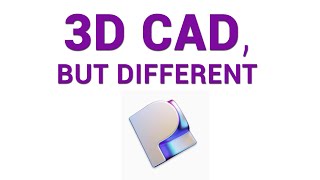How to create table 3D Modeling AutoCAD 3D, AutoCAD Training Table 3D
HTML-код
- Опубликовано: 21 авг 2024
- Creating a 3D model of a table in AutoCAD involves several steps: drawing the 2D profile, extruding it into 3D, and assembling the parts. Here's a step-by-step guide to help you create a 3D table in AutoCAD:
Step 1: Set Up Your Workspace
1. **Switch to 3D Modeling Workspace**:
- Open AutoCAD.
- Click on the gear icon in the bottom-right corner to open the workspace selector.
- Select "3D