Self-hosted Note Taking Apps (My Top 5 Picks)
HTML-код
- Опубликовано: 15 июл 2024
- In this video, we are going to explore my top 5 picks for self hosted note taking apps!
we will cover the following apps
1. Joplin
2. Obsidian
3. BookStack
4. Trilium
5. Wikijs
Note-taking is an essential tool for anyone looking to organize their thoughts, ideas, and information. With the rise of technology, there are now countless apps and tools available to make the process even easier. However, with so many options to choose from, it can be overwhelming to find the right one for your needs. In this video we will be focusing on five of the top note-taking apps that offer the option to self-host and are free for personal use.
Joplin is a free and open-source app designed with simplicity in mind. It allows users to create and organize notes, to-do lists, and other types of information and includes features like tagging, searching, and syncing data between devices. Joplin uses the Markdown format for notes which makes it easy to port your notes across different formats.
Obsidian is a highly flexible note-taking app. It is designed to work exactly the way you want it to and is perfect for those who don't mind taking the time to customize it. Obsidian allows you to create notes in a way that suits your thinking process and has many features that cater to this need.
Trilium is a free and open-source app written in Javascript. It offers many features that other apps miss and is more like a knowledge base. Trilium allows you to create markdown files, embed pdfs, and other files into your notes, and even view pdfs within your notes. Trilium supports WYSIWYG ideology and has a wide range of customization options.
Bookstack is a self-hosted and open-source option for organizing your knowledge and learning. It is designed with simplicity in mind, with a simple WYSIWYG interface. Bookstack's content is broken into books, chapters, and pages, making it easy to navigate and understand.
Wiki.js is a personal knowledge base that has an intuitive interface and allows you to manage all aspects of your notes. It is designed with speed in mind and runs on the lightning-fast Node js server. Wiki.js is highly customizable and has a built-in search engine. It can be made public, private, or /a combination of both and has step-by-step instructions for installation on all platforms.
In conclusion, these note-taking apps offer a variety of features and customization options, making it easy for you to find one that suits your needs. Whether you need a simple and straightforward app like Joplin or a highly flexible one like Obsidian, you are sure to find one that fits the bill.
Timecodes
00:00 - Introduction
01:00 - Joplin
03:20 - Obsidian
05:52 - Trilium
08:30 - Bookstack
09:50 - WikiJS
follow me on twitter: / homelabchron  Наука
Наука



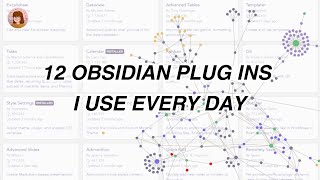





Thanks for featuring us!
I really appreciate the work you are doing!
This was a great introduction. I love the possibility to copy things into other systems.
Thank you very much, for this overview!
Helpful video, thank you!
A very nice overview, thank you! I only knew Obsidian, and looked at the other apps mentioned, and.... Joplin has a paid online/web clipper/sync (a very cheap at the other hand), and Trillium & Bookstack & WikiJS each require to set up your own server... I am a tester and know what Git is )))) But I barely able to start my own server even with instructions provided.... :(
Seems like I'd stick with Obsidian and it's (my own) cloud-sync.
Thank you anyway!
glad you liked it
Thank you
Thanks for this vid! One question, about Trillium, Wiki.js or bookstack
You said they were open source, but are they also self-hosted?
I am looking for note taking apps which i can use offline, while also allowing for export and import of data easily
yes all.of them are self.hosted
@@homelabchronicles739 perfect!
i was looking for a good backup for all my obsidian/notion notes, without any external dependencies
cheers for the vid!
"And then a bunch of nerds got involved..." I *might* hear something funnier today, but you are certainly in the running for first place!
glad you enjoyed it ;)
For me trilium and obsidian are winners! bookstack is too bulky to use!
i personally love joplin and obsidian, trilium needs some time for polishing, its a good app nevertheless!
no close source software please
Is Obsidian Self-hosted?
You keep the files wherever you want. It can be saved in your computer without any external contact. Or you could save it in the cloud an sync it.
@@OscarAlaniz Normally when talking about "self-hosted" it's not about the files but the app.
@@summerWTFE I learned something new. Thank you!