Get Sound from Ableton, Logic Pro and other DAWs to share audio in Google Meets with Loopback on MAC
HTML-код
- Опубликовано: 11 сен 2024
- Learn how to get sound from Ableton to Google Meets.
1. ABLETON
a) Set your output device in Ableton to any hardware device except loopback (no loopback on output). Set any input device in Ableton except loopback
b) Once that's done, you'll also want to expand the Options section for the Ableton Live Source and disable the Mute when capturing option.
2. GOOGLE MEET
a) In Google Meet, you can select any hardware output device to listen to your call. For the input device, select Loopback, so that audio from your assigned sources is fed into the input of your call.
b) Disable Google Meet's Noise cancellation option
3. MAC SOUND
a) Mac's output and input device can be set to any other hardware input device (except loopback).
Learn more at - www.musiccours...
Loopback - rogueamoeba.co...


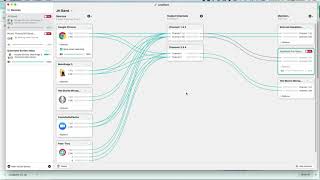






THANK YOU SO MUCH, SAVED MY LIFE TODAY
How do you avoid the volume drop in Loopback and keep it..say 100%?