2022 LG OLED Tips & Tricks | A2, B2, C2 ,G2 + LIMITED TIME LG C1 DISCOUNT CODE!
HTML-код
- Опубликовано: 8 дек 2022
- Top tips and tricks for 2022 LG OLED TVs
The above is an affiliate link so i will get a small percentage from any sale that is made via it.
Buy 55 inch LG C1 OLED for £849 via this link tidd.ly/3Hjn5tT and use code TG150 at the checkout
Like what i do on the channel or have helped you out? then you can show your appreciation with the new Super Thanks feature on the RUclips or you can simply buy me a coffee!
www.buymeacoffee.com/Thetechg...
Check out my Amazon affiliate shop🙂
Make your next Amazon purchase via my affiliate link,Amazon then pay me a small percentage of that sale,but at NO EXTRA COST TO YOU WHATSOEVER 😀
UK link - (link also contains tech that I use and have purchased)
www.amazon.co.uk/shop/thetech...
US link -
amzn.to/2Pr5qr4
Follow me on Facebook - m. The-Tech-Giant...
Follow me on Twitter - / thetechgiant1
Follow me on Instagram - / thetechgiant1
If you are a company and have a product that you would like me to unbox and test out on my channel then you can contact me directly at -
thetechgiant@yahoo.com  Наука
Наука


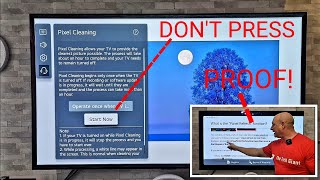
![[LG TV] - Tips & (Hidden) Tricks on the Magic Remote (WebOS22)](http://i.ytimg.com/vi/RjvoUsaOhco/mqdefault.jpg)





Buy 55 inch LG C1 OLED for £799 via this link (price has dropped EVEN MORE!) tidd.ly/3Hjn5tT and use code TG150 at the checkout!
You can also show your appreciation by using new RUclips Super Thanks feature above
Or you can buy me a coffee! www.buymeacoffee.com/Thetechgiant
OR you can make your next Amazon affiliate links at NO EXTRA COST TO YOU WHATSOEVER 😀
UK link - (link also contains tech that I use and have purchased)
www.amazon.co.uk/shop/thetechgiant?ref=ac_inf_hm_vp
US link -
amzn.to/2Pr5qr4
When you use my above affiliate links i get paid a small amount from the sale, at NO extra cost to you 😀👍
Have you have any conversations with Box about possible deal codes on 65" LG models too, or did they ever say if they can get any "Discounted" 65" CS or C1 stock too ?
I activated the honey chrome extension and shared your code there too - worth doing yourself in future to get the code out there 👌
Fantastic video! Bought my LG C2 77 inch 2 weeks ago and I'm still learning all the interesting things this amazing TV can do thanks to channels like yours!
The c2 and g2 are hands down the best tvs on the market
Burn in?
This is true
So True
How about Sony
@@user-hl8ej5tn6b I don’t rate Sony tv’s, Samsung and LG are by far superior - Maybe the Samsung S95B is up there but it don’t have dv and that plays a big factor imo.
£850 for a C1 (with your code) is a fantastic bargain! It's honestly so great to see the price of OLED finally drop. I can't remember the exact price, but my first ever OLED was around the £1400 range and they've only gotten better since then
Just ordered the C2 for £885 from LG direct 🙌🏼👌🏼 insane as it was £1400 on release.
For someone who has been looking into buying a new TV to replace my failing 2020 Samsung TU7000 and looking to make the switch to a TV with a new panel type, these LG OLED videos are incredibly helpful. Thank you very much Paul, really appreciate it. 😊
It's my pleasure mate 🙂
I like that you stick with some models and give really helpful advice and videos about them rather than trying to go for every single TV that could possibly come out every month
Great tips & tricks video...really appreciate the ideas and your time for putting this together. I have LG G2...and it's fun to see all of the cool things this tv has in addition to being a great tv...Thanks again!
Thanks very much 👍
Great video. Thanks I'm enjoying my new LG c2 even more now!
Excellent tips there Paul, much appreciated 👍🏻
Thank you for this. Very helpful tips
I picked up the C2 today and the series X comes in tomo! Can’t wait, i’ve never gamed on 4K 120hz, always ran 1080p on my PC. Thanks for the video!
I am glad i saw this. The enjoy TV sound together is a feature i have always wished TVs have and looksy. This is great. Now i can use my boombox bass and my tv treble. You just saved me extra cost for a sound bar. Thankssss
After the OS vulnerability, I can't decide whether to buy it or not
awesome guide, thank you!
Hi Paul. Another great video. Regarding the remote control, how do you use it to fast forward, pause etc. ?
Grabbed an 83 C1 for $2600 brand new. Was going to get a 77 C2. But couldn’t beat that 83 price.
I have the c1 and it’s amazing 🤩
Brillnt informative video. I bought an LG 42 C3 Evo today and it didn’t come with a user manual ☹️ you are a life-saver. Thanks for sharing.
Just discovered your channel great tips thank you!
Welcome!
I got the lg c2 55” Tnx for these videos
Brilliant thanks. Just got the 55inch C2 today so great help. Do you know how (or if you can) add specific RUclips channels on the main menu across the bottom like you could on the cc model? The RUclips screen to add specific channels appears to have gone so I have to go through my subscriptions on the RUclips app to open specific channels.
I got a C2 last week and love it great for PS5 Gaming
Great tip's and tricks video as always Paul.
Thanks Steve
Hi Paul
Thanks for all your great content and the effort you must spend to set things up on the equipment.
I have a 65 inch LG G2 TV
I have a small problem in that I have a Virgin V6 box connected to the LG.
If I wish to record a program that I am currently watching there is no simple (R) record button on the LG menu to record the program.
Is there something I’m missing.
Thanks again for all the great content and hope things are good for you at this time.
Ronnie
Love my C2. At purchase I kinda hesitated cuz of the price, but after a couple months I’ve got zero regrets.
Now you have the two C1 and CS (i think) would it be possible for a comparison like you did with the B2 and C2 in the summer? I used your code for the CS but would be good to compare the two (no one has done this) both of them are really good :) Cheers!
Very informative video, thank you.
Thanks for watching 🙂
Something of note OLED TV's use "pixel saver" mode in the background after you put the TV on stand by so if you want that to function correctly let the TV sit for at least an hour after ending using it before switching it off at the plug. art least some of the time. if you just unplug or switch it off at the plug after use it won't run that properly so you might have to "force it" to do it manually from time to time.
Thanks you❤
I bought 65 c2 on your recommendation and I put It on a swivel wall mount because the placement in the room is not ideal and I can freely move it as I want. I'm a bit let down by the sound now when its hanging up there so I wanted to put small and light soundbar on the same mount underneath the TV so it moves along. Any recommendations for a soundbar? Cheers
Can you do this sale code on kitchen main appliances as well like fridge, washing machine, tv speakers etc
Hi Paul. I bought a B2 not too long ago and I seem to have a problem with trumotion smooth movement. It appears to pixelate everything in a fast paced scene and looks terrible. Is there a setting I have wrong?
Great review
Thanks
Great video.
Can you help me - I have an LG OLED Tv - what kind of stick can I use to record. I did get one and it was the wrong kind. That was a year ago but have decided to try again after watching all your tips and tricks.
Good Video Thank You Sir good luck 👍🏻🇪🇸
Cheers buddy
Nicely Done
Awesome Tips & Tricks
Thanks tech😊
No worries 👍
how about the samsung q80b , is it good ?
Great video. Its a shame blue light can’t be added to the short cuts. 👍🏻
How do we change the screensaver?
I will be so glad when the new 2024 Samsung NANO-LED ROD TV's come out...no more worries then...
Thanks
No problem
Just got the 48!inch a2 . Question, my older Samsung au -8000 allowed me to use remote to control my xbox n all via remote. I choose this on this model even after choosing this i cannot seem to get this remote function to work? Any ideas?
I had to return the C2 because of noticeable flickering. My A2 doesn’t have this issue, at least not that apparent.
I just got the C2 and first off thank you for making such helpful content. your vids really helped me decide between that and the Samsung s95b. Quick question. Do you know of a way to get rid of and unwanted input on the input pop up menu? it comes pre loaded with shortcuts to the LG channel and cable channel listings. I don't want those on there but can't find a way to delete them. thanks in advance.
Can you get ITVX on your TV as mine is showing ITV player?
@@matthew6994 I'm in the US. I don't think we have that here
I notice your TV is still listing ITV player - does anyone know when LG will be updating to ITVX????
You show the LG website references page, I cannot find this in NZ
@The Tech Giant - Is there a short cut to quickly change HDMI input source?
Yes there is!
When you are on one of the HDMIs, so let's say you currently displaying something connected to HDMI 1, hold down one of the number buttons on the remote for a long press, we will say number 5 for this example.
If that button has not already been assigned, then you can create the button as a shortcut. It should pop up saying, do you want to assign this number as a shortcut.
So next time you want HDMI 1, you just hold down number 5 for a long press and it should go straight to it. Hope this helps 🙂
How do I tune in ITVAnd BBC on my Gl TV
I’ve got a 65” b2 coming to the house on Thursday! Can’t wait to try out my series x and ps5 on it since I’ve only had a 1080p tv. Got it for $1700 Canadian
Great!
Hi Paul (and LG community 😉) is there a shortcut to bring up a horizontal row of apps at the bottom while tv is still on screen ? Cheers in advance 👍
Sadly not on the 2022 model.
It is something that LG OLEDs did, but they removed the feature.Not sure why.
the light bar quick access not available on c3
@Thetechgiant I am looking for a TV I have the C1 55 inch. But I'm looking for something smaller, either 42 or 48 max. Listening to all your reviews the smaller size TVs don't have just for example the same brightness, I'm wondering if you could recommend something in the size I mentioned above. You recommend the C1 and it's definitely the best TV I ever owned. I'M not looking for gaming but will be running Nvidia shield for streaming. Thanks in advance. Wishing you and your family a happy and peaceful Christmas
Get a C2 42 inch honestly I just got mine and it’s the best TV/monitor I’ve owned, picture is incredible as it has evo technology
Hello, Paul. Awesome tips & tricks my friend. I've had a terrible month so far. Just got out of hospital last night, suffering from, Flu & Pneumonia to finish it off. I'd thought I'd get them both out at once lol. When I watch your channel now, Paul. I'm a gym goer aswel, but I've recently dropped 14kilos in bodyweight mass. Not good at all. Anyways my fellow tech lover, I'm still alive lol. You're looking good aswel Paul. Stay strong 💪🏼
Hope all gets better for you mate
@Oli Bailey . Thanks pal. This is the pain in the ass recovery part. Feeling drained. Cheers 👍🏻
Sorry to hear you've not been well mate, but good to hear you are on the mend.
I too have lost shed loads of weight and size due to a few mental health issues.
But aiming to turn all that around 🙂
@The Tech Giant . Oh! I didn't know that my friend. Thank you for opening up to me & telling us 🙏🏼 its been a difficult time for both. We shall pull through. You got a lovely family by your side, Paul. Stay strong. Enjoy your weekend. 👍🏻
hey giant,I want ask does c2 have automatic brightness depend on room lights?it is engine saving auto or Al brightness?thanks
Yes it does
Is your hdr gamut on auto detect or dynamic or native? Thanks!
Always auto
Does anyone know if it is possible to use lg c1 stand for lg c2?
How to enable multi viewing on LG C1?
Wow Paul, your biceps take up like 1/3 of the thumbnail! Dang man, you're getting huge!
💪👍
Hi Paul thanks for your video I picked up a CS during November but I'm in Cape town South Africa and we are currently experiencing severe power cuts I wanted to know what do you recommend for the TV? Leave it plugged in? Or plugged out when I know the electricity is going off or on. Your input is appreciated thanks
Unplug it after about 10 minutes in standby.
This gives the TV chance to run a compensation cycle if it needs to do so.
@@TheTechGiantRUclips thanks so much for your reply I appreciate it
@@TheTechGiantRUclips Hi Paul... sorry to bother you again but I'm having a issue with my LG CS. As I mentioned before I bought the TV and it's amazing I mentioned the power cuts we've been having in my country I have plugged the TV into surge protector plug and I switch it off half hour before power goes off like you said, but for the last 2 or 3 weeks the TV is making an audible click when switching on and off. And it doesn't load straight into the home menu anymore. It tries but the circle keeps spinning then it just goes to the last input it was on even if I was watching Netflix or RUclips before switching it off. Also before if I was watching something on Netflix and I switch off the TV come back few hours later it would just continue playing from where I switched it off. But it doesn't do that anymore. Sorry for the long message. Hope you have some advice for me.
Hello Mike! i appreciate very much your videos, quality stuff as always. I got to ask you something. I've bought the lg cs 65'' a few weeks ago and i want to understand how does the newest gen5 chip affects the older c1 panel performance wise speaking. And is it making the picture look brighter than the c1? How's the cs brightens compared to the more expensive c2?
Not tested them side by side but the C2 will be brighter having the Evo technology.
The CS is less bright as it is a budget Model that uses the older (pre evo) panels it just used the chipset and most other features from the G2 & C2 so they get a slightly less bright TV and no Black frame insertion over the C1, but you also get the improved near black handling, posturisation handling and slightly better upscaling.
I don't know how the 50/60hz of 24fps or interlace elements are changed but I think there isn't a huge difference but there should be reviews out there that can help with that.
Also I'm not sure about the sound quality differences on the CS compared to the C1 or C2... but it is likely better than the A1 and A2 and at least as good or better than a B2.
Boy does a B2 seems like a really silly thing to buy now though.
Hi I got the 65inch on ur recommendation, u really need to talk about the big issue which is you CANNOT watch ITVx live tv on this which means no LIVE FOOTBALL if u dont have a tv aerial ur snookered, u need an amazon fire stick to watch it or mirror ur phone, it's really important u mention this LG didnt get the rights with a few channels like 4 and my 5
I just bought the 55” B2 is the advance contrast bad to have running on all the time or like will it make the tv burn out faster ?
Sorry mean high contrast on
Thank you for the great work that you do if it wasn't for your channel. My tv would not look as good as it does.👍🏻
No worries.
Always happy to help 🙂
I have the C2 I don’t want it loading the tuner page saying no signal when I switch on as I don’t have an aerial connected. I have googled it loads and set all the different options like start with home page etc, quick start. It always defaults to the last hdmi option. Not the homepage, I might buy an Apple TV box and connect that to hdmi 1 and use that instead of the built in apps but then I have just bought a very expensive monitor.
My main gripe is why don’t manufactures just sell monitors then we all buy a fire stick Apple TV Roku etc to connect, we all know in five years half the apps on our smart tvs won’t be supported anyway. Just sell us a screen.
hello sir, i have a question: can i check the total hours on, on the LG CS model?
Did you found the option to see the hours on of tv
How do you uninstall apps? Thank you.
i have an lg b2 55 oled and i cant update netflix .it says to erase some eternal memory .i dont have any other apps except youtube. how can i fix that? youtube is not taking much space in the memory .where is all the memory taken? please answer...
Tech Giant am all lost with my lg smart tv I have been trying to access my mouse pointer ever since with all the tips and tricks I have not been able to access it
My LG TV keeps turning off. I don't no y can you help.
how to get Google Duo on LG OLED
on the ps5 there no way to measure the 3 hdr settings 100% without hdr collaboration tech so it can be tricky it best to do in a dark room because hdr always look better then
The LG Smart TV you have, Play Need for Speed Unbound
You forgot the menu that pops up when you press mute three times quickly
I got Samsung S95B 55 few weeks ago,i prefer tizen system and higher peak brightness,great video paul,greetings from scotland😉✌️💥💥💥💥
Why can’t I turn on ai acoustic tuning?
I've just bought one of these but I'm sending it back because it won't play many of my media files through USB and I can't find a media player to install unless anyone can help ? It seems strange that such a great TV won't do a basic thing like playing media files. Edit: I've bought an Nvidia media player which has cured my problem and as I got the tv for £799 I don't mind
Hello mate TG
Press the mute button a few times also has another hidden menu
I just bought a B2 and every time I turn it on, it’ll turn off like 3 min later..and I already turned off the auto off function. Idk what’s going on. Aggravating to say the least.
I've bought this TV and it's amazing picture and sound but the only problem I would say I'm having is on some movies/scenes there looks to be like a grainy pixel issue I'm unsure how to describe it anybody else notice this issue?
Yeah it's called Posturisation, you can clean it up a little bit with picture processing but it is especially bad on dark scenes and low bit rate inputs. Putting a high a quality image in as possible helps a lot too.
It is an issue with OLED;s as it's a techical issue with the panel and how its designed that has to be corrected with software. Look up "recommended settings" for your TV and someone will usually tell you what to do to minimise it.
It is actually even worse on the C1 and a lot worse the larger the screen is too.
You always test LGs. Ask your provider if they could send you a TV from TCL for instance.
Got a Samsung on the way and a Philips OLED sat here with me right now.
A few personal issues have held things up.
@@TheTechGiantRUclips look forward to your Philips reviews been looking at the 807 48"
Paul - I tried to get through your video (having recently purchased a C2) however there were so many adverts I gave up. RUclips are really trying to monetise your channel! I’m not going to be strong armed into buying RUclips Premium!
Sorry - not a rant at you or your channel!
If you went premium it would do me a favour mate, as they pay me more money of premium members watch my videos 😃
If you want to be a hero to a lot of LG C2 owners find a solution to the " Voice is not recognized, please try again " issues. This is happening to a lot of owners. Voice functions do not work and every attempt is met with that response.
Do you work out or is your muscles due to all the TV lifting and hanging.?? Asking for a friend.😉😉😉
Your glare from the reflections is horrendous. But definitely real world
Had I known the LG OLED TVs have an AUTO-DIM feature that CANNOT be turned off, I would have run from them. I HATE my LG OLED TV for this reason, and will never buy another OLED TV made by anyone. Most people can't even tell the difference anyway. It is MADDENING to be typing, like right now, and the screen dims drastically, forcing me to move the mouse or scroll with the keyboard before brightening again. It is a complete deal breaker for me.
Awww, what a shame.
PRESS THE MUTE BUTTON 3 times to turn off the LG logo... love you all.....
Great Chanel. Is the spelling error on your “about” section, first line.. intentional. ??