The Windows App Iceberg
HTML-код
- Опубликовано: 10 июн 2024
- store.thaomaoh.com/
List of all the Windows apps mentioned:
docs.google.com/document/d/19...
🟪 WALLPAPER:
store.thaomaoh.com/b/balls
🟧 HOW I MAKE ANIMATIONS (COURSE):
www.udemy.com/course/manim-co...
🎬 IF YOU WANT TO START AND GROW A RUclips CHANNEL:
store.thaomaoh.com/b/youtube-...
💌 MY NEWSLETTER:
thaomaoh.substack.com/
🧠 MY SKILLSHARE CLASSES:
bit.ly/my-skillshare-classes
🎞️ PREMIERE PRO PRESETS:
store.thaomaoh.com/b/premiere...
MY FAVOURITE TOOLS:
🍎 - Setapp - For A Bunch Of Cool Mac Apps - bit.ly/bogxSetapp
🖱️ - My Mouse - amzn.to/3yysj2s
🖥️ - Screen Studio - For Screen Recordings - bit.ly/bogScreenStudio
🛜 - Hostinger - For Hosting A Website - bit.ly/bogHostinger
🔒 - VPN I'm using rn - bit.ly/bogProtonVPN
💻 - My MacBook - amzn.to/4e2Ajcw
Some of the links in this post are affiliate links that I get a kickback from.
Not windows apps, but Windows 11 programs to install in windwos, But app iceberg and debloat windows to have a clean install, and apps like Autohotkey. This is a Powertoys for windows apps / and other utilities for windows 11 to make PC run faster or show fps in game and apps for fps to boost windows performance to programs.  Развлечения
Развлечения







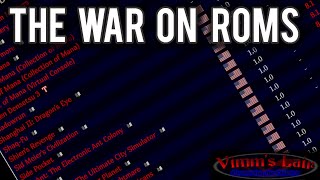

I also just learned that you can nearly double your graphics card performance (+37%) by scrolling back up to SMASH the like button
first reply!???
Me: who never scrolls back up to like your videos :)
Because if I watch 50% of this, it gets liked automatically 👉👈
people who have the new layout:
why people always say 37 when they think of a random number
@@yna50bc wait actually, I even watched a video that Veritasium did on it not so long ago and still fell for it
You forgot the famous app that asks you about your height and once you write it, the app will tell your height
Wtf kind of black magic is that?
@@_Skylab2 pretty sure its some kind of data scraper that will steal the info from websites to tell u.... not sure tho but its really suspicious
Revolutionary
Holy shit this is actually insane
Just HOW!
I love how the deepest apps are the most basic ones in the gaming/hardware testing area lol
yeah lol
By that logic, Steam would have made it to one of most deepest layers lol.
Exactly
You forgot the classic delete system32 file to increase frames in fps games. That’s the first thing I do every time I get a new computer.
There's also a paid app not too much like 5 or 6 dollars it's called hammer and if you put in some effort you can have a super slim pc
Huh pathetic. I delete winlogon and my fps increases and my pc can now handle ultra fps games.
I know this is a joke but some people might be vulnerable to it so here goes:
Deleting System32 is BAD, please google it :P
To people who did not understand, he's actually joking, deleting system32 means deleting your pc system, and you know what will happen if you did that
@@AVELE0 I think you were the only one who didn't understand
00:25 Alt snap
00:33 Monitorian (alternative : 00:46 Twinkle tray)
00:48 PowerToys
01:13 Battery Mode
01:32 Nilesoft Shell
01:43 EarTrumpet
02:00 Notepads
02:09 ShareX
02:38 IconViewer
02:48 Proton VPN
02:58 Playnite
03:12 Flow Launcher
03:53 Everything
04:13 The Clock
04:41 OBS
05:04 QuickLook
05:24 BeWidgets
05:38 Scrcpy
05:57 Microsoft Store
06:36 Bulk Crap Uninstaller
07:02 FreeFileSync
07:45 Wintoys
08:09 Chocolately
08:58 FxSound
09:14 VLC
09:29 Audacity
09:49 Chris Titus Windows Tool
10:50 Auto HotKey
11:18 ZoomIt
11:35 Rainmeter
11:54 HWinfo
12:05 Fan Control
12:17 THE MOST ANNOYING WATERMARK EVER SEEN
12:22 MicaForEveryone
12:32 MSI Afterburner
13:08 SuperF4
13:09 DON'T PRESS ALT+F4
13:31 KeyViz
The most annoying watermark 😂. Ty for this btw!
THANK YOU SO MUCH!
Bless you
Seeing Microsoft Store in this video is definitely unexpected 😂
What’s even better is that the Android apps are discontinued. The subsystem would go away in the next major update.
@@aRandomPersonOfTheInternet Yeah, but now that they made the software nothing keeps you from using it. People have backported WSA to Widnows 10 even a while back already so it's not wasted, just unfortunate that they don't update it. I wished they would not throw it away like that.
13:08 I forgot what ALT+F4 did and I actually fell for it 😭😭
how can you forget that lmao
@@1hsl I haven't used it in a loong long while
DUMB niko
btw ultimate performace is only for select workstation scenarios where you want everything to be locked on max clock speeds all the time. for a gaming pc, balanced is fine, since it lets the pc use its full potential when gaming but dials it back while just on the desktop so it isn't wasting power and causing excess heat.
Winutil let you add this settings
On computers with old CPUs like with old Intel and AMD in Balance Mode you will have lower CPU usage while gaming than Ultimate Performance
At least in my old AMD FX8300 and i5 2310 this was the case
Remember or you will have maximum performance or save energy
Lower in this case means lower performance, I saw Minecraft running poorly meanwhile my FX 8300 was running at 0.7GHz “saving energy”, do not have the same issue on my Ryzen 9 or Ryzen 5 from 2021
Step one: debloat Windows
Step two: install a bunch of bloat
Step 1: uninstall useless bloat
Step 2: install much needed bloat
fun, something you wouldn't understand
@@4rumani "fun" so its basically just a bunch of useless shit you'll use once and never touch again. years down the road you will get so anxious looking at your list of 400+ programs. you decide to wipe everything and then do it again. yeah you're right, it is fun. from personal experience.
@@medcorps7206 sounds like a "you" problem
@@kintustis womp fucking womp
I don't use windows anymore but this vid has given me the urge to download a windows vm just to mess around 😭 love ur content bro
Where is winget. I'm panicking
Should already be installed
It sill should be mentioned@@SilverHusky
THERE IS BEWIDGET FELLA
I've been saying for the last few days that I wish Bog had a video about Windows Apps, and that video was uploaded 4 hours ago. Thanks a lot bro!
bog can read minds-
MEMEMEHEHEHEHEME
Alt f4 actually kindly asks whatever app you have open to disintegrate itself. Sometimes apps (mostly games like cs2 or gta5 that will give you a prompt) basically say “nuh uh”. Little rebellious.
SuperF4 comes in handy
proton vpn just removed the option to swap countries 💀💀
no?
I found a good channel today already shared it with everyone...keep posting bog your style is good
Before watching the video, I already recognized most of these apps! I actually use fx sound every day because my speakers are broken and fx sound made it so I can hear audio again, I pair it with ear trumpet so the audio loudness is easy to configure :D
"Like some games with anti-cheat (like CS 2) might not work... What anti-cheat?"
that got me dude 😂
VLC can also play a video on your desktop, so that it is behind your desktop icons, like it's a live wallpaper.
Lol really
Man Vlc is the best. It doesn't look great though
Apparently there will soon be an update to the gui
@@lepplex7716 that would be awesome.
I love my old tools, notepad++, FileZilla and VLC, but with the now very dated UI, I just can’t…
@@JstJaybeingJayYou can download skins
If you create a blank text document and name it CON you can boost performance by 20%
Awesome video! Installed a lot of the programs mentioned in the video. Thanks a lot!
One thing to note about Power Toys' window docking feature; you can actually use the keyboard to snap any active window. (This feature was introduced in Windows 7) To do this, select the window that you want to dock. Then, hold down the WIN key and press one of the four directional keys on your keyboard. Press the right key to dock the selected window to the right or vice versa. Press up to maximize and down to minimize. Thanks for reading!
the VLC thing flashbanged me i've been using it for YEARS and never knew this
Alt snap
00:33 Monitorian (alternative : 00:46 Twinkle tray)
00:48 PowerToys
01:13 Battery Mode
01:32 Nilesoft Shell
01:43 EarTrumpet
02:00 Notepads
02:09 ShareX
02:38 IconViewer
02:48 Proton VPN
02:58 Playnite
03:12 Flow Launcher
03:53 Everything
04:13 The Clock
04:41 OBS
05:04 QuickLook
05:24 BeWidgets
05:38 Scrcpy
05:57 Microsoft Store
06:36 Bulk Crap Uninstaller
07:02 FreeFileSync
07:45 Wintoys
08:09 Chocolately
08:58 FxSound
09:14 VLC
09:29 Audacity
09:49 Chris Titus Windows Tool
10:50 Auto HotKey
11:18 ZoomIt
11:35 Rainmeter
11:54 HWinfo
12:05 Fan Control
12:17 THE MOST ANNOYING WATERMARK EVER SEEN
12:22 MicaForEveryone
12:32 MSI Afterburner
13:08 SuperF4
13:09 DON'T PRESS ALT+F4
13:31 KeyViz
Love your Windows videos, keep it up! 👍
power toys is soo underrated
it should be more popular
Please make a part 2! I loved this video, and I would love to see more cool apps for Windows!
Proton VPN's free tier doesn't offer the option to choose servers anymore.
So which VPN free is tied is good now?
@@AstonishingAster Free, VPN - choose one.
Misinformation
I think this video was an OKAY overview of "Apps that CAN be installed to Windows". Not really a "Windows App Iceberg" as most of the apps that you mentioned are not first party windows apps. The title of this video led me to believe we were going to be doing a deep-dive of the programs natively installed on Windows. I think you were on the right path with the Windows Power Tools sections and mentioning these as you went.
A better title of this video I think would have been "Great Apps for Windows Users" or "Become a Windows Power User". The title was misleading just like how some of the apps you explained are also misleading. You ran so quickly through so many apps that your brief overview of them does not do a great job explaining what they can do. ShareX alone needs an entire video to actually talk about how many amazing tools it really is. Some of these apps were just so grossly under-described.
I think a better way to extrapolate from a video like this would to pick out a few of these apps and do a more focused overview of what they can do. For example you could do a "Media Power Tools for Windows" video - taking just ShareX, OBS, and VLC talking about the features these apps can do.
Being a System Admin, I find it hard to believe that anyone who needs to know what OBS is, doesn't already know what it is. Also it seems that maybe your understanding of the described tools is lacking since the same list of tools you mentioned can do the same things. For example all three tools (using the same example from before) VLC, OBS, and ShareX all have the ability to record my screen. If you are someone that just needs to capture and occasional screen clipping - you don't need an entire broadcasting system installed on your PC when with a quick shortcut you can do the same with ShareX.
The Package Manager section was also so quickly gone over that it missed so many key elements as to WHY something like Chocolatey is so good. For example, your list of downloaded and installed apps can be saved into a script and deployed among multiple PCs you may have or OR use it as a way to quickly download, install, and configure your PC when you have a fresh install Windows or get a new PC. That is one of the MAIN features of this Chocolatey.
I do really like the idea of this video but it was not what I was expecting from the title and I think a more focused video would be way better for viewers. As someone who may be new to Windows coming from Mac or maybe looking for ways to improve their workflow - I think this video was too broad, short, and missing key elements to be truly useful to someone.
Oh, thanks for the detailed feedback!
That's an amazing app list! Definitely will use Keyviz for my lectures :D
Dude, you're an absolute legend!
windows 10 already has the sound volume mixer or whatever its called, its just 90° rotated
8:10 Winget, a package manager by Microsoft already comes default with most windows installations!
thanks for pointing out the cool VLC features! never heard of them
Amazing video as always! Keep it up.
For some reason. I enjoyed every second of it. Thanks a lot bro! Great Video!
Cheers! Thx for watching
this vid actually showed me new unique apps instead of the usual recommendations + it was entertaining🔥
Thank you for sharing this invaluable knowledge; it has truly enlightened me.
OK this video low-key changed my whole experience with Windows. I knew about some of these but ended up forgetting about them. WinToys is AMAZING. Thank you so much for compiling this list
Wow actually really nice. Even if you tried to find these individually its a hassle thx bro
Worth the subscribe man! Take love 🤍
Ear trumpet isn't needed for Windows 10, there's a window for it natively in Windows. If i remember correctly it's called "Audio Mixer" or something like that
the issue with it is that it's really finicky and the app volumes in it aren't relative to your main volume. when i use window's native volume mixer I always spend a bunch of time trying to fix the mess it creates. eartrumpet is 100x better
Bruh half of these apps should already come with windows…
I'm USED to the "audio mixer" but it is so terrible I'm tempted to download ear trumpet.
One app that’s really useful is tree size and visualize all your files so you can see what files are taking up all the spaces and your drives
this was actually a very good video, thank you
Wow, all of this is actually very useful. I don't know why I never knew any of this. Thanks for the new software.
Good to see all my 4-year problem solvers in one video.
a must have app for audiophiles is peace equalizer, not only you can adjust the levels specifically and in a very detailed way but you can download other people's stuff using their database inside of the software and test out different profiles
it's good even for non audiophiles. using AutoEQ has settings for all kinds of speakers and headphones to make them sound really good, and it can be used to make your mic sound better. Using a bit of equalization in certain games can really boost immersion too.
Personally I've been using HeSuVi, will check out peace equalizer!
Wow my mouse is silky smooth now
I'm so glad you mention Chris Titus - definitely a very underrated RUclipsr!
When this video gets famous, I'd love to see the "most reviewed" graph extreme drop the moment you talked about Alt+F4 😊
Ear trumpet is literally just volume mixer with 1 less click.
Both 11 and 10 have this.
How did you not know about this?
These mentioned softwares are useful.
Thanks mate
Cheers!
Would love a part 2 with:
• EqualizerAPO + Peace Equalizer + AutoEQ
• Wallpaper Engine
And generally more information about the more complex and capable apps like Rainmeter and OBS
no way the great gal grunfield is here
I'd do anything to get something like HeSuVi funtional on android lol
what type of linux did you use while explaining about installing stuff on linux?
Thanks a lot for this video
Really helpful
This is so helpful thank you so much
Bro danke für die krassen tips
I use arch btw
This is so underrated lol
You forgot about Windows adopting linux in WSL1/2 and now having their own distro. Also all windows games working on Linux easily.
1.48 you can actually use it on windows 10. just right click on the volume button and select Open volume mix
er
you mention snapping explorer on the screen with power toys; which item in power toys did you use?
Im happy to see that im not the only one without my gpu showing up in task manager
Incredibly useful apps. Much thanks for doing this
This is only the surface of the iceberg.
Also, the "ultimate power plan" doesn't give any extra FPS. The default power plan actually gives more features. Selecting a power plan other than balanced removes the power slider from your battery on the task bar. This power slider can be set to high performance without changing your power plan. Having ultimate power plan enabled is actually worse because if your battery gets low it will continue consuming as much power as it wants. The balanced power plan can go anywhere from the new energy saver to high performance. Unfortunately not super many apps implement energy saver but I believe I saw Google Chrome use it.
Also, Windows has a built in equalizer that can apply custom equalisations to all apps.
Thank you for the video, you have lots of programs that are a free alternative to paid programs I use.
Awesome video!
Also if you use MacOS, Audio Hijack is a good alternative to FX Sound.
Just a tip, I think Keypirinha is a better alternative to the flow launcher. It integrates greatly with other tools, such as Everything.
thanks for the tips!
choco is also available on windows. i use it for obs, python, roblox, and vlc
Thank you so much for making this video ❤
Ayy my pleasure!
@@bogxd i love macs but can’t afford them so when i see lots of macs quality of life features can be find on windows too,
in this video i was so happy
Thank you again and if possible please makes more of this kind video 😅
equaliser APO with peace overlay is a better EQ tuner. has a built in repo for pre made EQ tunes for alot of headphones.
btw for scrcpy there is guiscrcpy which adds a guide to scrcpy (its no longer updated anymore but currently for now doesnt need to be)
Indeed. I use half of these daily, pretty awesome.
2:39 Reminds me of FolderIco that I use to quickly set any picture as a folder icon so you don't have to go through the trouble of converting the jpg/png to .ico then set the folder icon as that. I've used this for example to make my music album folders as the album cover so I can browse my music with power.
Well actually (for me) the game bar on win10 can control volume per app so maybe dont need that
Thank you so much. Flow Launcher has changed my life
I enjoyed watching this video until 13:16 and then watching the entire video again.
Very helpful, thanks :)
haha, nice
Great video bro.
most of these i use, nice to see some alternatives too. Sad twinkle doesnt work with my monitor for some reason
You forgot to mention Stardock Groupy, it allows you to have tabs on many apps like the file explorer on Windows 10.
Why is windows not activated at the end
Win10 just do a rightclick on the sound icon in your taskbar i think its like the second option or so, you can also adjust volume for every program
ok, I need help, using windows keyboard with scroll lock on my mac, and Just cant figure out how to turn on rgb leds on keyboard. Any help ?
hello thank you sir now i have powertoys and i love it xD
For fancy zones, the shortcut is shift, not right click. Did you change the settings or something?
1:51 Windows 10 literally has this built in also, right click on the sound button and click "open volume mixer"
also an alternative to Bulk Crap Uninstaller is Revo Uninstaller, which I prefer cause it has a bunch of other cool features
The bottom of the ocean is literally rufus bios UEFI editor where you boot into a USB with hex codes an lots of areas
13:11 The pause waiting for the people to fall was funny
will you make one about linux?
very helpful video thx for sharing these qol widgets
1:50 bro you click on the volume icon on the right, right click it and it pop up "Volume Mixer"
you make good videos man
bro where u get those WALLPAPERSSS
EarTrumpet currently has a bug under Windows 11 where it will randomly utilization 100% CPU so please be aware if you want to use this.
Ty for making this video.
You forgot to mention that you can customize the menu to your liking with NileSoft. You done even need to be good at coding to modify it to look better.
I am saving this video there is a lot of useful stuff in here
There's also Winget; an integrated by default alternative to choco
im a mac user, just watched the video for fun. had no idea id learn a new thing on mac os lmao thanks
I really like to watch your tutorial on Autohotkey.
This vid is a masterpiece I watched it 3 times and I am still get more useful applications