How to use Range Shift on your TZtouch3 Fish Finder when bottom fishing
HTML-код
- Опубликовано: 30 мар 2022
- This Furuno Quick Tip shows you how to use the Range Shift function on your TZT3 TruEcho CHIRP Fish Finder to find bottom fish.
#furuno #TZT3 #TZtouch3 #chirp #fishing #bottomfishing
Visit our website: www.furunousa.com/
Facebook: / furuno
Instagram: / furuno_usa  Спорт
Спорт
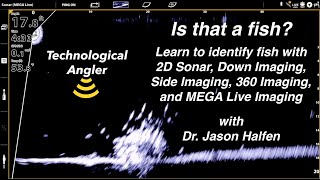






![mgk - I Think I’m OKAY (with YUNGBLUD) (Sad Version) [Official Music Video]](http://i.ytimg.com/vi/7AC1uqQLIg4/mqdefault.jpg)

Thanks guys useful once again
Yes it does, but when the depth changes, it is necessary to manually scroll the screen up or down. Bottom lock is presented as a solution, but this time we miss the stone, the hill. Also, another expectation. In terms of software, history only works within the area we see on the screen. For example, when you miss the bottom off the screen, the gap shows as the missing area.
Well, we can put auto zoom...or marker/manual zoom. Do you know if marker zoom is the same as range shift but split screen?some say it has less resolution..